In Ultimate Addons for Contact Form 7 (UACF7), we offer several powerful addons to enhance the functionality of Contact Form 7. Among these, we already provide a free Conditional Fields addon, which allows users to create dynamic forms based on user input.
However, to give users more control over conditional logic and scalability, we have developed a Pro version of the Conditional Fields addon. This advanced version builds on top of the free version, offering enhanced flexibility, deeper logic customization, and improved performance.
With the Pro Conditional Fields addon, you can create more complex and dynamic forms, ensuring that form fields appear or behave based on user selections, making the form-filling process more intuitive and user-friendly.
Video Guide #
If you need further clarification, watch our video tutorial. It provides a detailed walkthrough of the entire process of setting up Conditional Fields Pro:
What’s Needed #
- Ensure that both Contact Form 7 and Ultimate Addons for Contact Form 7 are installed on your WordPress site.
- Download and install Ultimate Addons for Contact Form 7 Pro from our client portal.
- Activate your license key.
- Go to Ultimate Addons > All Addons menu in your WordPress dashboard and enable both Conditional Field and Conditional Field Pro checkboxes.
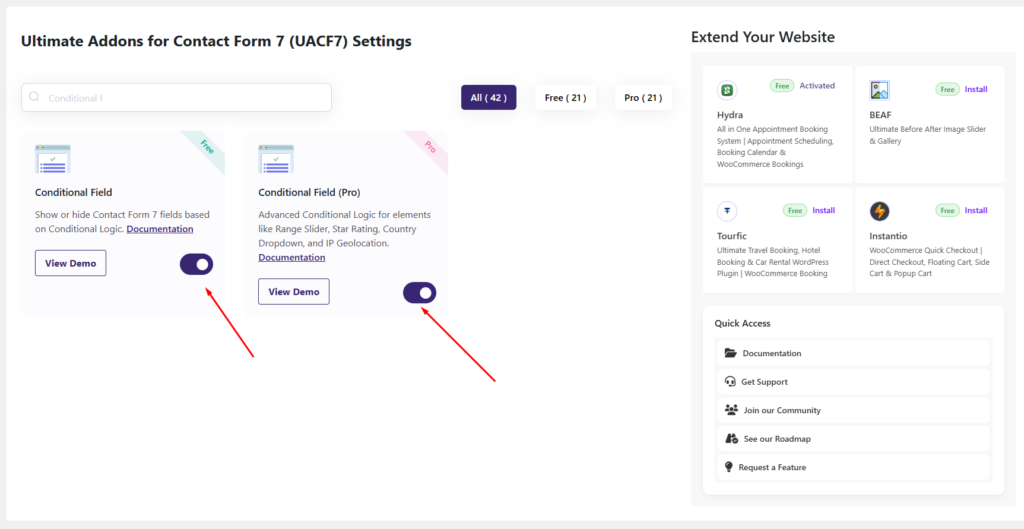
How to Use Contact Form 7 Conditional Logic Pro? #
Step 1: The Conditional Logic Free to Pro migration #
After enabling the Conditional Logic Pro Addon, it functions just like the free Conditional Field addon but comes with several additional features that enhance customization and user experience.
For users who are already familiar with the free version, the Pro Addon builds on the existing functionality, offering more form login options, improved show/hide management, and better user engagement.
If you’re new to conditional fields, you can check out the documentation for the free Spam Protection Addon here to get started before exploring the Pro features.
Step 2: Additional Pro Features #
The key difference between the Conditional Free and Conditional Pro add-ons is that the Conditional Pro version allows you to implement conditional logic seamlessly across all other Ultimate Addons for Contact Form 7 features. This means you can use conditional logic with fields such as Range Slider, Product Dropdown, Multi-Step Forms, and many more, providing greater flexibility and control over your form behavior.
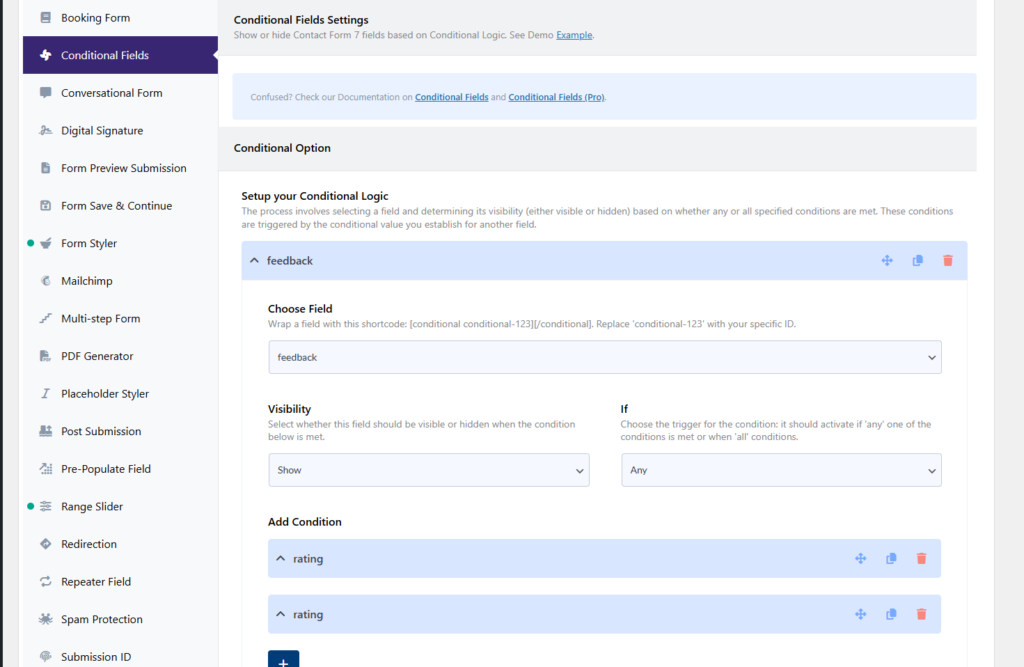
Step 3: Testing the Form Conditional Logic #
After configuring all the settings, it’s time to test the form to ensure everything is working as expected. Fill out the form step by step, check if the fields are displaying correctly, and verify that the form flow is smooth.
Live Example of CF7 Spam Protection Pro #
If you want to see how the Conditional Logic Pro add-on works in real-time, you can check out our live demo form at the following link. This interactive demo allows you to experience how front-end post submission works.
Click here to test the Conditional Logic Pro Add-on in action!
Still Not Clear? Please contact us. If you are a free user, you can open a ticket from here. If you are a Pro user, you can open a ticket from here.
