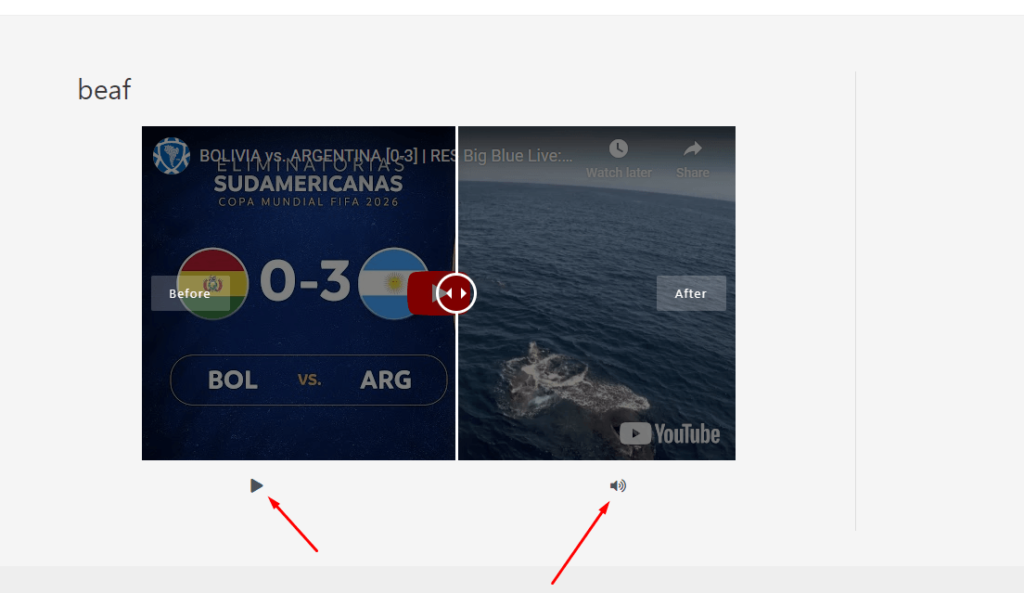Installation:
Download Beaf – video slider addon from your account
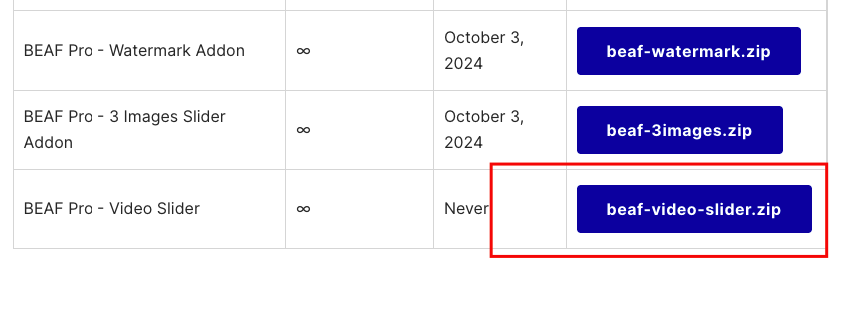
Install the Video Slider addon, The BEAF pro video slider addon needs to be installed and activated.
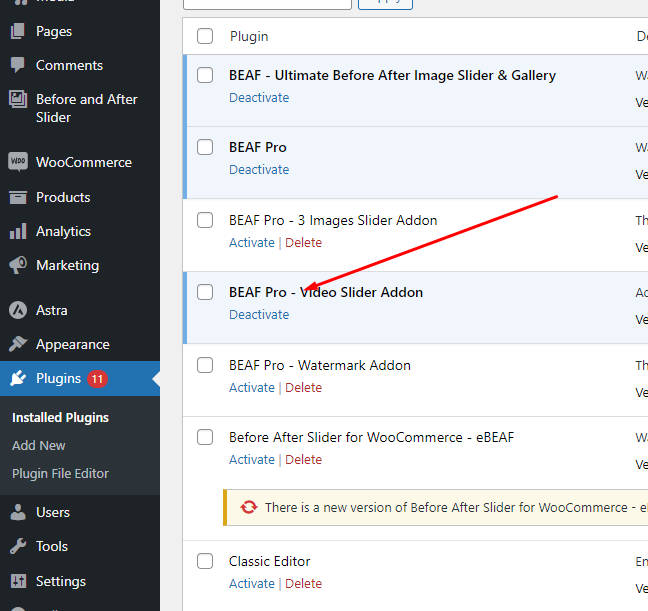
Add a new slider with a video feature
Go to dashboard -> Add new slider. Then click on the before after method, and choose method 4. Select slider video type Youtube Then add the before video URL and after video URL.
Add Youtube Video:
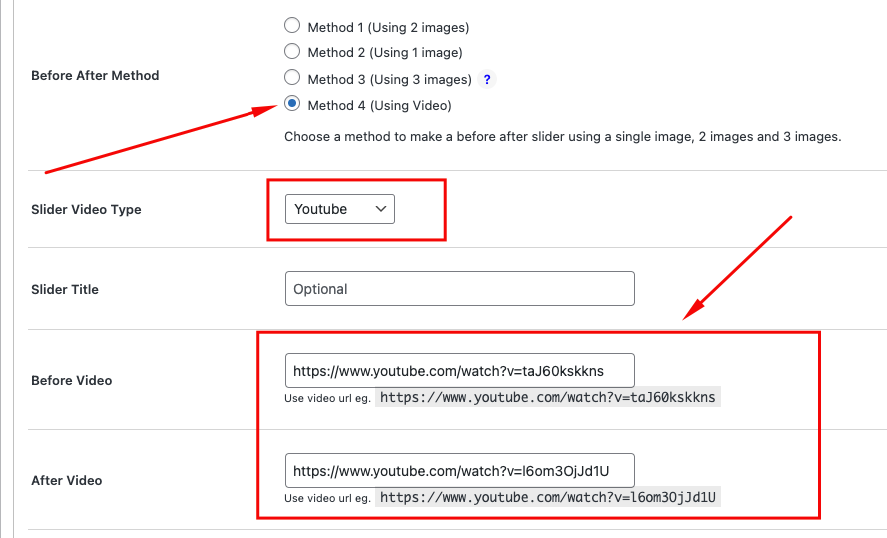
Add Vimeo Video:
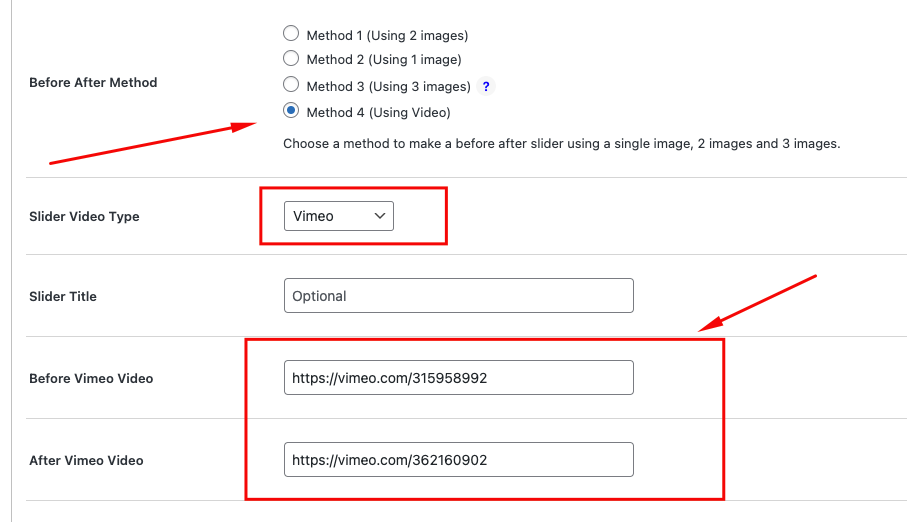
Add Self Hosted Video:
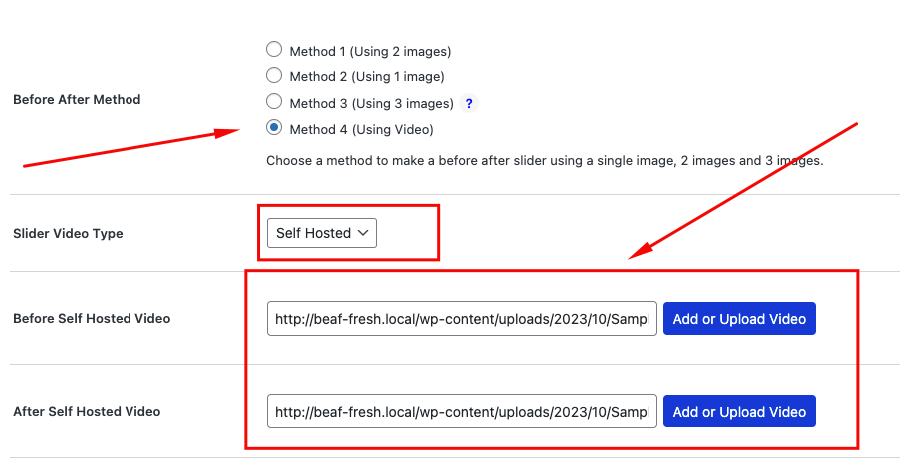
You can also set the video height and width from the style tab settings.
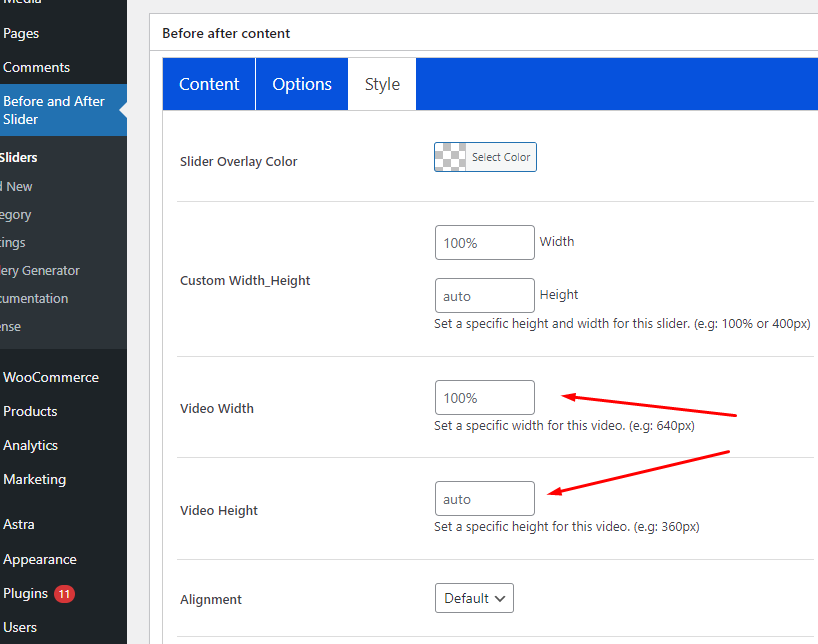
Click save and copy the shortcode of the newly created slider.
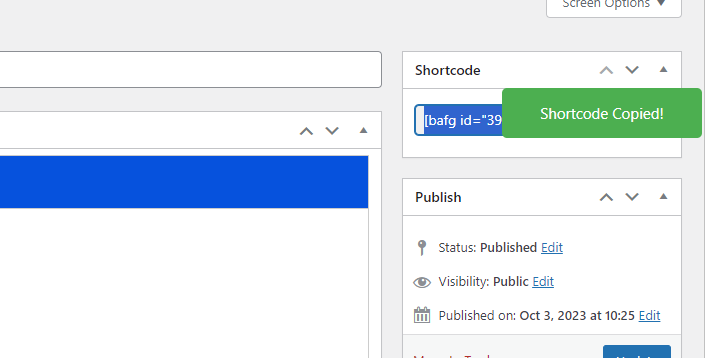
Then you will have the video slider on the page. You can control the slider videos like play, pause, mute, and unmute from the bellow control panel. See the following screenshot