In this article, we will try to explain how to set up Contact Form 7 Country Dropdown with Flag Easily with the help of our Free Addon “Country Dropdown Field”.
What’s needed
- Make sure Contact Form 7 and Ultimate Addons for Contact Form 7 are installed on your WordPress site.
- Go to Contact -> Ultimate Addons menu in your WordPress Dashboard and enable the Country Dropdown Field checkbox. Then click the Save Changes button. This will enable the “Contact Form 7 Country Dropdown Field addon” settings.
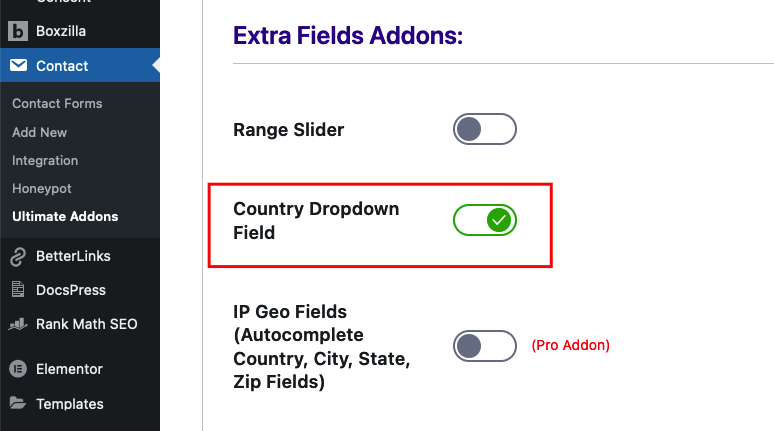
Country List Form – Live Example
In this tutorial, we will create a Contact form 7 Country Dropdown form like the example below. You can, for sure, create your own form following the same steps.
Check our main demo to see all the supported fields for Contact Form 7 Country Dropdown field.
Contact Form 7 Country Dropdown with Flag Form Creation
Go to Contact -> Add New in your WordPress Dashboard to create a new form. You will get a contact form editor on your admin screen with a Country Dropdown button.
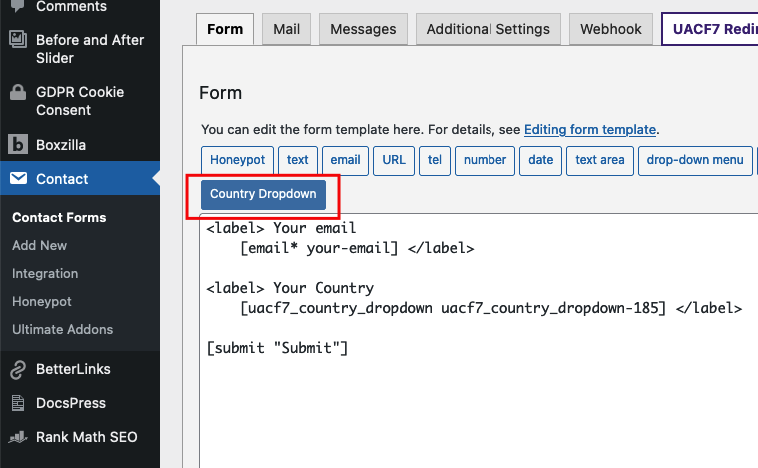
Choose your Country List
Now, click on Country Dropdown button. You will find options for adding countries on your Contact Form.

On the popup settings panel, you will find below mentioned options:
- Field Type: This section has only one option that asks you whether this Country Dropdown in your Contact Form will be a required field or not. Tick it if you want the field to be required
- Name: This section is auto-generated. You can rename this to meet your requirement
- Auto Complete, Only Countries, Default Country: There are pro features. If you upgrade, the system will track your IP Geolocation and fill in the country name by itself.
- Class Attribute: You can add your custom class here.
Insert Tag
Click the Insert Tag button and you will see the tag inserted in your editing panel.
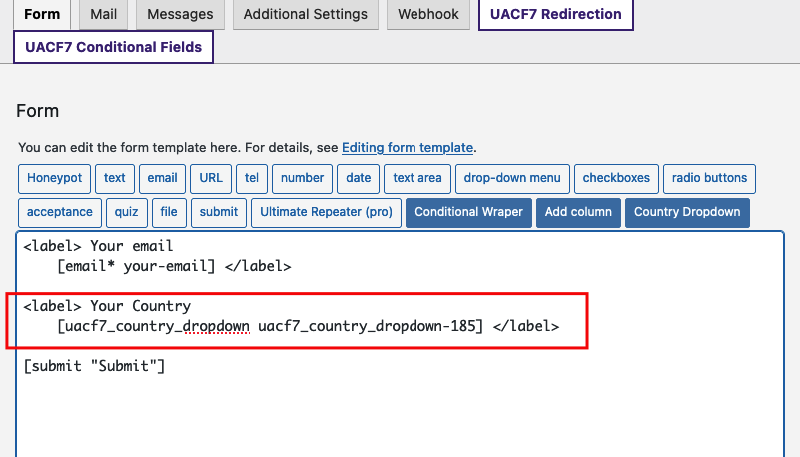
Add other fields (if needed)
We are almost done. You can add any other fields (name, email, url etc) on the form based on your needs.
Mail Setup
After you are done adding all your necessary fields, make sure you setup the mail tags properly to receive the country information of your submitted form via email. In order to achieve this, you need to do the following:
- Click the Mail tab from the key switch panels. Write the mail address where you want to receive your mail inside the To box.
- Inside the Mail panel, you will find suggested mail tags. Copy the Country Dropdown Tag (as per the suggestion) and place it inside the Message Body.
- Make sure you add your other field tags as well.
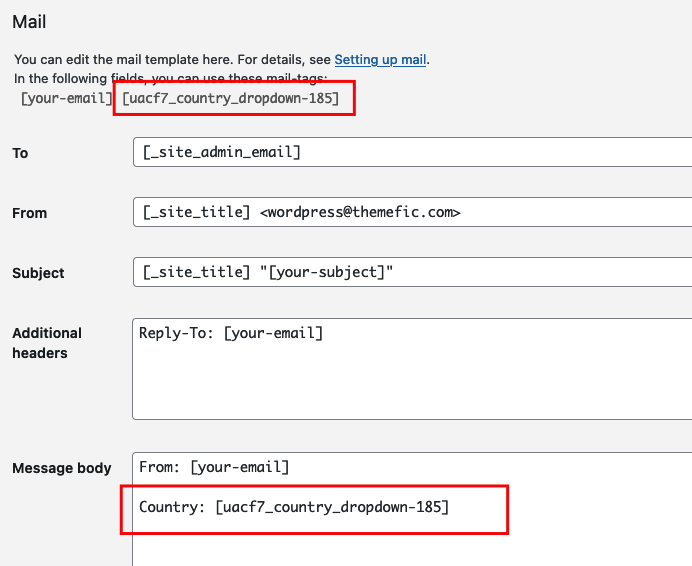
Copy the Shortcode
You form is now ready. Click save and copy the Contact form shortcode.

Time to Publish
You can now Paste the shortcode to your desired Pages/Posts/Custom Post Types/Sidebars. The result should be something similar to the above form.
Looking for Autocomplete Country, City, State, Zip Fields?
UACF7 Pro version’s Autocomplete Addon will help you to set IP Geolocation based Country, City, State, and Zip Fields on Contact Form 7. The fields will be auto-completed based on the User’s IP. You can select specific countries and default country in country dropdown.. Here is a live demo example of the form.
Watch Complete Video
If you are still confused, we suggest you watch this video. In this video, we tried to describe the whole step of How to create a Contact form 7 country list form:
Full Form Code
Here is a sample code of our above form:
<label> Your email
[email* your-email] </label>
<label> Your Country
[uacf7_country_dropdown uacf7_country_dropdown-185] </label>
[submit "Submit"]
Still Not Clear? Please contact us. If you are a free User, you can open a ticket from here. If you are a pro user, you can open a ticket from here.