UACF7 Addon – Booking / Appointment Form is a pro addon.
You have to install it before enabling this plugin from the ultimate add-ons page.
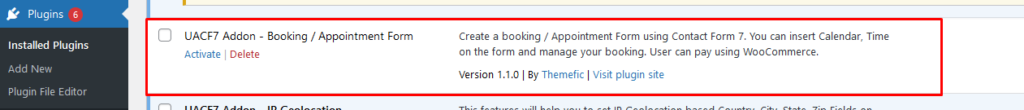

After Enable Booking/Appointment Form you will get two options fields into your contact form 7 from the editor. Once for the booking date and another one for the booking time.
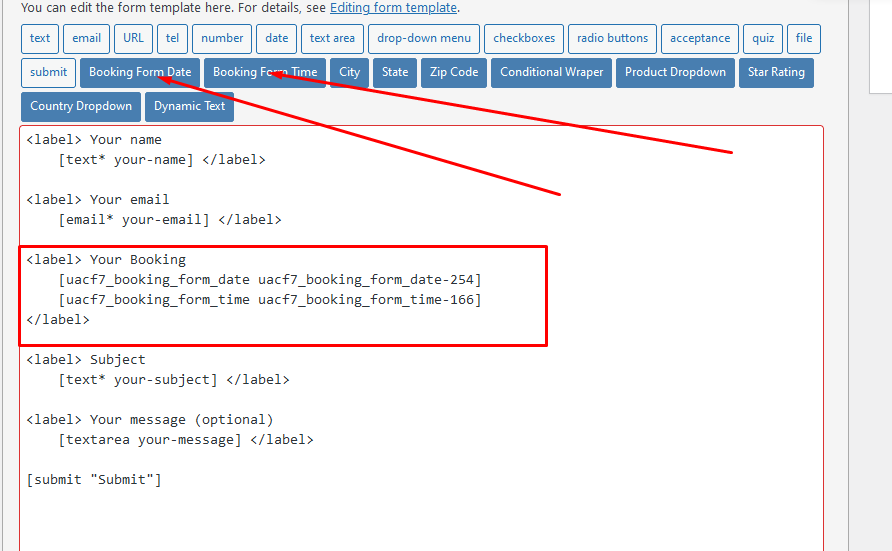
After adding your booking date and time into your contact form 7 forms. You need to configure booking from the setting. You will see an Ultimate booking Form tab.
Enable/Disable Booking Form -> First, you need to enable the booking form to make a booking system in your form.
Enable/Disable Duplicate Booking -> if you don’t want to user can able to book your form at the same time, you can able to do so. Just Disable the Duplicate Booking form by clicking the checkbox. For the feature Database feature is required check the screenshot below
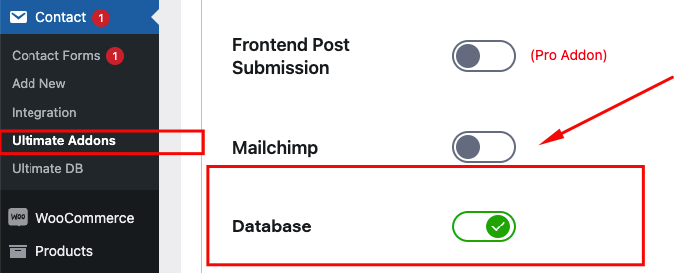
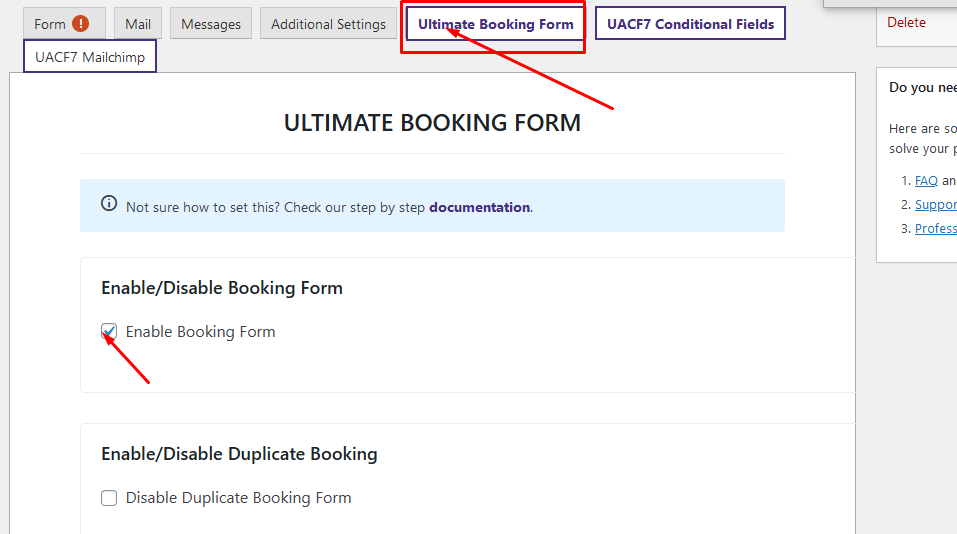
Enable/Disable Calender Event -> This feature is for adding your booking form to the google calender using google calendar API.
Watch this video here for, how to create and add a google Calendar API key for using this feature:
You have to select a specific field for adding an event to your google calendar.
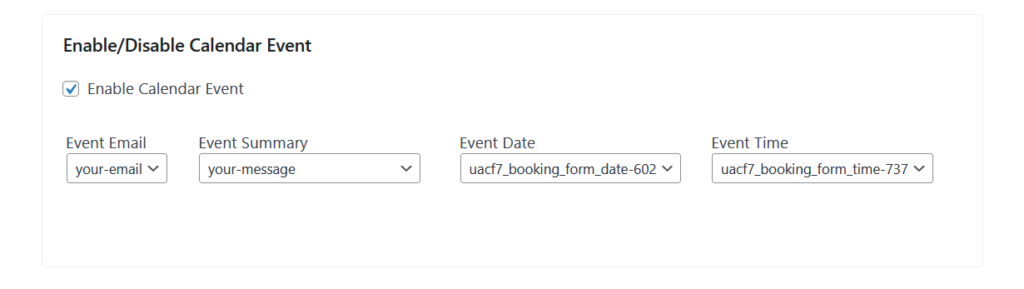
Date Configuration:
- Date Settings for Frontend:
- Date selection Mode -> You can able to choose how a user can select a date for booking a form. Here is two option available: 1st is a Single date and 2nd is a range of date
- Calendar Theme: You can choose a date calendar theme right here.
- Allowed Dates:
You can able to allow selected dates using the Allowed date.
- Disabled Dates:
- Select the Day to disable: You can able to disable specific days every week.
- Select Date Range to disable: Using date range disable you can able to disable the date on a range basis.
Disable Specific Dates: if you want to disable only specific dates you can able to do that by selecting Specific Dates.

Time Configuration
Time Settings
- Time format for frontend -> You can able to set your time format.
- Select start & end time limit -> You can able to customize your booking start time and end time.
- Disable Time range -> If you want to disable a specific time in your booking form you can able to do this by changing disable time range.
- Time Interval
- Time Duration –You can able to change your meeting/time duration form here
- Time break -> using a time break you can able to set a break time between two meeting schedules. By default, it will be blank.
- Allowed Time
Allowed Date: You can allow time for a specific time and date. By default, it will be always selected.

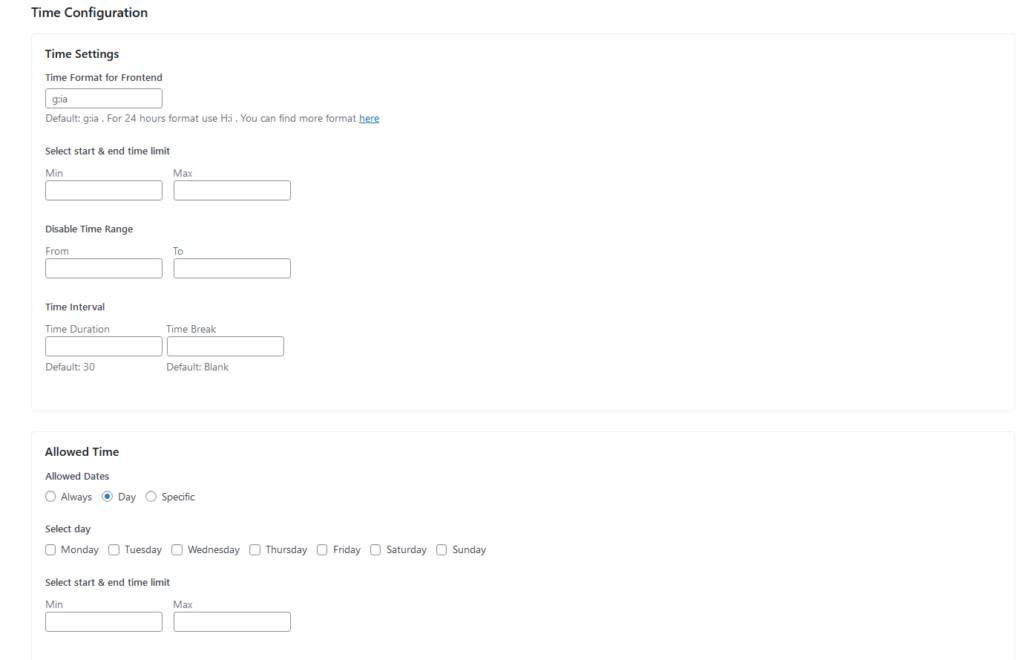
wooCommerce Configuration
You can able to integrate with wooCommerce products.
Enable Woocommerce: first, you have to enable it for using this feature. Select Product: You can able to use the existing product for that or you can able to create a custom product when a user submits a form

Please see this: