
In Instantio, you have the option to choose the design for the cart panel toggler. This allows you to select the visual style and appearance of the toggler button, which triggers the opening and closing of the cart panel.
2 Toggler Design Now available

Space Between Sidebar and Toggler

No Space Between Sidebar and Toggler
Auto Open Toggle Panel:
Enabling the “Auto Open Toggle Panel” option in Instantio will automatically open the cart toggler panel after a product is added to the cart. This feature enhances the user experience by instantly displaying the cart contents without requiring the user to manually open the panel.
Hide Toggle when No Cart Item:
Enabling the “Hide Toggle When No Cart Item” option in Instantio allows you to hide the cart toggler when the cart is empty.
Cart Fly Animation:
The “Cart Fly Animation” option in Instantio creates a visually appealing animation effect when products are added to the cart.
Product Thumbnail: Along with the Cart Icon animation, a small thumbnail image of the added product may also be displayed. This thumbnail provides users with quick visual confirmation of the item they have added to the cart.
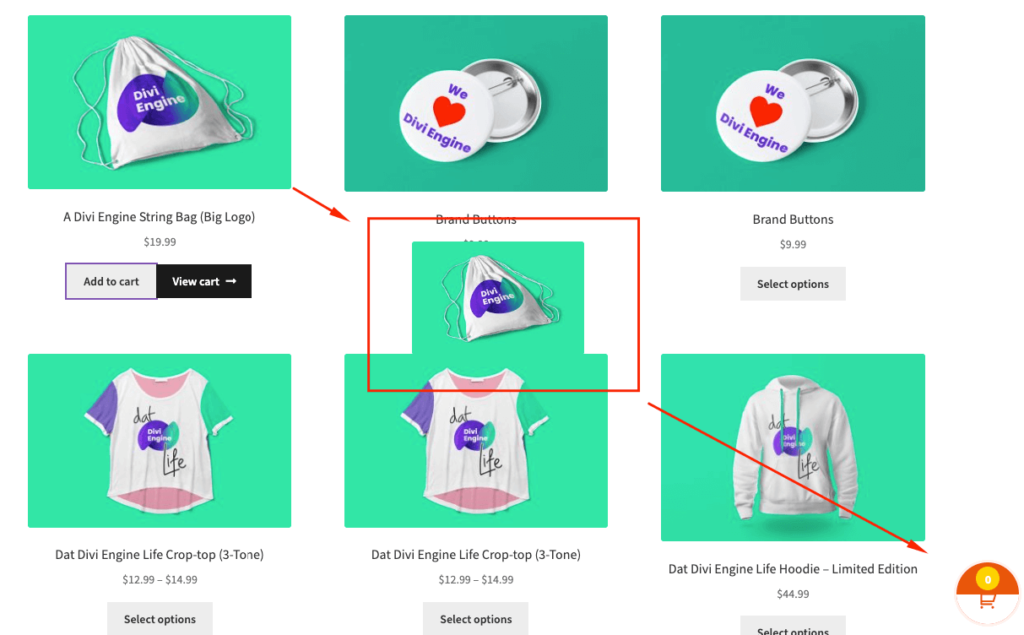
Cart Icon: When a user adds a product to the cart, the Cart Icon animates to draw attention to the action. This could be a flying or moving animation that visually represents the product being added to the cart.

Still Not Clear? Please contact us. If you are a free User, you can open a ticket from here. If you are a pro user, you can open a ticket from here.