In this article, we will try to explain how to set up Contact Form 7 Database Addon of Ultimate addons for Contact Form 7 Plugin to view Contact Form 7 Data in Your WordPress Dashboard.
What’s needed
- Make sure Contact Form 7 and Ultimate Addons for Contact Form 7 are installed on your WordPress site.
- Go to Contact -> Ultimate Addons menu in your WordPress Dashboard and enable the Database checkbox. Then click the Save Changes button. This will enable the “Contact Form 7 database addon” settings.
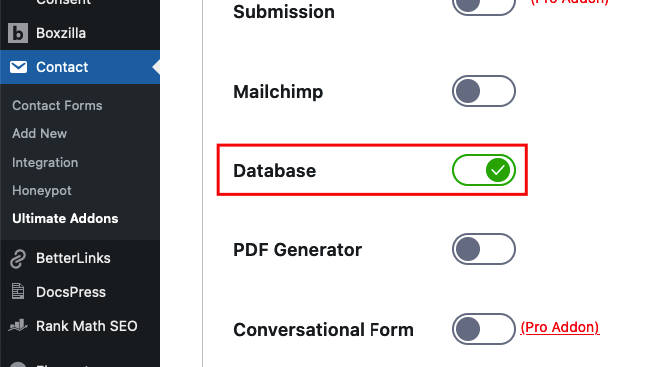
Contact Form 7 Save to Database – Live Example
In this tutorial, we will show a step-by-step guide on viewing the CF7 database within the WP dashboard directly.
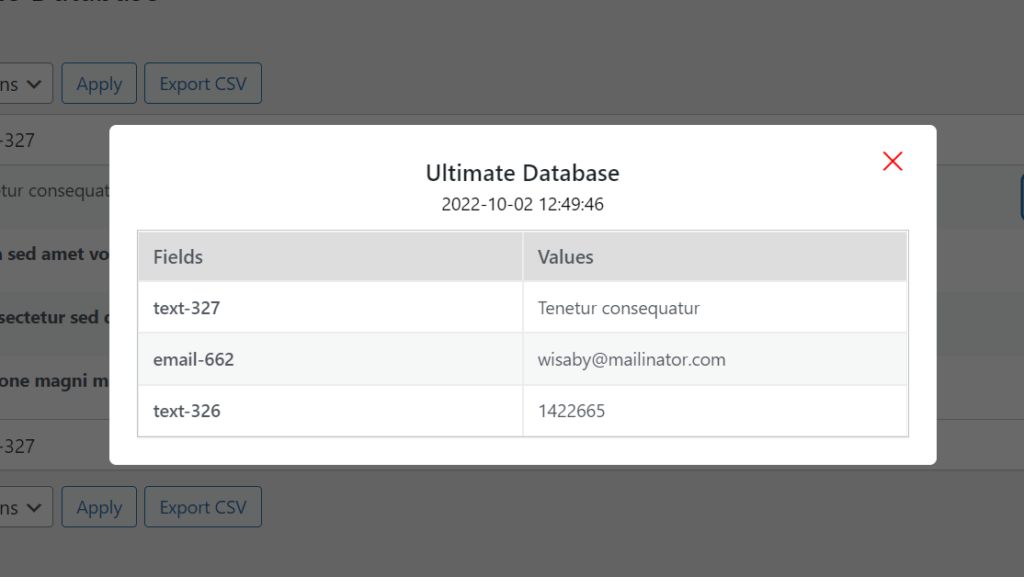
Check our main demo for all the supported fields for the Contact Form 7 database addon.
Contact Form 7 Database Setup
Once you activate the database addon (as described above) your basic tasks are done. After activation of this addon, you won’t miss any data for your contact form 7 plugin.
Go to Contact -> Ultimate DB in your WordPress Dashboard to select your existing form. Once you select the form, click the “Submit” button. It will show all your recent submissions (Note, it will not show any submission before activating this addon).

You can view all data by clicking the view button. If you want to delete something you can do that using our ultimate Database form. You can also Export the data as a CSV File.
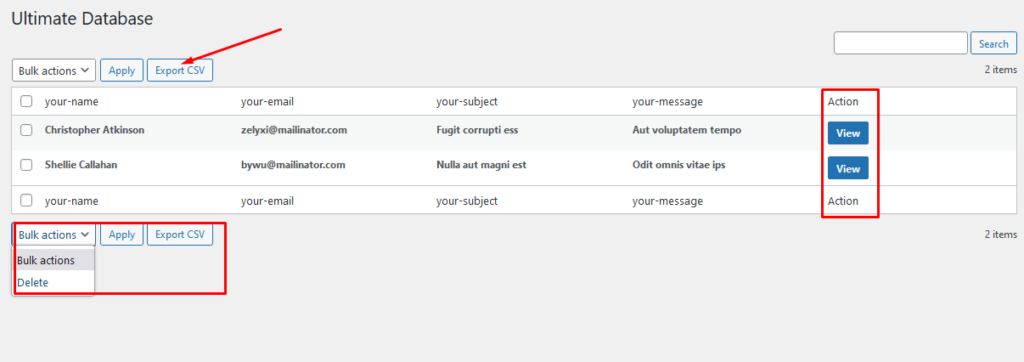
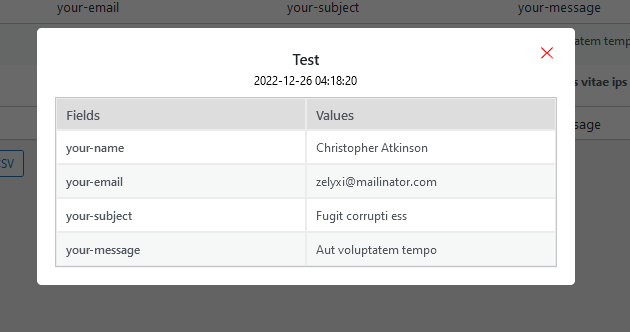
The Ultimate Database Addon also works perfectly with our additional addons like Star Rating, Booking form, Range Slider and so on.
Still Not Clear? Please contact us. If you are a free User, you can open a ticket from here. If you are a pro user, you can open a ticket from here.