With Instantio’s comprehensive design settings panel, you have the ability to modify the design of nearly all Instantio elements. The second section in this settings panel is “Cart Panel” which is further divided into 4 subsections:
- General
- Cart
- Checkout
- Payment
General Section:
The General section includes the design of the Toggle Panel e.g. Cart Panel Theme Color, Panel Z-index, Panel width (including responsive device), panel background color, cart text color, button colors, button border colors and button text colors etc. The settings panel also includes hover colors.

Cart Section:
The cart section includes color settings of the following parts:
-
- Cart Header Text Color
- Cart Items Wrapper Background
- Cart Items Background
- Cart Item Text Color
- Cart Input Background
- Cart Input Text Color
- Cart Pricing Table Background
- Cart Pricing Table Text Color
- Cart Button Background Colors
- Cart Button Text Colors

Checkout Section:
The checkout section includes color settings of the following parts:
- Billing Panel Padding
- Billing Background
- Billing Heading Color
- Billing Label Color
- Billing Input Background
- Billing Input Border Color
- Billing Input Text Color
- Billing Input Shadow Color

Payment Section:
The payment section includes color settings of the following parts:
- Payment Methods Background
- Payment Methods Wrapper Background
- Payment Methods Title Color
- Payment Methods Text Color
- Place Order Button Background
- Place Order Button Border Colors
- Place Order Button Text Colors
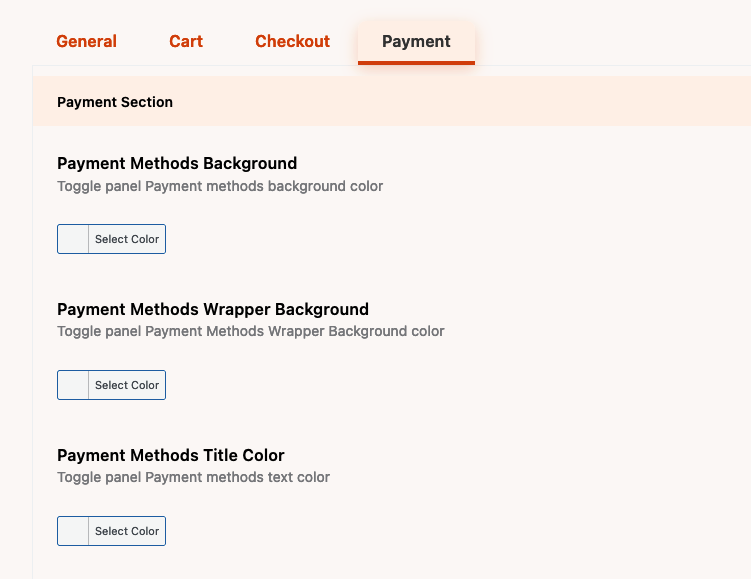
Still Not Clear? Please contact us. If you are a free User, you can open a ticket from here. If you are a pro user, you can open a ticket from here.