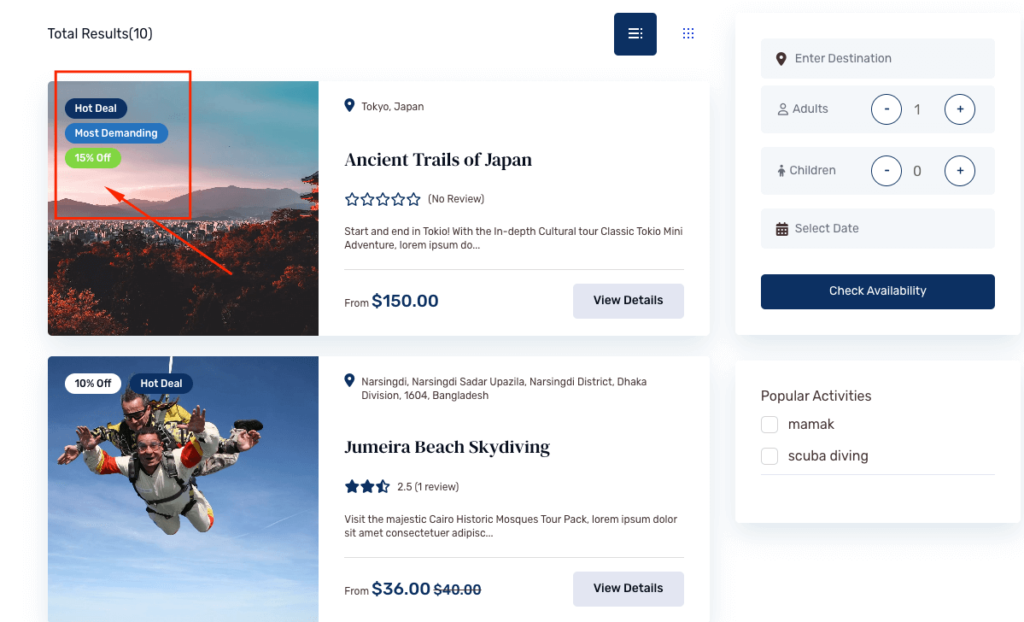This option allows you to create custom labels that will be displayed on both the Archive Page and the Search Results Page for your tours. These labels can be used to attract users by showcasing the key features or benefits of your tours.
Labels also allow you to highlight the unique selling points (USPs) of your tours.
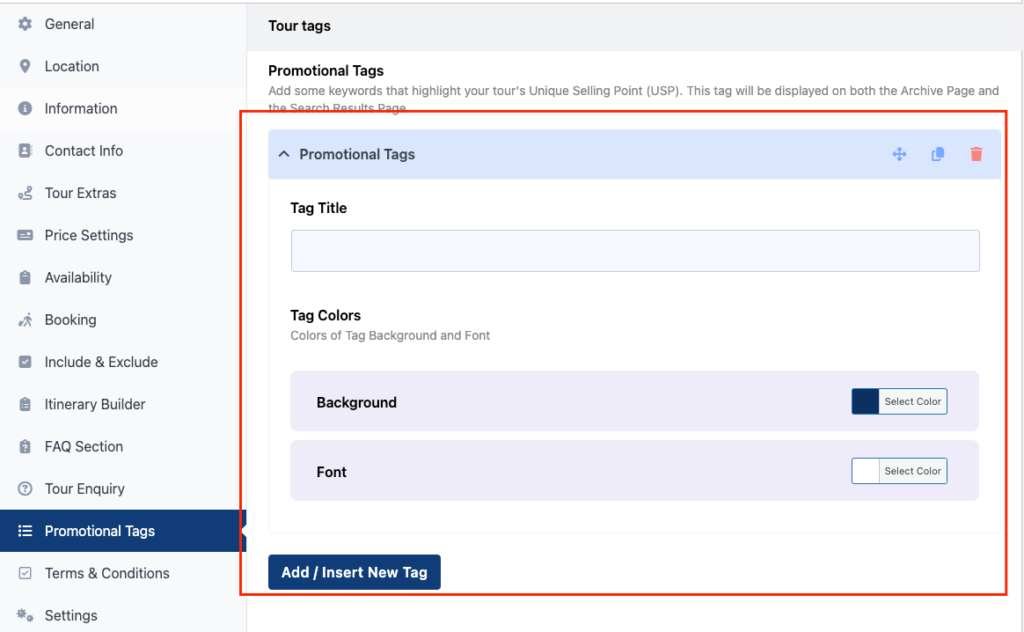
Adding Labels #
To add a new label, simply click on the “Add / Insert New Label” button. This will provide you with additional fields to define the title and color scheme for your new label.
Label Title: #
Enter a short and descriptive title for your label. This title will be displayed on the tour listing. For example: Most Demanding.
Label Colors #
Click on the “Select Color” button to open up the color options. You can choose from the color palette or enter the hex code for a specific color.
- Background: Choose a background color for your label. This will help it stand out from the rest of the tour information.
Font: Select a font color for the label text. Ensure the chosen color provides a good contrast with the background color for optimal readability.