Under the Tourfic Settings tab, the first thing you’ll find is the Dashboard page. This is where you’ll find a concise summary of the multi-vendor website’s listings, bookings, customers, or reports.
Tourfic overview #
The overview section gives you a quick glance at the important information on your website. You’ll find the total number of hotels, apartments, and tours listed on the site by vendors.
Additionally, it shows the total number of customers and the bookings made on the website.
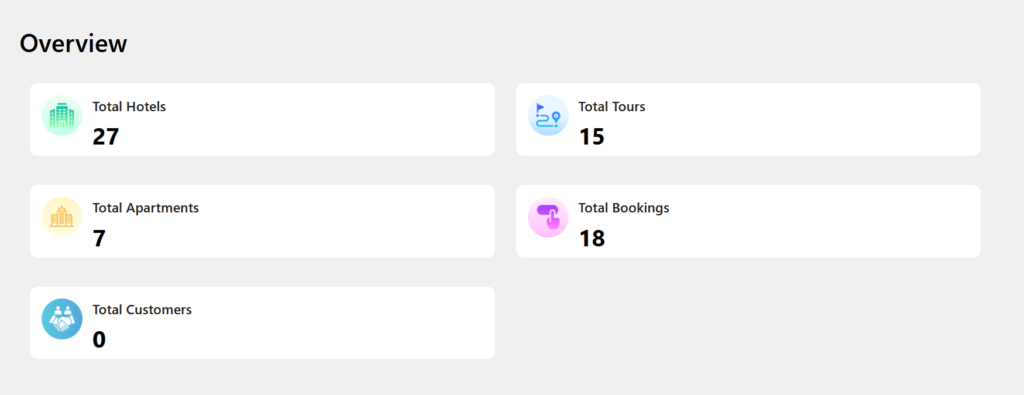
Tourfic dashboard Report #
The reports portion of the Dashboard shows a visual representation of the bookings on your website. You’ll see the blue peaks signifying the Completed Bookings while the red peaks show the Cancelled Bookings.

As you can see in the image above, you can also select the timeframe with the year and month filters. This allows you to quickly visualize the booking data of a specific period without having to visit another section.

where is Cars in admin home dashboard
Hello Try, thank you for getting in touch with us. As this is a technical issue, our tech team would be able to assist you better. Please kindly open a ticket from our client portal. -> https://portal.themefic.com/support