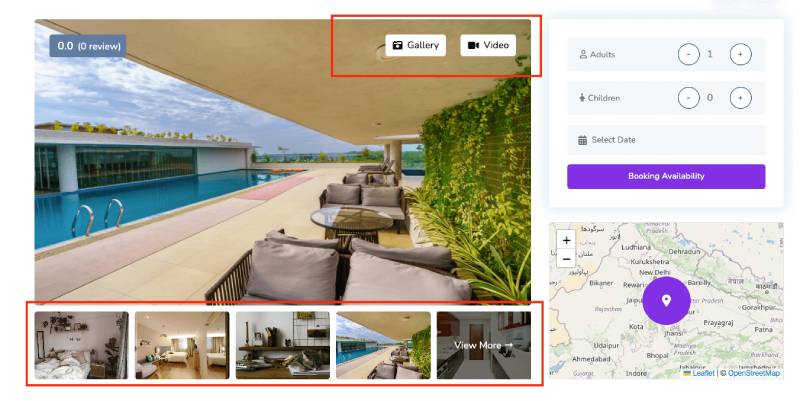The Hotel Gallery feature enables you to create a visually appealing collection of images that showcase the unique selling points and atmosphere of your hotel. This helps to captivate the guests by providing them a visual tour of the hotel.
Hotel Gallery #
In this section, you can add an image gallery or edit it if necessary. Click Add Gallery if there isn’t one. And if you want to edit an existing one, hit Edit Gallery.
You can upload new images by clicking the Upload Files tab, or selecting your preferred ones from the Media Library. Once you’re done with the selection, click on Insert Gallery.
Clear: This option allows you to remove all the images selected and displayed in the gallery.
Hotel Video #
This feature allows you to embed videos from YouTube or Vimeo directly into your website. Upload your video to any one of these platforms and then insert the video (both short and long version) URL to display it on your site.
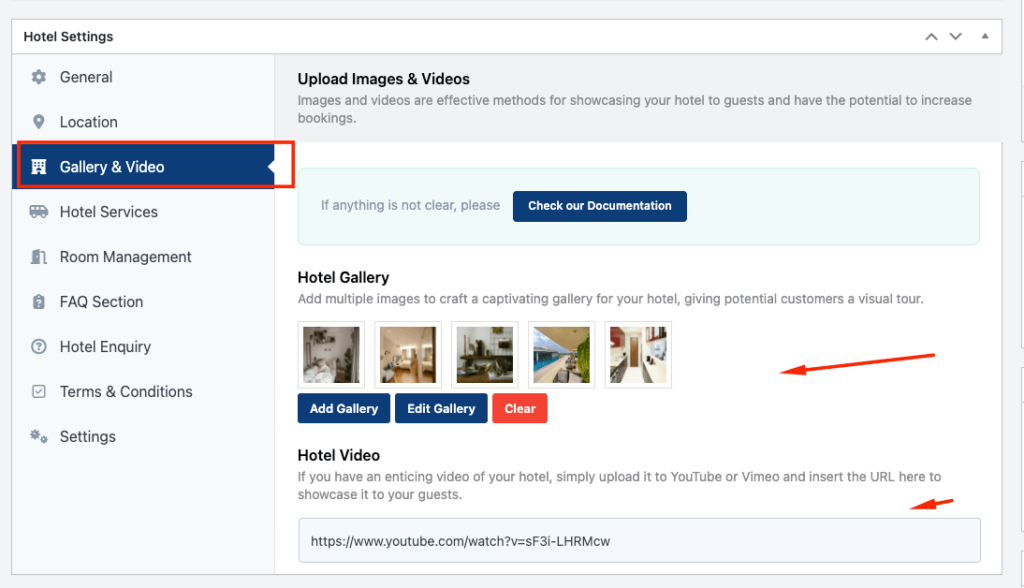
See how it looks on the front page: