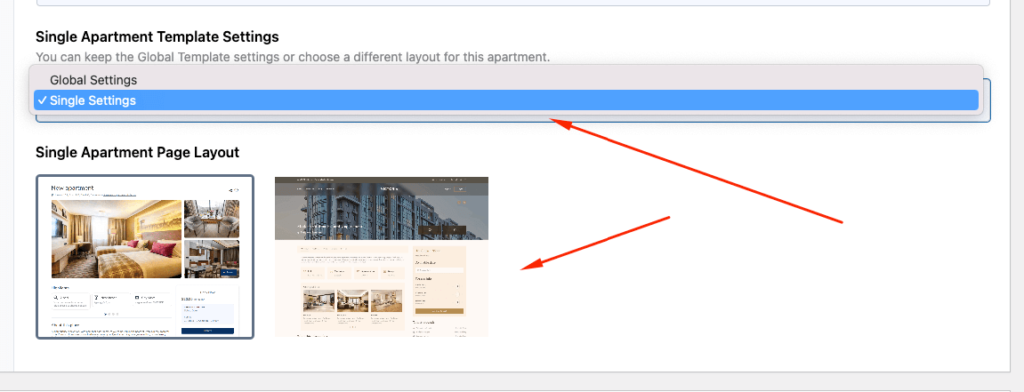Apartment Overview #
Adding an Apartment #
If you haven’t created an apartment, go to the Apartments section and click on “Add New” from your WordPress dashboard. From there, you can visit Apartments > All Apartments and find the newly created listing.
Apartment Title #
Enter the title of the apartment in the designated field. This title serves as the name of your apartment and will be prominently displayed on the frontend of your website.
Apartment Details #
Provide comprehensive details about the apartment in this section. These details will furnish potential renters or buyers with an overview of the apartment’s features and amenities, which will be visible on the frontend of the website.
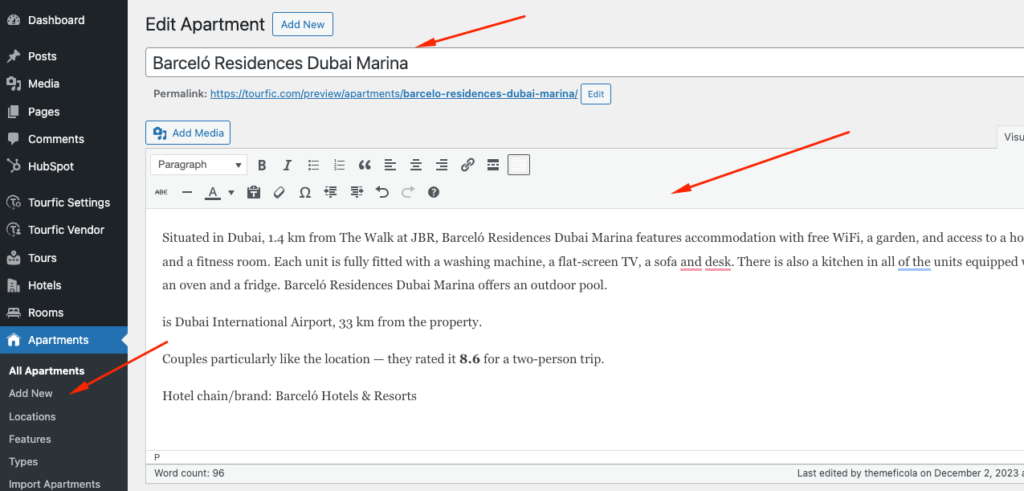
Location #
First, choose a location from your list of created locations on Tourfic. If the desired location isn’t present in the options, click on Add New Location, and you’ll find a section to create one.
Types #
This refers to the type of apartment you’re editing. Once again, choose one from the existing options if they’re applicable.
If not, click on add new type, and you’ll be able to create a new type for the apartment.
Apartment Featured Image #
You can also change the featured image for the apartment from the side panel.
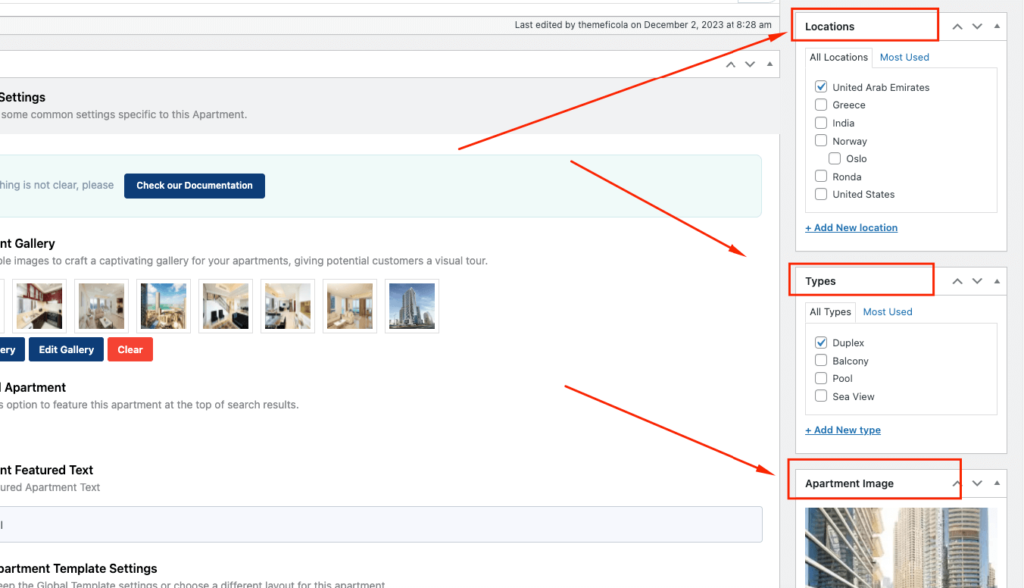
Apartment General Settings #
Apartment Gallery #
This section allows you to add pictures of the apartment which will help potential customers to have a clear visual of the apartment. Click on add gallery and get access to the gallery. From there, you can add one or multiple pictures of the apartment. Clicking Clear will remove the total gallery.
Featured Apartment #
Enabling this option allows you to feature the apartment at the top of the search result.
Toggle On: Selecting this option will mark the apartment as featured. You’ll also have to add a description under apartment featured text. Toggling off will make the apartment show up in the standard manner on search results.
Single Apartment Template Settings #
This section lets you decide how this apartment page will be displayed.
Global Settings: You can use “Global Settings” to have the same layout as all the other apartments on your website. This will use the template selected in Tourfic Settings.
Single Settings: This setting allows you to select a specific layout for that particular apartment. You will find two layouts for that apartment.