
Cart Layout: #
By selecting the Cart Layout option in Instantio, you’ll have the opportunity to preview the interface featuring “Cart” and “Checkout Page” buttons. These buttons streamline navigation, guiding users to either the cart page or the checkout page effortlessly.

Cart & Checkout Layout: #
Opting for the Cart and Checkout layout unveils the Instantio Quick Checkout preview. This dual-pane preview provides an efficient way to visualize the cart and checkout steps in tandem.
Within the Instantio Quick Checkout preview, you have the flexibility to tailor the checkout page’s input fields. Whether it’s payment details or other mandatory information, you can fully customize the fields that customers are required to complete.
What’s more, Instantio enables a direct payment process within the checkout preview. This eliminates the need for page reloads or redirects, allowing customers to choose their preferred payment method, input the necessary details, and finalize their purchase in one seamless action.
By selecting this layout and combining it with either the Side Cart or Popup Cart, along with any of the four available themes, you unlock a host of exciting features in Instantio, such as:
Side Checkout – Multi Step #

When a customer adds an item to the cart, a side drawer appears, displaying a cart summary, coupon application option, and a proceed-to-checkout button. Clicking this button directs you to the checkout options within the same drawer. No page reload is necessary, allowing the customer to complete checkout within 10-15 seconds! Click here to see live preview.
Side Checkout – Single Step #

This process is similar to the one above, but features a single-step checkout, combining both cart and checkout in the same window. Click here to see live preview.
Popup Checkout – Multi Step #
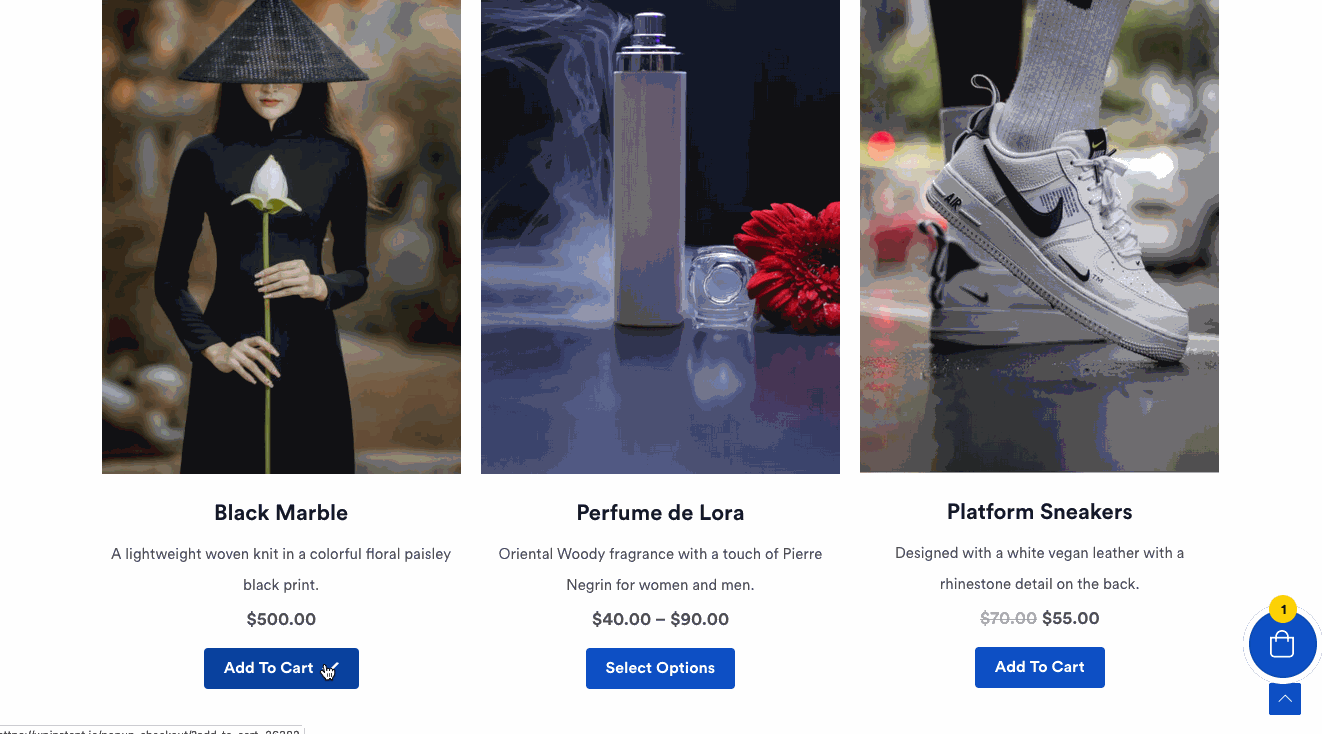
When a customer adds an item to the cart, a popup appears that also displays a cart summary, coupon application option, and a proceed-to-checkout button. Clicking this button directs you to the checkout options within the same popup. Again, no page reload is necessary, allowing the customer to complete checkout within 10-15 seconds! Click here to see live preview.
Popup Checkout – Single Step
#
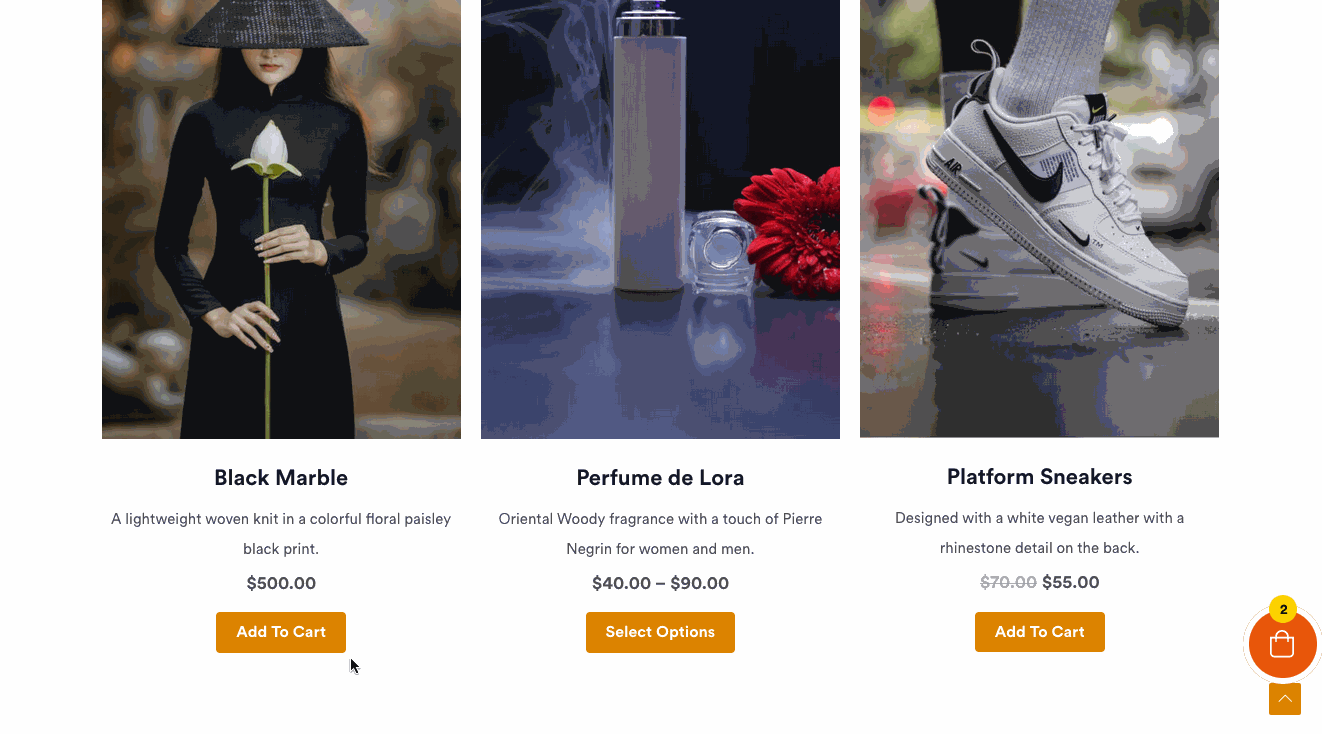
This process is similar to the above one but also features a single-step checkout, combining both cart and checkout in the same window. Click here to see live preview.
Still Not Clear? Please contact us. If you are a free User, you can open a ticket from here. If you are a pro user, you can open a ticket from here.
