Table of Contents
How to Install Free Version #
- In Your WordPress Dashboard, Go to Plugins -> Add New.
- On the Search Option, search “Ultra Addons for Contact Form 7”
- Click Install Now button and Activate The Plugin, that’s it.
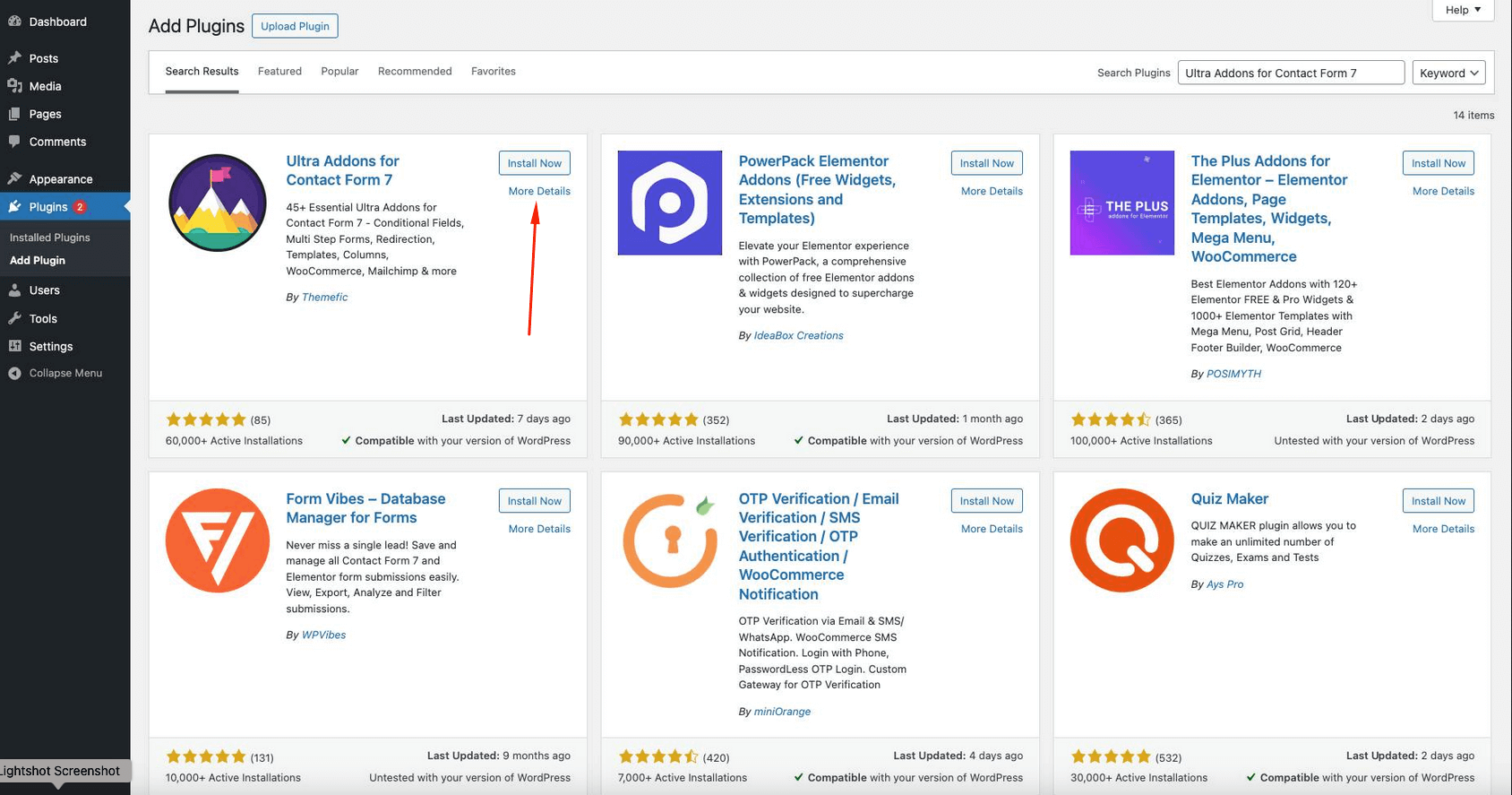
How to Install Pro Version #
1. Login to our client Portal. You can click here.
2. Go to “Downloads” section and Download the plugin (ultra-addons-for-contact-form-7-pro.zip).
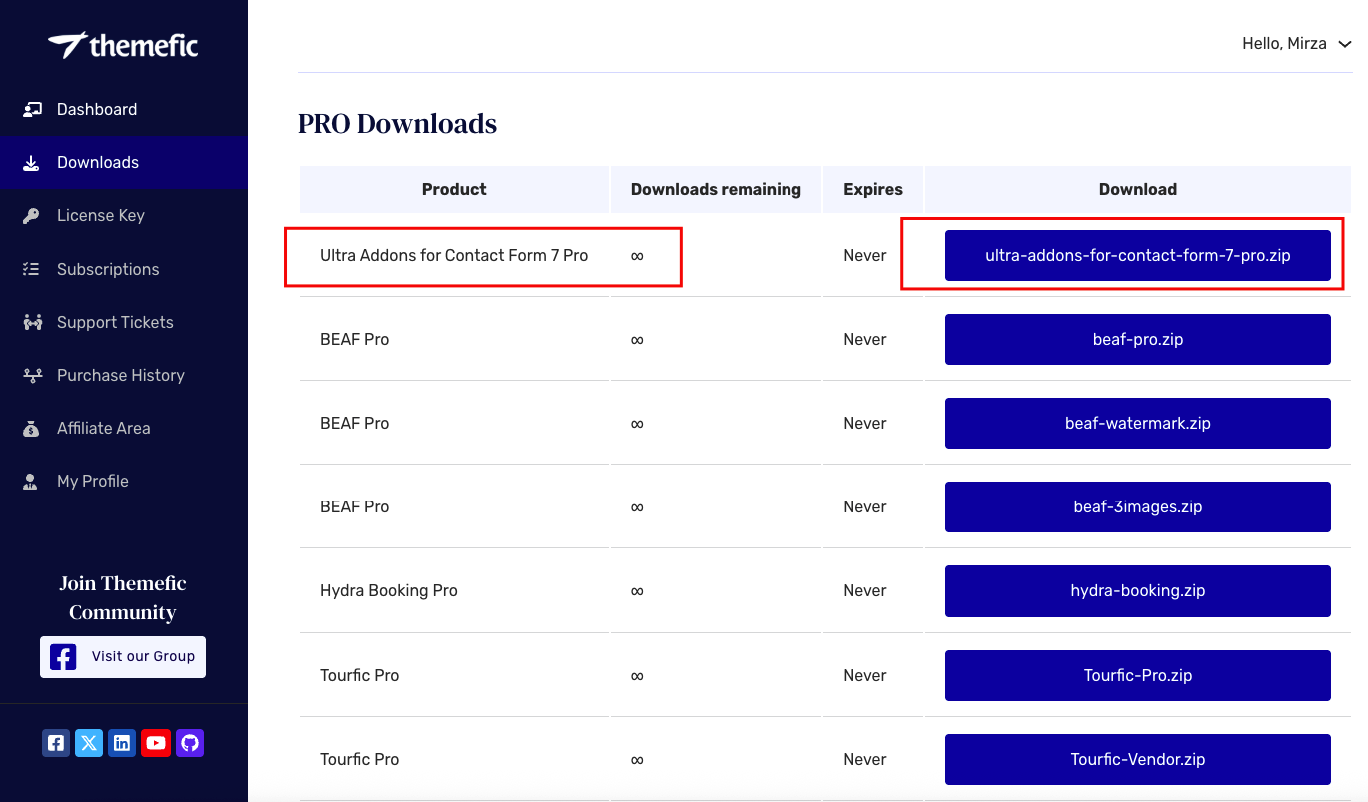
3. Go to Your WordPress Dashboard, Go to Plugins -> Add New.
4. Click “Upload Plugins”, Select the zip files you downloaded one by one and Click Install now button.
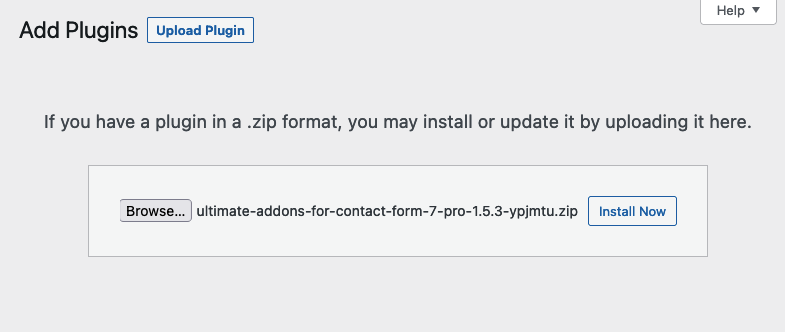
5. Activate the Plugin.
6. Now, you need to activate the license. Please refer to this doc to know more about this.
Watch Complete Video #
If you are still confused, we suggest watching these videos:
Free Version #
#
Pro Version #
Still Not Clear? Please contact us. If you are a free User, you can open a ticket from here. If you are a pro user, you can open a ticket from here.
