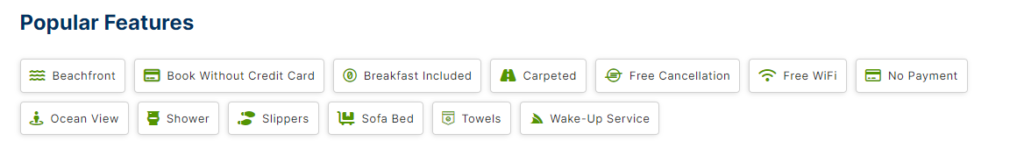Taxonomy – Location
Dashboard ➜ Hotels ➜ Location.
Locations are the places where the hotel is located. For example, if the hotel is located in the city of New York, then the location will be New York.
How to add Hotel Location Featured Image?
You can add the hotel location with a location thumbnail image. This image will be used in the location showcase.
Taxonomy – Features
Features Settings
This taxonomy is used to categorize hotels by their features. For example, a hotel can be tagged as “Breakfast Included,” “Ocean View,” or “Beachfront,” etc. You can add a hotel feature with an icon or thumbnail image. To add a thumbnail image to add a location, go to the Dashboard ➜ Hotels ➜ Features.
How to add Features Icons?
Feature icon is used to display feature icon in the hotel feature list. To add a feature icon, click the “Add Icon” button, and you will see a popup window. You can select an icon from the available icons in the popup window. You can also search for an icon by typing the icon name in the search box. Also, you will find the Four tab on the left side of the popup window. These tabs are used to display icons from different icon libraries. You can select any icon library from these tabs. After choosing an icon, click on the “Insert” button. The icon will be added to the feature icon list. To remove an icon from the list, click on the “Cross” icon in the top right corner of the heron.
Feature icon (Custom/Thumbnail)
To add a custom icon, click the “Upload” button and upload your icon. You can set the icon size in the “Custom Icon Size” field. The default size is 32×32.