Tourfic Dashboard is the page where you will get an overview of your data and sales. We have created a report chart for you where you can see the analytics of your booking.
How to access Tourfic overview page?
Hover over the “Tourfic Settings” to find and click on the “Dashboard” to view an overview of Tourfic.
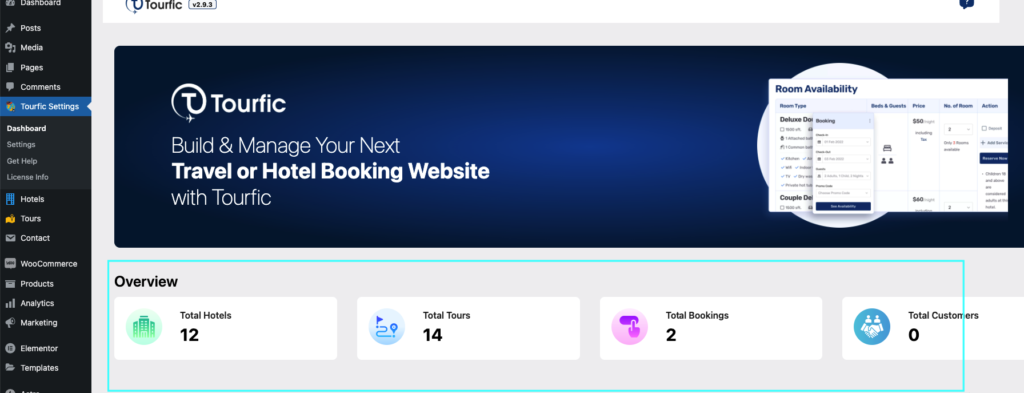
Where can you see Tourfic Monthly Report?
Mouse over the “Tourfic Settings” in the menu. Beneath the “Dashboard” page, you’ll find the option to access the “Dashboard” where you can view the monthly report for Tourfic.
