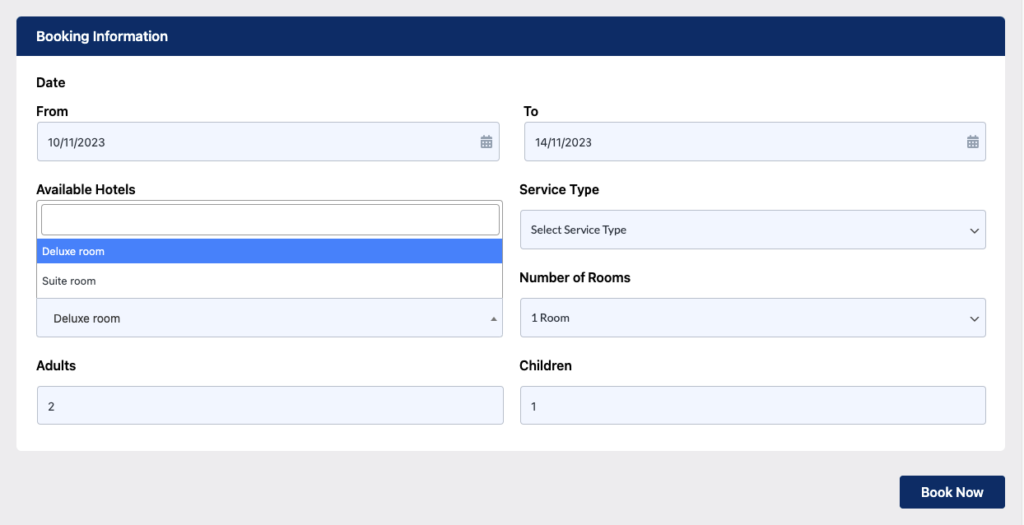Booking Details> Add New Booking
To access booking details, navigate to the ‘Booking Details‘ menu under the hotel section. At the top of the list, you’ll find a button labeled ‘Add New Booking‘ Click on this button to manually add a booking for customers.

User Information for Hotel Booking
You must provide your information to complete the booking process. This includes your name, email address, phone number, as well as your country and address details.
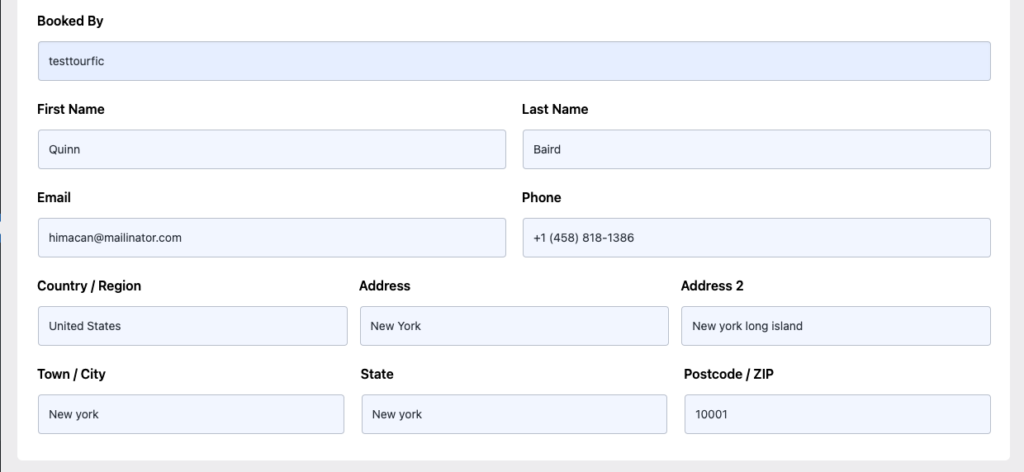
Hotel Information for Hotel Booking
To initiate a booking, select a start date and end date. Next, browse through the available hotel list and choose the one you wish to book. Additionally, you have the option to select services. Once you’ve made your selection, the available rooms for the chosen hotel will be displayed. Specify the number of rooms you require and indicate the number of guests for the booking.