Tour Setting – > Information
The Tour Information Section allows you to provide guests with essential details about your tour package. From tour duration to highlights and amenities, this section helps potential guests understand and book your tours easily.
Tour Duration
Pick the duration time from the three given options–– Days, Hours, and Minutes. Then provide its value in the Tour Duration section. For example, if your tour is of 2 days, then pick Days and then type in 2.
Select Tour Types
You can choose from pre-defined tour types like Beach Holiday, Cultural Tour, or Wildlife Tour. These tour types help categorize your tours and make it easier for guests to find relevant packages.
You can add new Types from [here]
Tour Language
This section allows you to specify the languages in which your tour is available. Type in the available languages and separate each one by a comma.
Multiply Pricing By Night
This feature comes in handy when you want to multiply the rent for several nights. Enabling the toggle multiplies the number of nights people stay with per night’s charge.
Total Nights
Include the total number of nights included in the tour package. So, if the total number of nights is 3 and the nightly rate of the tour is supposedly $10, then the total booking cost would be $30.
Group Size
Specify the maximum group size for the tour package. This information is essential for customers traveling in groups.
Refund Text
Add your refund policy details if applicable. This section allows you to communicate your refund policy clearly to customers, helping them understand their options in case of cancellations or changes to their booking.
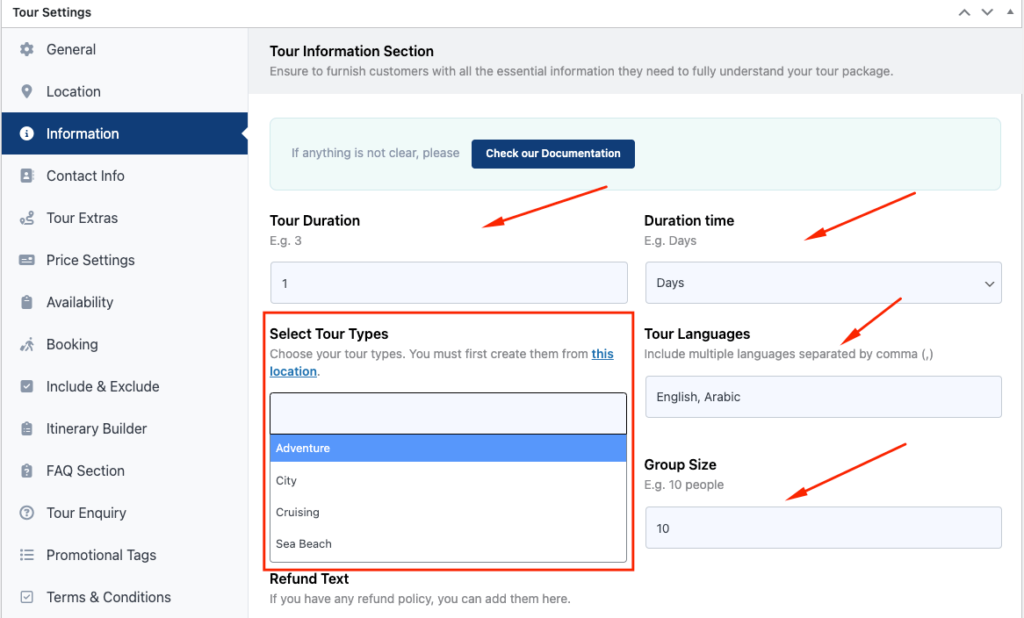
Tour Highlights
Title of the Section: This section allows you to provide a title for the highlights section. Input the desired text in the text box and the text will appear as the heading of the highlights section in the frontend.
Title of the Section
This section allows you to provide a title for the highlights section. Input the desired text in the text box and the text will appear as the heading of the highlights section in the frontend.
Tour Highlights
In this section, you have the opportunity to showcase the most important aspects of your tour. Provide an overview of your tour. Highlight the key features, attractions, and experiences that make your tour stand out.
Tour Highlights Thumbnail
Here you can upload an image that represents your tour. This image will be displayed as the Thumbnail for the Tour Highlights section. Click on the upload button to access the gallery. From there, add or select the image of your preference.
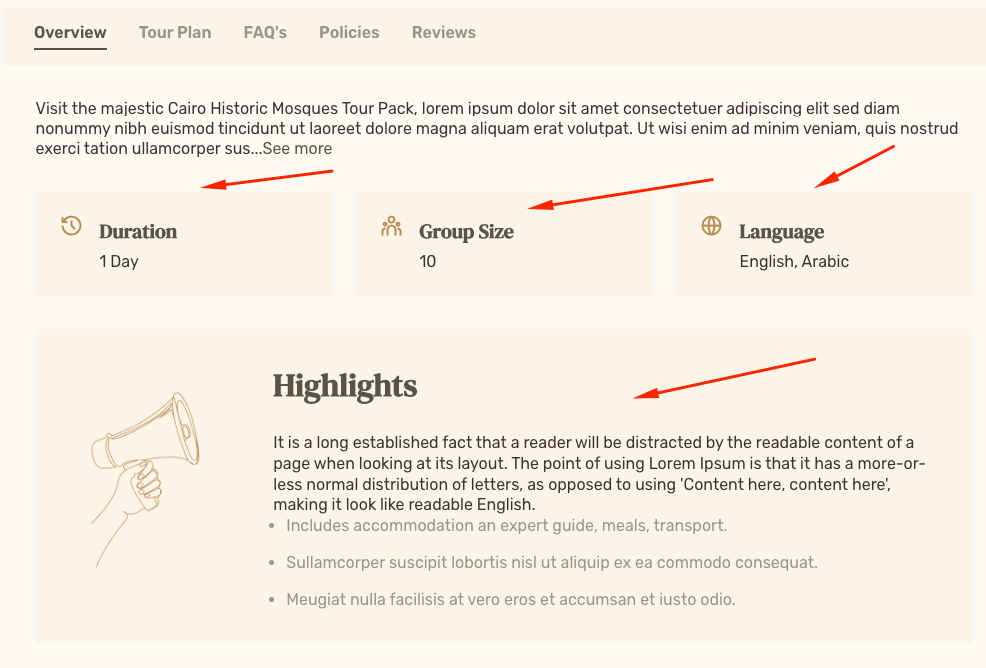
Select Features
This section allows you to showcase all the different features available in your tour. It could be accommodation or transportation or anything you’d like to add as a feature. Start to type in the feature you want to add. You’ll either find it in the dropdown list or you’ve to add it from [here]. From there all you’ve to do is just select it.

