- Hotel Locations Shortcode:
- Tour Destinations Shortcode:
- Recent Hotel Slider Shortcode:
- Recent Tour Slider Shortcode:
- Search Form (Horizontal) Shortcode:
- Search Result Shortcode:
- Wishlist Shortcode:
- Login Form Shortcode:
- Registration Form Shortcode:
- Show search form for booking.com:
- Show search form for Travelpayout:
You can use our Shortcode builder within the plugin to generate your desired shortcodes. This option can be accessed from Dashboard -> Tourfic Settings -> Shortcodes.
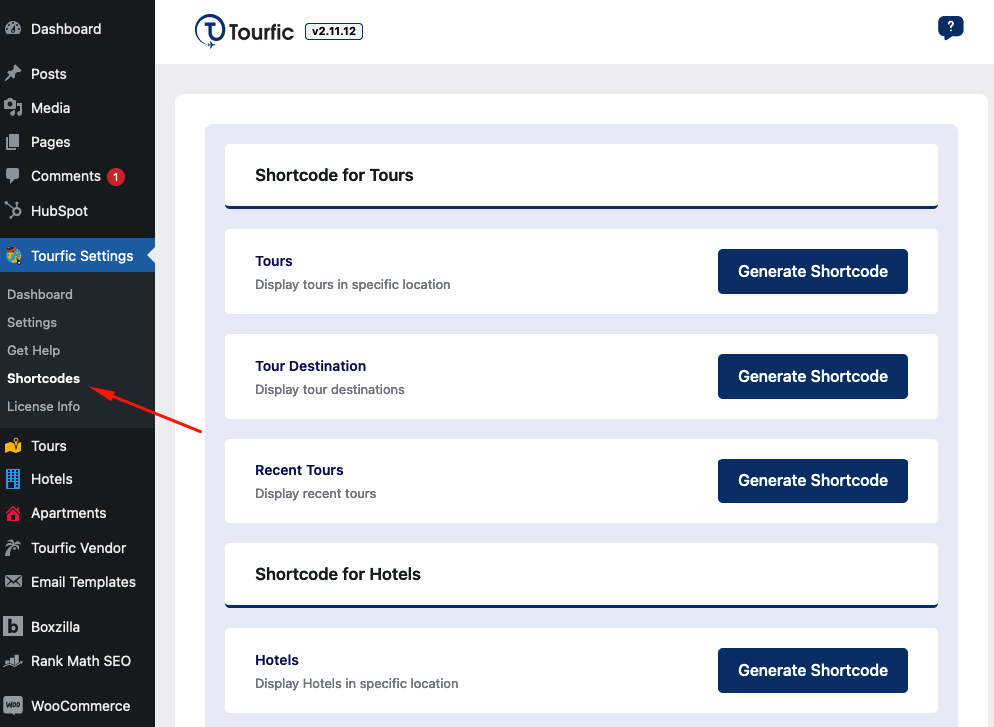
Hotel Locations Shortcode: #
Show hotel locations with thumbnail and hotel count.
[hotel_locations]
Attributes:
ids– Specify the ids of the locations which you want to show. Default to blankhide_empty– 0 or 1. Don’t show empty locations. Default to 0.
Tour Destinations Shortcode: #
Show tour destinations with thumbnail and hotel count.
[tour_destinations]
Attributes:
ids– Specify the ids of the destinations which you want to show. Default to blankhide_empty– 0 or 1. Don’t show empty destinations. Default to 0.
Recent Hotel Slider Shortcode: #
Show recent hotels in a slider
[tf_recent_hotel]
Attributes:
title– Title of the slider. Default to blank.subtitle– Subtitle of the slider. Default to blank.count– Number of total hotels to show. Default to 10slidestoshow– Number of hotels to show on the slider at a time. Default to 5.
Recent Tour Slider Shortcode: #
Show recent tours in a slider
[tf_recent_tour]
Attributes:
title– Title of the slider. Default to blank.subtitle– Subtitle of the slider. Default to blank.count– Number of total tours to show. Default to 10slidestoshow– Number of tours to show on the slider at a time. Default to 5.
Search Form (Horizontal) Shortcode: #
Show search form for hotels/tours
[tf_search_form]
Show search form for hotels/tours with Filters
[tf_search advanced="enabled"]
Attributes:
title– Title of the form. Default to blank.subtitle– Subtitle of the form. Default to blank.type– hotel or tour or all. Default to allfullwidth– For full width template where no container is present it should be true. Default to false.
Search Result Shortcode: #
Place where you want to show the search results.
[tf_search_result]
Wishlist Shortcode: #
Show hotel/tours which are added in the wishlist
[tf-wishlist]
Attributes:
type– hotel or tour. Without “type” will load both hotels & tours. Default to blank
Login Form Shortcode: #
Place where you want to show the login form. This shortcode works with Tourfic Pro version only.
[tf_login_form]
Registration Form Shortcode: #
Place where you want to show the registration form. This shortcode works with Tourfic Pro version only.
[tf_registration_form]
Show search form for booking.com: #
This shortcode works with Tourfic Pro version only.
[tf_search type="booking" ]
Show search form for Travelpayout: #
This shortcode works with Tourfic Pro version only.
[tf_search type="tp-hotel,tp-flight" ]

It would be great to be able to create more granular custom shortcodes, such as producing a list of Tours that have a specific “Type”, “Activity”, “Destination”, “Attraction”, and/or “Feature” value. That way, I can create custom lists based on the metadata I want to use to filter from my Tours to show on my site.
Hi
That’s a great suggestion. Could you please post the suggestion here? https://app.loopedin.io/tourfic#/ideas-board
Hey how could i get the short code of booking form of your appartment template i just want a booking form shortcode because I designed a page for appartments by my self i just need a short code of booking form so it’s very helpful for me