Tourfic Settings > Import/Export
The import-export section allows you to back up all of the Tourfic modifications and data that you’ve made changes to. This includes your design settings, permalinks, review customizations, headings, and everything in between.
The import-export function allows you to back up your data or migrate it to another website effortlessly.
The Import Function
You’ll find an empty textbox above the Import button. In this section, you’ll have to paste in the data that you’ve previously backed up. To do so, simply open up the .json file that you downloaded by using the Export function and copy all of the information from it. Here’s an example of that file on a system:
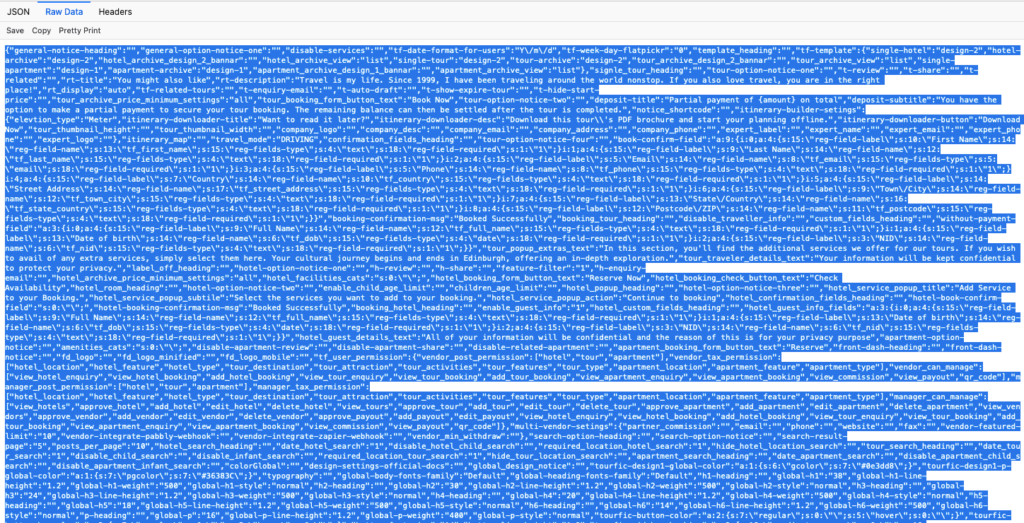
Once you’ve copied all of the data from the tf-settings-export.json file, paste it in the Import box, and hit Import. Tourfic will then show a confirmation dialogue, and once you confirm it, your website will restore all of the previous data and settings.
The Export Function
In the export section, you’ll find a textbox filled with different data and settings. Click on the Export button (shown below), which will automatically download the .json file on your system.
You need to store this file safely to copy the data from it and restore your settings through the Import function in the future.
Here is the file automatically downloaded by the browser (the UI changes depending on your browser):
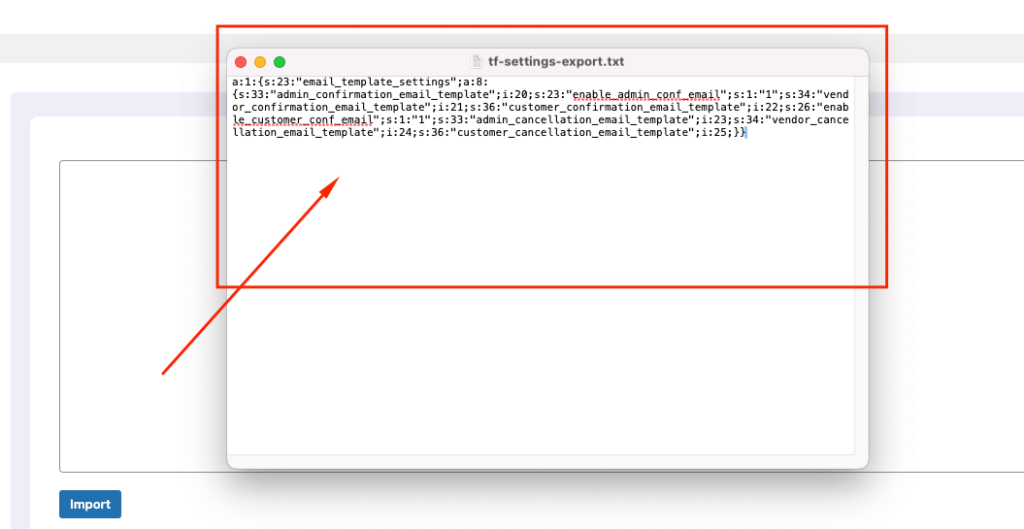

Thanks for the information, I have just moved my website from a different hosting company and the import option is very helpful