The first step for setting up Tourfic is installing the plugin from the WordPress plugin store. This applies to both free and pro users, as it acts as the basic/primary installation of the plugin.
How to Install Free Version
- Visit your WordPress dashboard and click on the Plugins tab. From its sub-menu, select the Add New Plugin button.
- Now, search for Tourfic on this page. Once the plugin is visible, click Install Now, and then Activate it after the installation is done.
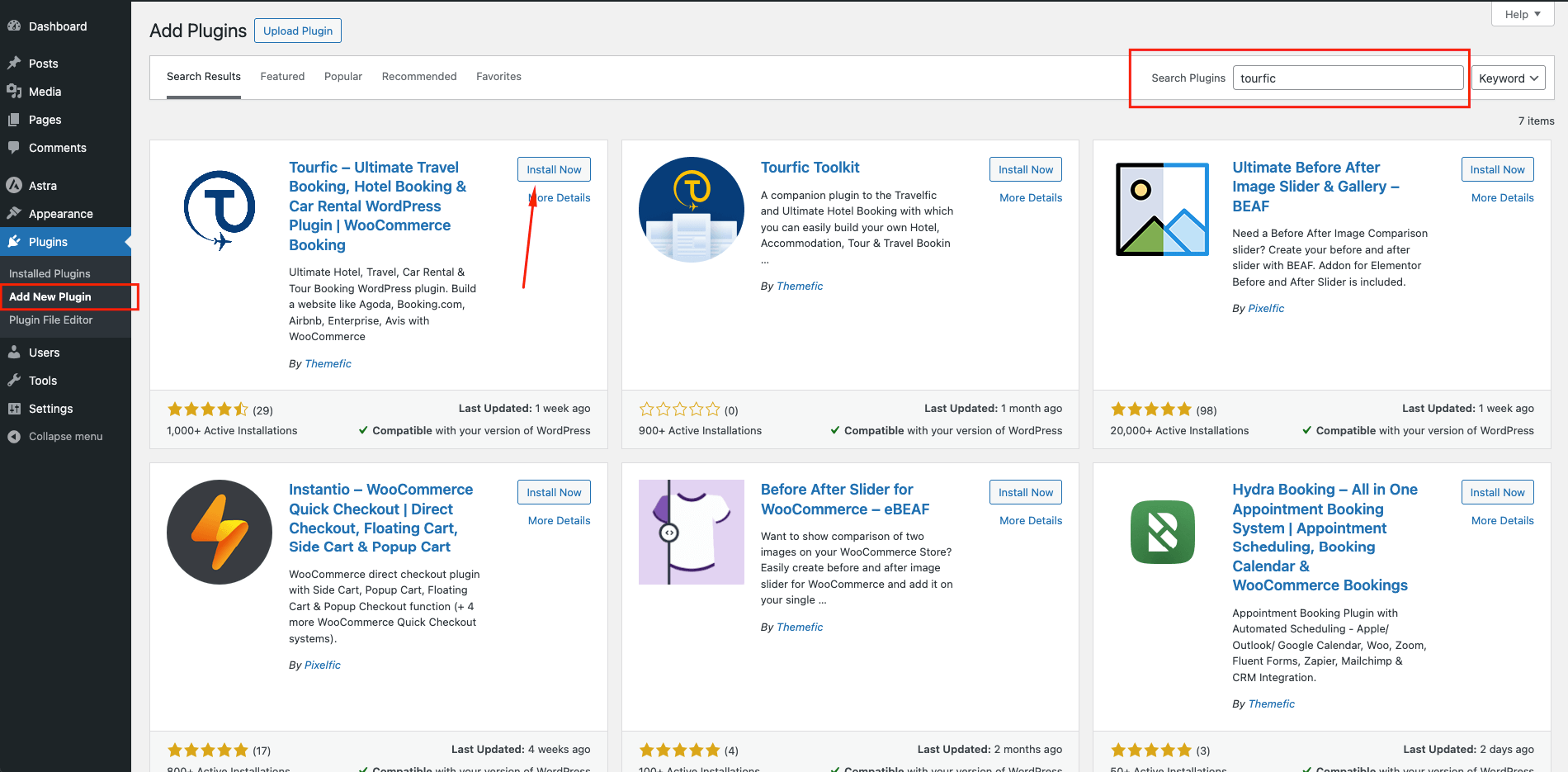
How to Install Pro Version
Pro Users will have access to extra features. To avail of them, do the following:
1. Login to our client Portal. You can click here.
2. Go to “Downloads” section and Download the main plugin first (tourfic-pro.zip).
3. Download the Pro addons one by one (whichever you need)
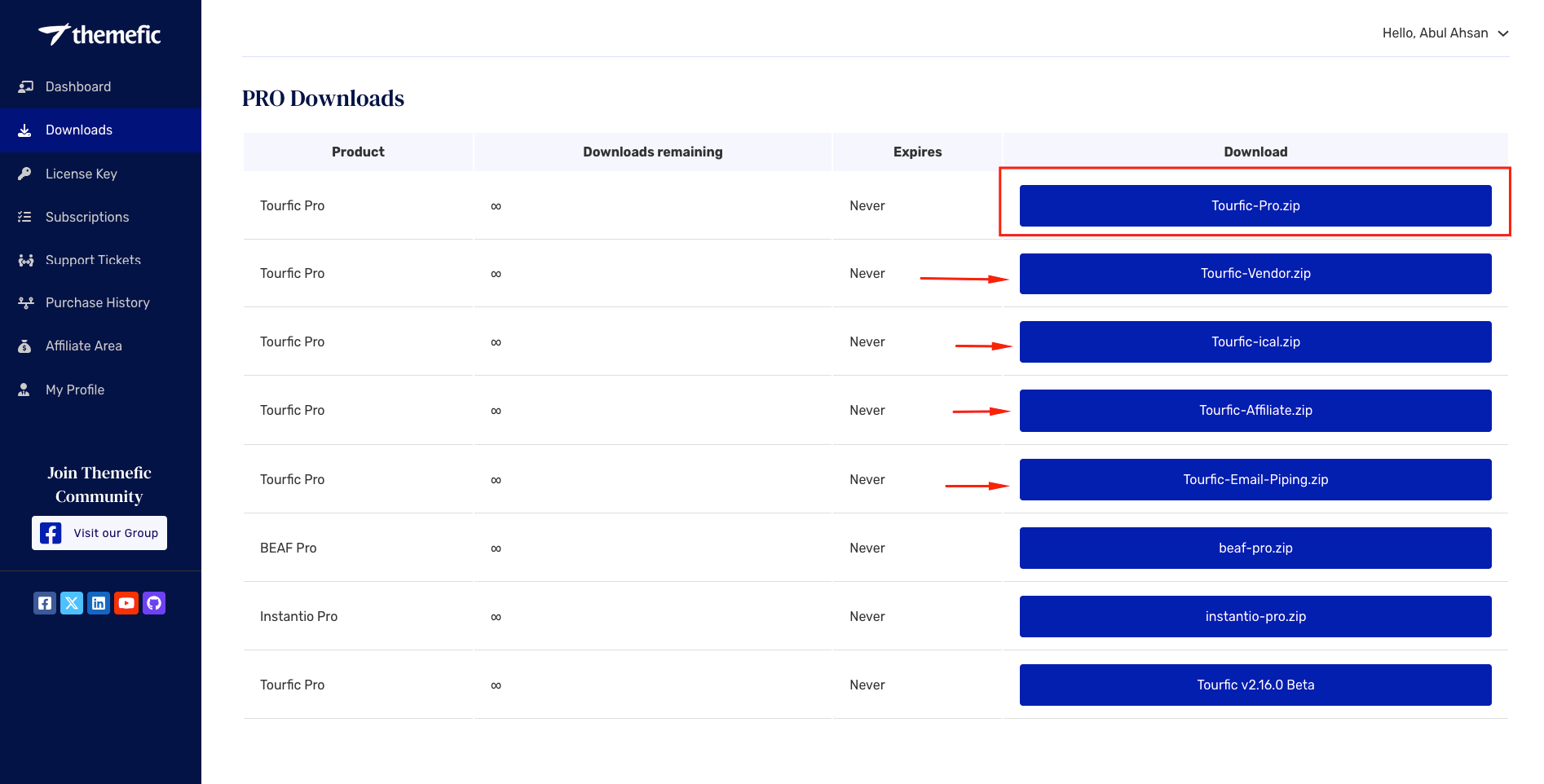
4. Now, visit the WordPress dashboard and head over to Plugins -> Add New Plugin. You can then browse for the file, select it from your device storage, and click Install Now.
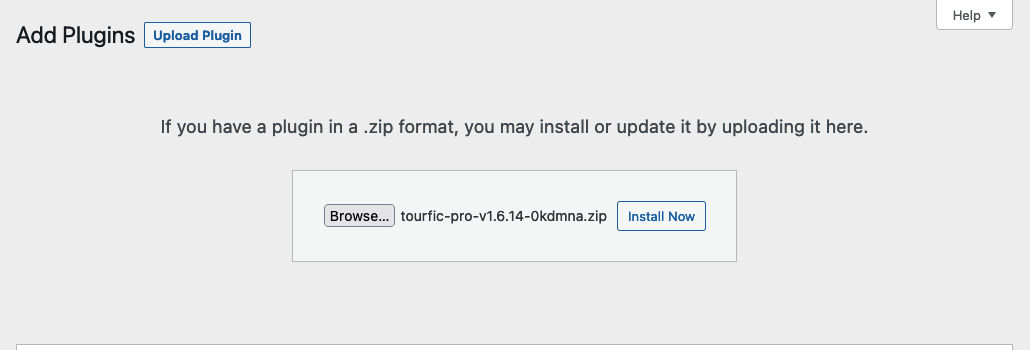
5. Once you’ve installed and activated the Tourfic Pro plugin, we can proceed to activate your license.
6. Now, you need to activate the license. Please refer to this doc to know more about this.
Watch Complete Video
Check this video to see complete Installation of both Free and Pro version:
Still Not Clear? Please contact us. If you are a free User, you can open a ticket from here. If you are a pro user, you can open a ticket from here.
