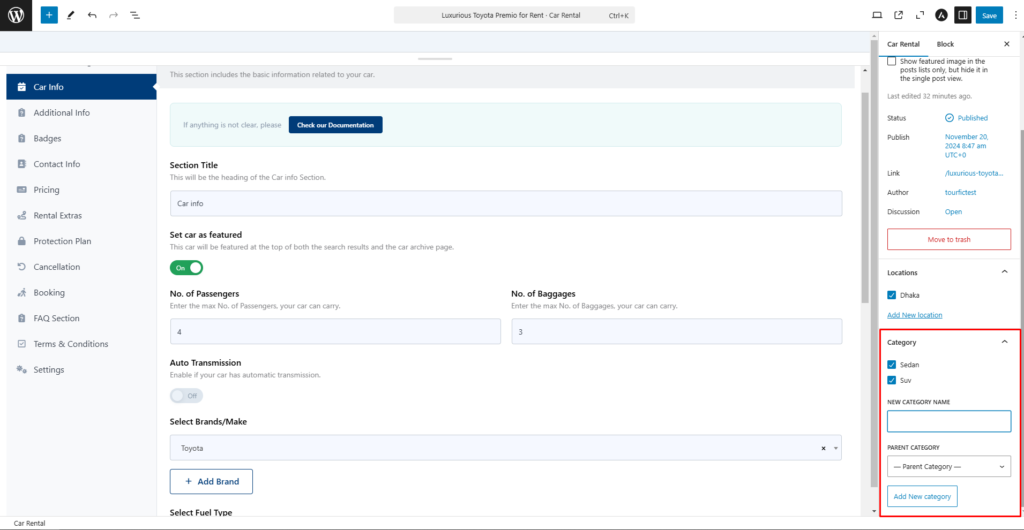In Car Rental, we use taxonomies like Locations, Brand/Make, and Category. These taxonomies play a crucial role in searching and filtering options while also providing customers with detailed information about the cars. Let’s explore each taxonomy in detail.
Locations
The Locations taxonomy is essential for searching and booking, as it specifies where the car is located. Additionally, a post cannot be published without assigning a location. This taxonomy ensures that customers can easily identify the car’s availability based on its location.
You can add locations by navigating to Car Rental > Locations in your WordPress dashboard. Simply add your desired locations here to make them available for your car rental posts.
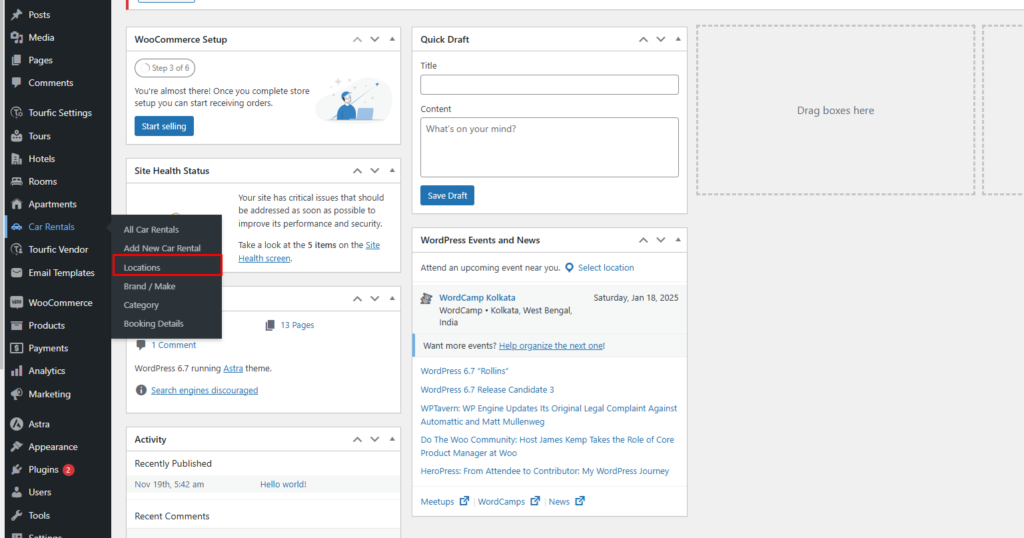
You can also specify a location for a car directly from the Car Rental single post settings menu.
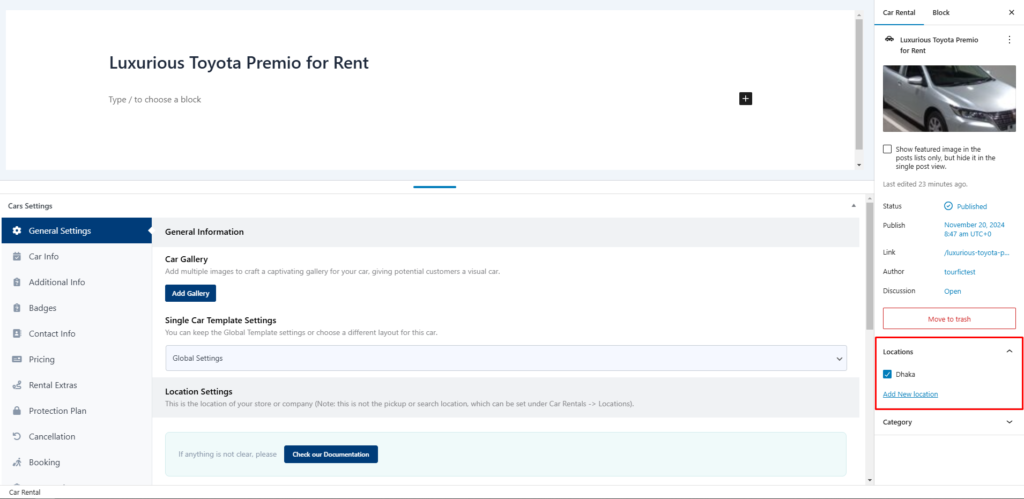
Each location has its own dedicated page, showcasing detailed information and posts specific to that location.
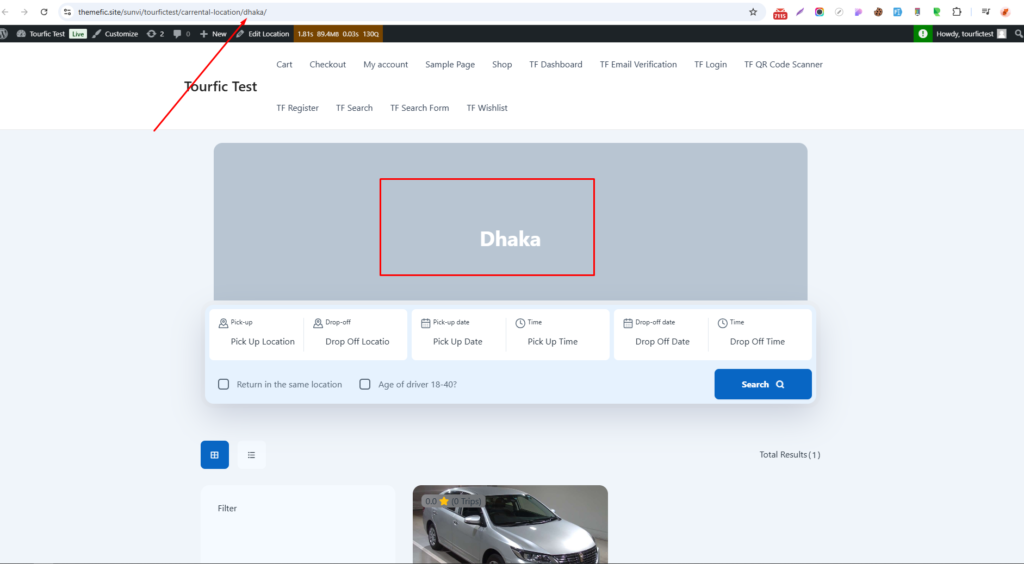
Brand/Make
Brand/Make refers to the car’s manufacturer or brand. This taxonomy allows you to list cars by their brand or make, making it an essential element for filtering and enhancing user navigation.
You can add Brand/Make by navigating to Car Rentals > Brand/Make in your WordPress dashboard.
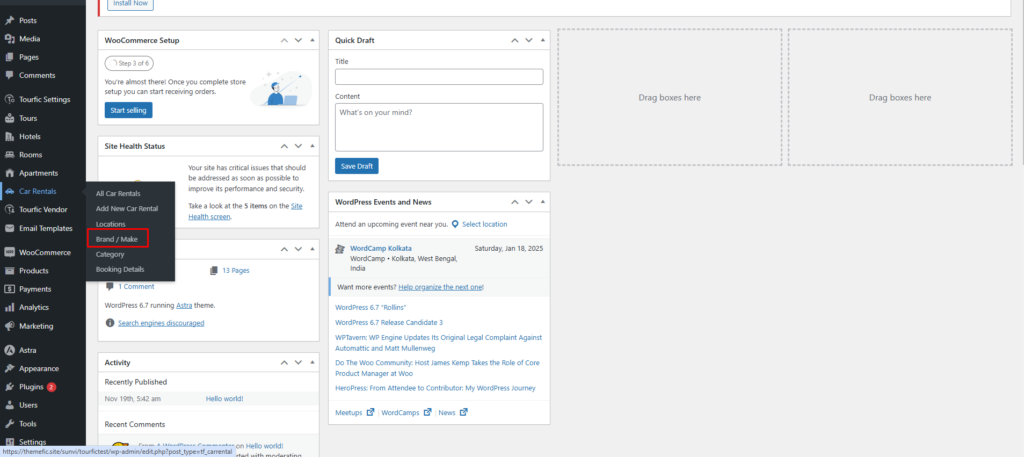
You can specify your car’s brand directly from the single car rental page. Navigate to Car Rentals > Car Info, where you’ll find an option to add the Brand/Make. Additionally, you can create a new Brand/Make directly from this page if needed.
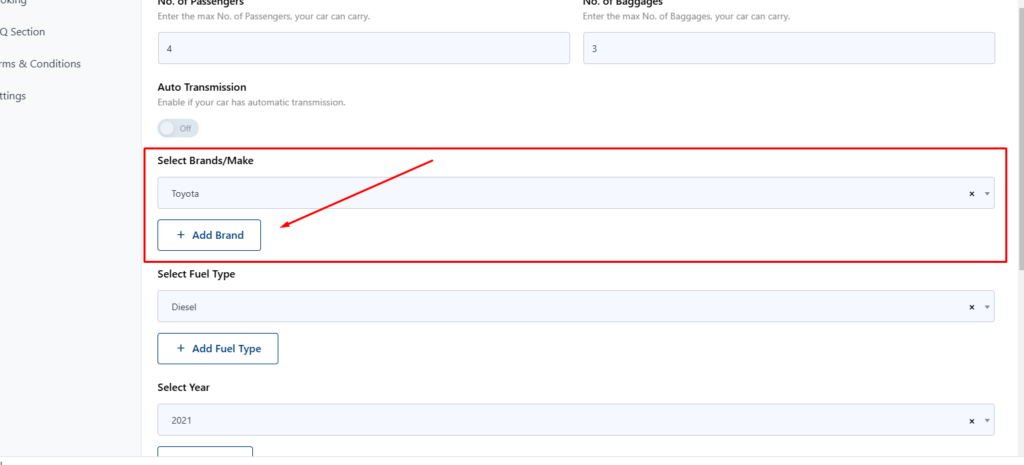
Category
You can set the car category using this taxonomy field. This helps your customers easily filter and find the cars they need from the category list.
You can add Category by navigating to Car Rentals > Catefory in your WordPress dashboard.
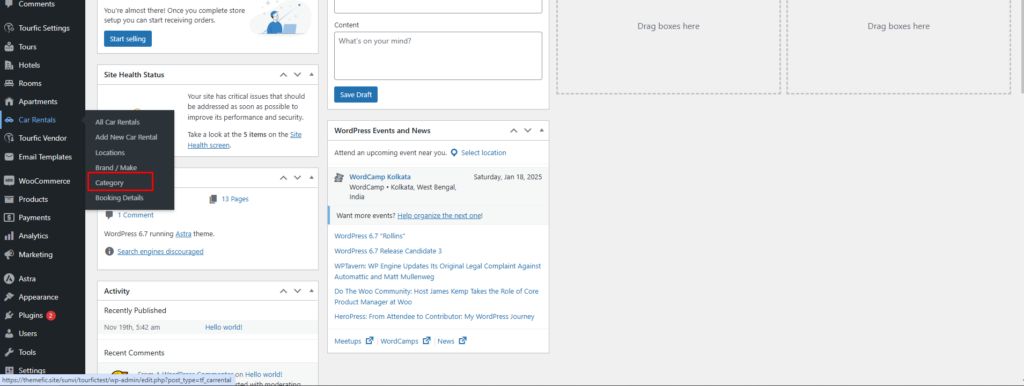
You can specify your car’s category directly from the single car rental page side menu.