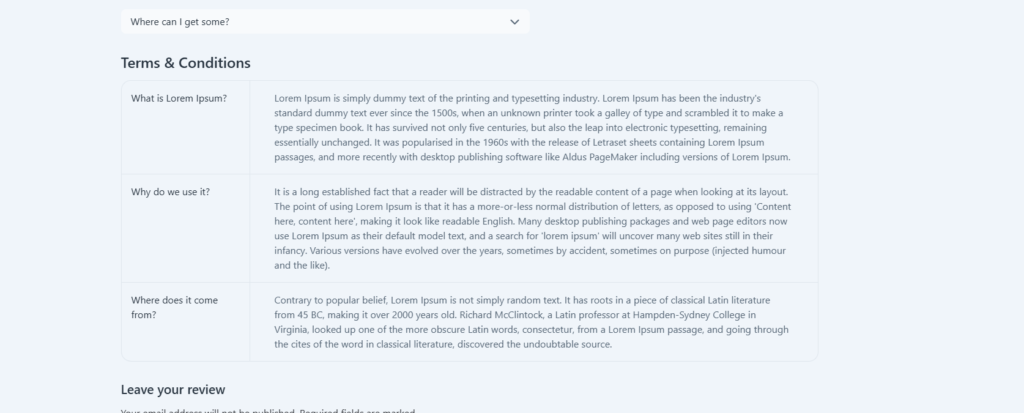Car Rental Setting > Terms & Conditions
This option allows you to define specific T&Cs for each car rental you offer. This provides transparency to users and outlines the expectations for both parties.
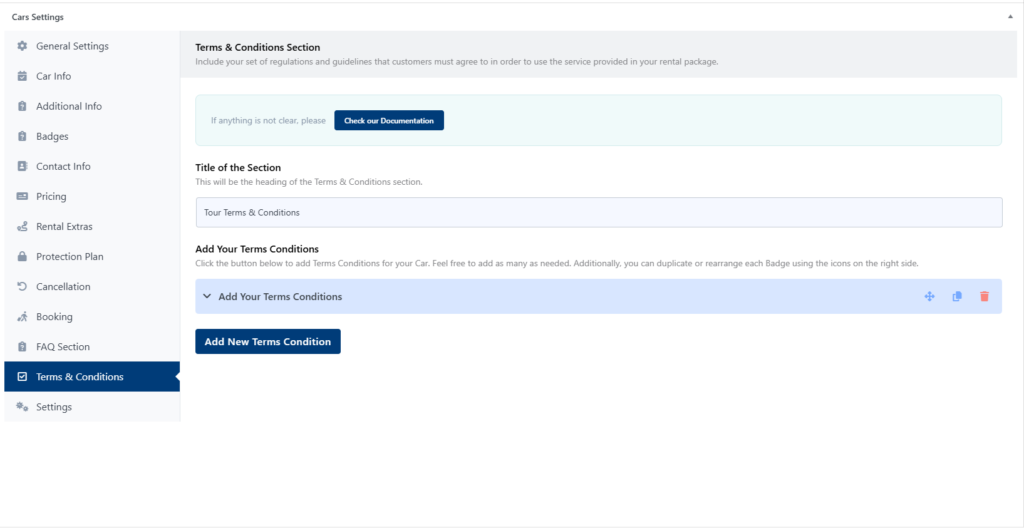
Title of the Section
This text will appear as the title of the Terms and Conditions section in the front end. You can put down something like “Terms and Conditions” or “T&C”.
Add Your Terms Conditions
There’s a repeater field by which you can add your T&C for the Car rental. After clicking “Add New Terms Condition” you will get some new options:
- Title: The title of the T&C.
- Content: The description or details of the trems and conditions. It is a wp editor, so you can format your content in any formatting.
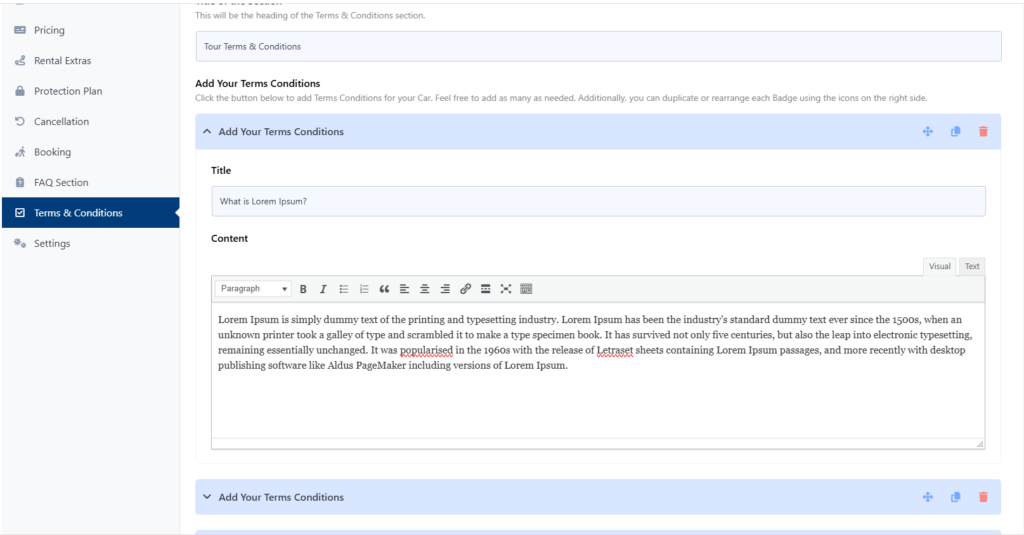
The editor offers the following features:
- Visual and Text editing modes: Choose the mode that best suits your comfort level. The Text editing mode requires you to have basic knowledge of HTML.
- Paragraph formatting: Apply basic formatting options like bold, italics, and bullet points to enhance readability.
Here’s the frontend View