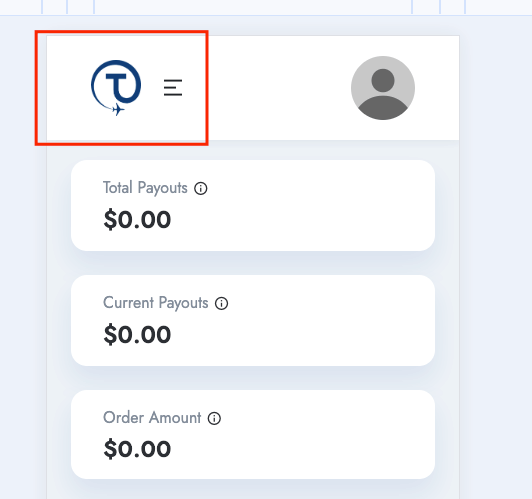The front end dashboard settings allow you to modify how the dashboard looks on the front end. This is a global setting that applies throughout the multi-vendor website — for vendors and customers alike.
Dashboard Logo
The dashboard logo is the primary logo shown as the header of the page. Hitting the upload button will allow you to choose the logo from your WordPress database.
This is how the dashboard logo looks to users on the front end:
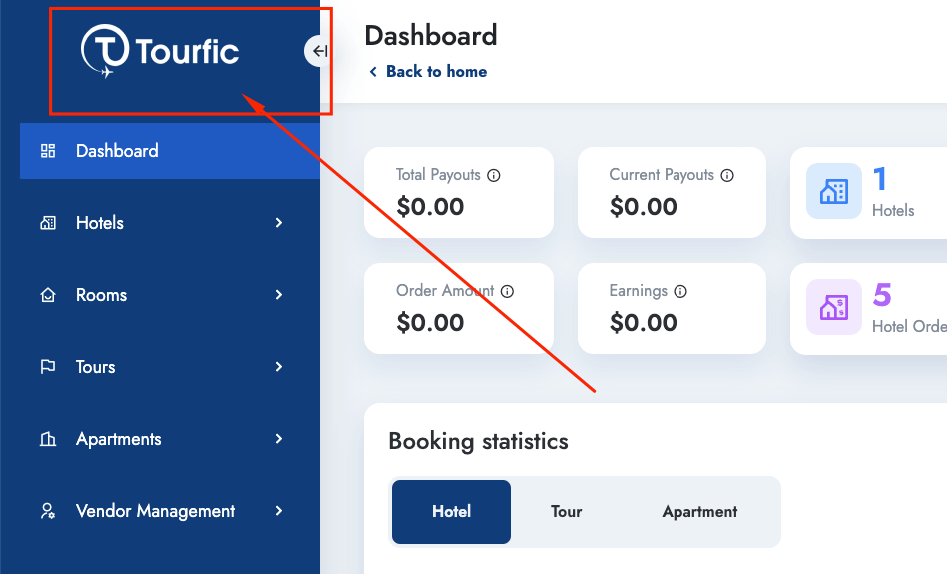
Sidebar Collapse Logo
The minified logo is essentially a smaller logo. It appears as soon as you collapse the sidebar and helps the user experience. The logo can be the same or different as users specify. The uploading process is once again similar.
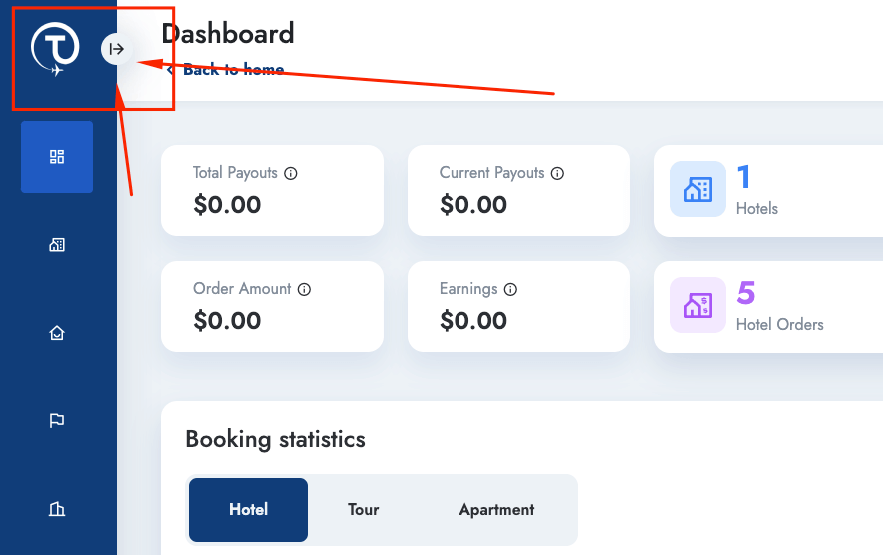
Mobile Logo
The minified logo is essentially a smaller logo. It appears as soon as you collapse the sidebar and helps the user experience. The logo can be the same or different as users specify. The uploading process is once again similar.