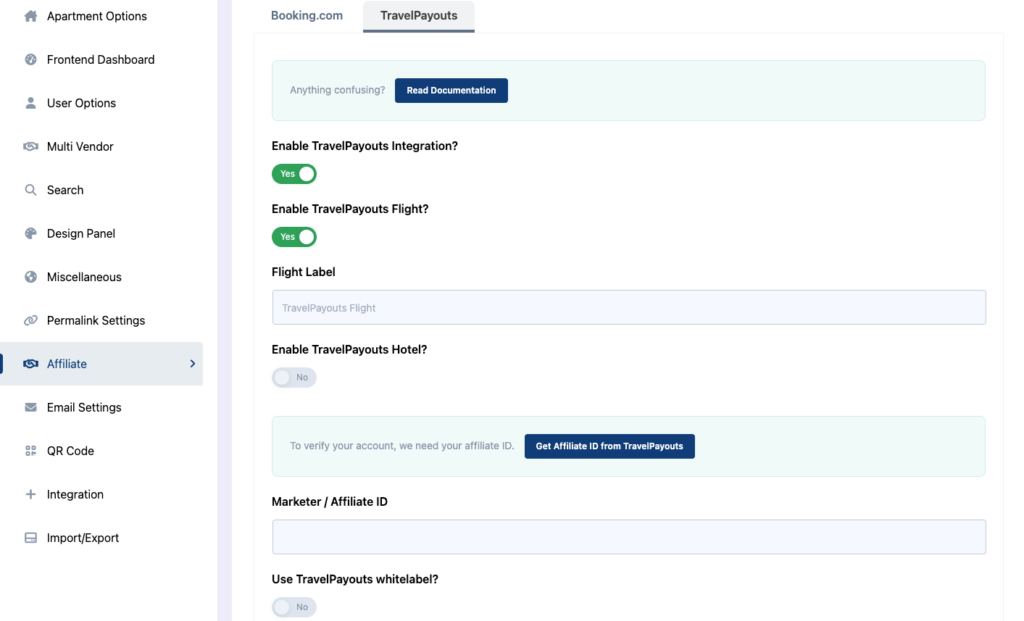Tourfic Settings > Affiliate Settings
This section is where you can integrate your affiliate accounts from sites like Booking.com and TravelPayout. By putting their listing on your website, you can earn commissions.
Note that Tourfic currently offers affiliate support for only these two services, with more to come soon.
Affiliate Integration — Booking.com
This tab integrates booking.com with your website.
- Once you have enabled the integration (1), you can move on to create a custom label for it.
- The important portion is adding your Affiliate ID.
- Booking.com provides its partners with unique affiliate IDs to track their bookings and commissions.
- You can visit your booking.com account and extract your affiliate ID from there.
Show search form for booking.com
This shortcode works with the Tourfic Pro version only.
[tf_search type="booking" ]
Affiliate Integration — TravelPayouts
This section is for your affiliate integration with TravelPayouts.
- First, you’ll have to enable it through the enable TravelPayouts integration toggle.
- TravelPayouts offers separate services for hotels and flights. If you want to enable TravelPayouts Flight, turn the toggle on.
- If Flight is turned on, you’ll now have to add a label to it.
- You can turn on TravelPayouts Hotel with this toggle.
- Similarly, you’ll have to add a Hotel Label if the Hotel affiliation integration is turned on.
- Next, you’ll have to put in your Marketer or Affiliate ID from TravelPayouts. Visit your TravelPayouts account and copy your ID from there.
- If you want to use TravelPayouts’ White Label services for your website, turn this toggle on.
Show search form for Travelpayout
This shortcode works with the Tourfic Pro version only.
[tf_search type="tp-hotel,tp-flight" ]