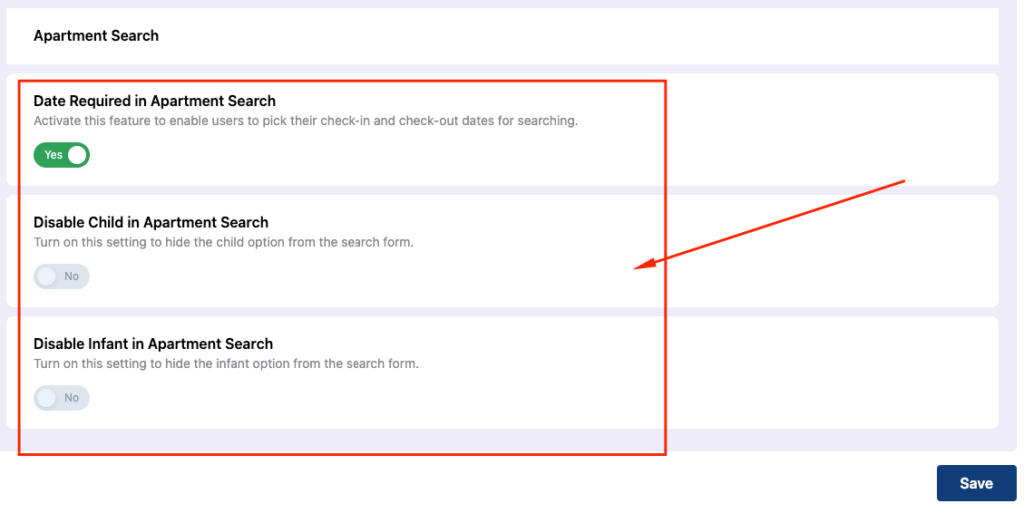Tourfic Settings > Settings > Search
This section allows you to determine how the search function works, which filters customers can use while searching, and which parameters are required for it.
Select Search Result Page
You can select the page for the search result that users will see when using the search function by selecting the page TF Search ( default page for search result page )
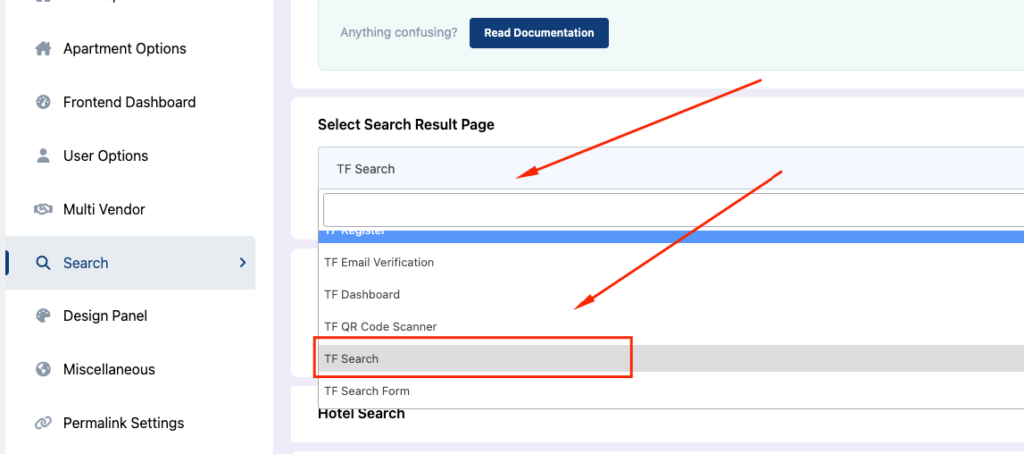
Note: To create a custom search page you will have to select the page template: <code>Tourfic – Search Results</code>
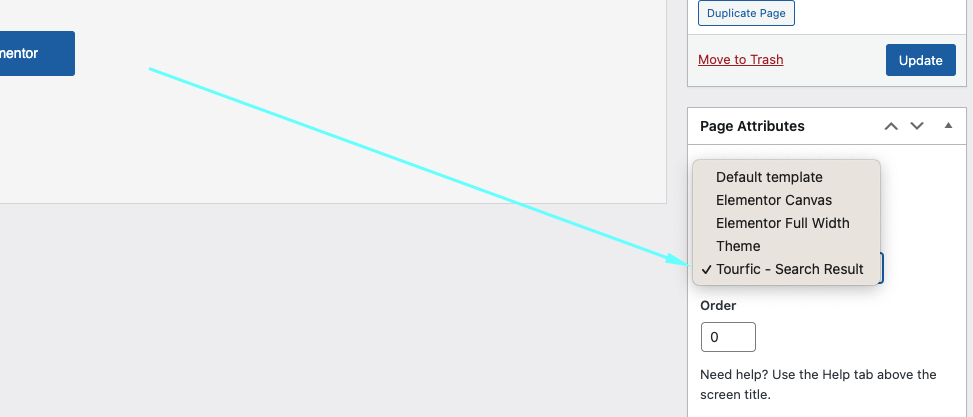
Search Items to Show Per Page
This section allows you to determine how many hotels, tours, or apartments a user will see on one page.
Hotel Search
This subsection affects the attributes relevant to hotel listings.
Date Required in Hotel Search
You can make it mandatory for customers to include their target dates when searching for a hotel by turning this toggle on. This includes both the check-in and check-out dates.
Disable Child in Hotel Search
By default, the search option allows customers to use children as a search attribute. Turn the disabled child in the hotel search toggle on to remove it.
Location Required in Hotel Search
Turn the location required in the hotel search toggle on if you want users to include their target locations when searching.
Hide Location in Hotel Search
On the flip side, you can choose to hide the location option from the search page entirely. This way, users won’t be able to search for hotels based on location.
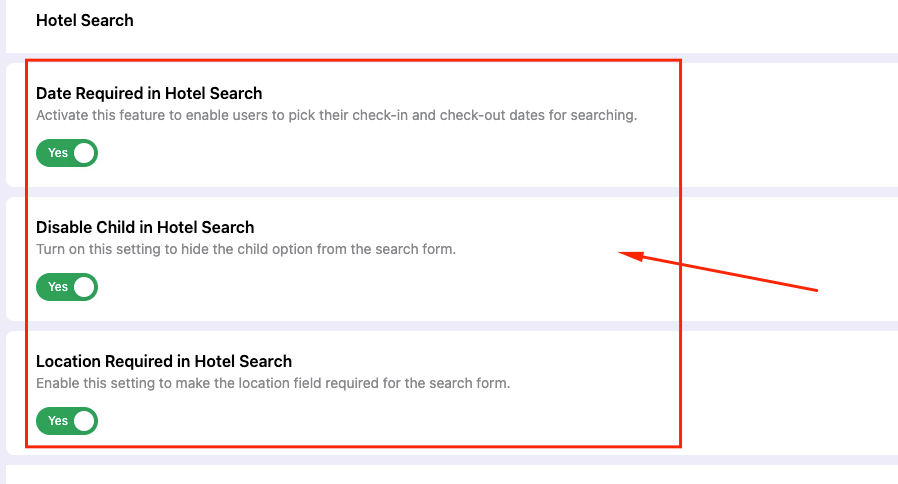
Tour Search
Much like the hotel search section, the tour search section allows you to modify similar settings for tour searches.
Date Required in Tour Search
Enabling the date required in tour search makes it mandatory to pick check-in and out dates.
Disable Child in Tour Search
Disable child in tour search omits the child option from the search form.
Disable Infant in Tour Search
Disabling infant in tour search is an extra option available to tours, as it can be a crucial factor for tour listings. This hides the infant option from the search.
Location Required in Tour Search
Location required in tour search makes location attributes mandatory.
Hide Location in Tour Search
Hide location in tour search removes the location attribute.
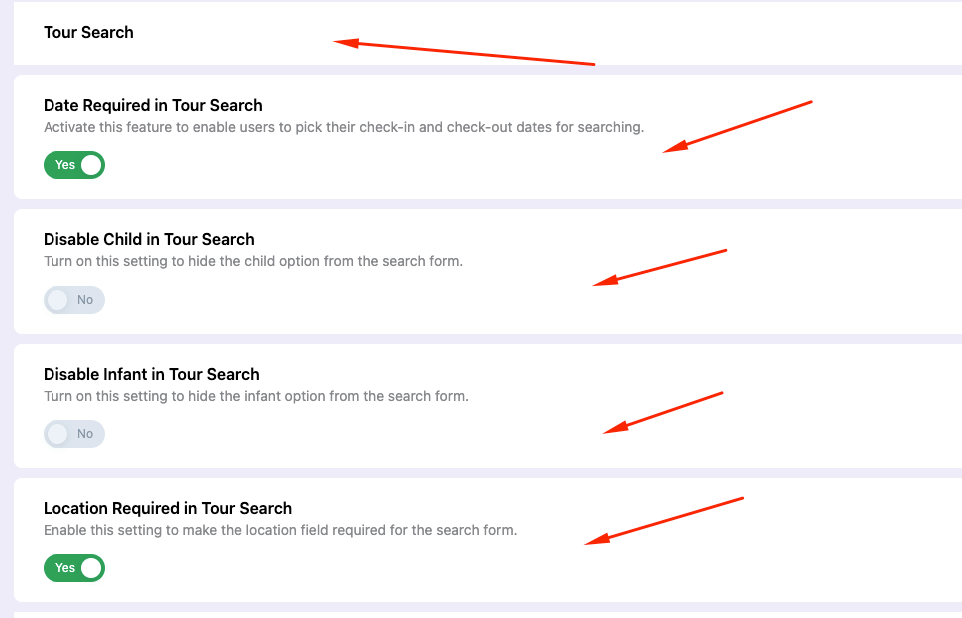
Apartment Search
The apartment search section also provides controls over the search page.
Date Required in Apartment Search
Enabling the date required in apartment search makes it mandatory to pick check-in and out dates.
Disable Child in Apartment Search
Disable child in apartment search omits the child option from the search form.
Disable Infant in Apartment Search
Disabling infants in apartment search is an extra option available to apartments, as it can be a crucial factor for tour listings. This hides the infant option from the search.