In this article, we will try to explain how to setup our Database Pro addon within Contact Form 7.
Watch Complete Video #
What’s needed #
- Ensure that both Contact Form 7 and Ultimate Addons for Contact Form 7 are installed on your WordPress site.
- Download & Install Ultimate Addons for Contact Form 7 Pro from our Client Portal.
- Activate your license key.
- Go to Ultimate Addons menu in your WordPress Dashboard and enable both Database & Database Pro Checkboxes.
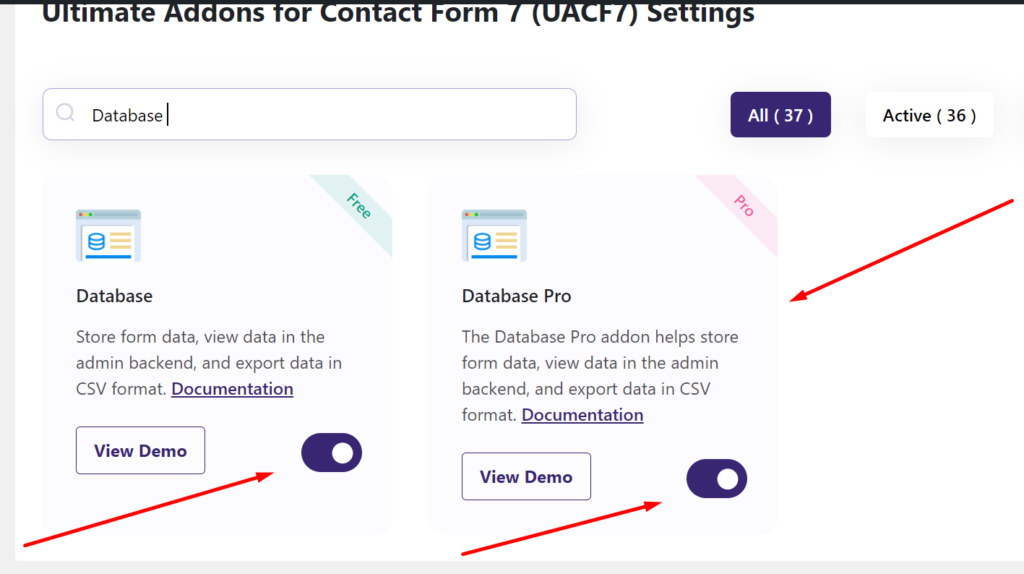
Follow Database Addon’s Free version setup guide #
Before diving into the pro features, make sure you’ve set up the free version of our Database addon by following the setup guide.
What is Database Pro Addon? #
The Database Pro Addon is an advanced feature designed to enhance the functionality of the Contact Form 7 plugin. With Database Pro, every inquiry submitted through your contact forms is saved and fully manageable directly from your WordPress dashboard.
Managing Forms with Database Pro #
Once Database Pro is enabled, managing forms becomes straightforward:
- Select a Form: Choose the form you want to manage from the list.
- View Submission Data: Upon selection, the submission data for that form will appear.
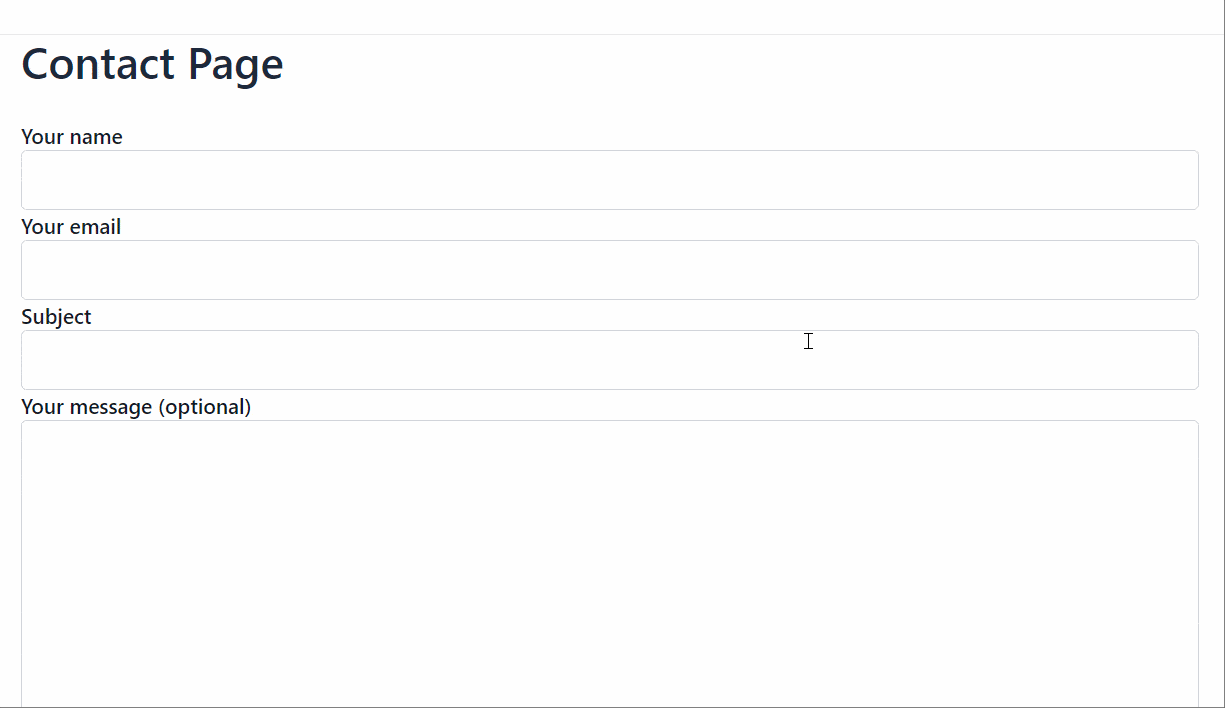
Replying to Submission Emails #
With Database Pro, responding to submissions is easy:
- Select Submission: When a user submits their email through your form, it will be listed in the Database Pro dashboard.
- Reply Directly: Use the reply function in the dashboard to respond to the user directly.
Exporting Data #
Database Pro offers flexible data export options:
- Choose Export Format: Export your data in PDF, CSV, or Excel formats.
- Print Data: Directly print the data by clicking the print button for easy record-keeping or review.
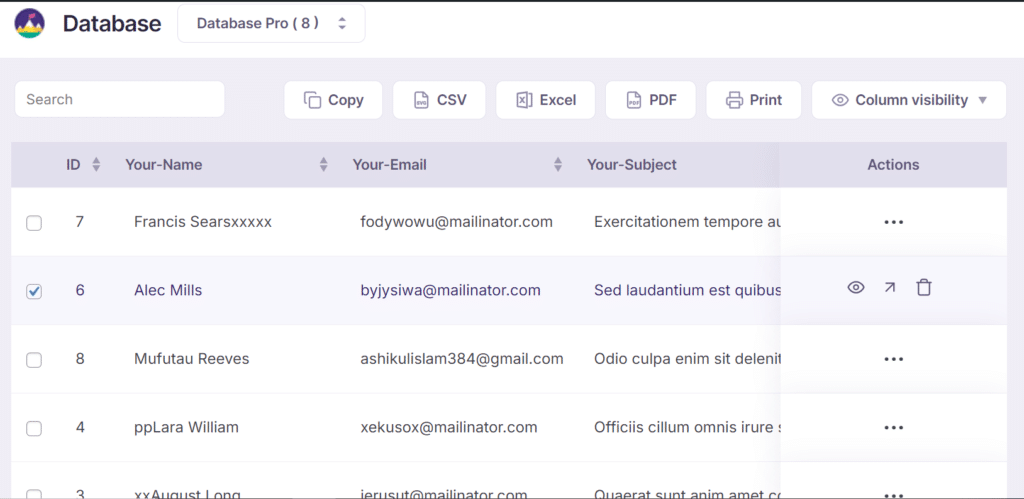
This powerful addon significantly improves how you manage and interact with your form submissions, making it an essential tool for anyone using Contact Form 7.
Email Piping #
Ultimate Addons for Contact Form 7 takes your contact form 7 forms to the next level by adding powerful features and enhancements. As part of our ongoing commitment to developing new features, we’re excited to introduce Email Piping — a game-changing feature for seamless email management for the database addon.
Still Not Clear? Please contact us. Open a ticket from here.
