Enhance spam protection for WordPress contact forms using Contact Form 7. Current spam protection features include CAPTCHA and Arithmetic Recognition. These tools thwart automated spam submissions, ensuring the integrity of form data in Contact Form 7 for WordPress.
Watch Complete Video #
If you are still confused, we suggest you watch this video. In this video, we tried to describe the whole step of How to stop Contact Form 7 spam:

How to enable the feature? #
Step 1: Navigate to Ultra Addons > All Addons and search for the feature named ‘Spam Protection’ Enable this feature for your website.

Step 2: Create a contact form and locate the tag labeled ‘Spam Protection. Place this tag wherever you wish to display the spam protection feature on your form.
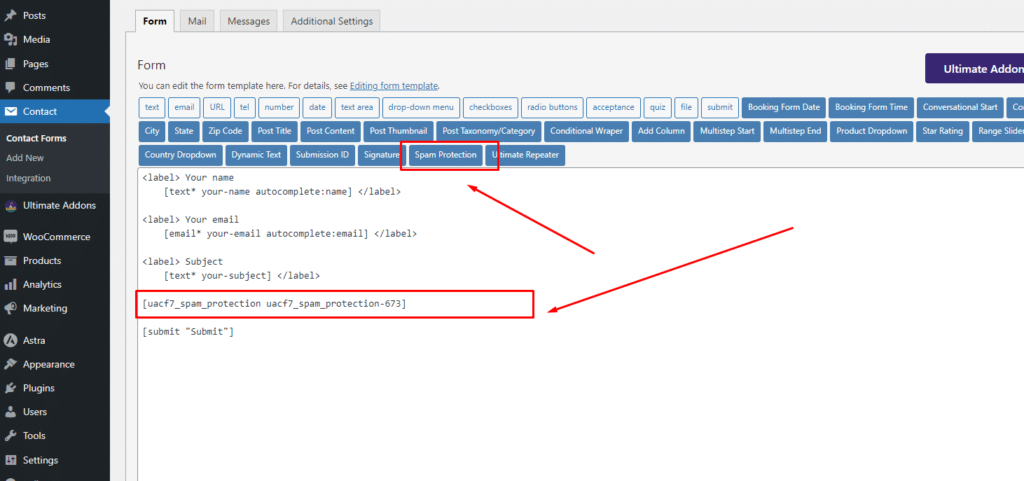
Step 3: At the bottom of the form, you’ll find the Ultra Addons for Contact Form settings panel. Here, you can configure the spam protection feature for the created form.
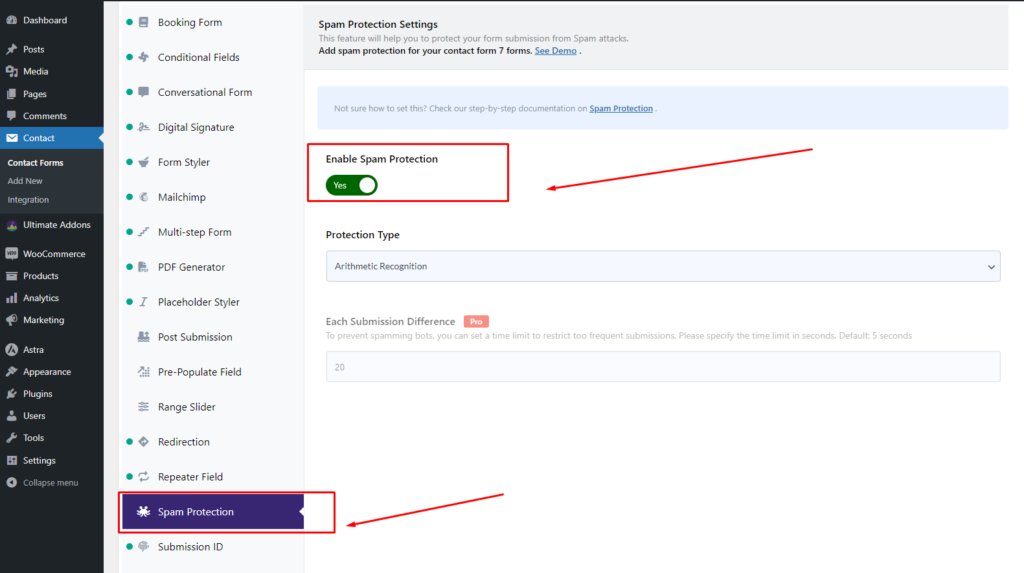
Protection Types #
There are two types of protection technology available to prevent spam on form submissions: arithmetic recognition and image recognition.
Arithmetic Recognition #
If you select for arithmetic recognition, the frontend will dynamically generate arithmetic challenges before submitting a form.
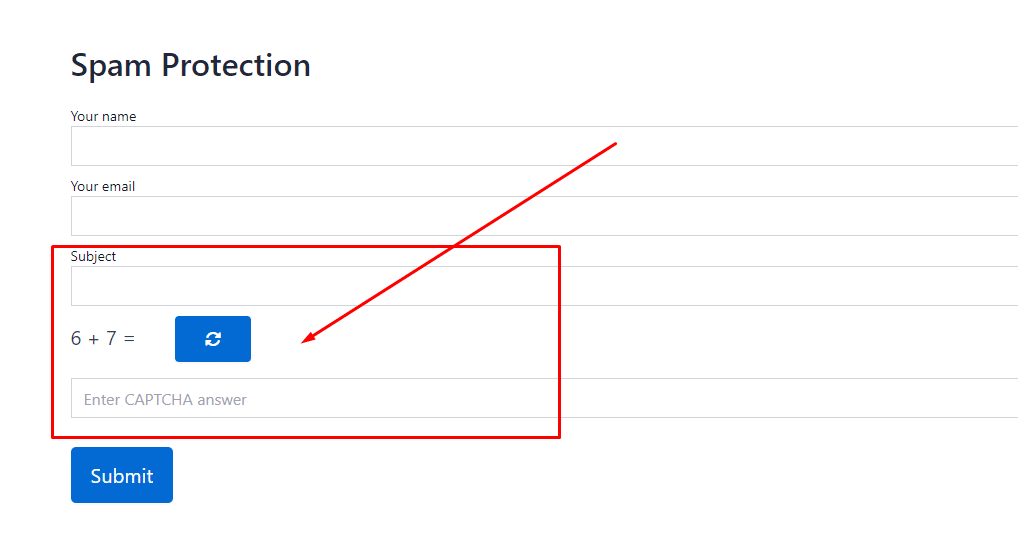
Image Recognition #
If you choose image recognition, the frontend will dynamically generate image Captcha challenges before submitting a form.
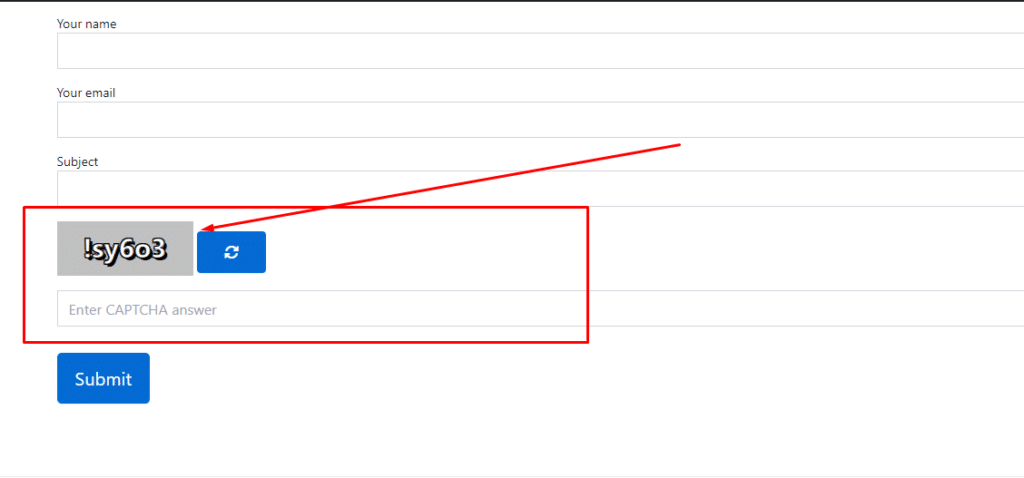

I have added and enabled the Spam Protection but each time I can see the 5 + 6 =
and when i entered the wrong number it still validate and form is submitted!
Also after clicking regenerate new numbers but still the same number are there !
can you please help!