Edit Empty Cart Content #
Customize the empty cart experience by adding your own link and informational message to guide users.
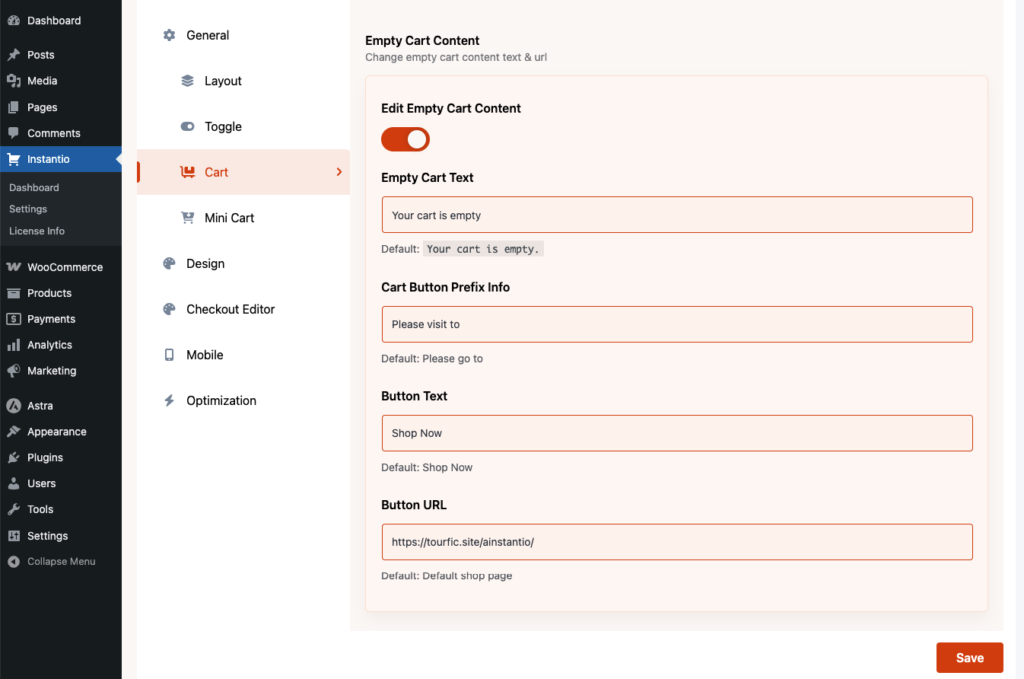
Empty Cart Text
Sets the main message displayed on the empty cart page.
Default: Your cart is empty
Cart Button Prefix Info
Defines the text shown before the action button.
Default: Please go to
Button Text
Specifies the label of the call-to-action button.
Default: Shop Now
Button URL
Sets the destination URL of the action button.
Default: Default shop page
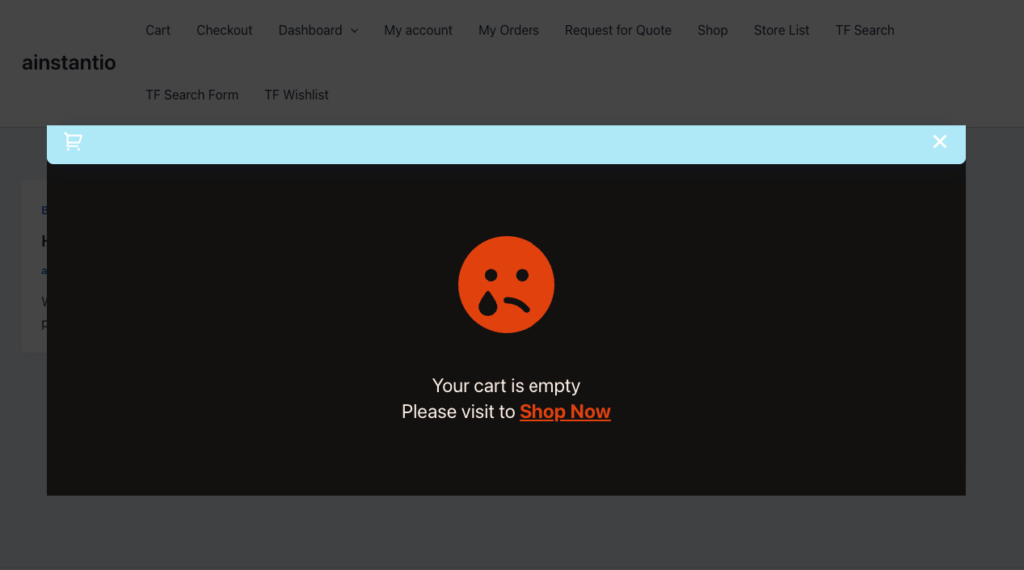
Edit Cart Button: #
To enable this feature first make sure you have selected Choose Layout to Cart Only( General>Layout ). Using this feature you can change the cart button text and URL, you can add any URL to cart button

Edit Checkout Button: #
To enable this feature first make sure you have selected Choose Layout to Cart Only( General>Layout ). Using this feature you can change the Checkout button text and URL, you can add any URL to Checkout button.
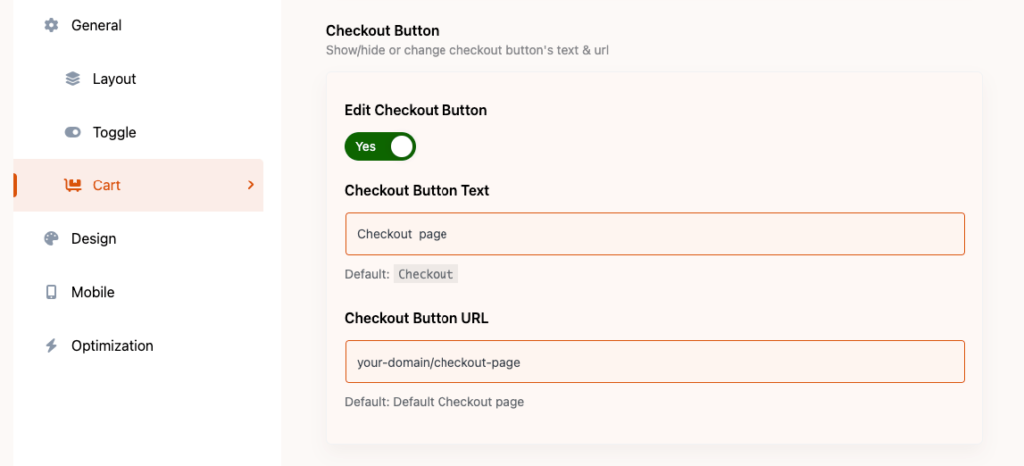
Preview Buttons #
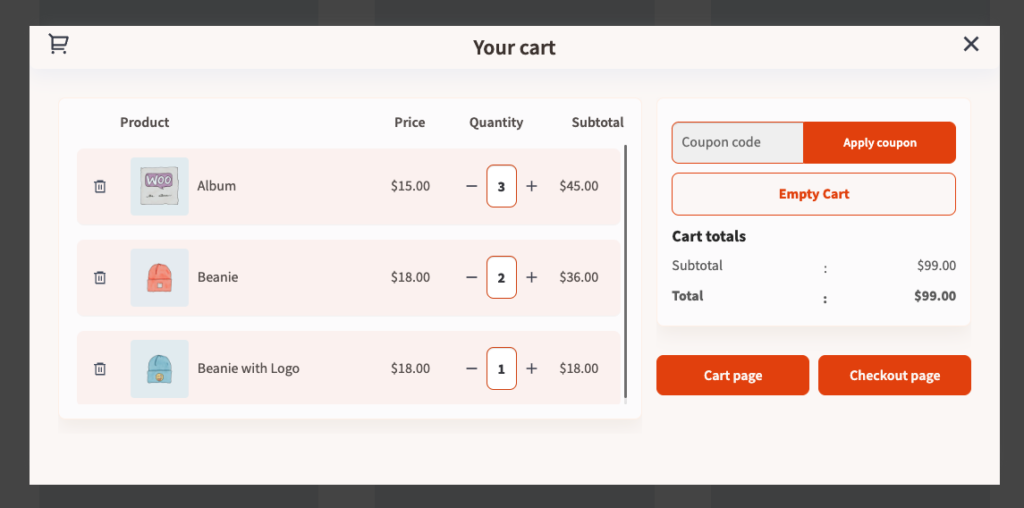
Disable Quick View #
You can disable it if you already have a quick view function in your theme (Applicable for Variable products)

Disable Ajax Add to Cart #
Upon activation of this functionality, the Instantio Quick Checkout system will execute seamlessly when a product is added to the cart via a single page transaction.

Still Not Clear? Please contact us. If you are a free User, you can open a ticket from here. If you are a pro user, you can open a ticket from here.
