When you click on the Instantio option in your WordPress dashboard, this is the first page you’ll encounter. This area includes the following sections:
Setup Wizard: #
The Setup Wizard in Instantio is a user-friendly interface that guides you through the process of setting up the plugin quickly and efficiently.
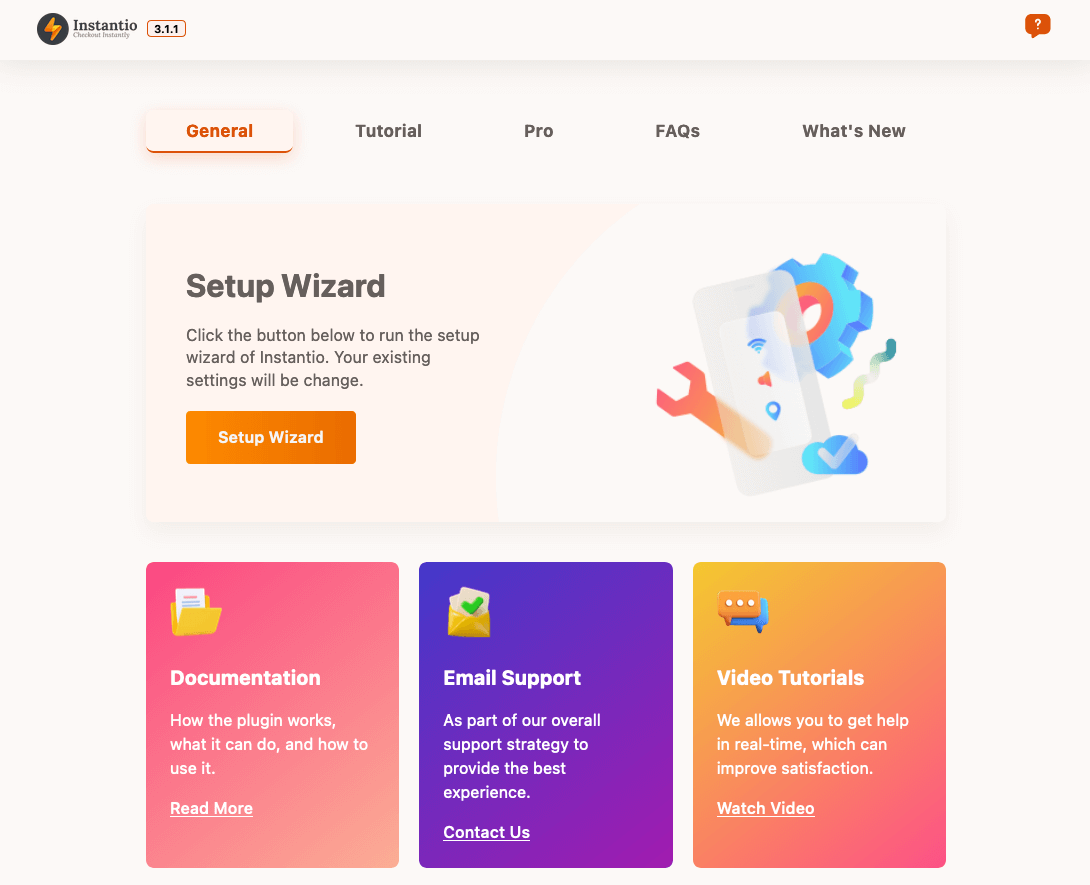
Instantio Dashboard Info #
The Instantio dashboard provides various resources and support options to enhance your experience with the plugin:
- Documentation: Comprehensive documentation is available, providing detailed instructions, tutorials, and guides on how to use and configure Instantio. This serves as a valuable resource for understanding the plugin’s features and maximizing its potential.
- Email Support: A dedicated channel for you to reach out to the Instantio team for any issues, questions, or concerns. Email support ensures you receive timely and personalized responses to help resolve any challenges.
- Video Tutorials: This section offers a collection of video tutorials that visually guide you through various aspects of using Instantio. These tutorials provide step-by-step instructions, tips, and best practices to help you make the most of the plugin.
- Feature Request Submission: If you have a specific feature or enhancement in mind, you can submit your request here. This feature allows you to suggest improvements or additions to better tailor the plugin to your needs.
Frequently Asked Questions(FAQ) #
These FAQs aim to provide an overview of Instantio and answer common questions. By reviewing these, you can better understand the plugin and its features. For further inquiries or more detailed information, feel free to refer to the Instantio documentation or contact the support team for personalized assistance.
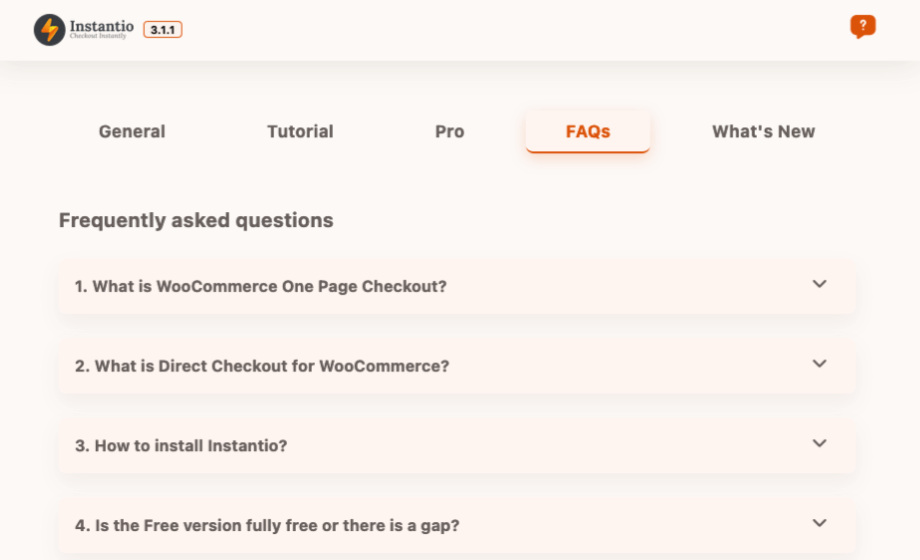
What’s New In Instantio #
The “What’s New” section is designed to keep you informed about the latest updates and features. It provides a comprehensive list of the enhancements and improvements added in each release. By referring to this section, you can stay up-to-date with the latest advancements in Instantio, enabling you to take full advantage of new features and functionalities.

Still Not Clear? Please contact us. If you are a free User, you can open a ticket from here. If you are a pro user, you can open a ticket from here.
