In the layout settings for Instantio, you have access to the following features:
Choose Cart Options:
This feature allows you to select your preferred cart display mode. Options include Side Cart, Popup Cart, or Direct Checkout.
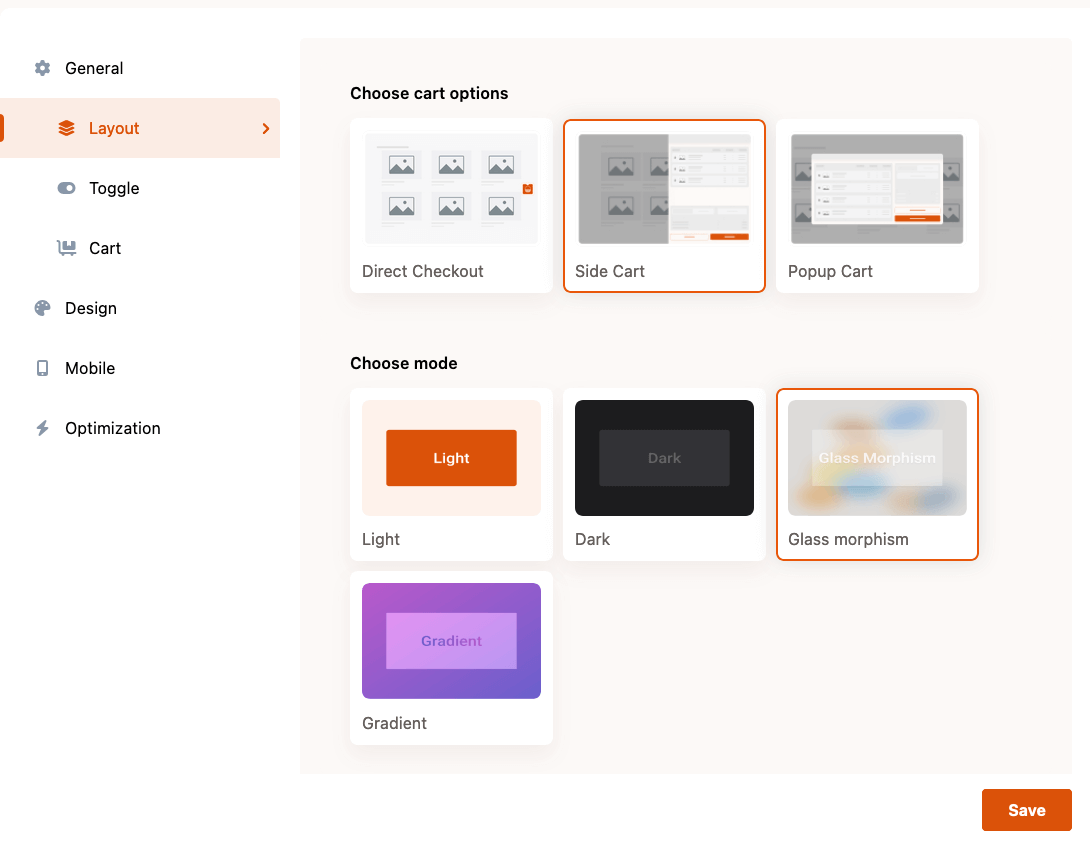
Choose Mode/Theme:
Select a theme for your checkout page from options such as Light, Dark, Glassmorphism, or Gradient.
Choose Layout:
Instantio offers various layout options for your cart. You can opt for “Only Cart,” or combine both “Cart & Checkout.”
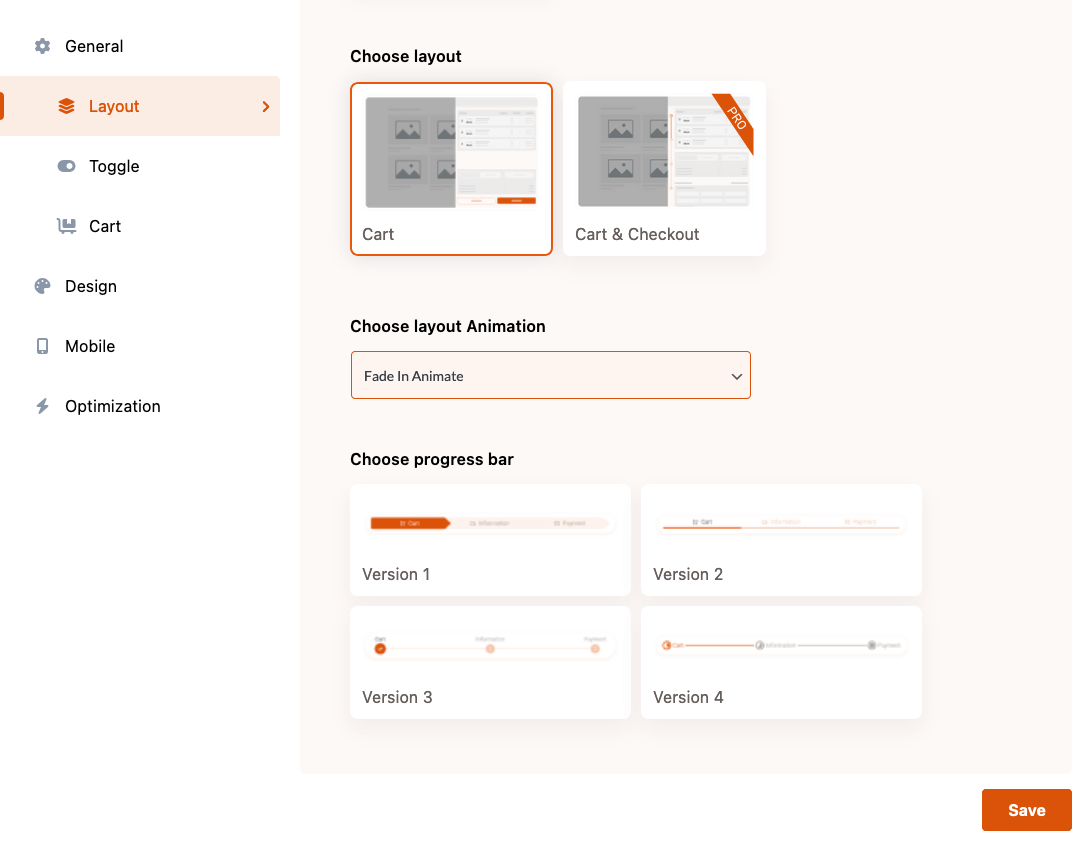
Choose Layout Animation:
Enhance your cart with animated effects using this feature. You can select from a range of animation styles to add visual flair and interactivity to your cart.
Choose Progress Bar:
Enable this option to incorporate a progress bar into your cart. The progress bar visually delineates the steps involved in the checkout process, assisting users in tracking their progress.
By utilizing these layout settings in Instantio, you can fully customize the look, feel, and functionality of your cart, thereby offering your customers a seamless and visually appealing shopping experience.
Still Not Clear? Please contact us. If you are a free User, you can open a ticket from here. If you are a pro user, you can open a ticket from here.
