Offering a streamlined user experience to the users and allowing for quick and easy customizability has always been a priority for us. And with this update of Ultimate Addons for Contact Form 7, we’ve done just that. Along with a brand-new installation experience and revamped option panel, Ultimate Addons will now allow you to manage every addon from one single plugin!
Let’s look at what we have to offer in greater depth.
Changelog
- Added a new Quick Setup experience during installation
- Improved: Revamped the option panel for a better experience
- Improved: Merged all the pro addons to be managed from one place
- Added the feature to import and export Ultimate Addons settings
- New: Introducing Web Hook addon
Introducing a Brand-New Quick Setup Panel During Installation
Previously, users had to install UACF7 manually, which required them to install the plugin and Contact Form 7 both. To make that experience easy and accessible, we’ve added the Quick Setup panel. This guides a user through everything — from plugin activation to creating their first form.
Installing Dependencies and Activating the Addons
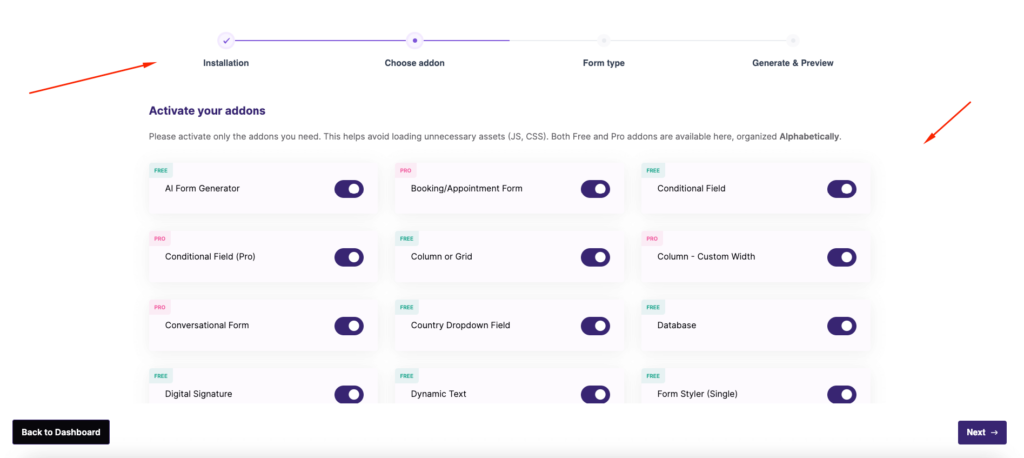
As seen above, the process helps a user install and activate the dependencies without visiting the plugin store. The Choose Addon section also allows them to activate and deactivate any addons right from the get-go.
Choosing and Creating Forms with Form Generator
This update integrates the UACF7 Form Generator addon to the Quick Setup process as well. Instead of having to go to the back end, users can select the type of form they want to create from this section. You’ll find tons of options to choose from in the dropdown menu (even more so for UACF7 pro users).

Once you select a form type and hit generate, Ultimate Addons will automatically generate it for you. From there, click Create Your Form to have that form automatically created on your WordPress back end, which you can customize and save.

Revamped Option and Settings Panels
We’ve made multiple changes throughout the Ultimate Addons plugin settings and management. Ultimate Addons was previously available under the Contact Form menu. However, we’ve turned it into a separate section for ease of usage.
Revamped Addons List
We’ve redesigned the entire addons list. Now, when you visit the Addons page under the Ultimate Addons section, you’ll be greeted with a much more accessible and easy-to-use section.
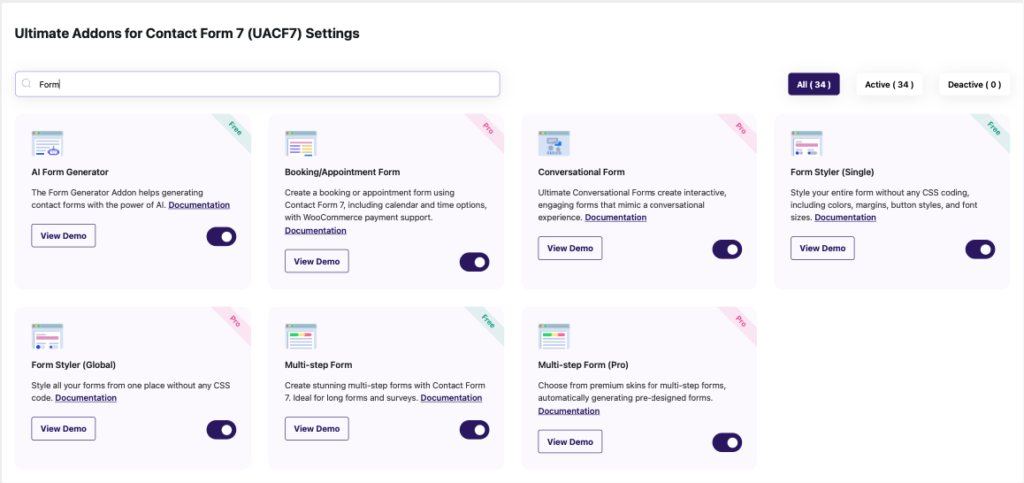
All the addons will come with brief info to help you make quick decisions. Additionally, you can hit the View Demo button to redirect to a webpage that showcases that addon’s capabilities. For assistance, you can hit the Documentation link as well.
Additionally, you can activate or deactivate any addon and search for it without having to scroll through the list.
Improved UACF7 Panels for Individual Contact Forms
Previously, addons that you activated through the plugin were available as tabs above the form. However, we’ve now designed a separate section below the Contact form to help you access everything within one place.
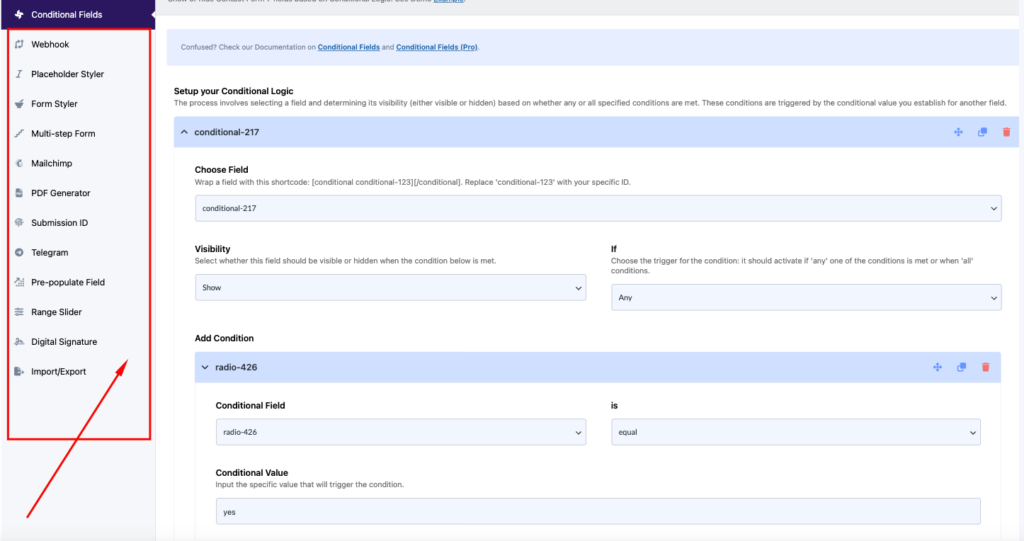
Once you enable an addon from the UACF7 addons list, you’ll be able to use and modify it through this section from now on.
Import/Export Ultimate Addons Global and Individual Form Settings
Being able to back up every form preference within UACF7 would be sweet, especially when configuring new websites. Well, we’ve added that too!
Import/Export works in two dimensions — one for the overall UACF7 settings and one for individual forms.

- Import/export for the global settings is available within the Ultimate Addons tab (see the image above).
- Import/export for individual forms is at the bottom of each Contact Form (see below).
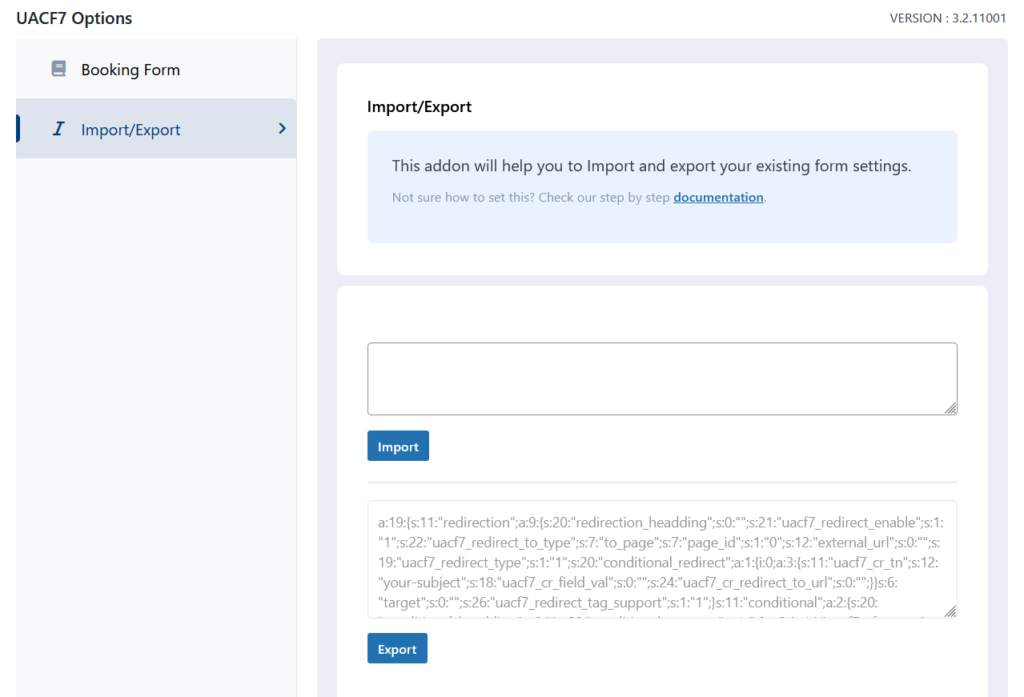
To save your current settings, click Export. This will create a text file with your current configuration and save it to your storage device.
To import your settings, simply copy the texts from the backup file, paste it above the Import button, and click Import. This will restore all your configurations.
Note: you’ll have to restore the configurations in their respective section, i.e., inputting form data in global settings (or vice versa) won’t work.
Pabbly/Zapier (Webhook)

Connect Contact Form 7 with other tools like Pabbly or Zapier easily using the Ultimate Addons for Contact Form 7 plugin. This setup lets you smoothly gather form data using web hooks, making your contact forms more versatile and functional.
All of Your Pro Addons — Within One Plugin!
Previously, users needed to manually download and install a plugin to activate UACF7’s pro subscription. From there, they’d have to download specific addons as well. Tedious, we know.
That is why we’ve designed the entire Themefic plugin suite from scratch, where you can have both the addons and the pro license with one plugin!

As you can see, there’s only one additional plugin — Ultimate Addons for Contact Form 7 Pro. You can use all the UACF7 addons just by having this plugin installed — avoiding the clutter altogether.
There we have it — the exciting changes for this update, with much more waiting in line.
Help us grow by sharing this Post!

