Have you ever wondered why documentation is crucial for WordPress websites? In case you didn’t know, it’s the backbone of user experience—guiding, answering and keeping things smooth.
To this end, we can safely say that weDocs can be a total game-changer in the documentation scene. That said, it’s not your average plugin; it’s a practical solution to simplify and enhance how we handle documentation on WordPress.
In this blog, we’ll break down the importance of a reliable documentation plugin. Then, we’ll talk about why weDocs stands out. Finally, we’ll share some tips to step up your WordPress game.
Ready to make documentation a walk in the park? Let’s get started!
A peek into weDocs

weDocs is a WordPress documentation plugin that simplifies creating, organizing and managing product documentation.
It keeps all your docs within your WordPress site for complete data control and is ideal for internal or public docs.
weDocs excels in permission management, supporting easy sorting through a drag-and-drop interface. It’s compatible with popular SEO plugins like Yoast SEO and offers seamless migration from other plugins.
Key features include an AI ChatBot that reduces support queries, an Explore tab for commonly accessed docs, and a floating contact form for accessible communication.
WeDocs is highly customizable, supporting different themes and templates and allowing the creation and management of multiple knowledge bases with distinct permissions.
In short, weDocs is a user-friendly, efficient solution for WordPress documentation.
Why are documentation and knowledge base plugins essential for your business?
When you manage a business that depends on a website, you need well-organized documentation. Picture this: your customer’s go-to guide and this helps them navigate and find solutions independently.
It’s not a luxury but rather a necessity. A robust knowledge base is like an omnipresent support agent. It saves your inbox from floods of questions your users can handle on their own.
A quick look over the features of weDocs
Now, let’s have a quick tour of the features of weDocs. We’ll discuss them in detail in a later part of this blog.
- Create and organize effortlessly: Easily manage your WordPress documentation with an intuitive system.
- Drag and drop sorting: Use a simple drag-and-drop feature for hassle-free sorting of your documents.
- Instant information retrieval: You can access relevant info instantly through a powerful search widget in your WordPress documentation.
- Multilingual support with Weglot plugin: You can make your docs accessible in multiple languages with the Weglot plugin.
- Customizable themes for branding: You can maintain a consistent brand look by customizing themes and templates.
- Multi-level and nested documentation: Improve organization with a multi-level structure for clarity.
- SEO optimization for visibility: Optimize docs for search engines to enhance visibility.
- Efficient permission management: Easily control access and editing rights for any knowledge base.
- Seamless migration: Effortlessly switch between weDocs and BetterDocs without complications.
We have just explored the features here. Now, let’s dive into what is free, what is premium and how good they are.
Key features of weDocs (Free and Premium)
The revamped weDocs offers enhanced features for both free and pro users. Previously, basic documentation tasks were free, but now both versions enjoy new tools to elevate WordPress documentation.
This update focuses on empowering users with added functionality, enhancing the creation, management, and sharing of documentation in WordPress.
Explore these new features and level up your documentation game with the latest weDocs version!
Free features of weDocs
- Simplifies documentation management with a user-friendly interface, requiring no technical skills.
- Incorporates drag-and-drop functionality for seamless crafting and organization of documentation.
- Offers a robust search feature for swift access to necessary information on the website.
- Prominently compatible with various WordPress language plugins, supporting documentation creation in over 100 languages.
- Optimizes content for search pages, ensuring enhanced visibility and accessibility for improved SERP performance.
- Allows effortless categorization of documentation into various sections and articles without limitations.
Premium features of weDocs
We have known about the free features. Now, it’s time to go deeper into the paid and premium features. weDocs offer some exciting features that will make your documentation game.
-
Permission management

In weDocs, controlling who can access and edit your docs is vital. The role-based permission management feature lets you decide strictly who gets in.
You can assign roles like Admin, Editor, Author or Viewer or create your own parts for specific access needs. Locking articles helps stop unauthorized changes and keeps your content safe.
This feature makes collaboration smoother for different groups, improving your workflow efficiency. weDocs focuses on accuracy and security, ensuring your docs stay secure and dependable, free from unintended changes.
Benefits:
- Precise control over document access.
- Tailored access levels with customizable roles.
- Enhanced document security against unauthorized changes.
- Streamlined collaboration for diverse groups.
- Improved workflow efficiency.
- Assurance of accurate and dependable documentation.
- Safeguarding content integrity through article locking.
-
Assistant widgets

Assistant widgets in weDocs are dynamic tools designed to elevate the user experience in documentation. These widgets introduce interactive elements such as manual and automated content pinning.
Users can effortlessly highlight crucial information, ensuring its prominence within the document.
The widgets also offer personalized exploration options, allowing individuals to navigate documentation according to their preferences.
Integrated communication features seamlessly enhance engagement, fostering collaboration and active participation.
What makes these widgets genuinely exceptional is their ability to infuse a touch of magic into the content, making document exploration not just informative but also exciting.
Furthermore, assistant widgets in weDocs extend their brilliance by adapting to brand identities. Users have the flexibility to customize devices, ensuring a consistent and branded aesthetic throughout their documentation.
In essence, these widgets redefine how users interact with content, turning the navigation process into an enjoyable and personalized journey.
Benefits:
- Makes users more interested and involved with interactive stuff.
- Helps show important things easily.
- Lets people explore documents in their own way.
- Makes working together and participating easier.
- Makes going through documents fun and easy.
- Enables you to match the look with your brand for a similar style.
-
Auto and manual content management
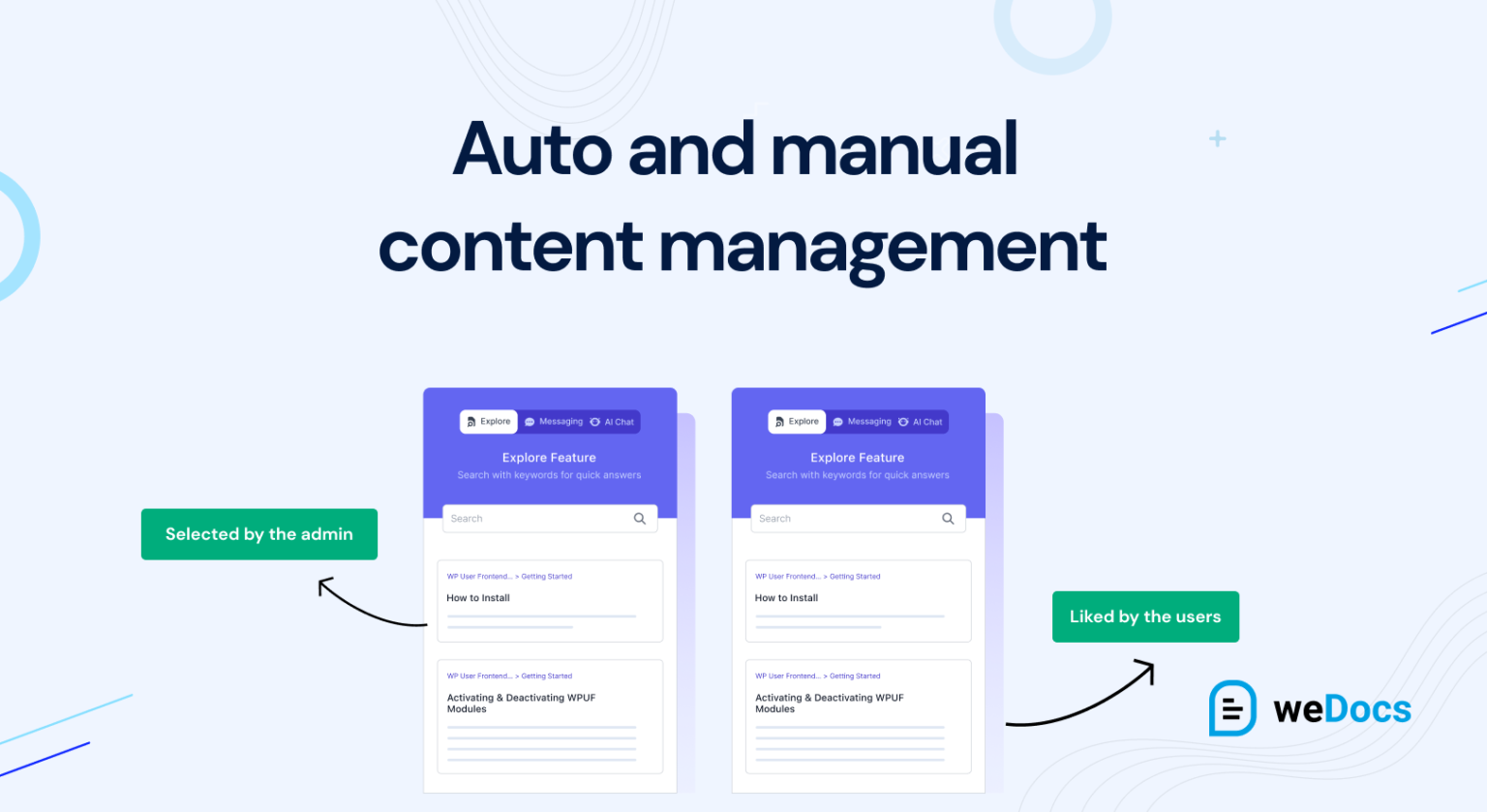
In weDocs, managing your content becomes a breeze with two excellent options. First up is the auto management system, which smartly displays top articles based on what people like and read.
It’s like having content that automatically pops up based on popularity.
Then, there’s the manual content arrangement and management. Here, you can decide what appears in the Explore tab, tailoring each user’s experience.
It’s about choosing what you want to highlight, making it a personal journey for everyone.
It’s like having the best of both worlds – things that show up on their own and things you pick to display.
This combination ensures that your documentation journey is fantastic for everyone, providing a seamless and personalized experience.
Benefits:
- Automatically shows popular articles, saving time for users.
- Allows users to discover content effortlessly.
- Lets you customize and highlight specific ranges for a personal touch.
- Provides a seamless and enjoyable documentation journey.
- Balances between automatic display and manual selection for a well-rounded experience.
-
Customizable messaging tab

In weDocs, you can make your documents look just like you want. You have the power to customize the style to reflect your own, giving it a unique touch.
Plus, there’s a messaging tab that makes communication a breeze within your documentation space. It’s super easy and allows you to tailor the appearance and communication for a personal and excellent experience.
Benefits:
- Your documents match your style, giving a unique touch.
- Communication is accessible within the documentation space.
- Everything is personalized for a great experience.
-
Custom and pre-built design widgets

In weDocs, you get custom and pre-built design widgets for creating good-looking documentation. Custom ones let you shape the visuals to match your brand’s style.
The pre-built ones are ready-made templates for a quick and consistent look. They make your documentation visually appealing, improving how it looks and how users interact with it.
Benefits:
- Create good-looking documentation that matches your brand.
- Quickly customize with ready-made templates for a consistent appearance.
- Enhance the visual appeal of your documentation for a better user experience.
-
Migration Feature

If you’re using BetterDocs, you can effortlessly migrate to weDocs. This feature makes the transition easy, simplifying how you manage documentation. In weDocs, it’s smooth sailing with a solution better suited to your needs.
Benefits:
- Quickly move your docs from BetterDocs to weDocs.
- Keep your documentation organized and straightforward.
- Manage all your documents in one central place.
- Enjoy better features and compatibility.
- Get continuous support and updates.
- Handle your content easily with simplified management.
How to get started with weDocs
If you know how to install a WordPress plugin, you could follow the same way to install weDocs. Go to WordPress Repository and download the weDocs plugin.

Next, navigate to the WordPress Admin Dashboard and then go to Add Plugins > Upload Plugin.

Alternatively, you can download and install the plugin directly from the backend of your WordPress site.
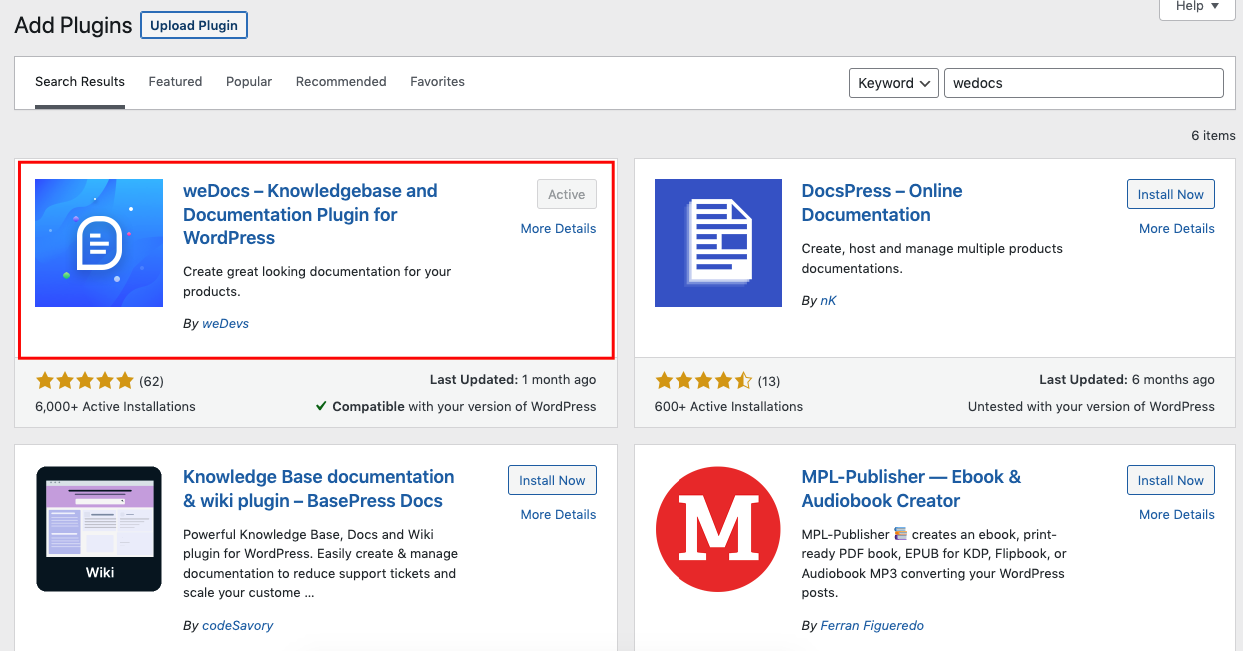
Once the installation is complete, you can begin your journey with documentation with weDocs.
Go to weDocs > Docs > New Docs and Add Your Doc Title.

Now, let’s check the overview process

To learn more about the Plugin, check out the documentation here. If you need support, their door is always open. Visit their website to reach out to their support team.
The importance of documentation and knowledge in WordPress business
A knowledge base plugin is indispensable for those handling documentation on their sites. The advantages are clear:
- Simplify customer support with users finding answers on their own.
- Encourage valuable user-brand interaction through well-organized content.
- Build credibility and trust with informative knowledge bases.
- Increase resource efficiency by reducing support team workloads.
- Enhance user experience with self-help resources, improving satisfaction and issue resolution speed.
These tools are pivotal for online success, significantly improving customer support, engagement, credibility, resource efficiency and user experiences.
Final thoughts
That’s how weDocs can revolutionize the search and retrieval for information within your WordPress website by streamlining the process.
From robust permission management to the AI chatbot feature, weDocs offers a comprehensive suite of tools.
This ensures a more delightful experience for everyone involved, making accessing crucial information effortlessly simple.
The range of features provided significantly simplifies and enhances the documentation experience, making it easier and more efficient overall.
If you liked this article, don’t forget to subscribe to our newsletter to get more exciting articles, tutorials, news, offers and more right in your inbox.
Help us grow by sharing this Post!


