Tourfic is back with yet another update, featuring bug fixes and exciting new additions. From a new template to an apartment shortcode generator to custom availability calendars — there’s a lot to unpack. So, let’s get started!
Changelog
- Added new template for listings and archive (for tours and hotels)
- Added multiple tags for hotels, tours, and apartments
- Added the ability to add nearby places in hotels
- Added the ability to determine the day of the week from the frontend
- Added external listing shortcodes for Pro users
- Added repeated fixed tours
- Added iCal integration for apartments
- Added apartment availability calendar
- Fixed all date formatting issues
- Fixed the change orders and labels on the shortcode builder
- Fixed minor issues with external booking (Pro)
- Fixed the hotel availability calendar’s pricing issues (Pro)
- Improved Booking.com, Travelpayouts full-screen popup added (Pro)
- Improved the installation and activation of WooCommerce with a single-button process
A New Template for Both Tours and Hotels
In this update, we’ve added a brand new template for your tours and hotels. You can find this in the General section of a hotel or tour’s editing section.

It features a unique color palette, fonts, and icons, adding to the user experience and interface options.

In addition to the Single Page Layout (as seen above), this template can apply to the Archive section as well, streamlining the experience.

The same template changes can be applied to a tour or the tour Archive page.
Add Multiple Tags for Your Hotels, Tours, and Apartments
Adding tags to your hotel, tour, or apartment listings is a great way to highlight them. With this update, you can now add multiple tags to each of your listings from the Labels section in the Settings page.

As seen in the image, we’ve added two new labels. These labels are visually customizable as well, meaning you can change the font and background color for each tag.
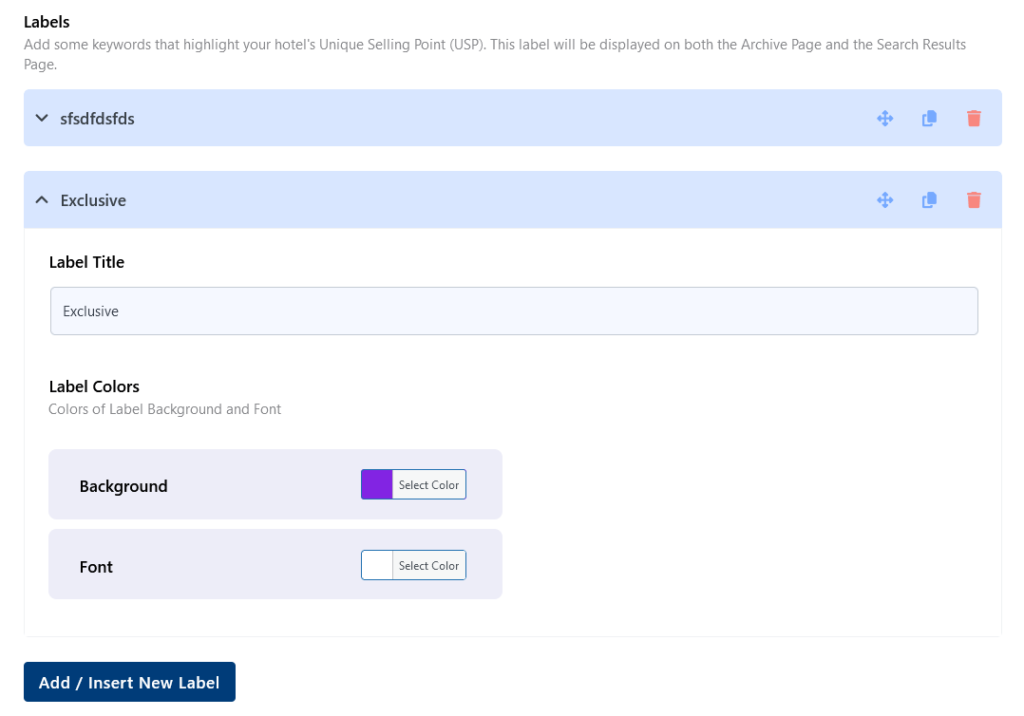
Add Nearby Places for Your Hotel Listings
Starting from this update, you can also add a list of nearby locations or places to your hotel listings.

You can modify this section through the Information tab on a hotel’s settings page.

Shortcode Generator for Apartments
Previously, you could generate shortcodes for your tours and hotels from the Shortcodes menu under the Tourfic Settings tab. We’re now introducing the ability to do the same for your apartments as well. Head to the Shortcodes section, click Generate Shortcode, and hit the Generate button.
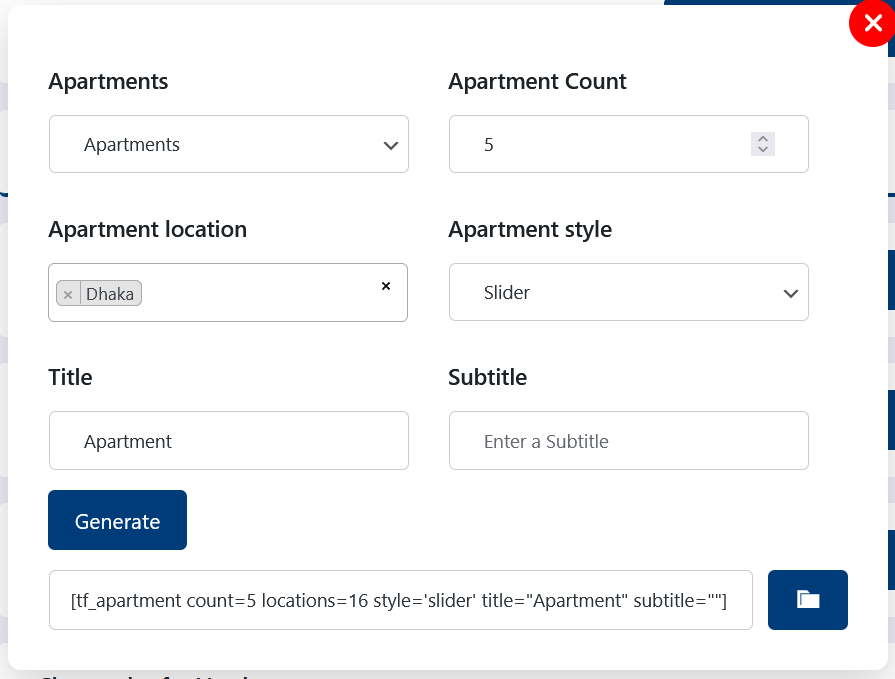
Like the rest of the listings, you can generate shortcodes for apartments, apartment locations, as well as recent apartments. Once you have the code, merely paste it in place, and you’re done!
Change the First Day of the Week According to Your Needs
Previously, it wasn’t possible to dynamically modify the first day of the week. As a result, the date selection calendar also showed a fixed starting day. You can now change the starting day to anything you want from the General settings page.
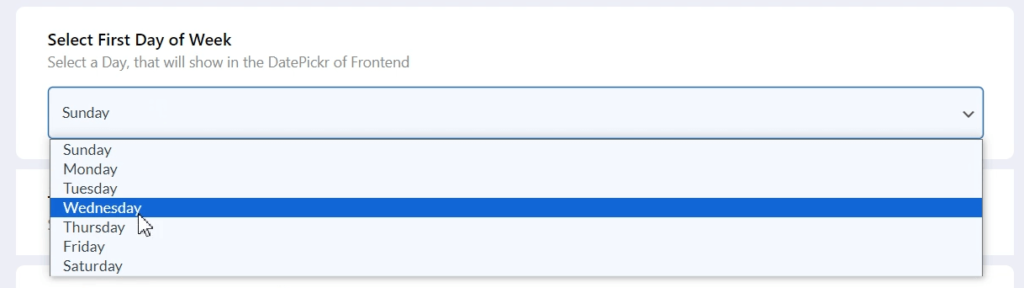

As you can see in the image above, selecting Wednesday as the first day of the week affected the calendar as well.
Repeated Fixed Tours for Pro Users
Starting from this iteration of Tourfic, you can select a tour as Repeating. These tours will then be automatically available on your calendar for the months you’ve selected. To do this, you have to set the tour as Fixed instead of Continuous.
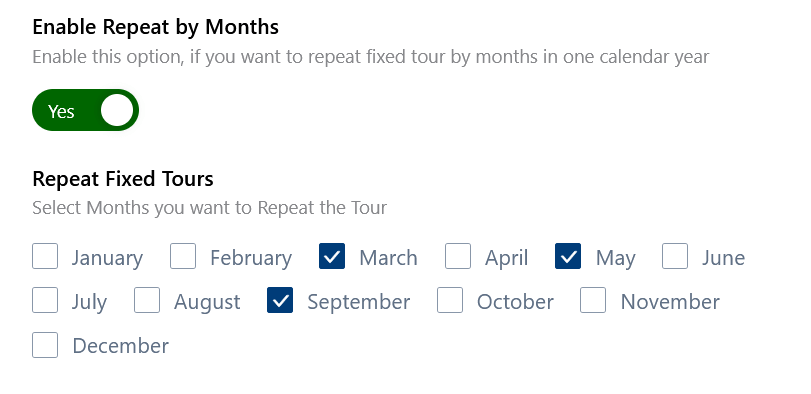
With this enabled, the tour will reoccur on the checked months for the selected dates — without requiring any other inputs.
Introducing iCal Integration for Apartments
While iCal integration was available for other listings with Booking.com, it wasn’t for apartments. As a result, you can now synchronize your availability dates with iCal. Copy the iCal URL for the apartment, head to its Availability section, and import it for syncing.
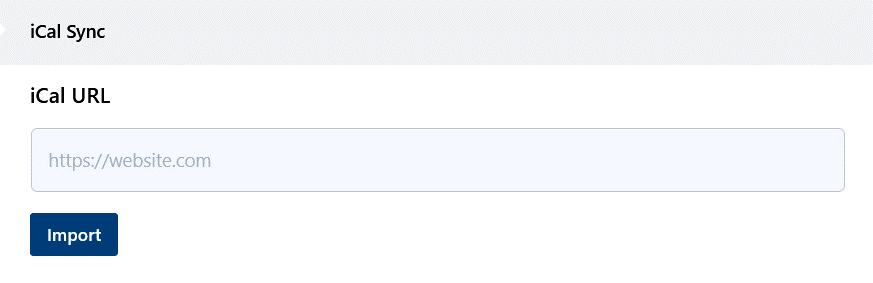
Note: The exporting option for iCal will soon be available as well.
Custom Availability for Apartments
Once again, we’ve buffed up the features available to apartment listings. Much like hotels, you can now customize your availability calendar — providing more control.
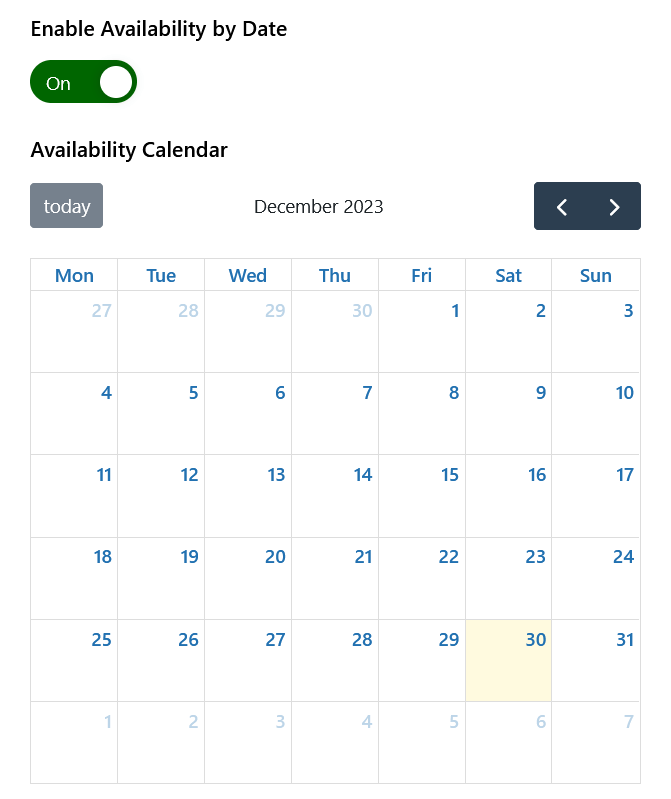
Full-Screen Popups for Booking.com and Travelpayouts Search
Previously, when you searched for listings on Booking.com or Travelpayouts through Tourfic, it would create a small popup. This affected the immersive experience for users and made it seem out of place with the UI/UX.
From now on, these popups will occupy the entire viewport for users, ensuring an immersive and seamless experience.

As a result, this creates the experience of booking through these sites without having to redirect to them.
These were some of the major feature upgrades and fixes we’re introducing to Tourfic, with much more on the way!
Help us grow by sharing this Post!


