BEAF provides you with a vast range of different features and customizations to create your before/after sliders. From the labels and slider orientation to overlays, you can do a ton. To help with that, we’ve revamped the entire option panel for the BEAF plugin.
In addition to the accessibility, it also resembles the rest of Tourfic’s user interface, making everything consistent and efficient.
BEAF’s Revamped User Interface
A note before we start: any changes made to the new option panel will not affect your previous settings. Hence, you can update the plugin to its latest version without worrying about losing your configurations and settings.
Previously, the user interface that you’d see with BEAF would resemble this:
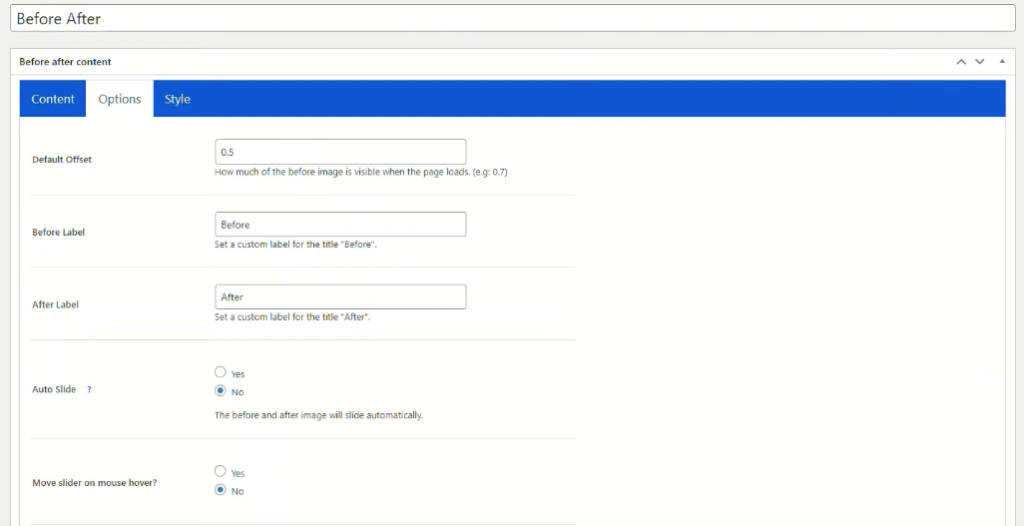
In the new update, we’ve reorganized different elements, both visually and functionally. You’ll still have the familiar three tabs named Content, Options, and Style — but with meaningful changes.
Content Settings
The content tab has the usual before-after methods (number of images or videos), followed by the video types option. You can determine the video sources or upload images and change their descriptions from here.
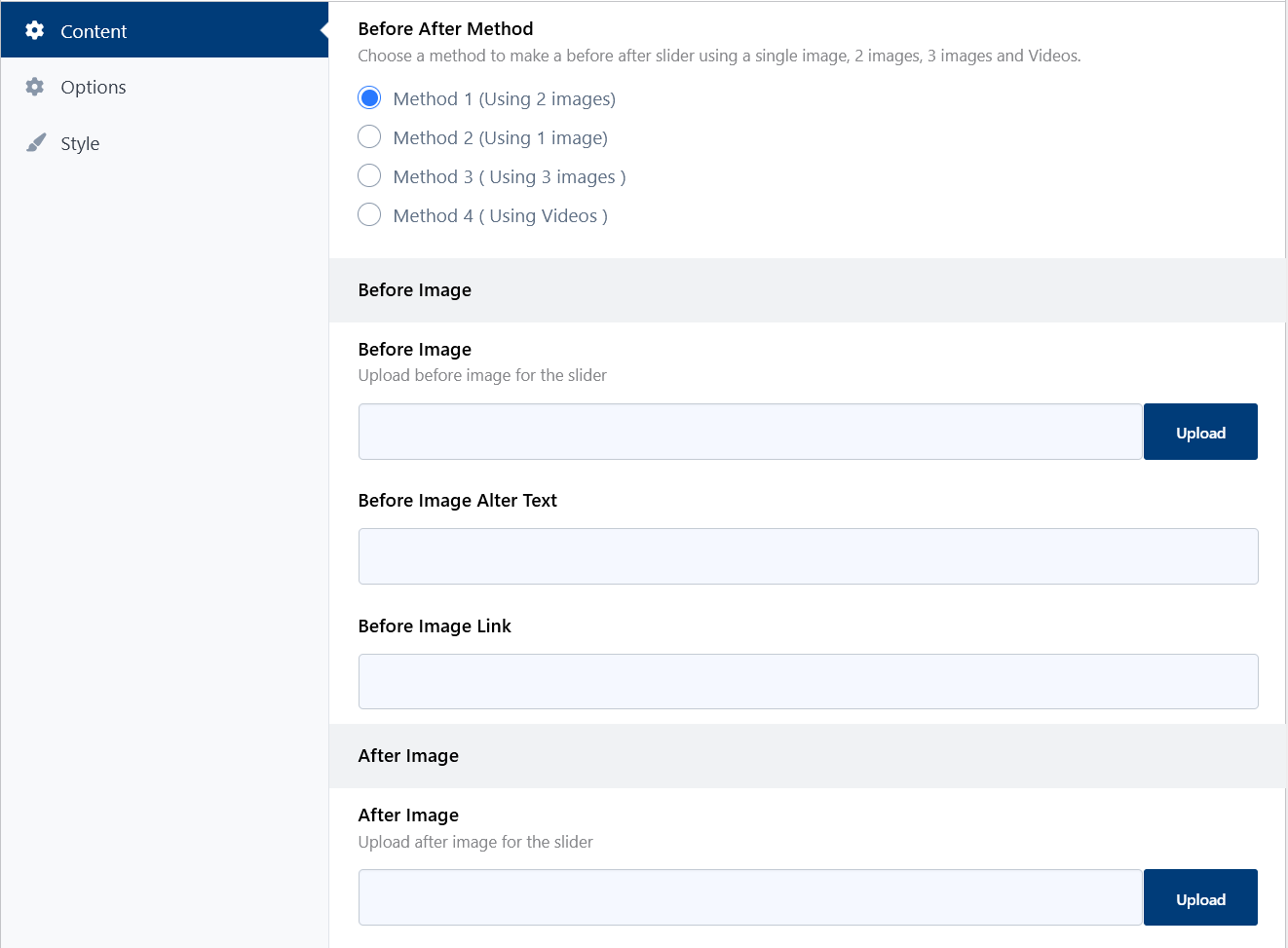
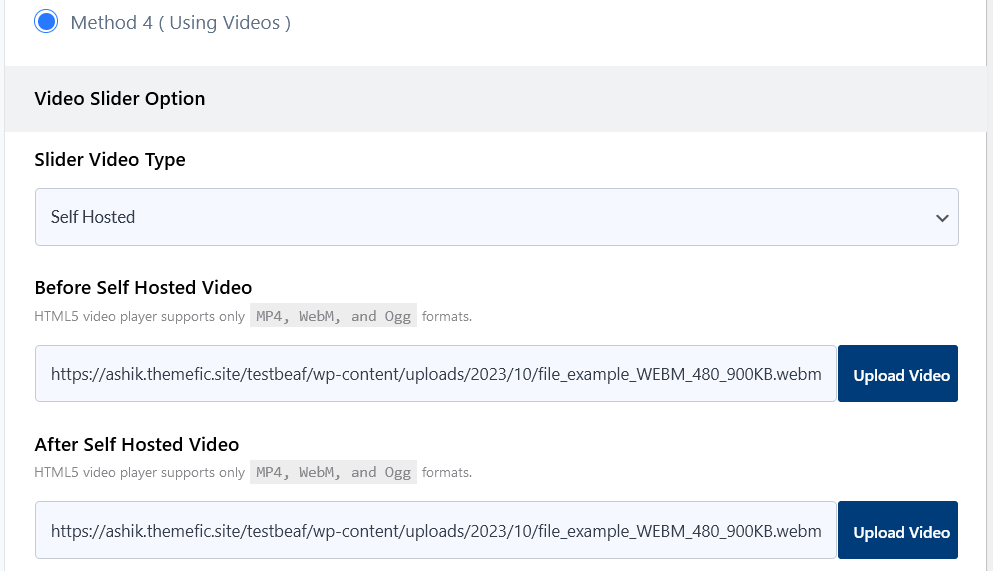
These are followed by the familiar Slider Information section, where you can add titles, descriptions, or read more links with ease.
We’ve also put the Orientation Styles and BEAF Template Style sections here, meaning you can make all the necessary changes in one place.
Options Settings
The options section deals with the before, middle, or after labels or offset amounts. Additionally, it provides all the necessary controls — different sliding mechanisms, full-screen views, showing overlays, or changing the hover interactions.
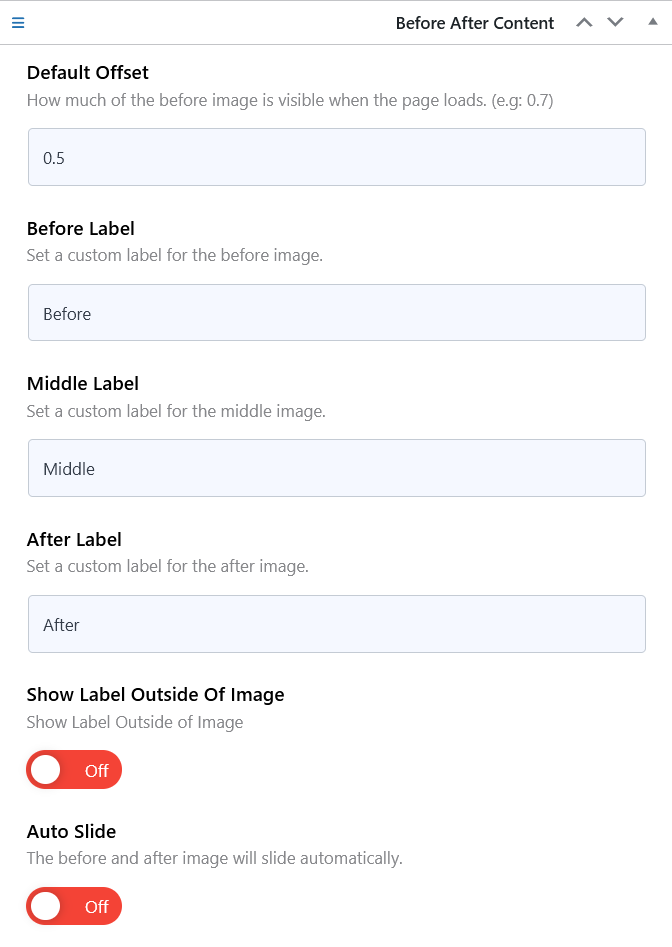
Style Settings
The style tab holds all of the visual changes that you may make to the before after sliders. Descriptions, headers, to read more font sizes, font colors, or alignment are all available. In addition, you get full control over the borders, buttons, and padding values throughout the slider elements.
Like before, you can change the label, handle, overlay colors, and background colors from this section.
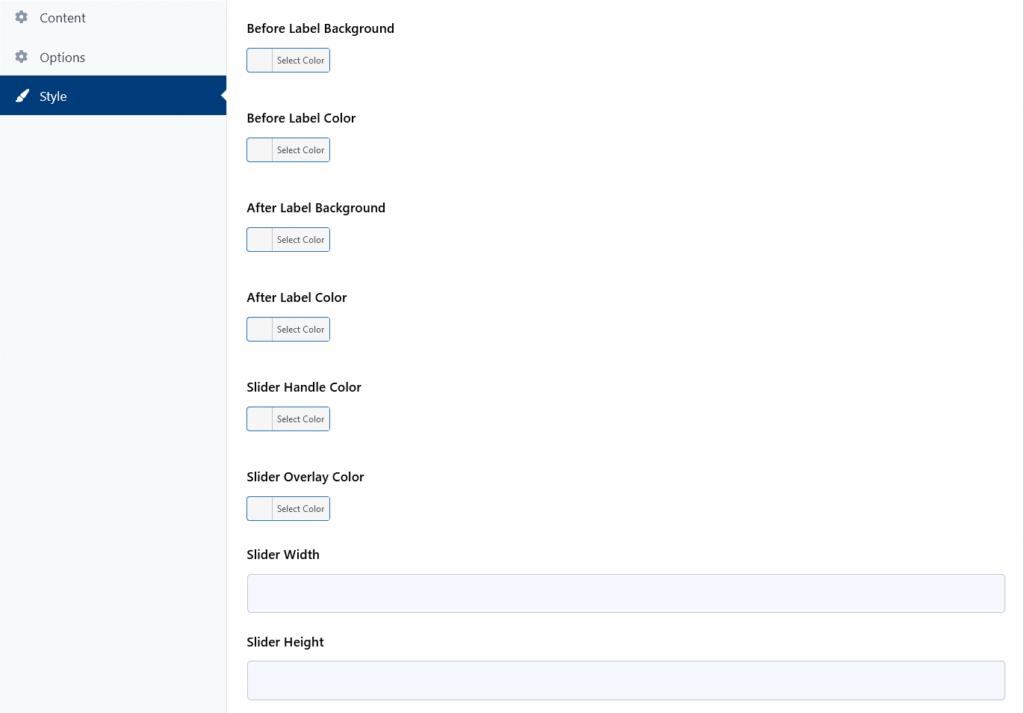
These are the minimalistic but meaningful changes that we’re introducing to BEAF! Not only is it visually pleasing, but you should find it more accessible and easy to use than ever before.
Help us grow by sharing this Post!


