Switching or importing your old data to a new server or website is always a chore — especially if it’s a multi-vendor website. You may have hundreds of listings — each with hundreds of other properties like descriptions, images, terms and conditions, and so forth.
The same applies to the back-end’s settings as well. Each and every setting in the back end is vital, and a lot depends on them.
Well, we’ve been hard at work to create an import/export feature for your tours, hotels, and settings alike, and it’s finally here!
Import/Export Your Tours and Hotels’ Data in a Flash
As a pro user, you can now export, import, or store your tour and hotel data within a few minutes.
Exporting Your Details
To use this feature, you’ll have to visit the hotels or tours page from your WordPress dashboard. You’ll find the newly added Import and Export buttons.
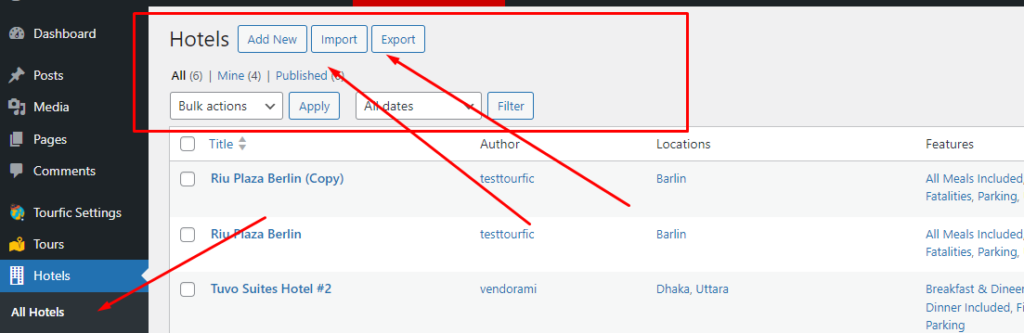
To export your details, just hit Export, and your browser will automatically download the file in a CSV file!
The Importing Process
Importing the data is just as easy as well. To do so, head to the new domain or website, make sure you’ve installed the pro version of Tourfic, and open the Hotels or Tours page.
Once you hit the Import button, you’ll be taken to the importing page. Simply select the download .csv file from your downloaded files and hit continue. Note: Tourfic also allows you to update only the hotels/tours whose IDs already exist on the website’s database. Toggle the update existing hotels button for that.

We’ve also added the ability to choose which properties are added to your new website! For instance, if you want to exclude the FAQs from the previous website’s backup and import the rest, you can skip that property.

Once done, hit the import button, and the selected properties will be mapped against your new website’s hotels and tours. The process takes less than a minute to complete, making the whole process a breeze!
Note that this feature isn’t available for apartments yet — but will soon be out.
Importing All Your Back-End Settings
Along with your hotels, tours, and all their properties, Tourfic now allows you to backup and restore all your settings as well. This includes the general options, user options, design panel, email settings, and everything in between.
As a result, you can start off just where you left off once you import these settings to a Tourfic multi-vendor website. To use this feature, visit the Settings tab under Tourfic Settings from your WordPress dashboard. Visit the Import/Export section from the settings page.

We’ve designed both the import and export options into one place to make things easier to find and use. Hit Export to save your settings, which will then be downloaded as a .txt file on your system. These texts are created in a format that Tourfic can read. To import the settings, open the text file you downloaded, copy all of its content, and paste it into the text box above the import button. Once you select Import, all the settings will automatically be in place.
iCal 2-way synchronization
Previously, Tourfic allowed you to import a hotel’s availability calendar from booking.com through iCal integration. As a result, you can synchronize the availability data to the listings on your Tourfic website. With this update, we’re introducing on Tourfic the capability to export the availability calendar as well! ITo do so, head to the hotel you want to edit and visit the Room Management section. There should now be a portion named iCal Export. It will allow you to easily sync Booking.com and your website.

To sync this calendar to your booking.com listings, head to the calendar synchronization section and click on Add calendar connection. Copy the URL from the iCal Export section in the image above and paste it as the calendar link. That’s it! Note: If you want, clicking Export will download a .ics file on your system, which you can view with any calendar application.
Duplicating Tours, Hotels, and Apartments
In many cases, you may need to create a duplicate of a listing. This would previously require a bit of work since you’d have to do it manually. With this update, we’re introducing the ability to create duplicates with the click of a button. When you visit the All Hotels (or tours or apartments) page and hover over a particular listing, there should now be a button to create duplicates.
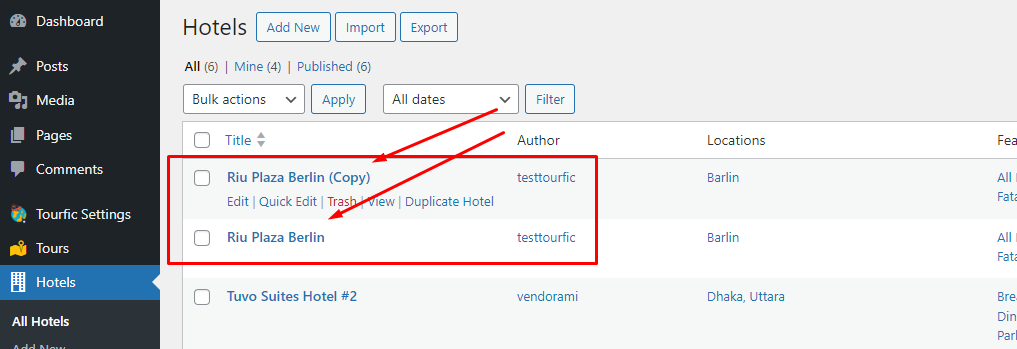
In the image above, clicking the Duplicate Hotel button produced an exact replica of that hotel (marked with the (copy) suffix). This makes it easy for you to modify a new listing without having to start from scratch.
So, there we go — a lot of quality-of-life updates as well as import and export capabilities for settings, tours, or hotels that drastically improve the user experience. All these features should allow you to achieve the same results in only a fraction of the time!
Help us grow by sharing this Post!


