The Host Settings in HydraBooking allow you to create and customize information fields for hosts, control permissions, and define host preferences. This flexibility ensures each host profile can be tailored to include relevant information and permissions based on their role.
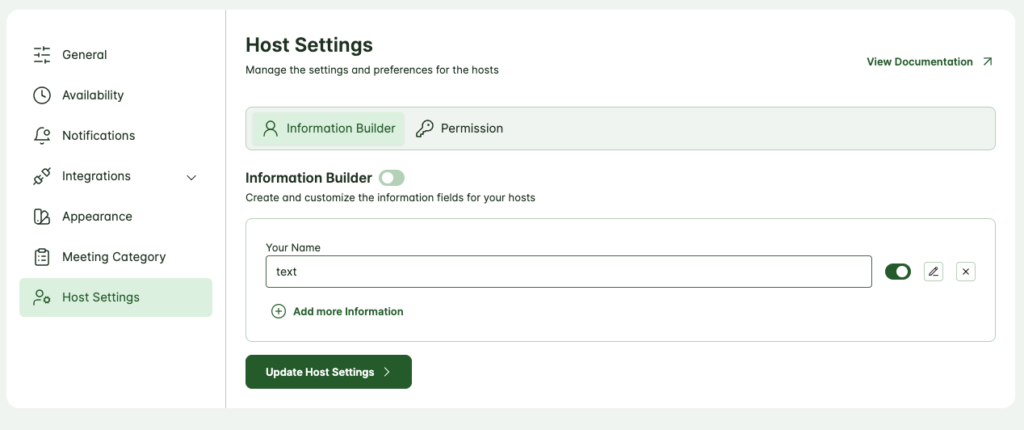
1. Custom Host Information Fields
You can create custom fields to collect and display specific information about each host. This customization ensures that host profiles include all relevant details for your booking system.
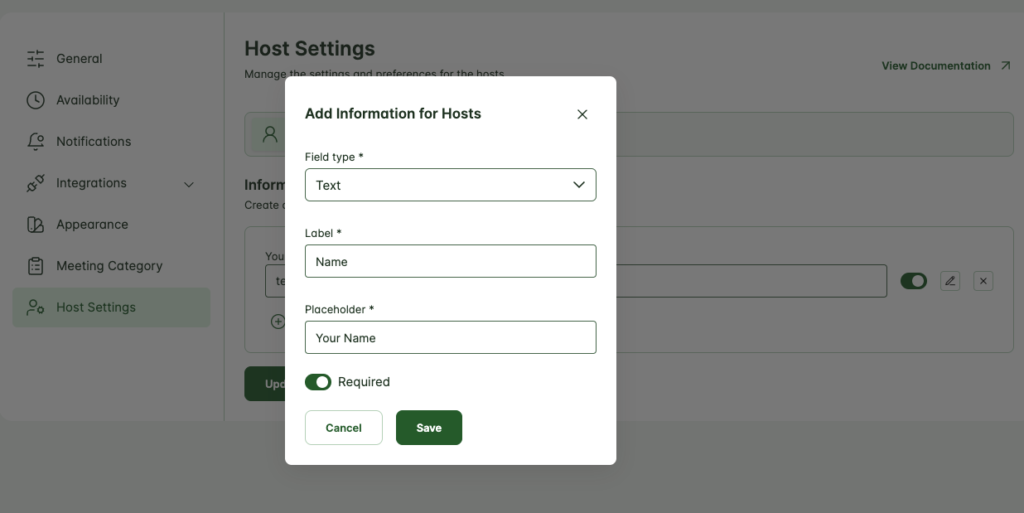
- Enter Your Name: Start by entering a default field, such as “Name,” which can be used as the host’s identifier.
- Available Field Types:
- Choose from various field types based on the information you need:
- Text: Basic text input for names or titles.
- Email: For collecting host email addresses.
- Textarea: For longer text inputs, such as host bios or descriptions.
- Number: For numerical entries, like years of experience.
- Phone: For contact numbers.
- Radio: For single-choice options.
- Select: Dropdown for multiple options.
- Checkbox: For selecting multiple options.
- Date: For choosing specific dates.
- Choose from various field types based on the information you need:
- Label: Enter a label for each field to clarify what information is required. This will be visible to the host.
- Example: “Years of Experience” or “Specialty.”
- Placeholder: Provide a placeholder to show an example of what the host should enter.
- Example: “Enter your specialty” or “e.g., 10 years.”
- Required: Toggle this option to make a field mandatory for hosts to fill out.
2. Host Permissions
The Permissions section allows you to define what actions each host can perform in HydraBooking. Grant permissions based on each host’s role and responsibilities.
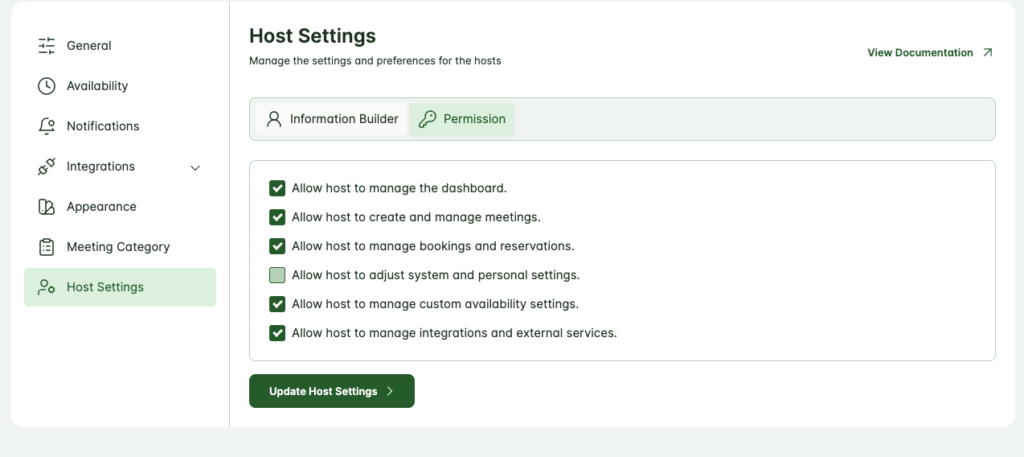
- Allow host to manage the dashboard: Enables access to the main dashboard for viewing booking metrics and key information.
- Allow host to create and manage meetings: Lets hosts set up and edit their meetings, including scheduling, updating, or canceling appointments.
- Allow host to manage bookings and reservations: Provides the ability to oversee and manage client bookings.
- Allow host to adjust system and personal settings: Grants access to adjust both personal preferences and general system settings.
- Allow host to manage custom availability settings: Enables hosts to set their specific availability, helping to streamline scheduling.
- Allow host to manage integrations and external services: Allows hosts to configure integrations, such as connecting with calendars, payment platforms, or conferencing tools.
