The Meeting Category settings in HydraBooking allow you to create and manage different categories for your meetings. Organizing meetings into categories helps users quickly identify and select the type of service they need, making the booking process more efficient.
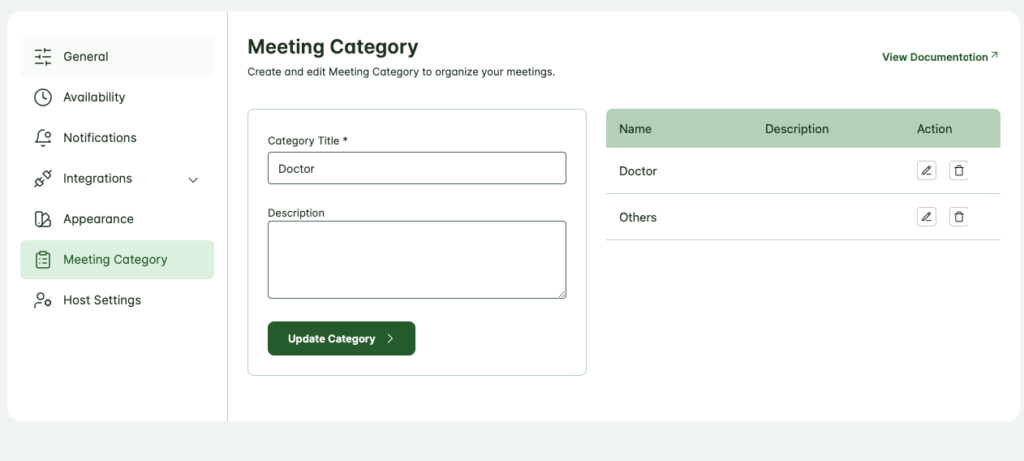
Create a New Meeting Category
To add a new category, enter the required information, including a title and description (optional) to help clarify the purpose of each category.
- Category Title: Enter a name for the category that accurately represents the type of meeting, such as “Doctor,” “Consultation,” “Demo,” or “Training.”
- Example: If you’re setting up a category for medical consultations, you could use Doctor as the title.
- Description (Optional): Add a brief description that provides additional details about the category. This helps clients understand the purpose of each meeting type when browsing options.
- Example: For a “Doctor” category, you could describe it as “Book an appointment for medical consultations with our specialists.”
Note: When you create a meeting there you will get the option to select the category for each meeting [More]
