The world is moving forward to online platforms. Businesses are increasingly embracing e-commerce to stay competitive. One of the most popular e-commerce platforms is WooCommerce, designed to help businesses set up an online store quickly and easily.
The most difficult part of online sales in the travel and tour industry is room booking. This is where WooCommerce Room Booking Plugins come in. These plugins make it easy for hotels, resorts, and other hospitality businesses to manage room reservations, bookings, and payments seamlessly.
This article will highlight the 10 best WooCommerce Room Booking Plugins in 2023 to help you make the right choice for your business. Whether you offer a small bed and breakfast or a large hotel chain, these room booking plugins will enable you to streamline your online room booking process and ultimately drive sales.
10 Best WooCommerce Booking Plugins
WooCommerce Booking Plugins offer customization options, ensuring you can tailor your booking system to your business needs. You can enjoy flexible pricing options, including daily, weekly, and monthly rates, and discounts for early bookings or extended stays.
However selecting the right one for your hotel business may seem a tough job. Because there are plenty of WooCommerce Booking Plugins available in the WordPress plugin collection. We have researched and collected the 10 best WooCommerce Booking Plugins here. Go through our list and find the right one for your hotel.
1. Tourfic

- Developer: Tourfic
- License: Starts at $59; Free Version Available
- Documentation: Available
- Customer Support: Available both for Pro and Free Users
- Money Back Guarantee: 30-day money-back guarantee
Tourfic is a popular WordPress room booking plugin designed specifically for tour and hotel booking websites. It provides a range of features that can help businesses in the travel and hospitality industry to showcase their services and streamline the booking process for their customers.
One of the key features of Tourfic is its customizable booking form, which allows customers to choose their preferred travel dates, destination, and other details such as the number of travelers and the type of accommodation. This information is then automatically processed and sent to the tour or hotel provider, who can confirm the booking and provide further details.
Tourfic also includes a range of payment options, including PayPal, Stripe, and offline payment methods. This means that businesses can easily collect payment for their services, and customers can choose the payment method that is most convenient for them.
Other features of Tourfic include the ability to create and manage tour packages, set pricing and availability, and generate booking reports. The plugin is also designed to be fully responsive, meaning that it works seamlessly on desktop and mobile devices alike.
In addition to its core features, Tourfic also provides a range of add-ons and extensions that can enhance its functionality even further. These include features such as multi-language support, social media integration, and advanced reporting capabilities.
Overall, Tourfic is a powerful and flexible plugin that can help businesses in the travel and hospitality industry to create professional-looking websites, streamline their booking process, and grow their customer base.
Key Features
- Rating and review system for straightforward bookings.
- Packages for endless tours.
- Introduce travel specifics and summaries.
- The trip included exclusions.
- Fix departure times.
- Varieties of Travel and many more
2. WooCommerce Bookings and Appointments

- Developer: PluginHive
- License: Starts at $99
- Documentation: Available
- Customer Support: 1 Year of Support and Update
- Money Back Guarantee: 30 Days-Money Back Guarantee
With the help of the powerful plugin WooCommerce Bookings And Appointments, you may include bookable goods or services on your WooCommerce website. Time blocks can be easily created, managed, and assigned with a dynamic bespoke price. Moreover, you have support for numerous languages. You can translate both the front and back end into your native tongue.
We love this plugin’s ability to fully customize booking availability and meet your customers’ and business demands.
Key Features
- Adaptable reservations with start and finish times.
- A two-way Google Calendar sync.
- Notifications & reminders through email.
- Decide on varying durations.
- Dynamic pricing for reservations.
- Specify the minimum and maximum lengths of each booking.
Get WooCommerce Bookings and Appointments Here
MotoPress Hotel Booking
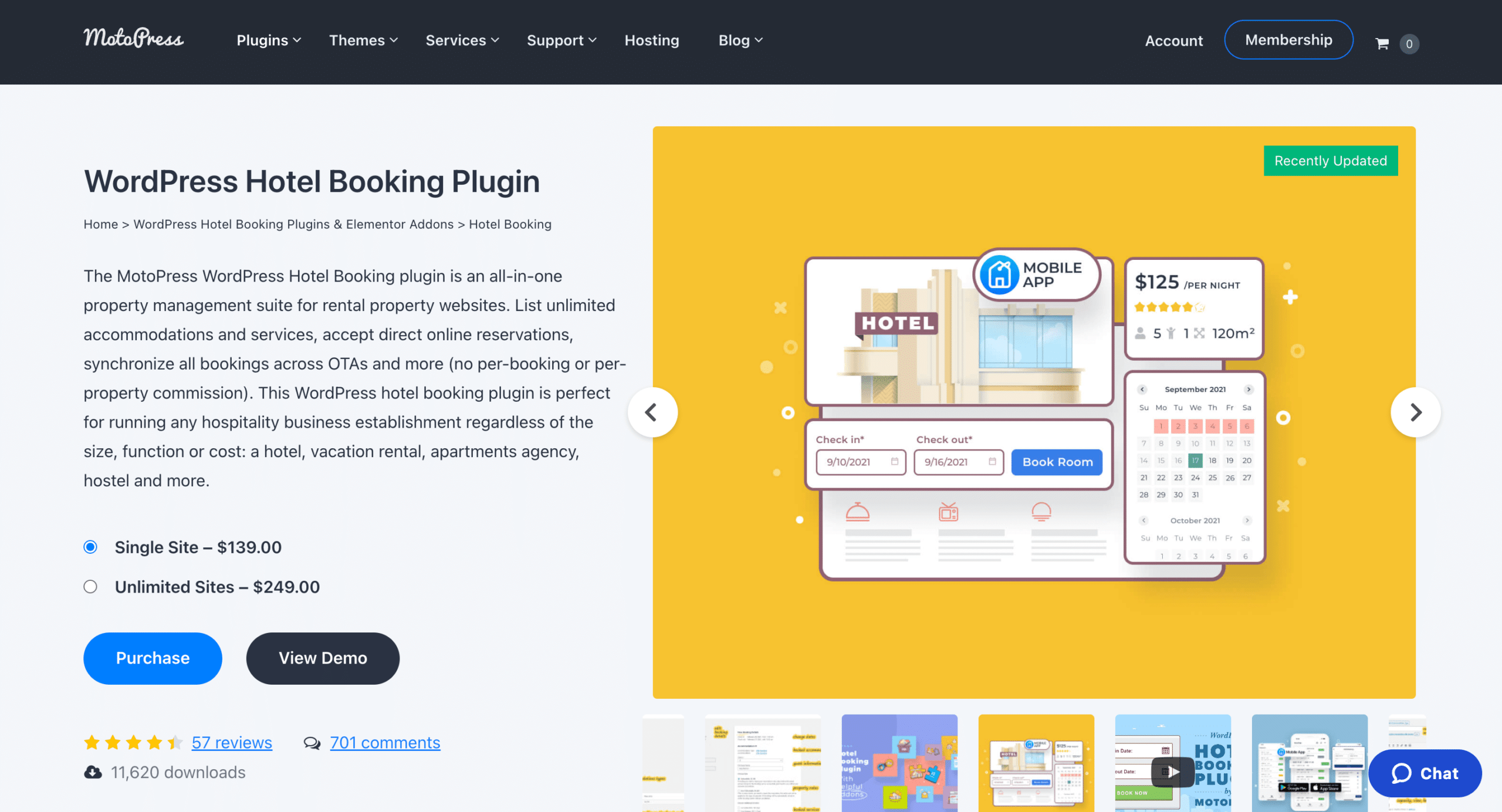
Developer: MotoPress
License: Starts at $139
Documentation: Available
Customer Support: 1 Year of Support and Update
Money Back Guarantee: 30 Days-Money Back Guarantee
The WordPress Hotel Booking plugin by MotoPress is a fully-fledged solution suitable for renting out any properties on a WordPress website. It allows you to manage accommodations and bookings, accept online and offline payments, and sync bookings with OTAs like Booking.com or AirBnb via iCal.
Since there is a set of Hotel Booking add-ons, you can extend the core plugin’s functionality. For example, you can integrate more payment gateways with WooCommerce Payments.
Key Features:
- Detailed property descriptions with amenities & extra service packages.
- Dynamic rates and seasonal prices.
- Payments via PayPal, 2Checkout, Braintree, Stripe, or Beanstream/Bambora gateways.
- Synchronization with OTAs that support iCal.
- Customizable booking rules.
- Automated email notifications.
- CSV booking reports and admin calendars.
- A free Hotel Booking mobile application.
Get MotoPress Hotel Booking Here
3. Bookly Pro

- Developer: Bookly Pro
- Licence: Starts at $82
- Documentation: Available
- Customer Support: Powerful 6 Month 24/7 Support
- Money Back Guarantee: Nil
With the help of the great WordPress scheduling plugin Bookly Pro, you can accept online reservations and streamline your booking process. For your clients, the appointment-making process is entirely customizable. There are typically 2 to 6 simple steps.
No coding knowledge is necessary, and setup is straightforward. You’ll be able to use the admin panel for bookings, approve and change reservations, and automate your online schedule so you can concentrate on pleasing your customers and making money.
You may customize the booking form’s look and feel to coordinate with the website and branding of your business, manage your services and clientele, and submit email and SMS updates from one location.
You may utilize all of the WooCommerce platform’s tools and extensions on your website because Bookly fully integrates with it.
Thanks to this Google Calendar integration in the WooCommerce booking plugin, you can rapidly sync the booking hours with your calendar. It is trusted by more than 44K retailers to build appointment scheduling systems for WooCommerce.
Key Features
- Easy to use the admin panel to install.
- A mobile-friendly control panel for business management on the road.
- Notifications via SMS and email to keep you and your clients informed.
- Any language is easily translated.
- Incorporates a variety of payment methods.
- Integration between WooCommerce and Google Calendar.
- An infinite number of additional employees.
- Customer list import and export.
- With an add-on, integrate Mailchimp.
- A limitless amount of reservation forms.
- The booking process with 2 to 6 phases.
4. Booking and Appointment Plugin for WooCommerce

- Developer: Tyche Softwares
- Licence: Starts at $199
- Documentation: Available
- Customer Support: Durable
- Money Back Guarantee: 30 Days-Money Back Guarantee
You don’t need programming knowledge to utilize this plugin; it is simple.
A flexible calendar lets you view and modify your appointments to see your schedule more clearly. On a weekly or daily basis, manage your calendar. The staff calendar and Google calendar are both synced with the calendars.
You can apply special shipping and delivery fees based on your consumer’s location. To automatically compute service delivery charges, use the WooCommerce shipping zones set to default.
Key Features
- Quick and straightforward to assemble.
- Created using WooCommerce.
- Fields are an addition.
- Management of employees and log-in.
- A two-way Google Calendar sync.
- with flexible capacity, availability, and pricing rules.
- Enable clients to confirm, reschedule, and cancel appointments.
- Adjust it to reflect your brand.
- It has multiple currencies and languages.
- Buffering and padding.
- Accept appointments made by hand.
Get Booking and Appointment Plugin for WooCommerce Here
5. Amelia

- Developer: TMS Plugins
- Licence: Starts at $79
- Documentation: Available
- Customer Support: Submit TIckets
- Money Back Guarantee: 15-Days Money Back Guarantee
The Amelia plugin is a user-friendly yet powerful automatic booking specialist that operates around the clock to guarantee that customers may make appointments and payments online or offline.
Amelia comes with several built-in functions. It offers Google Calendar synchronization, enabling your staff to manage all appointments in their individual Google calendars. It also provides SMS notifications, making staying in touch with your customers and employees easier.
It has a sleek, modern appearance on both the front and back ends. You can quickly add it to your website and have it perfectly fit the design with a simple shortcode. For individuals and tiny businesses, it is a great choice. You can include unique fields in the booking forms to obtain.
Key Features
- Integration of WooCommerce.
- Easy-to-use.
- Calendar display of events.
- Synchronization of Outlook with Google Calendar.
- An instructional booking wizard.
- View of a services catalog.
- Oversee several staff.
- Appointments are made in groups.
- Set the minimum amount of time before making a reservation and canceling.
- Automatized alerts.
- Support various payment methods, including Mollie, Stripe, and PayPal.
- Set aside some time before and after the service.
- Booking discounts coupons.
- Integration of WhatsApp.
6. BirchPress Scheduler
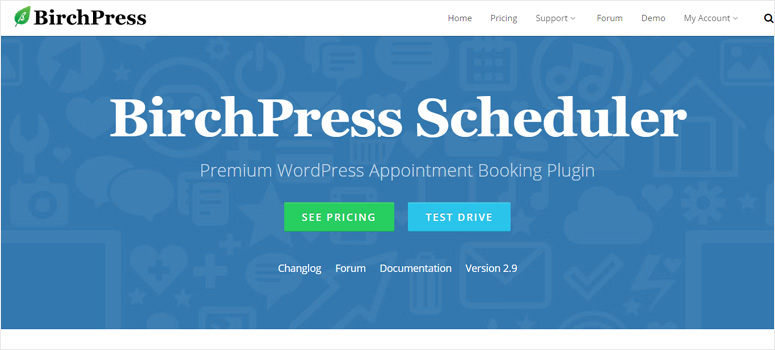
- Developer: BirchPress
- Licence: Starts at $99
- Documentation: Available
- Customer Support: Submit TIckets
- Money Back Guarantee: Nil
BirchPress is a robust plugin for appointment scheduling, making constructing online appointment forms for your company manageable. When appointments are made, changed, or canceled, you can use this plugin to notify and remind your users through email. BirchPress provides a simple starting process. A shortcode can add a booking form to any page or post.
BirchPress offers several options to customize your time zone, date and time format, currency, and booking preferences to make your bookings more convenient for your users.
To make bookings and registrations as simple as possible for you and your customers, you can also send appointment reminders to your users, allocate tasks to particular employees, and take many other actions.
Key Features
- Sync with the current calendar.
- WooCommerce integration availability and appointments for imports and exports.
- Accept PayPal payments.
- Action hooks and filters for developers.
- Automated Notifications are sent via email to clients and staff.
- Determine the maximum amount of time a booking can be made in advance.
- Showtime staff assignments in various color schemes.
- Group reservation.
- Set the booking window for a specific time.
- After a reservation, a page redirects to a different page with a customized booking form.
7. YITH Booking and Appointment for WooCommerce

- Developer: YITH
- Licence: Starts at $249.99
- Documentation: Available
- Customer Support: 1 year of updates and support
- Money Back Guarantee: 30-day money-back guarantee
The use and setup of the YITH Booking and Appointment plugin are simple. It can be used to streamline and simplify the booking process for both customers and store owners.
The plug-in creates a dynamic reservations system that enables you to track the schedule, date, and overall amount of reservations, among other things, including several filters to help with reservation priority and further aid in efficiently handling bookings.
The plugin includes a helpful table to which all reservations are immediately added. You can view all of them, just the future arrivals, paid or completed reservations, etc., by sorting them by date.
Key Features
- Build countless bookable goods and services
- With the Google Maps API, specify the location
- Set the reservation cost for each good or service.
- Decide on a “last-minute” bargain.
- Based on specific periods, raise or lower costs.
- Decide whether to employ a vertical or horizontal arrangement.
- See all of your reservations under the relevant tab.
- Connect the reservation calendar to Google Calendar.
Get YITH Booking and Appointment for WooCommerce Here
8.WordPress Appointment Booking
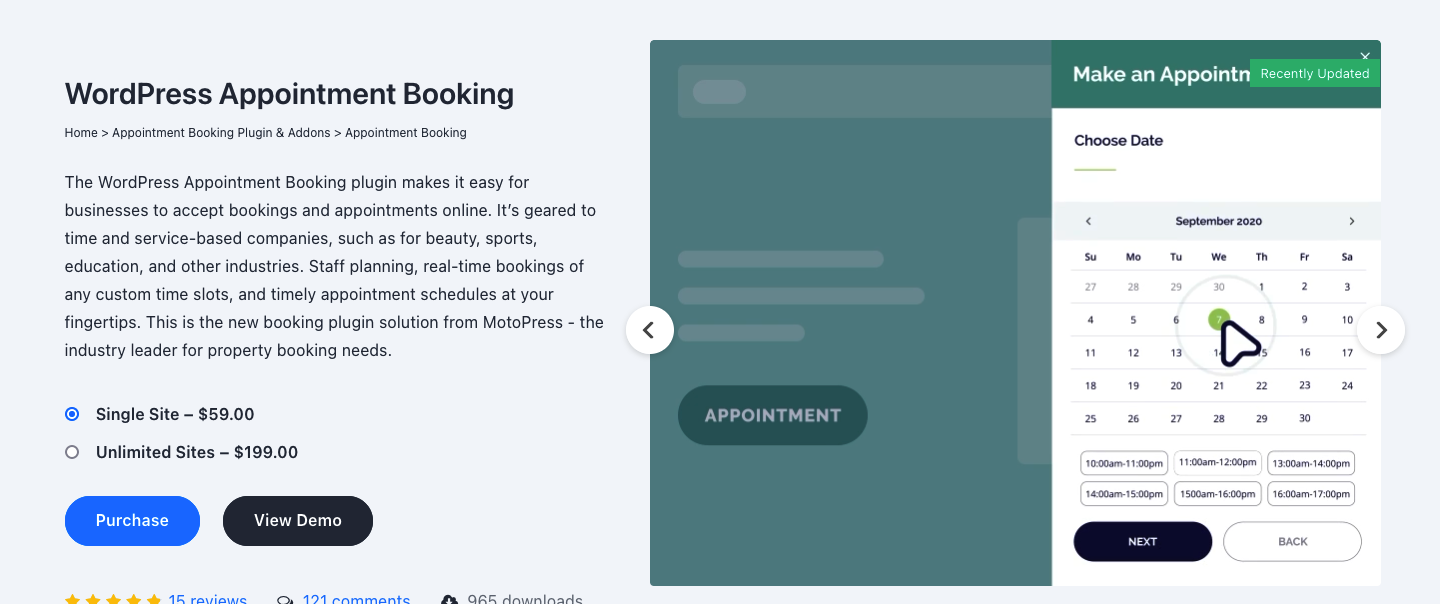
- Developer: MotoPress
- Licence: Starts at $59
- Documentation: Available
- Customer Support: Automatic updates with support
- Money Back Guarantee: 30-day money-back guarantee
The MotoPress WordPress Appointment Booking plugin is excellent for businesses that charge by the hour. You can include a large team and whatever number of services you choose. The schedules can be changed in any way. You can add lunch breaks, vacations, or days off using this option. Both online and offline payment processors are compatible with it.
Key Features
- Allow both individuals and groups to make bookings.
- Provide customers the option to add multiple services to their carts at once.
- See reservations in a calendar format on the dashboard.
- Promo codes for discounts are used.
- Define user roles to provide employees access to specific features.
- Google Calendars for the employees and the online reservations are in sync.
- Use the WooCommerce Payment addon to extend the number of payment choices.
Get WordPress Appointment Booking Here
9.RnB-WooCommerce Booking & Rental Plugin
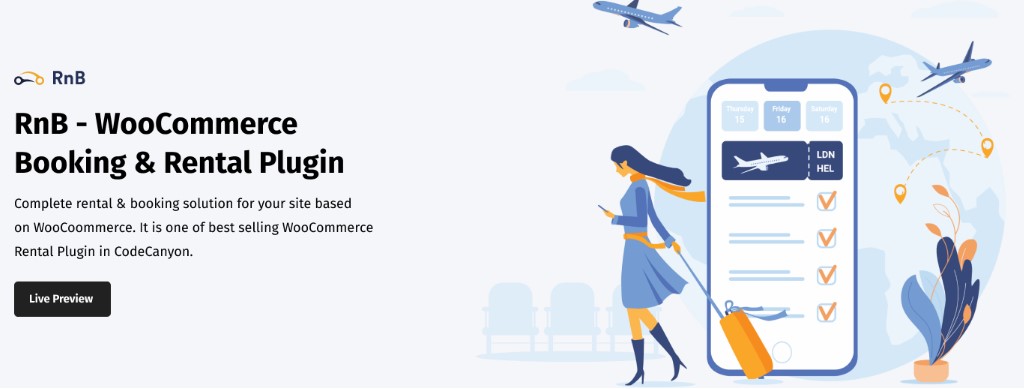
- Developer: RedQ team
- License: Starts at $29
- Documentation: Available
- Customer Support: 6-month support with free updates
- Money Back Guarantee: 30-day money-back guarantee
This plugin is an excellent choice if you want to manage reservations and rentals in your store. With its assistance, you can handle the cost aspects of unlimited rental products in your store. Additionally, it offers the choice for clients to get quotes to haggle over price. It also provides a variety of customization possibilities so you may design a unique rental booking system for your shop.
Key Features
- Build a system for renting out goods with programmable rates and periods.
- Solutions that are practical for managing availability and inventory.
- For custom pricing, use the get a quotation option.
- You may modify how the booking system looks and feels with a straightforward interface.
- Options for simple order handling.
- Multiple languages are supported.
Get RnB-WooCommerce Booking & Rental Plugin Here
10. Booknetic
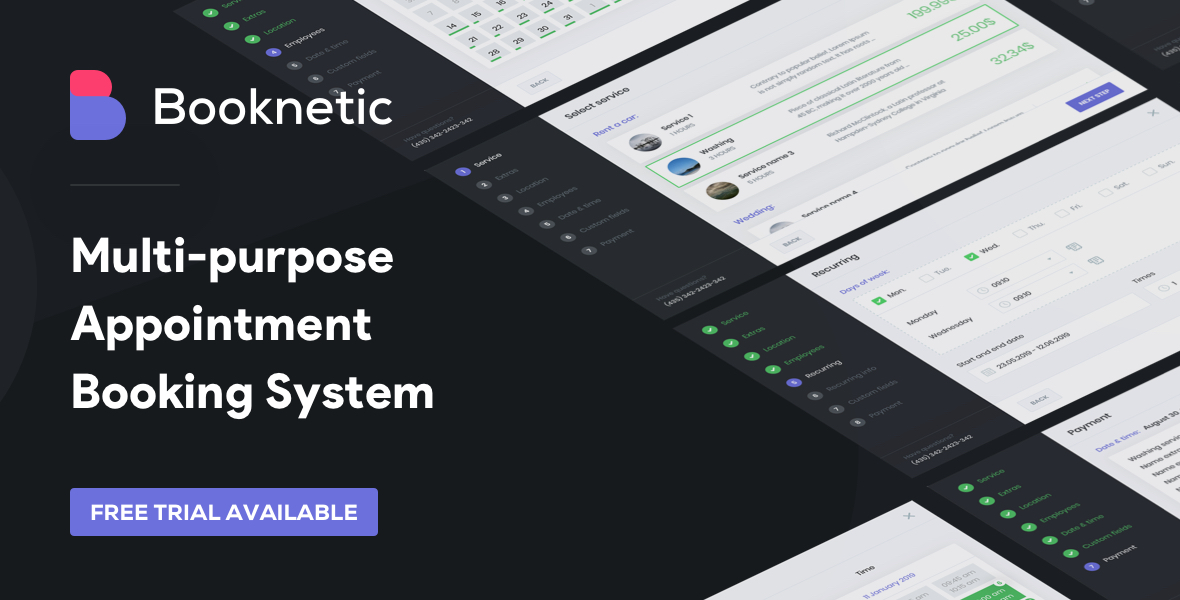
- Developer: Booknetic
- Licence: Starts at $79
- Documentation: Available
- Customer Support: Powerful 6 Month 24/7 Support
- Money Back Guarantee: Nil
With the help of the Booknetic WordPress plugin, you can effortlessly accept reservations and appointments. This plugin allows you to manage your calendar, email customers automatically, and receive payments.
The plugin has a built-in CRM system to store customer information and interfaces with WooCommerce to enable easy payments. Integrating Booknetic with well-known payment processors like PayPal and Stripe simplifies online transactions.
This plugin is ready for translation. Therefore, you can use the Visual Translator module to edit or translate the preset template into your native tongue. Booknetic is ideal for businesses of all sizes because it has many features and a simple UI.
Key Features
- Use Google Calendar sync to keep track of your online appointments.
- Pleasant user interface.
- Integrates with the user role manager for WooCommerce.
- The plugin can send notifications via WhatsApp, emails, and SMS.
- Form-builder functionality with integration for PayPal and Stripe.
- Users can also access Google ReCAPTCHA Gift Certificates and Discounts to Improve Customer Retention to Prevent Spam Scheduling.
- Online payments are made using the most well-known and secure payment processors, including Paypal, Stripe, Mollie, and others.
- Access to virtual events via integration with Zoom.
- Complete control over your schedule, including the ability to specify breaks, days off, and intervals between appointments.
Final Words
As the popularity of online booking systems continues to rise, it’s no surprise that WooCommerce room booking plugins are in high demand. These plugins offer a range of features that can help businesses in the hospitality industry to manage their room bookings more efficiently and effectively.
After careful research and analysis, we have compiled a list of the 10 best WooCommerce room booking plugins in 2023. Each of these plugins offers unique features and benefits, from customizable booking forms to seamless payment integration and more.
Whether you’re a hotel owner or a vacation rental manager, these plugins can help you to streamline your booking process, boost your revenue, and improve your overall customer experience.
However, it’s important to note that not all plugins are created equal, and choosing the right one for your business will depend on your specific needs and requirements. We recommend thoroughly evaluating each plugin before making a decision and considering factors such as compatibility with your website, ease of use, pricing, and customer support.
In summary, investing in a high-quality WooCommerce room booking plugin can have a significant impact on the success of your hotel booking business in 2023 and beyond. With the right plugin, you can save time, increase bookings, and deliver a superior customer experience that will keep guests coming back for more.
Conclusion
In conclusion, the 10 Best WooCommerce Room Booking Plugins offer a range of powerful features and benefits for businesses in the hospitality industry. These plugins can help streamline the booking process, boost revenue, and provide a superior customer experience.
Each plugin on this list has its own unique strengths, whether it’s advanced booking forms, seamless payment integration, or multi-language support. However, it’s important to carefully evaluate each option and choose the one that best fits your business needs.
If you like this article, let us know in the comment section which one you decide to go with and why.
Help us grow by sharing this Post!


