Is it worth it to use Pinterest for travel? Many travel business owners prioritize popular social media platforms, like Facebook, Instagram, and YouTube, to promote their brands.
Nonetheless, some ignore using the most important one – Pinterest. As a result, they lose a whopping number of customers and fail to generate excellent revenue with their business.
So, why do they do this? The reason for this is the complexity of Pinterest. But is Pinterest really so complex to use? Of course not! It is very user-friendly, and you can try it to reach more potential customers.
That said, this article describes all the nuts and bolts regarding how you can use Pinterest for your tourism business and take it to a new height!
Hence, sit back and dive deeper into the realm of Pinterest.
Why should you use Pinterest for your travel business?

You’ve many reasons to use Pinterest for your travel business. The very first one is that Pinterest has the most number of ready-to-purchase shoppers.
According to Pinterest, around 87% of users rely on pins to make buying decisions. That means this platform is super effective in influencing people and converting them into paying customers!
You can attract more new customers to your travel business if you promote your business on this platform.
The next reason to use Pinterest for your business is to find and target travelers from around the globe. Pinterest is one such platform where tourism remains a trend all year round.
People consider Pinterest a trip-planning site. Thousands of users use this platform every day to plan their trips. Hence, you can reach your targeted audience by leveraging Pinterest.
Last but not least, you should use Pinterest, as it lets you effortlessly promote your travel business. Unlike other social media platforms, Pinterest enables you to reach a broad and targeted audience just by using compelling Pinterest travel captions.
You can write down working captions and related hashtags to reach your customers without undertaking the hassle of sharing content on various other platforms!
By now, you understand the importance of using Pinterest as a travel business owner. Let’s now move forward to how you use this platform.
How to use Pinterest for travel
Here’s a step-by-step guide on how you can use Pinterest for your travel business.
1. Create a business account on Pinterest
First, you need to create a business profile for this platform. To do this, go to https://business.pinterest.com/en-in/. Then, click the Sign up button.
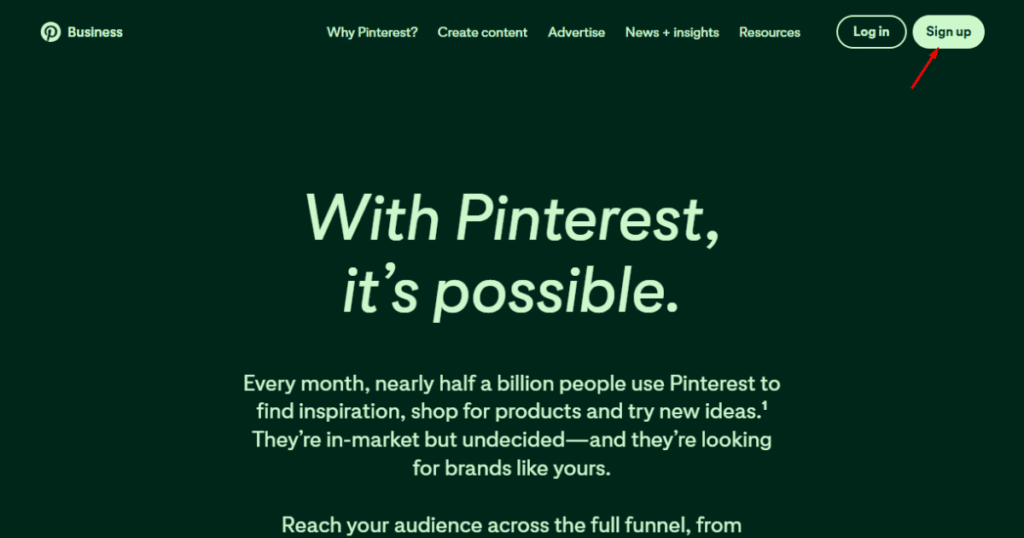
After that, type your email and password and select your birthdate. Lastly, hit the Create account button to create your profile.
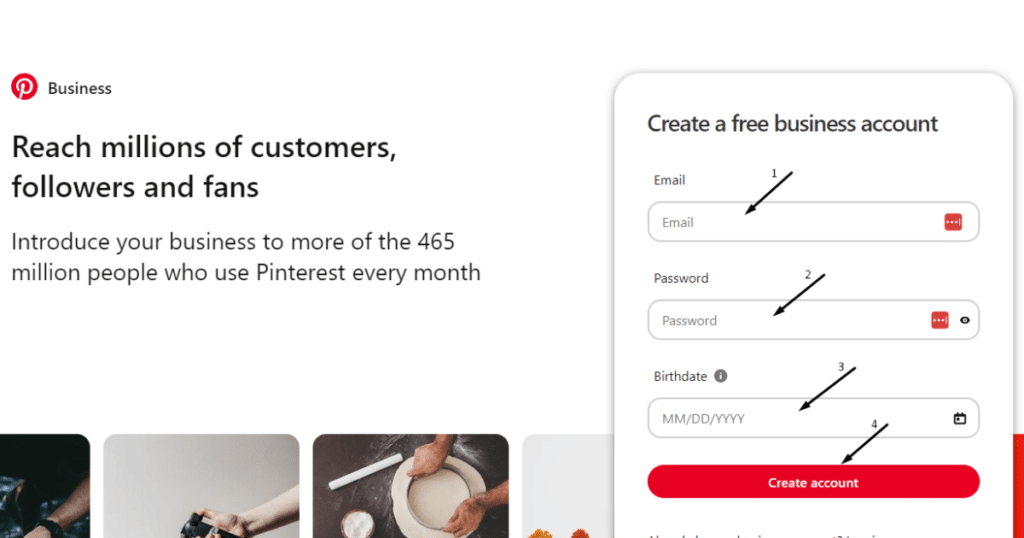
Then, you’ll visit a page where you need to select your business type. Choose a radio button that suits your business (we’ll go with the other radio button).
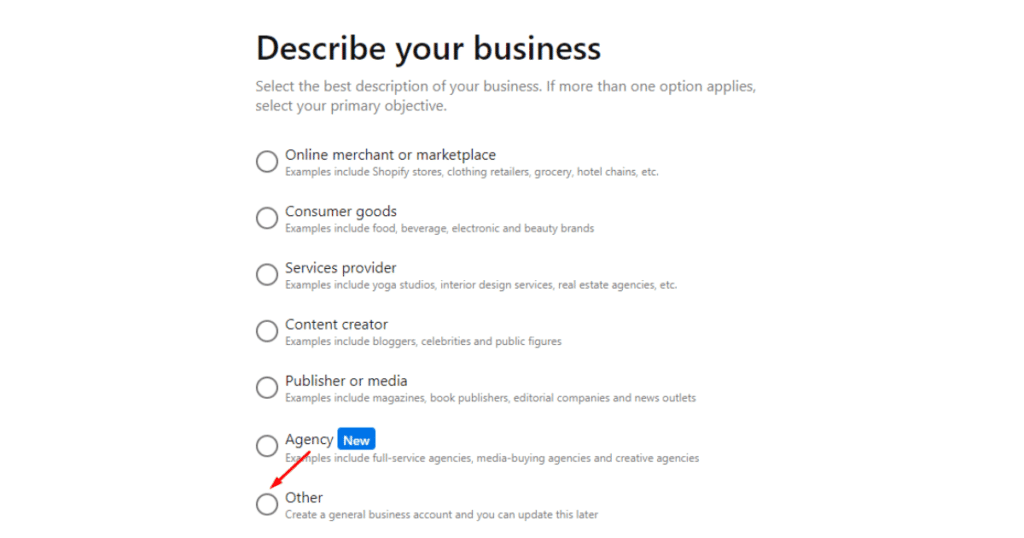
After choosing one radio button, click the Next button.
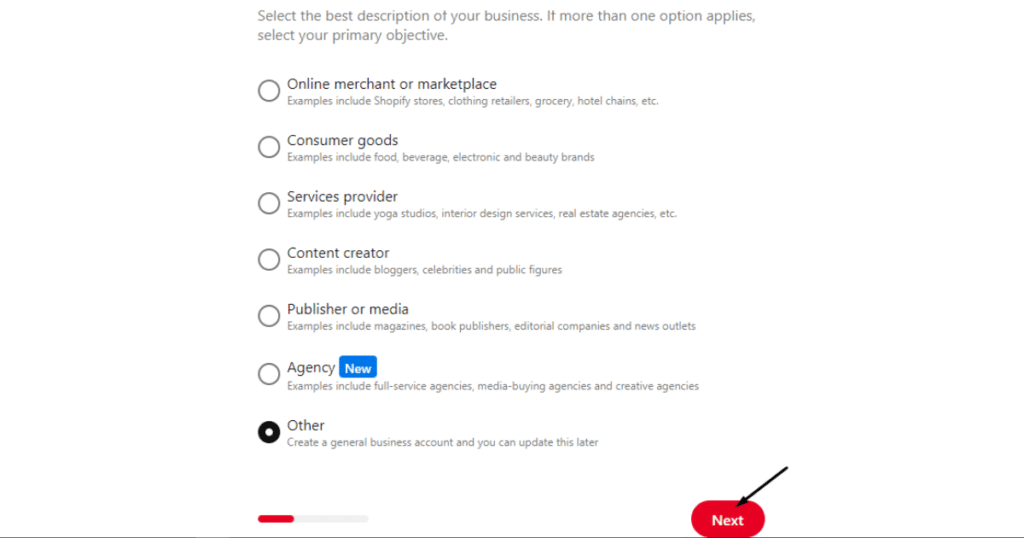
On the next screen, type your business name in the Business Name field.
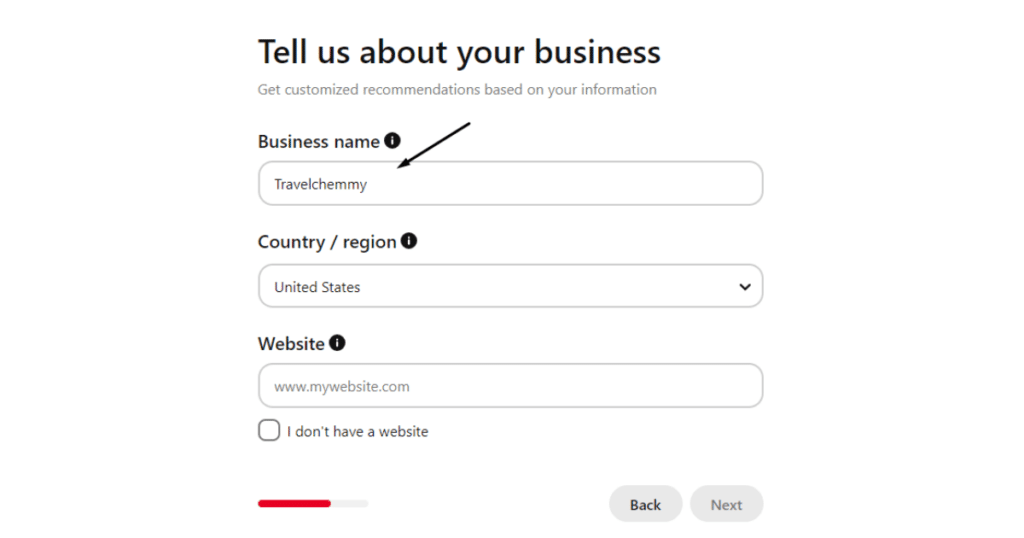
Next, select your country from the drop-down menu.
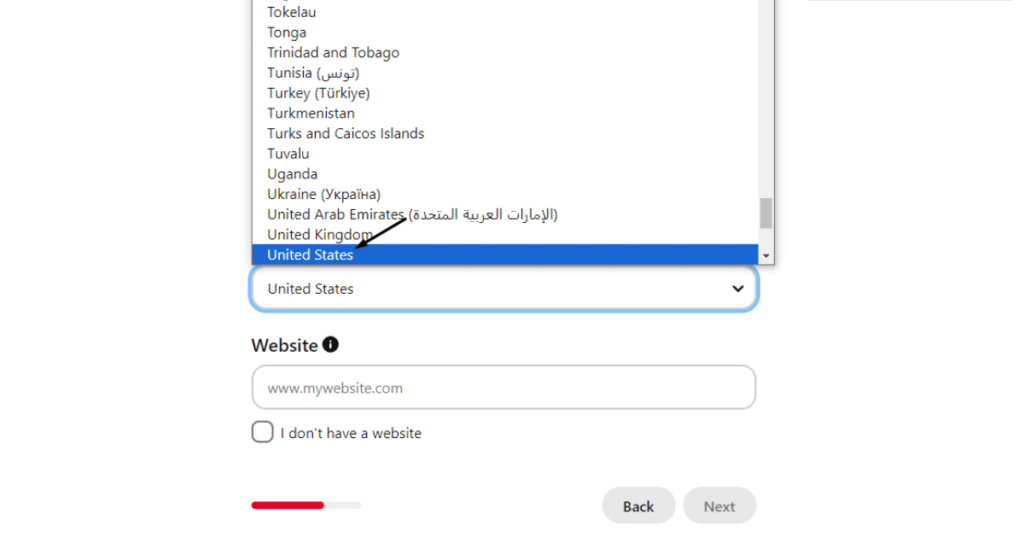
Finally, type your domain in the Website field. If you don’t have a domain, you can check the “I don’t have a website” box and hit the Next button.
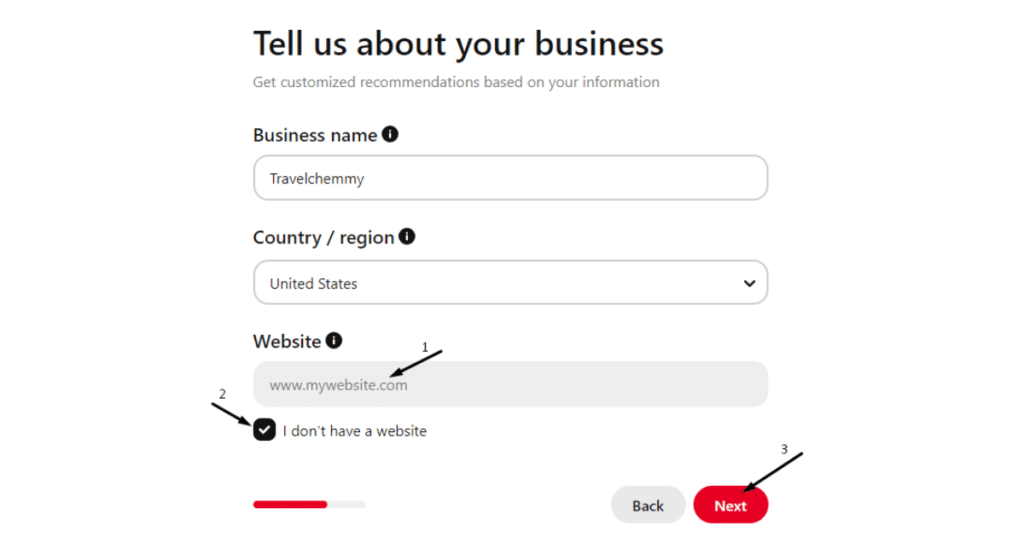
After that, you need to describe your business goal. You need to select three business goals one by one from the drop-down menu. You can pick three goals as suggested.
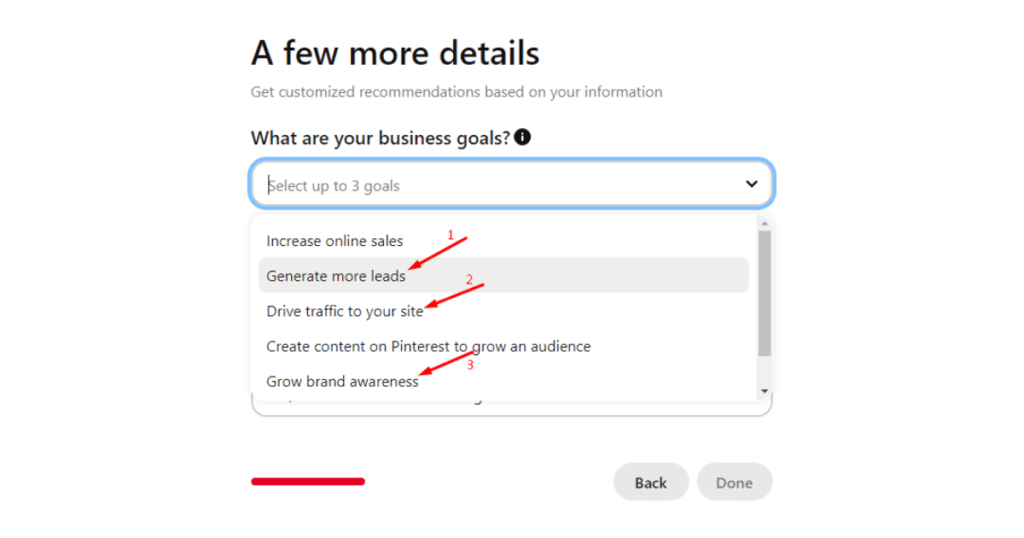
Then, you need to select what your business focuses on from the next drop-down menu. We’ll choose Travel as our goal is to promote our travel business.
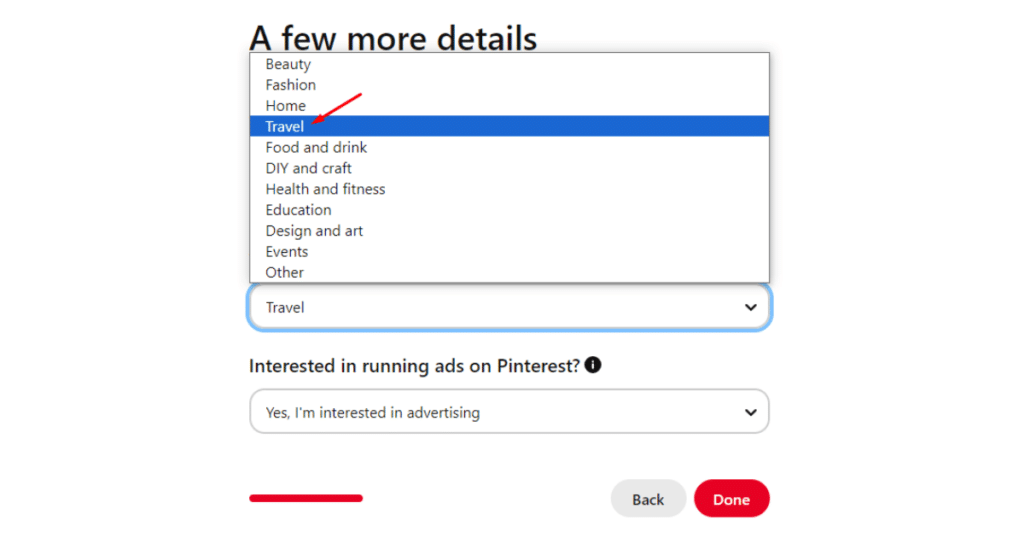
Finally, you can choose whether you want to run ads on Pinterest from the last drop-down menu. Let’s select “Yes, I’m interested in advertising.”
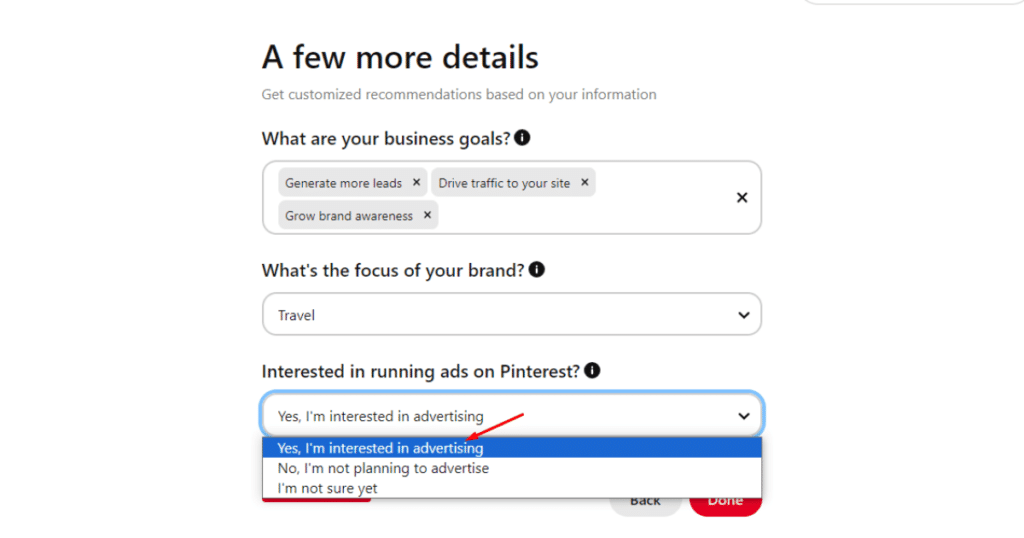
Once you select the option, click the Done button to move forward.
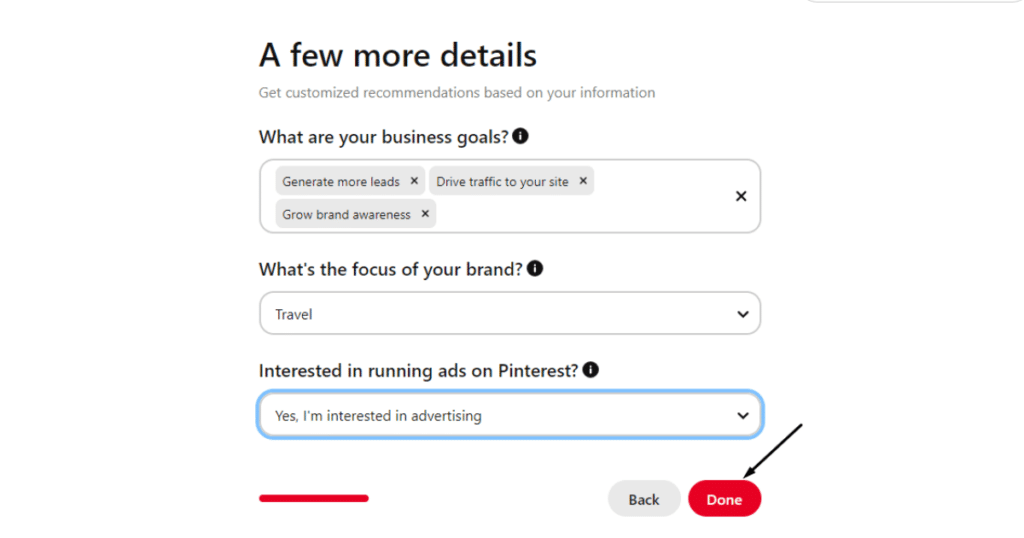
You’ll now visit a page where you need to choose one from either two or three options (You’ll notice three options if you submit your domain at the beginning of your registration).
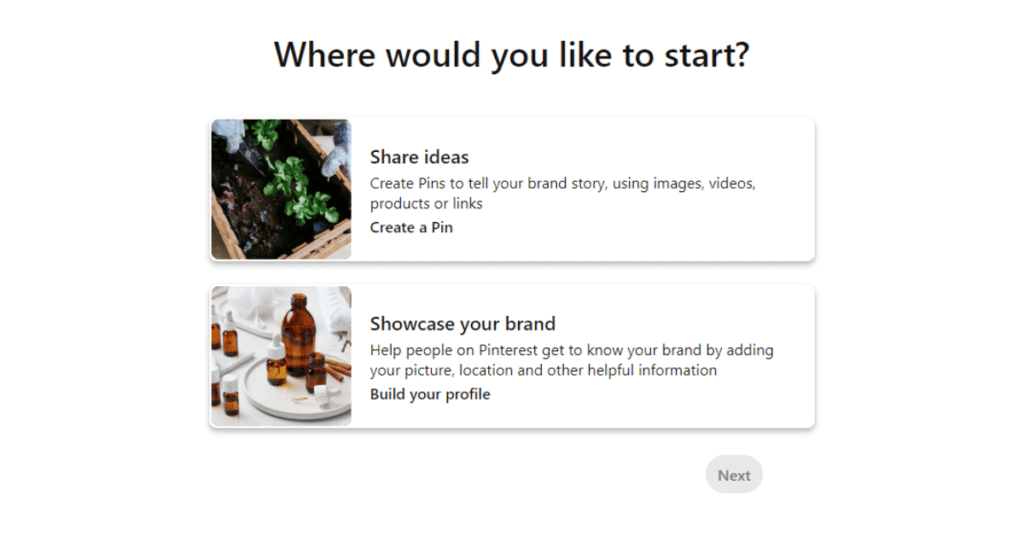
As you can see on the screenshot, there are two options: Create a Pin and Build your profile.
You can see another option: Claim your website (if you submitted your business domain during the account creation.)
We recommend you choose the Build your profile option. It’s necessary to create a solid online presence before you start promoting your business. After selecting one option, click the Next button.
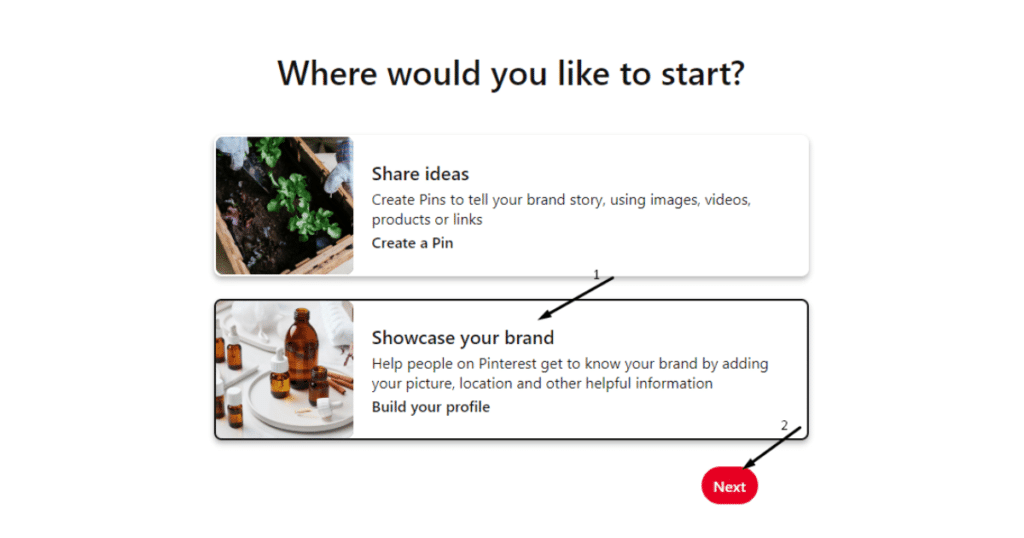
Finally, you need to add all the necessary information about your business. For example, you need to type information regarding your business in the About field. You need to describe your location, add your mobile number and website, etc.
After adding all the essential information, you need to click the Save button.
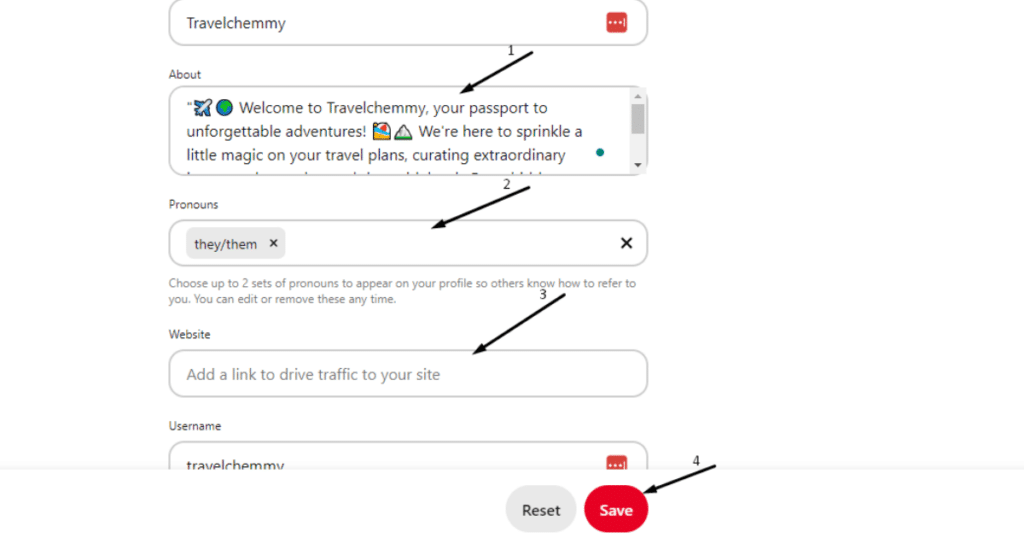
That’s it! You’ve just created a business account on Pinterest.
2. Familiarize yourself with the Pinterest profile
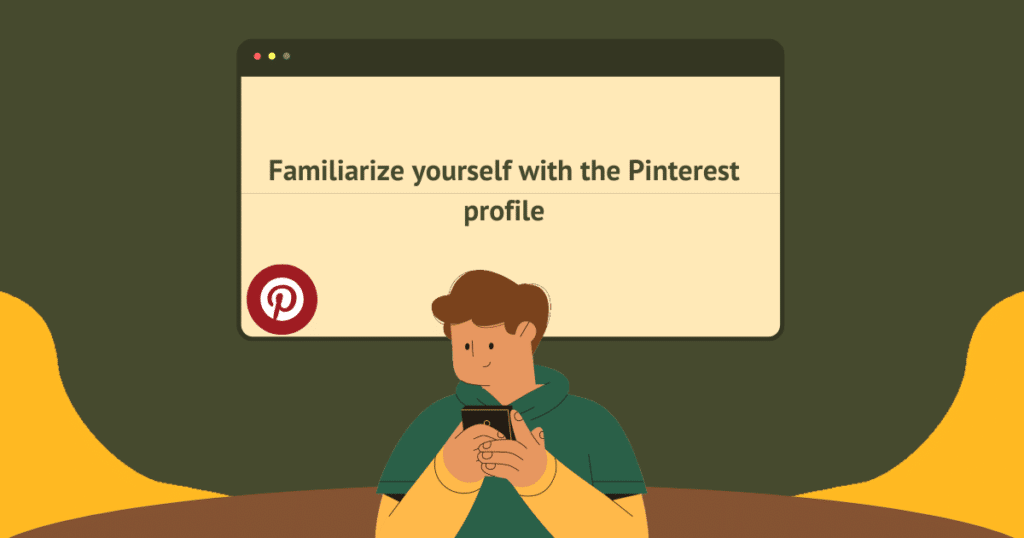
You now have a business profile on Pinterest. It’s time to familiarize yourself with Pinterest’s terms and its areas. Hence, let’s dig deeper into it.
Home feed: The home feed is similar to the Facebook news feed. Once you select this option, you can see the latest pins from various creators.
Business hub: Business hub is a section that allows you to see your pins’ reach. You can also create Pinterest ads with this section. Apart from these, this section includes Pinterest Academy and Resources to help you make better ads.
Search: You can utilize the search bar at the top right side of your Pinterest screen to find your preferred pins. It’ll help you find travel-related pins and inspire you to prepare your own pins.
Boards: Boards work as categories for your pins. For instance, you can create a board named Stories to share all travel stories under this board. Also, you can create another board titled Travel Tips and Tricks to share travel tips.
So, utilizing boards helps you organize your pins. These boards can help your audience easily find out their preferred pins.
These are some primary features of Pinterest you need to know. There are a couple of more fantastic features that you’ll learn as you become an experienced Pinterest user.
3. Start creating pins
Now that you have a business profile and are pretty familiar with Pinterest. Let’s now embark on a journey to become an expert user. We can begin this journey by creating our first pin. Here’s how we’ll do it.
First, click on the menus icon located at the top left corner.
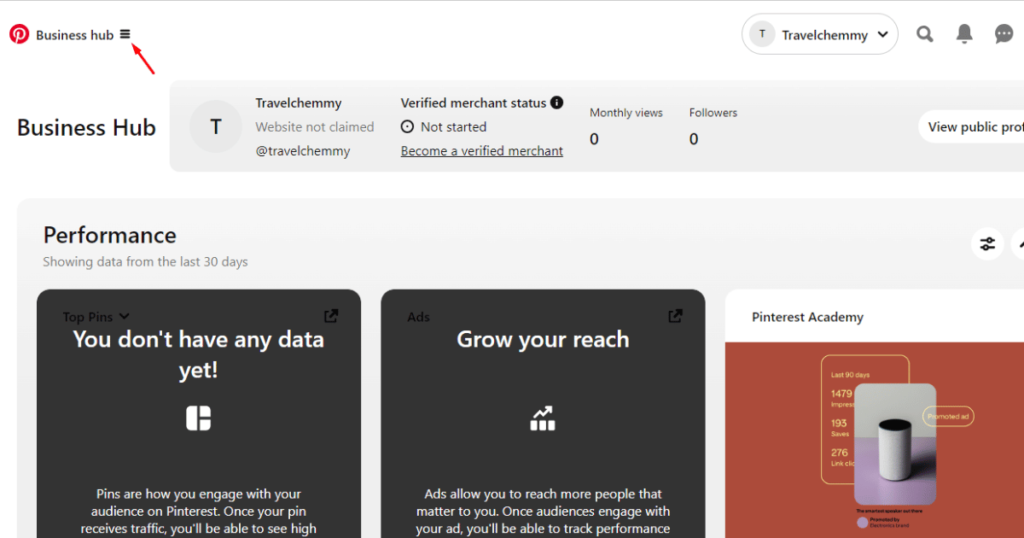
Next, click the Create Pin option.
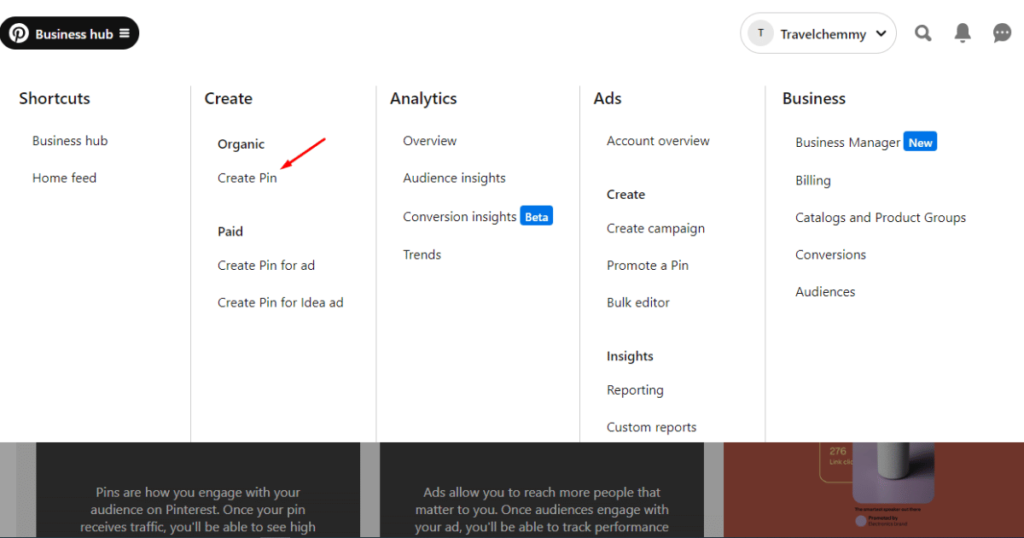
You’ll now see a dashboard to create your first pin on Pinterest.
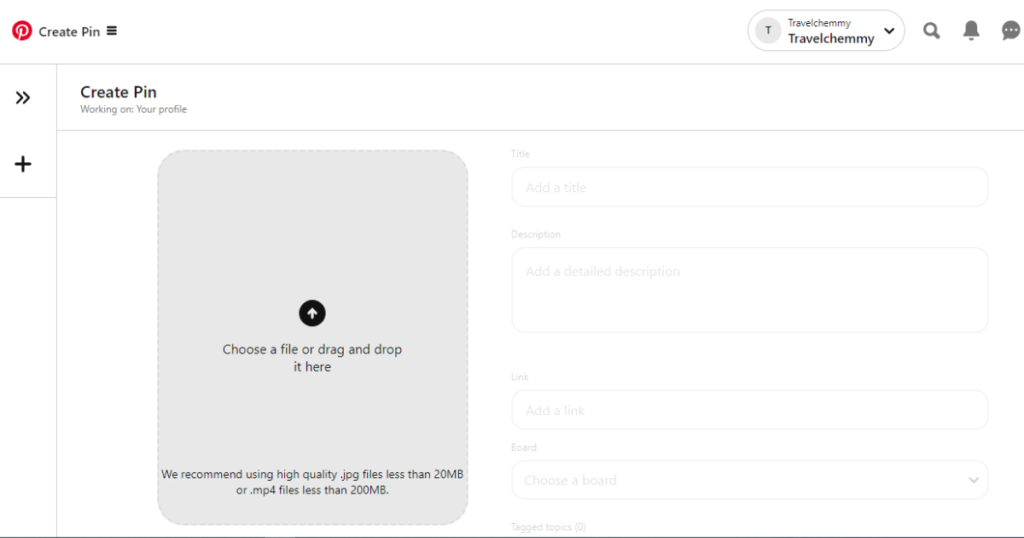
Now, click on the up arrow to upload an image. Ensure the image size is 1000 px x 1500 px.
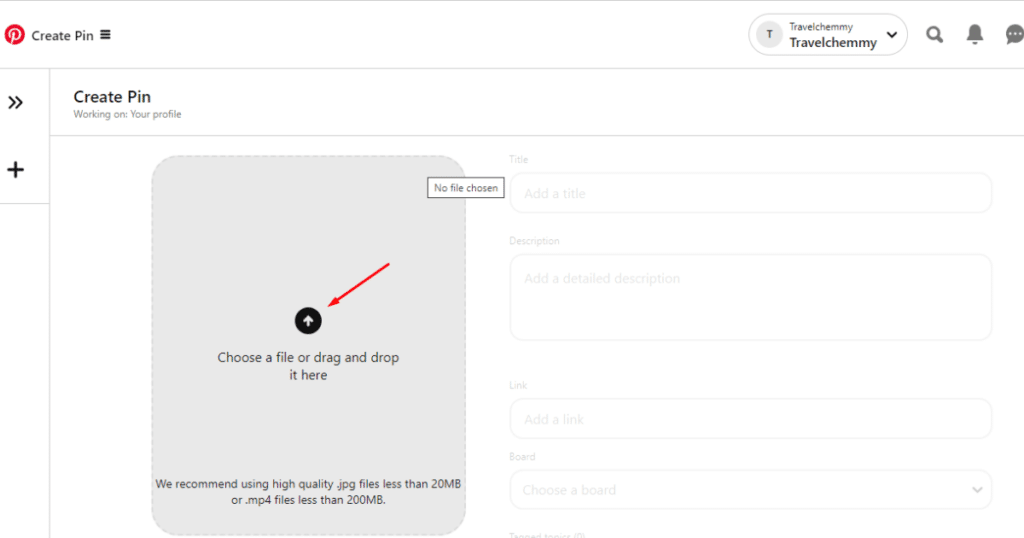
Afterward, write down your pin title and description in the Title and Description fields, respectively. Also, type your domain in the Link field.
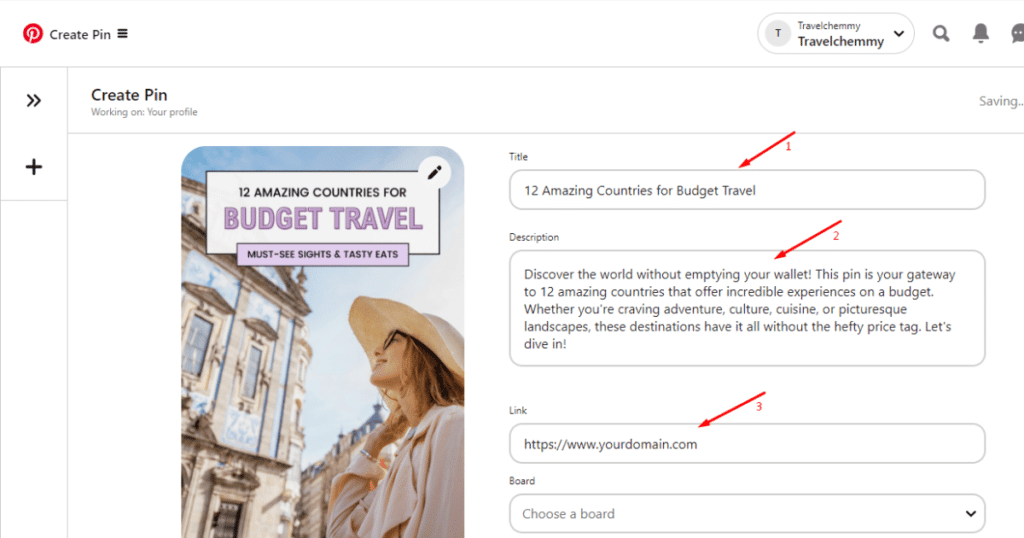
Then, scroll down and select a board from the Board field. Here, you won’t see any board as you haven’t yet created one. So, once you click on the Board field, you’ll see a pop-up that will allow you to search and create a board as well. Now, click the Create board option.
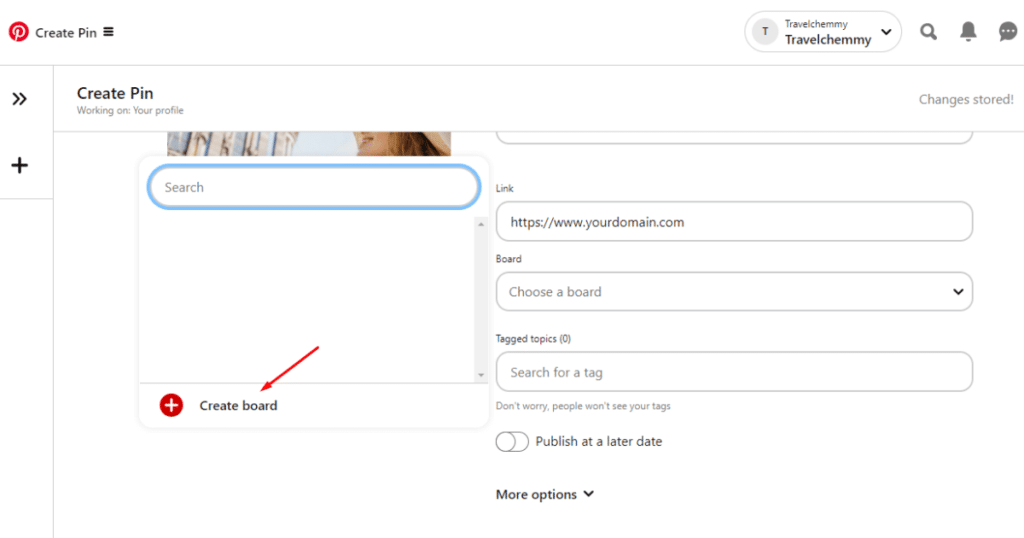
At this point, you’ll see another pop-up.
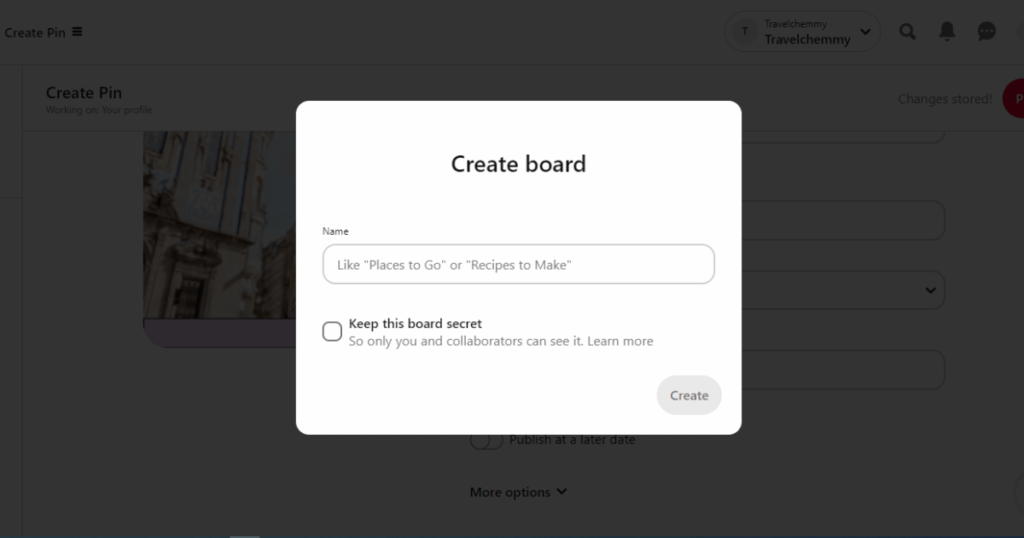
As you can see on the screenshot, you need to type your board name into the Name field. After that, you can check the checkbox under the Name field if you want to keep this board invisible to the public.
But we don’t recommend checking the secret board checkbox. Instead, we suggest you leave it blank and hit the Create button.
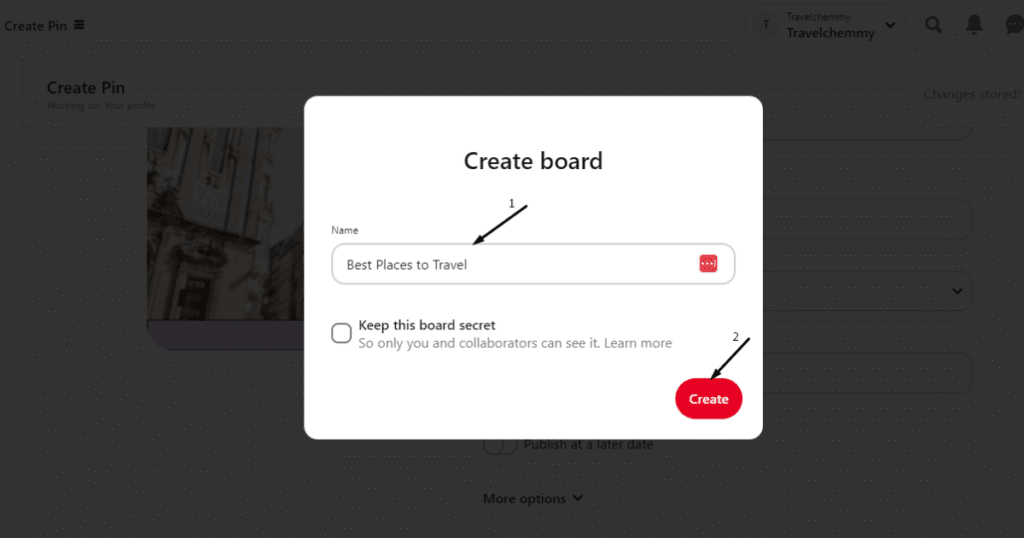
Finally, you need to add some tags to help your pin reach a broad and targeted audience. To do this, type some proper tags (we’ll briefly describe how you can research tags later in this article), scroll up and hit the Publish button.
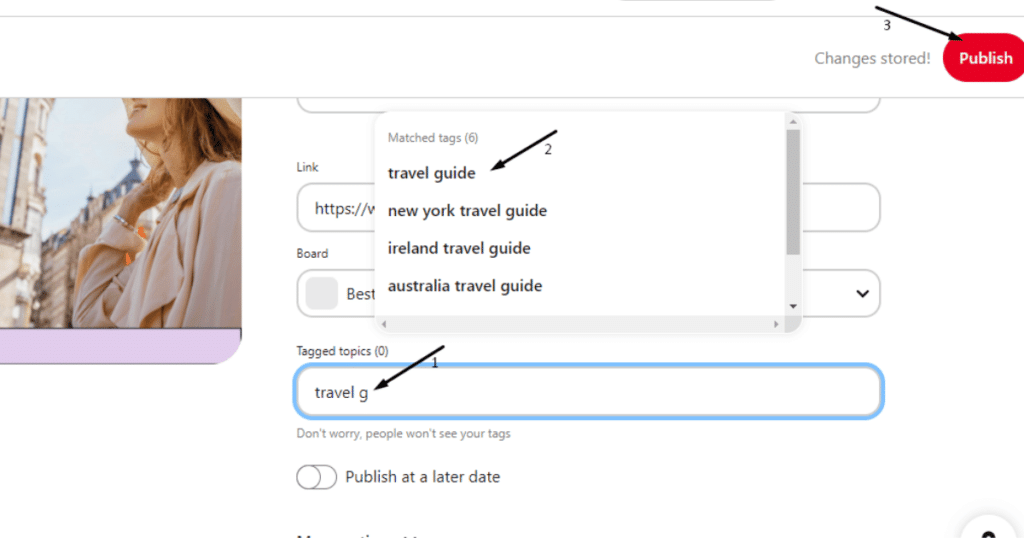
That’s it; you’ve just created your first pin!
Optimize your Pinterest profile for your travel business
Now that you know how to create a pin on Pinterest. It’s time to optimize your profile and make the best use of Pinterest for an excellent outcome. So, let’s begin with the optimization.
1. Add Pinterest to your website
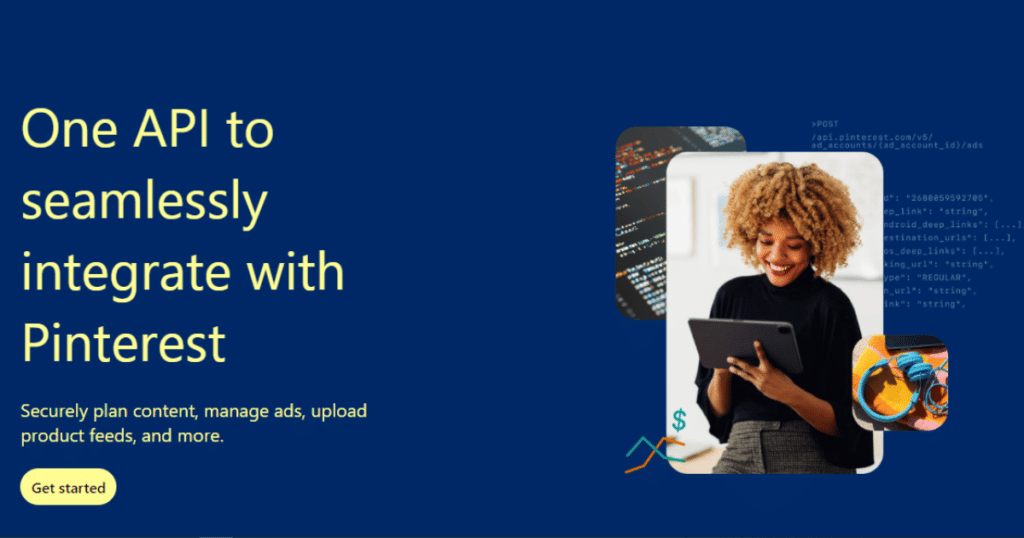
First of all, you need to add a Pinterest save button on your website. So that visitors can easily pin your content to their Pinterest boards. To add a save button, you can use the Pinterest Widget Builder.
Besides this, stay active in the Pinterest community, make long-term connections, repin pins from other users, and like and comment on their pins. Doing these activities can help you reach a broad audience and catch potential customers.
2. Use high-quality visuals

As you know, you need to upload content in image format when you try to create a pin. Thus, make sure you use a clear, professional, visually appealing and top-notch image for every pin you want to create.
We recommend you explore different stock photo websites to collect royalty-free images for your pins. Once you collect images, try to use various photo editing apps to ensure your pictures are of the best quality.
Lastly, ensure all images you pin on Pinterest are ideal for mobile screens since many people access Pinterest with their smartphones.
3. Properly utilize analytics
As you sign up for a Pinterest business account, you get access to Pinterest analytics. You can get a lot of helpful information, such as popular pins and click-through rates, using this analytics tool.
Using this tool will help you monitor your followers. You can see which followers are repinning your pins. Hence, make the most of Pinterest analytics. Here’s how you’ll access this tool.
Click on the hamburger menu icon on the top left side.
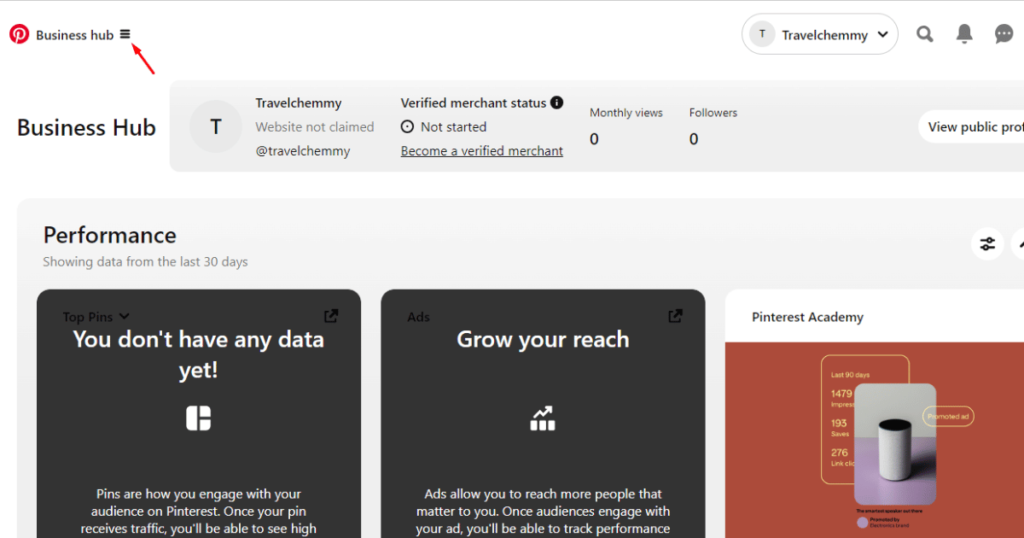
Then, hover over to the Analytics section and click Overview to check the overall performance of your pins and boards. You can gather audiences’ data by clicking the Audience insights feature.
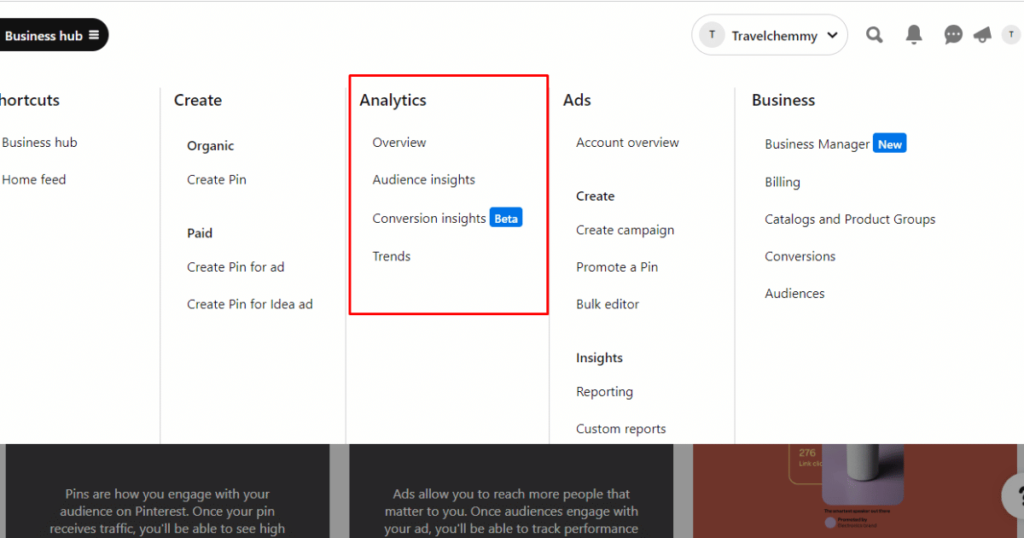
We encourage you to explore each feature under the Analytics and make the best use of all features.
4. Apply the correct marketing strategy

It’s quite challenging to do well in any business without applying a proper marketing strategy. So, follow the best marketing strategy to get the best results.
However, the question is how you’ll utilize any marketing strategy on Pinterest. Well, it’s pretty simple. First, set a SMART (Specific, Measurable, Attainable, Relevant, and Time-bound) goal.
Then, research your audiences using analytics. See which pins get the most impressions, loves (likes) and comments and try to make similar pins.
Here’s a pro tip – you can spy successful profiles of people who share travel-related content and follow their footprints!
You can also research their marketing strategy and develop your own to stay ahead of your competitors. Doing this can surely help you take your travel business to the next level.
5. Use proper keywords
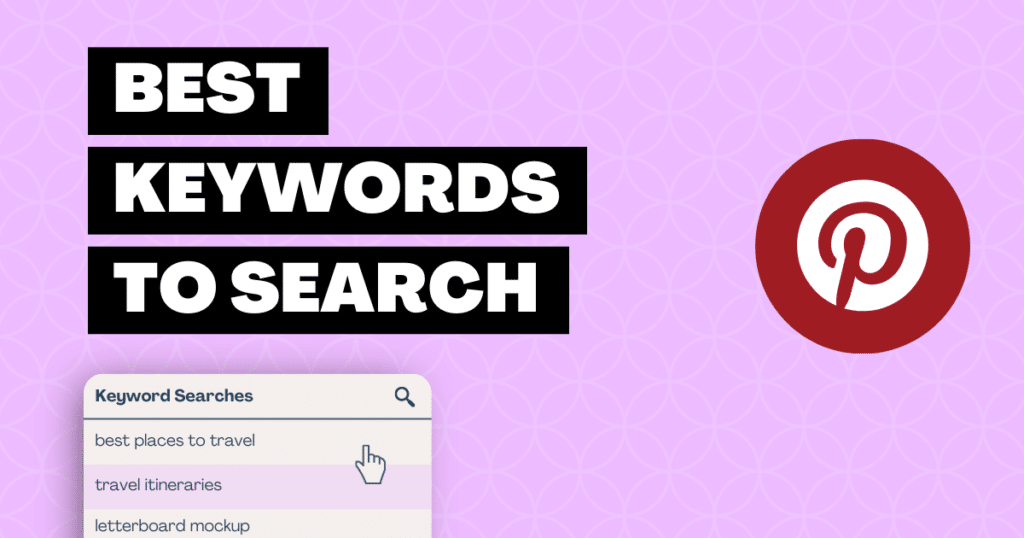
Using proper keywords in your pins can help you a lot when it comes to reaching your targeted audiences.
So, alongside uploading top-notch images, make sure to insert some keywords related to your niche while writing captions to create pins on Pinterest.
Pro Tip: write down your business name in the first line of your pin’s text. Also, insert relevant keywords after adequately researching them.
6. Consider Search Engine Optimization
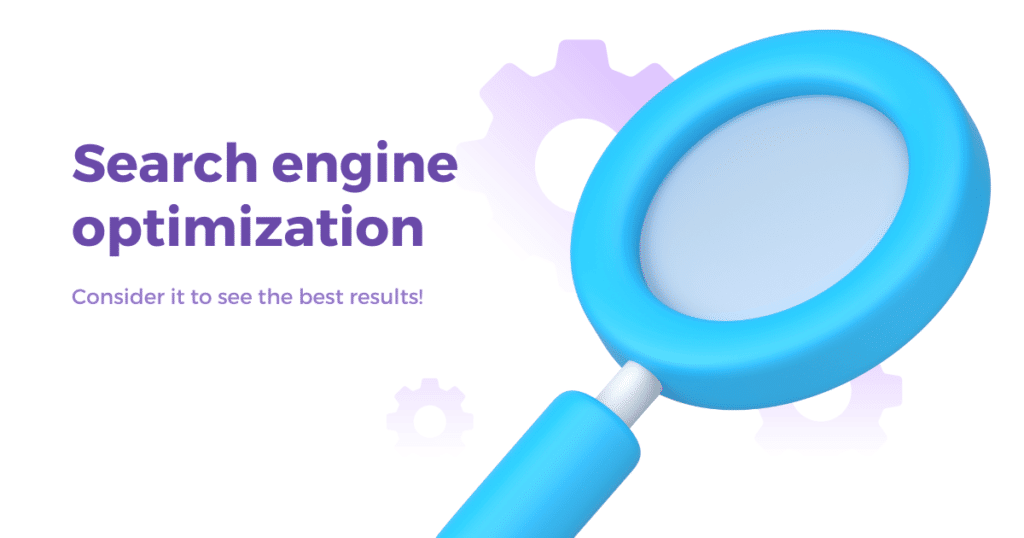
Pinterest works similarly to search engines. Thus, you need to make all your pins search-friendly. To do this, follow the pin optimization tactics.
That means you need to conduct keyword research and insert your niche-relevant keywords inside the captions of every pin. Also, research trendy hashtags that suit your business. You can take advantage of some popular hashtag research websites to add effective hashtags to your pins.
Last but not least, avoid creating duplicate content. By doing all these, you can boost your travel business through Pinterest SEO.
7. Run Pinterest ads
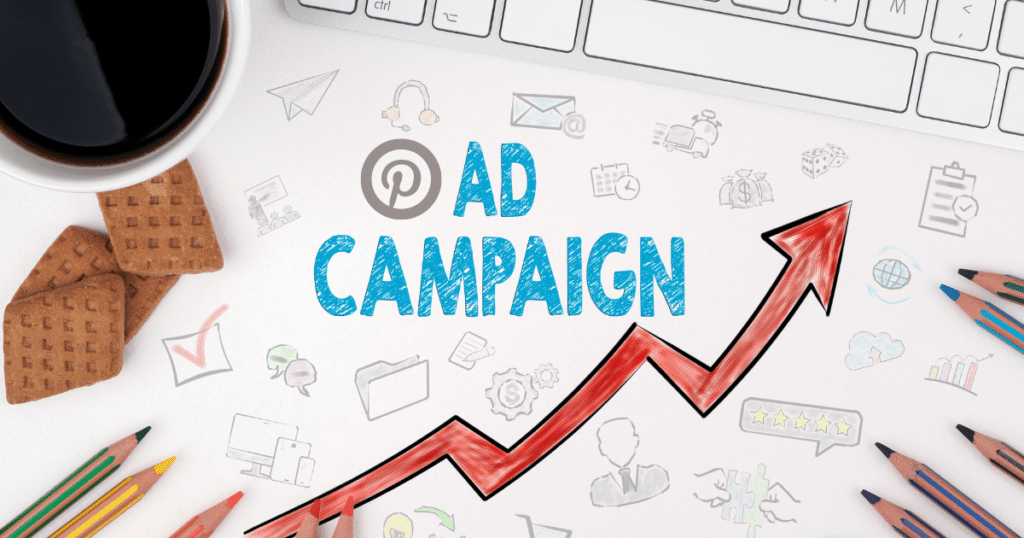
Pinterest ads can immensely benefit you if you want to see quick results. You can reach as many targeted audiences as you want with Pinterest ads. Not only this, but this platform also lets you target audiences of specific groups.
You can develop ads based on keywords, audiences’ locations, interests, and other metrics. Thus, the chance of conversion always remains high when you target audiences through Pinterest ads.
Therefore, properly utilize Pinterest ads and see your tourism business skyrocketing!
Bonus: Some creative pin ideas
You now know how to create pins and optimize your Pinterest business account. However, you can follow all the tips mentioned below if you want to go the extra mile and become a pro-Pinterest user.
1. Feature customers

You know people like appreciation. You can make a strong bond with your customers if you regularly appreciate them. You can do this by featuring some of your best customers in your pins.
You can complement them and offer them giveaways or discounts. These activities will motivate your customers and make them purchase from your brand frequently.
2. Travel itineraries
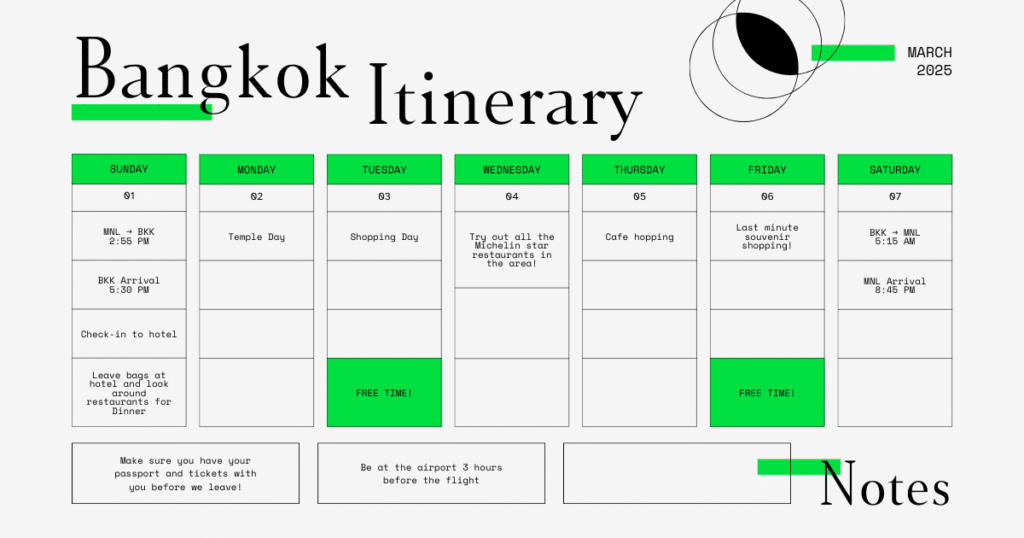
Creating boards about travel itineraries can help you get more user engagement on Pinterest. How? When you create appealing boards featuring travel itineraries, many Pinterest users will repin your pins.
Consequently, you get unexpected reach and new customers. Hence, create travel itinerary pins if you offer holiday tour packages. Even if you don’t offer such tours, you can collaborate with other businesses and create desirable itinerary pins.
3. Instructographics
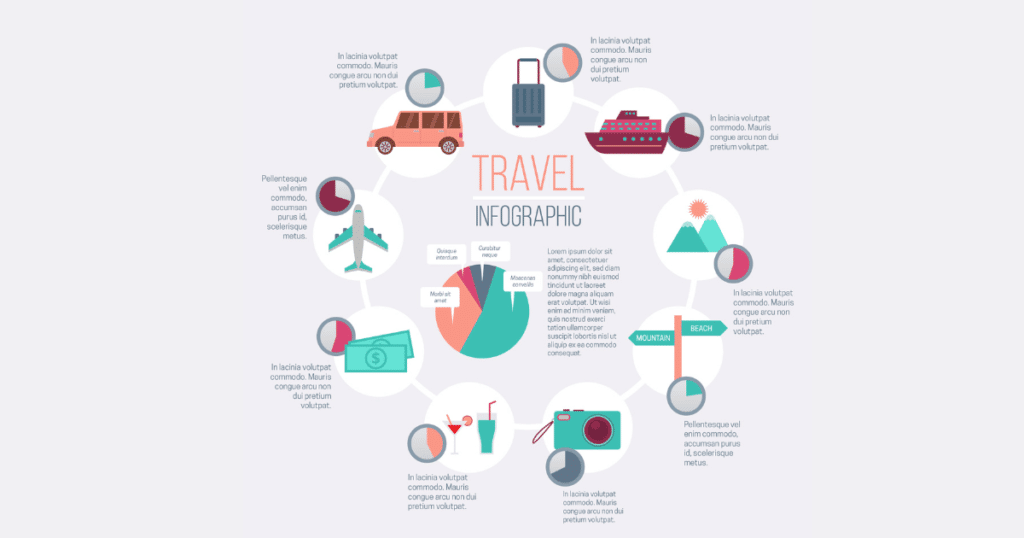
Image credit: Freepik
Instructographics refers to infographics – it’s Pinterest’s coined term. Instructographics are famous on Pinterest. So you can reap its benefits.
You can add some infographics to several boards to highlight essential and valuable information about your travel business.
FAQs
Do people use Pinterest for travel?
According to Pinterest, travel searches on Pinterest remain at an all-time high, increasing by 60% year over year. So, you get the answer if people use Pinterest for travel. Indeed, they use it, and you can find many potential customers for your business on this platform.
Is Pinterest worth it for small businesses?
Of course, Pinterest is effective for all businesses, irrespective of their sizes. You need to utilize this platform and attract potential customers if you sell any products that involve you in creating visually exciting content.
What is not allowed on Pinterest?
Pinterest doesn’t allow divisive or disturbing advertisements. Additionally, Pinterest won’t let you create pins and boards or run ads if your pins feature offensive images/texts.
Conclusion
The importance of Pinterest for travel is beyond description. It’s one of the most powerful tools to capture targeted audiences and convert them into paying customers. The fun part is that using this platform is incredibly effortless.
You can create astonishing pins, engaging boards and highly convertible ads after spending some time on Pinterest. Once you familiarize yourself with Pinterest, building brand awareness and driving conversions will be much easier!
Thus, leverage this platform at its full potential and witness your travel business roaring like never before. We wish you good luck with your Pinterest usage.
Help us grow by sharing this Post!


