We’re excited to announce the release of the Drag & Drop Multiple File Uploads Addon (Pro) for Contact Form 7! This powerful feature makes it easier than ever for your users to upload multiple files in a simple, intuitive way. Whether you’re collecting documents, images, or other file types, the Drag & Drop addon streamlines the file submission process and enhances the user experience.
🧰 What You Can Do with the Drag & Drop Addon
With the Drag & Drop Multiple File Uploads Addon, you can now:
- Allow users to upload multiple files in a single form field with a smooth drag-and-drop interface.
- Set file size limits to ensure only acceptable file sizes are uploaded, keeping your forms efficient and secure.
- Control the file types that can be uploaded, as well as block any unwanted or dangerous file types.
- Customize the number of files users can upload, allowing you to set a minimum and maximum file upload limit.
- Maintain a clean user interface while ensuring the field meets your site’s design through easy-to-use customization options.
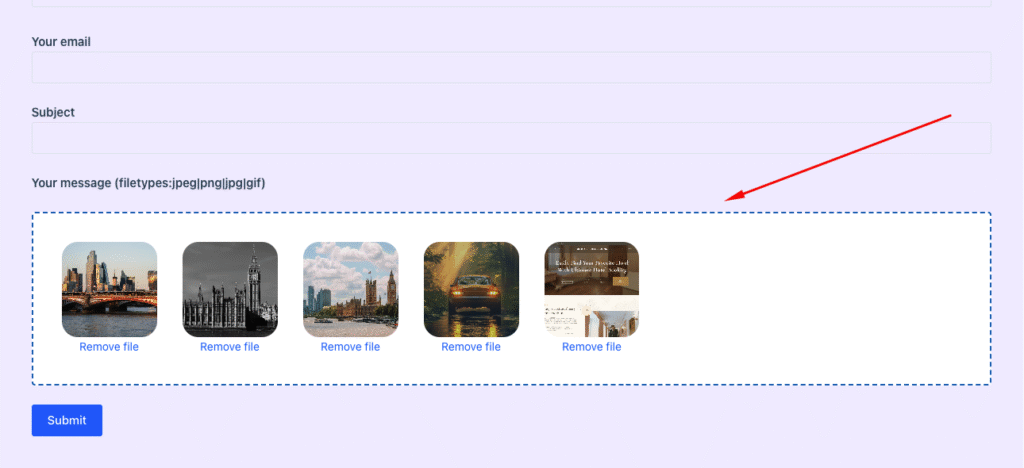
🖌️ Full Control Over Field Appearance
Not only can you control the functionality of the upload field, but you also have complete control over its appearance. The Drag and Drop Upload Field Styler lets you adjust the following:
- Title Color: Set the color of the title text.
- Title Hover Color: Choose a color for the title when users drag files over the field.
- Background Colors: Define the normal and hover background colors of the upload area.
- Font Size, Style, and Weight: Customize the text style within the field to match your form’s design.
- Border Style and Color: Control the border style (solid, dashed, etc.), width, and color, as well as the border radius for rounded corners.
With these appearance settings, you can match the upload field to your website’s aesthetic seamlessly.
⚙️ All Features & Settings You Have Control Over
The Drag & Drop Multiple File Uploads Addon offers a range of powerful features and settings:
- Field Type: Easily select the Drag & Drop File Upload field in your form.
- Field Name: Customize the name for the file upload field, ensuring it fits your form’s logic.
- File Size Limit: Set a limit for the maximum file size per upload, with support for units like
100kb,10mb, or2gb. - Acceptable File Types: Specify which file types are allowed (e.g., images, PDFs), ensuring only relevant files are uploaded.
- Blacklist File Types: Prevent specific file types (e.g.,
.exe,.bat) from being uploaded to your forms. - Minimum and Maximum File Uploads: Control how many files users can upload, enforcing the right limits for your needs.
- Class and ID Attributes: Add custom classes and IDs for styling and custom behavior, making the field work perfectly within your site’s design.
🔧 Changelog of This Update
We’re also thrilled to share the full changelog for this update:
- Added: Drag & Drop Multiple File Uploads Addon (Pro).
- Improved: Quick access text updated for better clarity.
- Improved: Dynamic Text Addon custom field logic.
- Improved: Database Addon CSV format for better compatibility.
- Improved: Security updates to enhance protection.
- Fixed: Mailchimp limited audience and select field issues resolved.
- Fixed: Database CSV export issue resolved for smoother data handling.
- Fixed: Localize script warning error fixed for improved functionality.
These improvements and fixes further enhance the overall performance, security, and usability of your forms, making the Drag & Drop File Uploads Addon even more efficient and reliable.
🚀 Get Started Today
Ready to take your forms to the next level with the Drag & Drop Multiple File Uploads Addon? Activate the Pro version now and provide your users with a smoother, more professional file submission experience. With full control over both functionality and appearance, this addon is the perfect addition to your Contact Form 7 toolkit.
Try it today and streamline your file collection process like never before!
Help us grow by sharing this Post!


