Contact Form 7 is a topic that has generated much discussion, and yet there is still more to uncover. With over 5 million active users, it’s undeniable that Contact Form 7 has established itself as a leading WordPress Contact form plugin. We use it on all our website, and it has a vast array of fantastic extensions to further enhance its functionality.
These numerous add-ons provide an incredible level of customization for our forms, allowing us to adapt them to our unique needs and preferences in a multitude of exciting ways. And the cherry on top? Contact Form 7 is available completely free of charge, making it an attractive option for users across the board.
If you’re a Contact Form 7 user, prepare for some eye-opening revelations. Introducing our Comprehensive Master-list of 50+ Best Contact Form 7 Addons & Extensions for 2025!
Is it necessary to use a Contact Form 7 Addon?
A frequently asked question we encounter is the necessity of using a Contact Form 7 Addon. There are several reasons to consider incorporating an addon into your setup, and here are just a few:
- Enhanced functionality: Contact form 7 is a powerful plugin no doubt! However, the plugin lacks a lot of important functions. Addons can extend the capabilities of Contact Form 7 beyond its basic features. They offer additional options and tools that can help you create more advanced, dynamic, and interactive forms.
- Improved user experience: Addons can help improve the user experience on your website by providing features like conditional logic, multi-step forms, and thank you page redirection. These enhancements can make your forms more user-friendly, increasing engagement and the likelihood of successful form submissions.
- Customization: With addon plugins, you can further customize the appearance and behavior of your forms to match your website’s branding and design. This creates a consistent look and feel across your site and ensures that your forms are visually appealing and professional.
- Integration with third-party services: Many addon plugins offer seamless integration with popular third-party services like email marketing platforms, CRMs, and payment gateways. This can help you automate your workflows and streamline your business processes by automatically sending data from your forms to these services.
- Advanced data management and reporting: Some addons allow you to manage your form submissions more effectively by providing options like exporting data to CSV or displaying analytics and reports. This can help you gain valuable insights into your audience’s behavior and optimize your forms for better conversion rates.
The Ultimate Masterlist of Contact Form 7 Addons & Extensions
It’s time for the big reveal! We’ve taken the time to curate and compile this extensive list to help you elevate your website’s contact form experience. This resource is designed to provide you with an easy-to-navigate guide for discovering powerful and versatile extensions that work seamlessly with the popular Contact Form 7 plugin. Whether you’re a seasoned user or new to the world of Contact Form 7, our masterlist is a must-see resource for enhancing your forms and making the most of this fantastic plugin.
1. Ultimate Addons for Contact Form 7

As the title implies, the Ultimate Addons For Contact Form 7 plugin is indeed a powerhouse that stands out among its peers. With this single plugin, you can replace 20+ other plugins, including numbers 2 to 16 from our list, eliminating the need to install them separately.
Boasting over 25 essential features, the Ultimate Addons For Contact Form 7 plugin is the perfect companion to enhance your Contact Form 7 experience. This all-in-one addon offers a comprehensive range of basic to advanced options tailored for your WordPress site’s contact forms. By installing this robust plugin, you can significantly improve your website’s form capabilities.
- Active Installations: 50,000+
- Average Rating: 4.9 out of 5 stars
Here are the list of addons available within this plugin:
- External / Thank You Page Redirection
- Conditional Field
- Columns / Grid Layout
- Range Slider
- Multi-Step Form
- Placeholder Styling
- WooCommerce Product Dropdown
- Complete Form Styler
- Star Rating Field
- Country List with Flag
- Mailchimp Integration
- Dynamic Text Extension
- Pre-populate fields
- Save to Database
Key Features:
- Effortlessly Enable/Disable Features: Our user-friendly settings panel allows you to easily enable or disable addons, ensuring that no unnecessary resources are loaded.
- Intuitive Panels for Easy Navigation: All options and panels are designed for clarity and ease of understanding.
- Responsive and Touch-Compatible Design: Ultimate CF7 is fully responsive and supports touch functionality on mobile devices.
- Compatibility with Popular Page Builders: Enjoy seamless integration with well-known page builders such as Elementor and WP Bakery
The plugin also offers a Pro version that enhances Contact Form 7 with more robust features like WooCommerce Checkout, Repeater Field, Multi Step Form Skins/Templates, Contact Form 7 to Post Type / Blog Submission, Conditional Redirect, Booking/Appointment Form, Custom Column width, Global Form Styler, Conditional Field, Form Tag Support & Whatsapp Integration, Autocomplete Country, City, State, Zip Fields [IP Geolocation based)] etc.
Learn More / Download View Demo
2. Conditional Fields for Contact Form 7

This plugin adds conditional logic functionality to Contact Form 7. When you modify your CF7 form, you’ll notice a new tag called “Conditional Fields Group.” All content placed between the start and end tags will be concealed by default. Once you’ve added the field group(s), head over to the “Conditional Fields” tab to establish one or more conditions that will cause the group(s) to become visible.
- Active Installations: 100,000+
- Average Rating: 4.8 out of 5 stars
Key Features:
- Support for required fields: Required fields inside hidden groups will not prompt validation errors.
- Hide/show info in emails based on what groups are visible: Include conditional groups in emails. Simply enclose the content using [group-name] … [/group-name] tags.
- Groups can be nested: Groups can be nested in both the form and the email, offering further flexibility.
The plugin also offers a Pro version that enhances Contact Form 7 with robust features like Repetitive fields (repeaters), Multi-step forms, Custom conditions using JavaScript functions Extra operators etc.
Learn More / Download View Demo
3. Contact Form 7 – Dynamic Text Extension

Contact Form 7 – Dynamic Text Extension (DTX) elevates its functionality by introducing dynamic content capabilities. Unlike Contact Form 7’s static default values, DTX enables you to generate pre-filled fields based on other values. DTX includes a variety of pre-built shortcodes that enable the contact form to be populated with data from HTTPS GET variables, information from the get_bloginfo() function, and more. Refer below for a list of the available shortcodes.
- Active Installations: 100,000+
- Average Rating: 4.6 out of 5 stars
Key Features:
- Automatically filling in a URL
- Auto-populating a post ID, title, or slug
- Pre-filling a product number
- Referencing other site content
- Filling fields with post or user information
- Utilizing custom fields for population
The plugin also comes with multiple shortcodes readily compatible with the Dynamic Text Extension. Additionally, you can create your own custom shortcodes; any self-closing shortcode, even those with attributes, will function seamlessly!
Learn More / Download View Demo
4. Country & Phone Field Contact Form 7

The Country & Phone Field Contact Form 7 addon plugin adds two new form tag fields: Country list (form-tag: country drop-down) and Country Phone extensions list (form-tag: phone number) in Contact Form 7. This plugin assists in generating a country drop-down list complete with country flags. The tag field will automatically populate the standard drop-down field of Contact Form 7 with country names.
- Active Installations: 20,000+
- Average Rating: 4.7 out of 5 stars
Key Features:
- Adds a comprehensive list of countries with their respective flags
- Includes a phone number field featuring country-specific codes
Learn More / DownloadView Demo
5. Redirection for Contact Form 7

This addon empowers Contact Form 7 by enabling user redirection to any desired page upon successful email submission, executing scripts after submission, saving submissions in the database, and providing numerous other options to enhance the plugin’s capabilities.
- Active Installations: 300,000+
- Average Rating: 4.7 out of 5 stars
Key Features:
- Redirect users to any specified URL
- Open the destination page in a new tab
- Execute JavaScript after form submission (ideal for managing conversions)
- Include form fields as URL query parameters
- Incorporate Honeypot to reduce spam
The plugin also offers some pro extensions which can be found on their website.
Learn More / Download View Demo
6. Contact Form 7 Database Addon

This plugin stores Contact Form 7 submissions in your WordPress database and allows exporting the data to a CSV file. Upon installation, the plugin immediately starts capturing form submissions without any further configuration.
- Active Installations: 500,000+
- Average Rating: 5 out of 5 stars
Key Features:
- Saves submitted data from Contact Form 7 forms to the database
- Consolidates data from all Contact Form 7 forms into a single database table
- Enables exporting CF7 DB (CF7 Database – cf7db) data to a CSV file
The plugin additionally offers Pro extensions, which can be accessed on their official website.
Learn More / DownloadView Demo
7. Contact Form 7 Multi-Step Forms
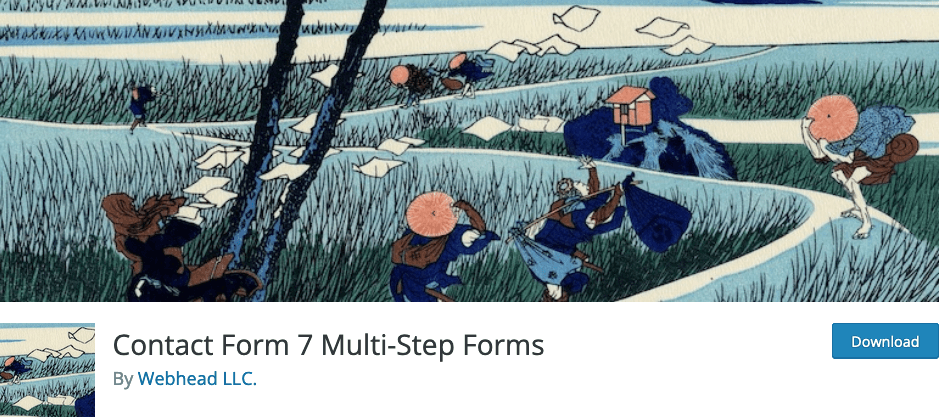
This WordPress plugin enables you to divide lengthy forms into multiple sections. With this plugin, you can tailor the form by creating separate sections containing the necessary fields. You can split the extensive form into as many parts as needed, which helps to categorize fields into different groups. The multi-step contact form simplifies the process, making it easier for users to understand and fill in the required information.
- Active Installations: 30,000+
- Average Rating: 4.2 out of 5 stars
Key Features:
- Create Multistep Forms Easily
- Easy to use Interface
The free version has a limit on the amount of information that can be submitted. The Pro version of this plugin enables your forms to submit up to 5MB of data, which is more than 1,000 times the data capacity of the free version.
Learn More / Download View Demo
8. Generate PDF using Contact Form 7

This plugin simplifies the process of downloading PDF documents and opening the PDF file after a successful form submission. Users can set the document file (PDF) from the ‘Form Setting’ page for each Contact Form. After submitting the form, the same document will open in a new tab, allowing the user to download it onto their local system.
- Active Installations: 3,000+
- Average Rating: 4.7 out of 5 stars
Key Features:
- Add a PDF file attachment to the Form Notifications Emails sent to users and/or administrators from the Admin side.
- The email message displays a link to the attached PDF file, accompanied by the Form Submission Thank You Message.
- Admins can associate different PDFs with various Contact Forms, enabling the creation of multiple forms.
- Admins can generate custom PDFs containing the submitted data from the form.
The pro version of the plugin offers more exclusive features.
Learn More / Download View Demo
9. Smart Grid-Layout Design for Contact Form 7

This plugin leverages the smart-grid CSS plugin to create aesthetically pleasing form layouts. It features a graphical editor for designing forms and a color-coded HTML syntax editor, utilizing the exceptional CodeMirror editor. Crafting smart layouts has never been easier.
- Active Installations: 20,000+
- Average Rating: 4.5 out of 5 stars
Key Features:
- Tabled input sections
- Tabbed sections
- Collapsible sections
- Toggled collapsible sections
- Grouped toggled sections
Learn More / DownloadView Demo
10. Contact Form 7 Extension For Mailchimp

This WordPress Extension for Mailchimp seamlessly integrates Contact Form 7 with Mailchimp Audiences. It automatically adds Contact Form 7 submissions to designated lists in Mailchimp, utilizing Mailchimp’s latest API. This Contact Form 7 Extension for Mailchimp is compatible with multiple contact forms, mailing lists, and API keys.
- Active Installations: 100,000+
- Average Rating: 4.3 out of 5 stars
Key Features:
- Compatibility with numerous custom fields
- Option to use a distinct Mailchimp API key for each contact form
- Ability to use a separate Mailchimp mailing list for each contact form
- Single opt-in feature – subscribers receive no confirmation email
- Double opt-in option – subscribers receive a confirmation email
The Pro version of the plugin includes features like Set GDPR for your contacts, Tag Existing Mailchimp Subscribers, Group Existing Mailchimp Subscribers etc.
Learn More / Download View Demo
11. Autocomplete Location field Contact Form 7

The Autocomplete Location field for Contact Form 7 adds an automatic location suggestion feature to text fields, using suggestions from Google location services within Contact Form 7. To utilize this feature, simply set up a Google API key in the settings.
- Active Installations: 1,000+
- Average Rating: 5 out of 5 stars
Key Features:
- Automatic Google Address completion
The plugin has a pro version which includes Display country-specific addresses, Enable Map, Enable Address Field Options – Street Number, Postcode, Locality, State, Country etc.
Learn More / DownloadView Demo
12. Post My CF7 Form

This plugin allows you to map each form field to a corresponding post field. Subsequently, each form submitted on your website will be saved as a new post, which can be managed in your dashboard and displayed on the front end.
- Active Installations: 3,000+
- Average Rating: 4.9 out of 5 stars
Key Features:
- Default post fields: title, author, content, excerpt
- Featured image: submit a file and save it as a post attachment
- Meta fields: create an unlimited number of meta-fields
- Taxonomies: map select/checkbox/radio input fields to taxonomies, with auto-populated field items
- Map submitted forms to existing post types using the new UI
- Form key addition for identifying CF7 forms, replacing form ID for enhanced portability in development
Learn More / Download View Demo
13. Range Slider Field for Contact Form 7

This Contact form 7 extensions plugin offers a responsive design and an extensive selection of built-in options and tools, enabling you to create the perfect slider tailored to your needs.
- Active Installations: 50+
- Average Rating: 5 out of 5 stars
Key Features:
- Multiple Slider Allow
- Use prefix and postfix
- Range Scale enable
- Unlimited Number add with step setting
- Enable Steps
- Min and Max Value Manage
- Custom Values for Slider other range (eg. sunday,monday)
This plugin also has a pro version with extended features.
Learn More / Download View Demo
14. Extensions For CF7 by Hasthemes
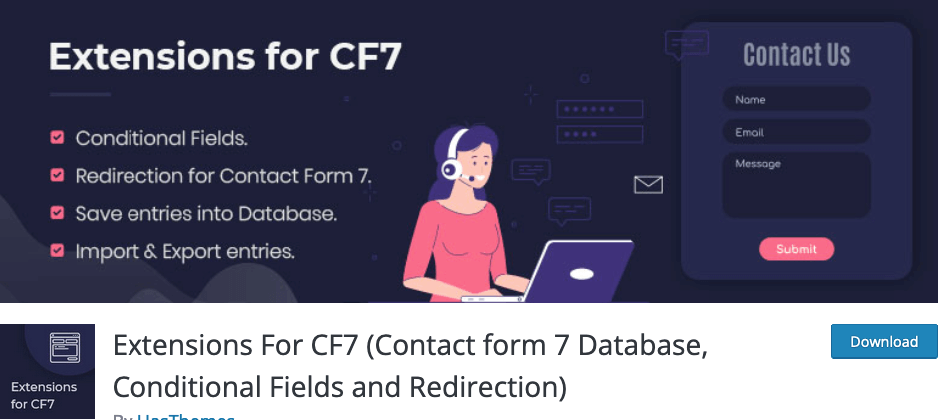
The Extensions for CF7 is a fantastic WordPress plugin that enhances the capabilities and user-friendliness of the Contact Form 7 plugin, making it more convenient to use. This comprehensive WordPress plugin provides several impressive features that help you effectively organize your contact page while also simplifying the process for users to connect with you.
- Active Installations: 4,000+
- Average Rating: 5 out of 5 stars
Key Features:
- Save contact form submission data and handle it through the dashboard.
- Easily apply conditions to any field to show or hide.
- Redirect to any page after form submission.
- Integrate Contact Form 7 with Mailchimp effortlessly.
Learn More / Download View Demo
15. Contact Form 7 Repeater
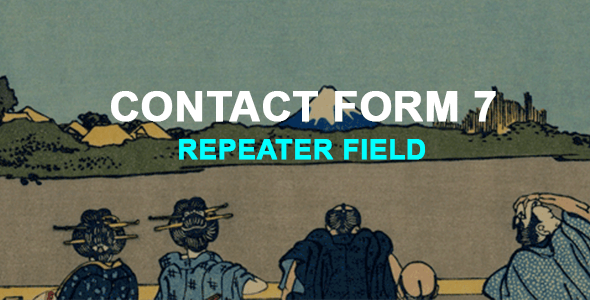
This plugin enables the creation of one or more sets of fields that can be repeated within Contact form 7.
- Active Installations: 200+
- Average Rating: 5 out of 5 stars
Key Features:
- Compatible with Contact Form 7 Conditional Logic
- Works with all versions of Contact Form 7
- Supports multiple repeater fields
16. Contact Form 7 Connect WhatsApp

Contact Form 7 Connect WhatsApp plugin enables automatic redirection for customers to send contact form data via WhatsApp after sending an email through the contact form.
- Active Installations: 35+
- Average Rating: 3.67 out of 5 stars
Key Features:
- Customize the message to be sent
- Compatible with Web, Android, and iOS
- Cross-browser support, including Chrome, Firefox, Opera, and IE8+
17. ACF Field For Contact Form 7

This plugin Introduces a ‘Contact Form 7’ field type for the Advanced Custom Fields WordPress plugin. You can save one or multiple contact forms within an advanced custom field.
- Active Installations: 10,000+
- Average Rating: 4.7 out of 5 stars
Key Features:
- Compatibility with Gutenberg block
- Widgets Available
- Option in Theme customizer.
Learn More / DownloadView Demo
18. Contact Form 7 Google Analytics

This Contact Form 7 Addon plugin integrates Google Analytics Event Tracking with all Contact Form 7 forms across the site, utilizing “Contact Form” as the Event Category, the Contact Form 7 event as the Event Action, and the form name as the Event Label.
- Active Installations: 10,000+
- Average Rating: 4.8 out of 5 stars
Key Features:
- Supports almost all the popular Google Analytics plugins.
19. Drag and Drop Multiple File Upload
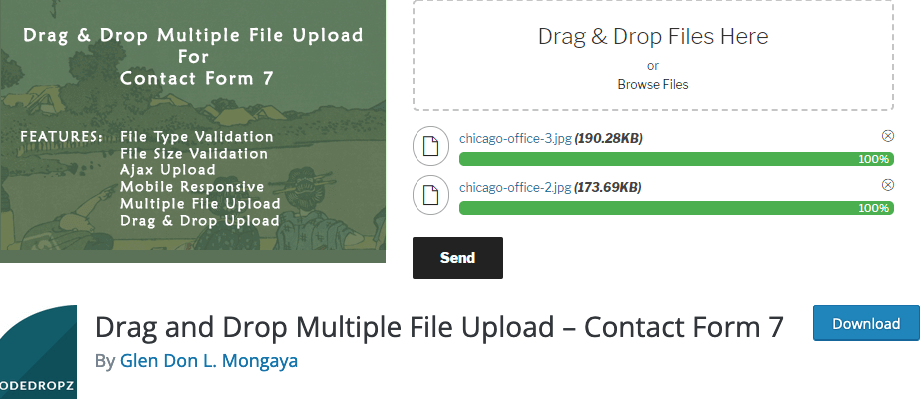
Drag and Drop Multiple File Uploader is a user-friendly WordPress plugin extension for Contact Form 7, enabling users to upload multiple files through either the drag-and-drop feature or the standard browse-file option in your web form.
- Active Installations: 50,000+
- Average Rating: 4.8 out of 5 stars
Key Features:
- File Type Validation
- File Size Validation
- Ajax Uploader
- Limit the number of file uploads
- Restrict file size for each field
The plugin also has a pro version which includes features like zip file support, image preview, change upload folder, set max total size etc.
Learn More / Download View Demo
20. Honeypot for Contact Form 7

This plugin incorporates basic honeypot anti-spam functionality to deter spambots without requiring an unsightly captcha. It adds an extra field to the form that, if completed, will activate the honeypot and mark the submission as spam.
- Active Installations: 4,00,000+
- Average Rating: 4 out of 5 stars
Key Features:
- Catches bot submission
- Submission time check: Blocks super fast submissions
Learn More / Download View Demo
21. Contact Form 7 Widget For Elementor

This plugin adds new element / widget to Elementor Page Builder which helps you to easily drag and drop contact form 7 forms from a drop down list. No need of going in cf7 & copying the shortcode and addding to shortcode widget of elementor anymore.
- Active Installations: 40,000+
- Average Rating: 4.9 out of 5 stars
Key Features:
- Edit and create contact forms directly within the Elementor editor
- Multiple style options, hover, focus, and even the ability to add custom CSS
Learn More / Download View Demo
22. Contact Form 7 Connector

Effortlessly integrate Contact Form 7 with MailChimp, MailerLite, and Zapier services through this easy-to-use plugin. As the list of supported services continues to expand, enhance your subscription lists and collect unlimited leads, transforming your forms into powerful marketing tools.
- Active Installations: 5,000+
- Average Rating: 4.1 out of 5 stars
Key Features:
- Simple and user-friendly interface. Just enter your API key and the plugin displays all available lists and fields
- No need to remember any group, list, or field ID
- Cache data from third-party services to improve performance
The pro version of the plugin will help you connect with Zapier, supports mailchimp segmentation and you can register unlimited number of shared API key for MailerLite or Mailchimp.
Learn More / DownloadView Demo
23. CF7 Skins for Contact Form 7
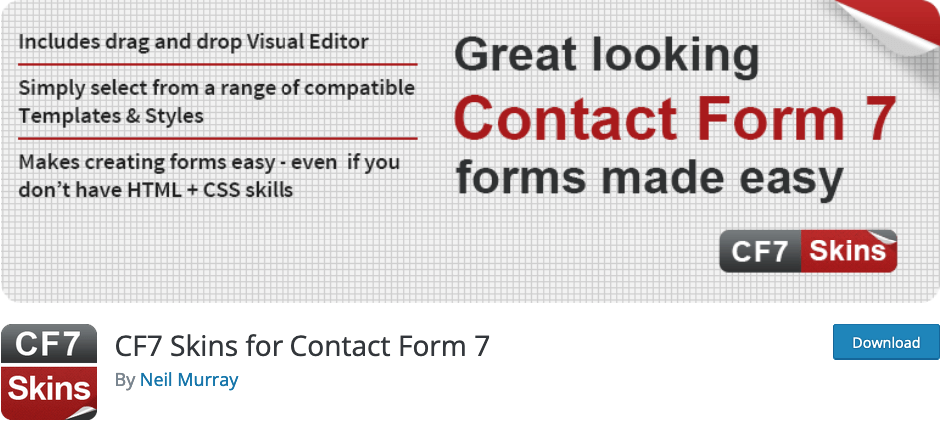
This plugin operates seamlessly within the Contact Form 7 interface, making it simpler for regular WordPress users to create Contact Form 7 forms, even without HTML or CSS expertise. It features a drag-and-drop Visual Editor along with a variety of compatible Templates and Styles for added convenience.
- Active Installations: 20,000+
- Average Rating: 3.5 out of 5 stars
Key Features:
- Utilize a drag-and-drop Visual Editor for form creation
- Pick from an assortment of ready-to-use Templates
- Opt for various compatible form Styles
The plugin also offers premium addons related to Contact form 7 skins.
Learn More / Download View Demo
24. Jquery Validation For Contact Form 7

This plugin enhances Contact Form 7 with jQuery form validation. It enables additional validation rules such as: URL, date, credit card, phone number, and more for contact form 7 fields.
- Active Installations: 10,000+
- Average Rating: 4.7 out of 5 stars
Key Features:
- Integrates jQuery Validation for Contact Form fields.
- Offers faster validation compared to the core Contact Form validation.
- Validates fields for URL, date, credit card, number, and more. Highlights fields with invalid data types.
- Displays individual field error messages.
The pro version of the plugin offers additional validation methods like multiple Custom Code Validation with One time Code option, Custom RegEx Validation, Username validation check, Email Code Verification etc.
Learn More / Download View Demo
25. Magic Tooltips For Contact Form 7
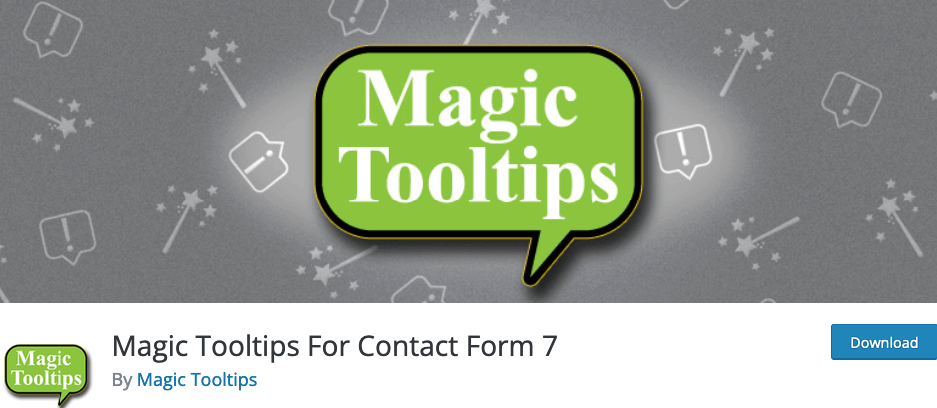
At times, it can be useful to display tooltips for one or more form fields. Magic Tooltips for Contact Form 7 is a WordPress plugin designed to effortlessly add tooltips to Contact Form 7 form fields. With this plugin, you can quickly and easily provide helpful tips to users when they hover over your form fields.
- Active Installations: 1,000+
- Average Rating: 5 out of 5 stars
Key Features:
- Display a description field and also show a tooltip
- Enable or disable tooltips to appear when the mouse hovers
- Incorporate your own custom CSS
- Tooltip Style Generator
The plugin offers a premium version with advanced features.
Learn More / Download View Demo
26. Date Time Picker for Contact Form 7
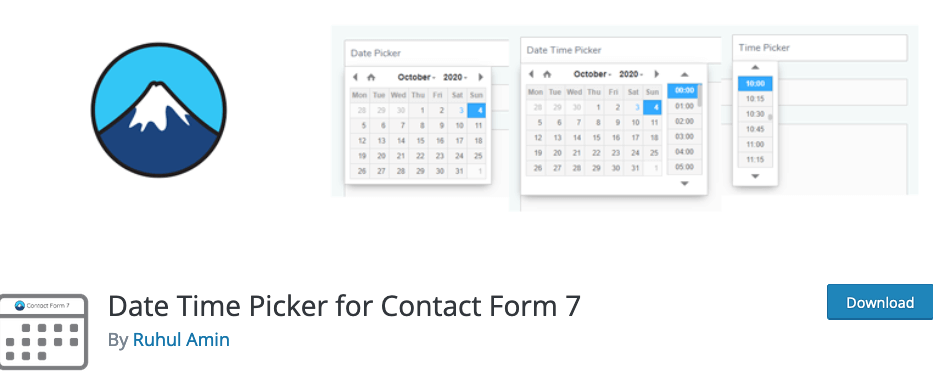
This plugin transforms Contact Form 7 text fields into Date pickers, Time pickers, or Date Time Pickers by applying CSS classes. After installing the plugin, simply add the necessary CSS class to the Contact Form 7 CSS Classes editor.
- Active Installations: 20,000+
- Average Rating: 3.1 out of 5 stars
Key Features:
- Easy to use
- Works on any responsive devices
The pro version of the plugin offers unlimited site usage as well as language translation and different colored themes for the calendar.
Learn More / Download View Demo
27. Digital Signature For Contact Form 7
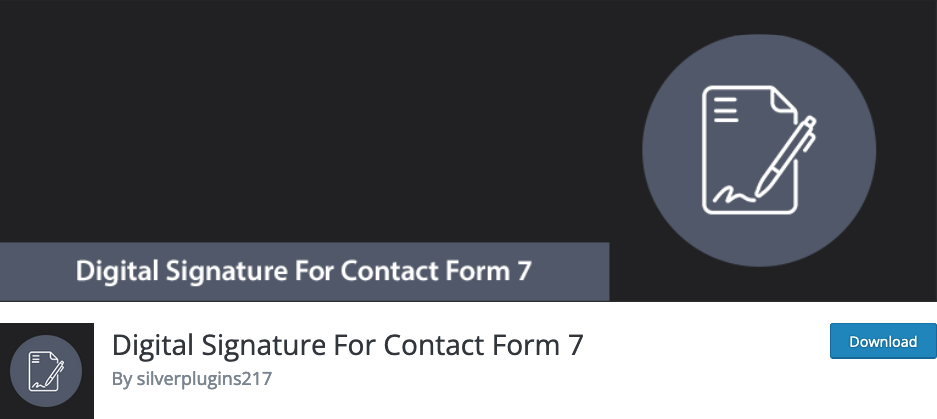
The Contact Form 7 Signature Addon allows users to digitally sign contracts and agreements using an easy-to-use signature pad integrated into Contact Form 7. This feature is especially useful for businesses that require digital signatures to be collected quickly and efficiently.
- Active Installations: 1,000+
- Average Rating: 5 out of 5 stars
Key Features:
- Customizable signature pad background and pen colors
- Option to require a signature field
- Adjustable signature pad width and height
- Option to add custom class and ID to signature pad
The pro version of this plugin offers multiple signature support in one form as well as attachment in signature support.
Learn More / Download View Demo
28. Contact Form 7 Add Password field

This plugin extends the functionality of Contact Form 7 by allowing users to add a password field to their forms. This feature can be useful for a variety of applications, including membership sign-ups, secure file downloads, and more. With this plugin, users can easily create custom password fields with different validation options, such as minimum and maximum length, required characters, and more.
- Active Installations: 3,000+
- Average Rating: 4.6 out of 5 stars
Key Features:
- Easy to use interface
- Ability to create registration form with Contact Form 7
Learn More / DownloadView Demo
29. Data Source for Contact Form 7

The Data Source for Contact Form 7 plugin offers the capability to populate Contact Form 7 fields (such as text, email, URL, drop-down menu, etc.) with data from external sources such as databases, CSV files, URL parameters, user information, post data, taxonomies, Advanced Custom Fields (ACF), and JSON objects.
- Active Installations: 200+
- Average Rating: 5 out of 5 stars
Key Features:
- Easily set up external data sources for Contact Form 7 fields.
- Intuitive controls to define recordsets and link fields.
- Includes a “URL Parameters” data source for populating form fields with URL parameter values.
- Includes a “Users Information” data source for populating form fields with user information
This plugin also has a premium version. This version includes advanced features like ACF data source, CSV data source, JSON data source etc.
Learn More / Download View Demo
30. SMS Extension for Contact Form 7

With this plugin, you can add SMS texting functionality to Contact Form 7 by integrating with supported providers. You can easily configure your forms to send text messages to yourself and visitors by accessing the SMS tab in the Contact Form 7 plugin.
- Active Installations: 400+
- Average Rating: 5 out of 5 stars
Key Features:
- Twilio supported
- Set up text notifications for when you receive messages through your forms
Learn More / DownloadView Demo
31. Calculation For Contact Form 7

Contact Form 7 Calculator Plugin enables seamless calculations between fields without needing to reload the page. It is perfect for creating cost calculators for Contact Form 7. The plugin supports addition, subtraction, multiplication, and division, among other formulas. This plugin can be used for various calculators, such as weight, hotel booking quotes, car rental, mortgage, cost, finance, and tax calculations.
- Active Installations: 500+
- Average Rating: 4.3 out of 5 stars
Key Features:
- Calculator tag display in Contact Form 7
- Various calculation formulas supported
- Prefix addition for calculator values
- Configurable decimal point digits for calculator values
- Compatibility with any Contact Form 7 fields
The pro version of the plugin offers features like multi total field, put prefix with field wise etc.
Learn More / Download View Demo
32. Custom Spinner for Contact Form 7

Contact Form 7 offers an unexciting spinning animation. The CF7 Custom Spinner plugin enables customization of this loader animation for a unique experience!
- Active Installations: 1,000+
- Average Rating: 4.1 out of 5 stars
Key Features:
- Easy to use
- The plugin includes 12 animations, 16 colors and 3 different sizes, which offers you a total of 576 possible combinations.
Learn More / DownloadView Demo
33. User Registration Using Contact Form 7

The User Registration Using Contact Form 7 plugin facilitates user registration on a website by creating registration or signup forms with customizable fields for username and email. Admins can efficiently manage registered users and assign roles
- Active Installations: 300+
- Average Rating: 3.7 out of 5 stars
Key Features:
- User registration via Contact Form 7
- Viewing and managing registered users
- Assigning user roles
- Customizable username and email fields
- Auto-generated password email notifications
There is a pro version available with advanced features. Some of the features are: User login form, WooCommerce integration, custom validation message, email smtp settings etc.
Learn More / Download View Demo
34. HTML Editor for Contact Form 7
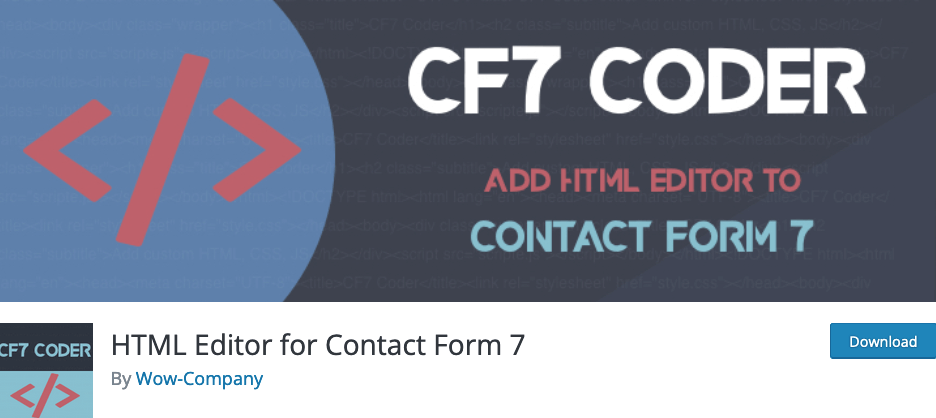
This Contact Form 7 addon plugin enhances form editing with an HTML editor and code highlighter. It also includes a Test Mode that hides the form from users and makes it accessible only to site administrators.
- Active Installations: 1,000+
- Average Rating: 5 out of 5 stars
Key Features:
- HTML editor integration
- Form Test Mode
- Auto-generated paragraph tag removal
Learn More / Download View Demo
35. Abandoned Contact Form 7
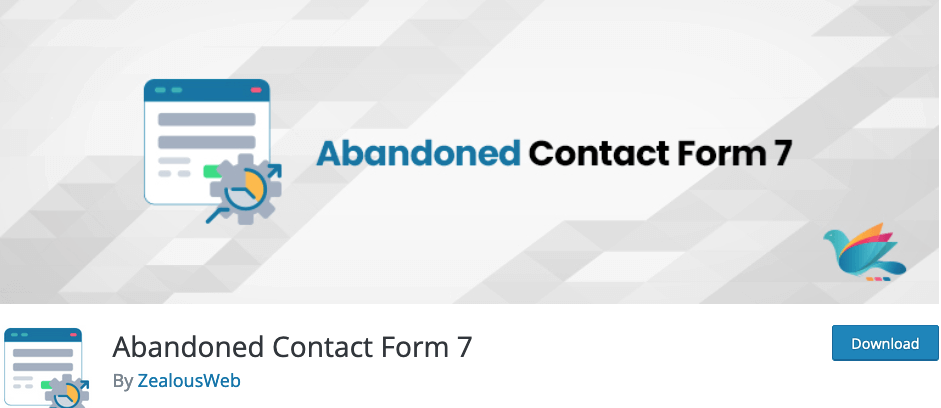
The Abandoned Contact Form 7 plugin tracks form data even if users don’t submit the form and sends email notifications to those who abandoned the form.
- Active Installations: 100+
- Average Rating: 5 out of 5 stars
Key Features:
- Email ID field selection in form settings
- Enable/disable multiple form tracking in Contact Form 7
- Admin view of abandoned submissions
- IP address and other data tracking for up to 10 entries
- Single user abandoned form email notifications
The pro version of the plugin offers view IP address and others data, export the list of abandoned users, manage the number of time emails sent to the users etc.
Learn More / Download View Demo
36. Invoices for Contact Form 7
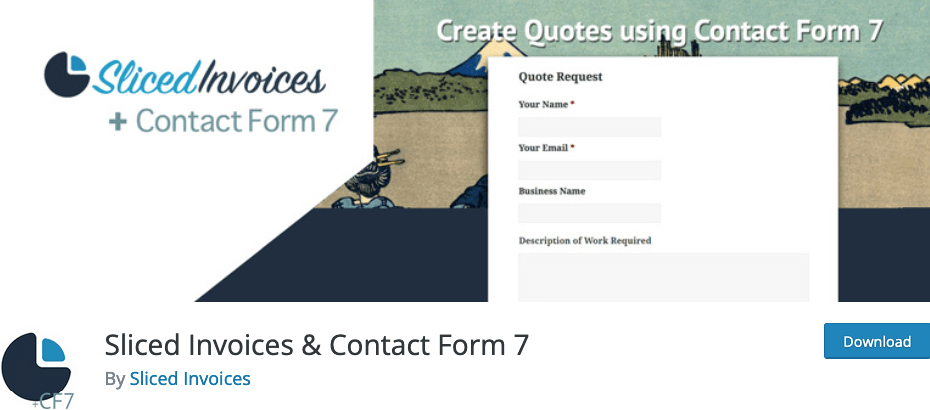
Imagine a form on your website that allows visitors to create quotes for you! Once the form is submitted, all you need to do is review the work description and set your pricing. Client data is automatically captured and added to the quote. This plugin does exactly that for you!
- Active Installations: 300+
- Average Rating: 3.7 out of 5 stars
Key Features:
- Easy to use
- Offers different invoice templates.
Learn More / Download View Demo
37. Product Dropdown Field For Contact Form 7

Contact Form 7 Woocommerce Product Dropdown Field Plugin allows you to modify your Contact Form 7 with a product dropdown field. This plugin offers various features for the product dropdown field, including filtering options by category, tag, featured product, or best-selling product.
- Active Installations: 200+
- Average Rating: 5 out of 5 stars
Key Features:
- Select filter options for product dropdown field
- Category as a filter option for product dropdown field
- Product category selection when choosing category filter
- Product list with image, title, and price
The premium version of the plugin has options like allow multiple selection of products, insert blank item as first option, use pipe-separated post attributes etc.
Learn More / Download View Demo
38. Block Editor Kit for Contact Form 7
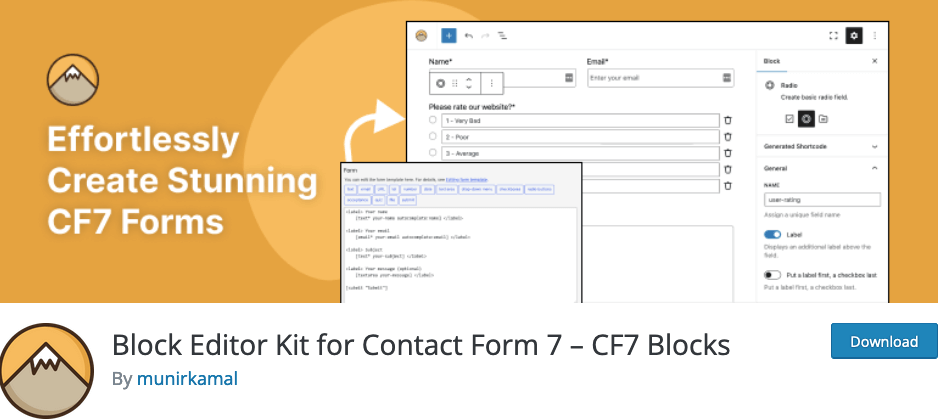
CF7 Blocks is the ultimate solution for integrating Contact Form 7 with the WordPress block editor. Easily create and customize contact forms using the familiar block editor interface. No need for shortcodes or HTML – simply drag and drop blocks to build your forms.
- Active Installations: 100+
- Average Rating: 5 out of 5 stars
Key Features:
- Offers a variety of pre-designed form templates
- Drag and drop blocks to build your forms
- Full integration with Contact Form 7
Learn More / Download View Demo
39. Contact Form 7 Signature

Contact Form 7 Signature addon allows users to sign your forms using their mouse or touchscreen. This plugin is perfect for signing contracts and agreements.
- Active Installations: 95+
- Average Rating: 3.2 out of 5 stars
Key Features:
- Android and iOS support
- Customizable signature field size
- Customizable signature field background and color
- Option to set field as “required”
- Conditional logic for field display
- Clear signature option
40. Contact Form 7 – PayPal & Stripe

This PayPal plugin integrates PayPal & Stripe with Contact Form 7, allowing each contact form to have its own PayPal & Stripe settings. Form submissions will send emails as usual and then auto-redirect to PayPal or a Stripe payment page.
- Active Installations: 10,000+
- Average Rating: 4.1 out of 5 stars
Key Features:
- Payments history for PayPal & Stripe
- Set item name, price, SKU/ID per contact form
- Built-in support for 18 languages and 25 currencies
- PayPal Sandbox testing
- Configurable cancel payment URL
You can also buy their pro version which offers advanced features like send Contact Form 7 email if transaction is successful, link a form item to quantity, link a form item to price etc.
Learn More / Download View Demo
41. Contact Form 7 to MailPoet

MailPoet is a user-friendly newsletter and post notification plugin for WordPress that streamlines sending email newsletters to your subscription lists. This plugin integrates Contact Form 7 with MailPoet, allowing customers to sign up for your newsletter lists while submitting a form.
- Active Installations: 6,000+
- Average Rating: 4.8 out of 5 stars
Key Features:
- MailPoet newsletter list sign up via Contact Form 7
- Capture first name, last name, and email
- Sign up users for multiple lists
- Opt-in or opt-out form configuration
Learn More / Download View Demo
42. Contact Form 7 Email Add on

Contact Form 7 Email Addon is an email configuration extension for Contact Form 7, enabling customized contact form emails for both users and admins. Select a suitable email template from pre-developed templates and easily tailor it to your needs, including content, links, graphics, and buttons, without coding expertise.
- Active Installations: 5,000+
- Average Rating: 4.6 out of 5 stars
Key Features:
- 10+ pre-developed responsive email templates
- Multiple email templates for Contact Form 7
- Single-step template selection
- Click to copy shortcode
- Special mail tags display in plugin popup
- Add/remove form fields
The pro version of the plugin includes 18+ email templates, html download option, shortcode compatibility etc.
Learn More / Download View Demo
43. Contact Form 7 to Zoho CRM, Bigin

Contact Form 7 Zoho Plugin sends form submissions from Contact Form 7, Contact Forms Entries Plugin, and other popular contact form plugins to Zoho CRM and Bigin upon form submission.
- Active Installations: 4,000+
- Average Rating: 5 out of 5 stars
Key Features:
- Connect Zoho CRM account with API key
- Map Contact Form 7 fields to any Zoho object (Contacts, Account, Lead, Order, Case)
- Filter Contact Form 7 submissions sent to Zoho CRM based on user input
- Manually send Contact Form 7 submissions to Zoho CRM
The plugin also offers pro version which includes Custom fields of Zoho CRM, Phone fields of all Zoho Objects, Custom modules of Zoho CRM, Set Lead Source and Status in Zoho CRM etc.
Learn More / Download View Demo
44. Contact Form to Any API

Contact Form 7 to Any API is a powerful plugin that sends Contact Form 7 data to third-party services like CRM or any REST API. User-friendly settings allow easy database storage of submitted Contact Form 7 data, with advanced features like search and data export to CSV or Excel.
- Active Installations: 1,000+
- Average Rating: 5 out of 5 stars
Key Features:
- Send Contact Form 7 leads to remote APIs (CRM, REST API) using POST/GET
- Create unlimited connections with any API
- Send data to multiple APIs
- JSON support
- Basic Auth and Bearer Auth support
- Logs management
Learn More / Download View Demo
45. Color Picker for Contact Form 7

The Color Picker for Contact Form 7 plugin enhances user experience by integrating a color field into the Contact Form 7 WordPress Plugin, allowing for a more personalized and visually engaging for.
- Active Installations: 400+
- Average Rating: 4.5 out of 5 stars
Key Features:
- Easy implementation: Seamlessly integrate the color picker field into your existing Contact Form 7 forms with minimal effort.
- Customizable options: Adjust the color picker field to suit your form’s design and appearance, ensuring it complements your website’s overall aesthetic.
- Cross-browser compatibility: The color picker field works smoothly across various browsers, providing a consistent user experience for all site visitor.
Learn More / Download View Demo
46. Contact Form 7 to Salesforce

The Contact Form 7 Salesforce Plugin seamlessly sends form submissions from Contact Form 7, Contact Form Entries Plugin, and many other popular contact form plugins to Salesforce when a form is submitted.
- Active Installations: 2,000+
- Average Rating: 4.9 out of 5 stars
Key Features:
- Connect to your Salesforce account easily
- Map Salesforce fields for seamless integration
- Filter Contact Form 7 submissions before sending
- Manually send submissions to Salesforce
Learn More / Download View Demo
47. Contact Form 7 to Hubspot

HubSpot & Contact Form 7, developed as an addon for the popular Contact Form 7 WordPress plugin, helps you grow your subscription lists and collect unlimited leads on HubSpot. Easily send Contact Form 7 data to your HubSpot Contact List.
- Active Installations: 400+
- Average Rating: 5 out of 5 stars
Key Features:
- Add subscriptions to HubSpot via Contact Form 7
- Select the HubSpot list ID for subscribers
- Choose the Contact Form 7 fields for the HubSpot list
- Enjoy constant updates for improved functionality
Learn More / Download View Demo
48. Contact Form 7 to Telegram

This plugin enables you to send Contact Form 7 messages directly to your Telegram chat for quick and convenient communication.
- Active Installations: 7,000+
- Average Rating: 5 out of 5 stars
Key Features:
- Easy to integrate
- The only cf7 to telegram solution available at the moment.
Note: Use it carefully! This plugin has not been tested with the three most recent major releases of WordPress. As a result, it may no longer be maintained or supported and could potentially have compatibility issues when used with newer versions of WordPress.
Learn More / Download49. Contact Form 7 to Pipedrive

Contact Form 7 Pipedrive CRM Integration is a plugin for WordPress that simplifies sending Contact Form 7 forms directly to your Pipedrive CRM account. After integration, submitted forms are automatically added as a lead, deal, person & organization, activity, or deal & activity to the specified account in Pipedrive CRM, along with additional data.
- Active Installations: 850+
- Average Rating: 5 out of 5 stars
Key Features:
- Integrate your Contact Form 7 forms with Pipedrive CRM
- Choose what to generate: lead, deal, person & organization, activity, or deal & activity
- Automatically create or use existing person and organization data when creating a lead/deal/activity, and connect them
- Load fields from CRM, including custom fields
Learn More / Download View Demo
50. Contact Form 7 to Infusionsoft
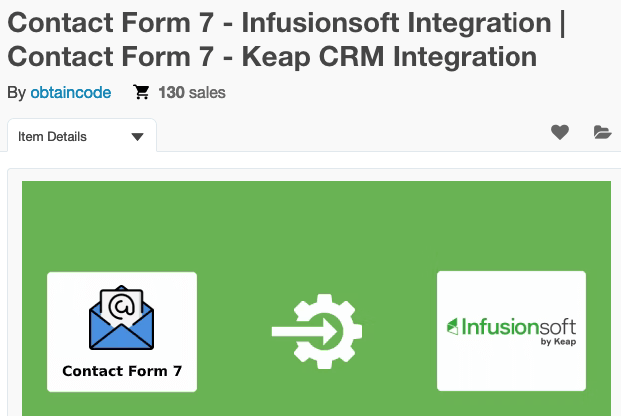
The Contact Form 7 – Infusionsoft Integration plugin enables seamless connection between WordPress Contact Form 7 and Infusionsoft. Automatically add or update Contact Form 7 submissions to your Infusionsoft account by integrating your Contact Form 7 form with Infusionsoft Contact.
- Active Installations: 130+
- Average Rating: 5 out of 5 stars
Key Features:
- Automatically add or update new form submissions to your Infusionsoft Contact
- Effortlessly map Contact Form 7 fields to Infusionsoft Contact fields
- Choose action events: ‘Create Object Record’ or ‘Create/Update Object Record’
- Supports Infusionsoft Custom Fields (Number, Dropdown, Radio, Date, Email, Text, etc.)
Learn More / Download View Demo
51. Contact Form 7 to Trello

Contact Form 7 Trello Integration is a WordPress plugin that simplifies sending Contact Form 7 forms directly to your Trello account. After integration, submitted forms are automatically added as cards to the specified board and list in your Trello account, along with additional data.
- Active Installations: 50+
- Average Rating: 5 out of 5 stars
Key Features:
- Supports multiple boards and lists
- Customize each form and specify the information you want to receive
- Send submissions immediately or with a slight delay via Action Scheduler
- Supports card position (top/bottom)
Learn More / Download View Demo
52. Contact Form 7 to ActiveCampaign

Contact Form 7 to ActiveCampaign is an extension for the Contact Form 7 plugin, designed to send Contact Form 7 data to the ActiveCampaign Mailing List. Easily add contact information from submitted forms to ActiveCampaign.
- Active Installations: 10+
Key Features:
- Option to add multiple list IDs for subscribers
- Select Contact Form 7 fields to send to ActiveCampaign
- Send unlimited form data
- Add tags and notes in ActiveCampaign
- Supports Contact Form 7 Special mail tags
- GDPR Compliance
Learn More / Download View Demo
53. Contact Form 7 to SuiteCRM

Contact Form 7 – SuiteCRM Integration plugin connects WordPress Contact Form 7 with SuiteCRM, allowing automatic addition or updating of Contact Form 7 form submissions in your SuiteCRM account. Simply integrate your Contact Form 7 form with SuiteCRM Lead, Contact, or Case.
- Active Installations: 80+
- Average Rating: 4.0 out of 5 stars
Key Features:
- Automatically add or update new form submissions to your SuiteCRM Lead, Contact, or Case
- Map Contact Form 7 fields to SuiteCRM Lead, Contact, or Case fields
- Action Event options: ‘Create Module Record’ or ‘Create/Update Module Record’
- Supports SuiteCRM Custom Fields (Phone, Dropdown, MultiSelect, Date, Email, Text, etc.)
Learn More / Download View Demo
Frequently Asked Questions
Q1: How do I install and activate Contact Form 7 on my WordPress site?
To install Contact Form 7, go to your WordPress dashboard, navigate to ‘Plugins > Add New,’ search for ‘Contact Form 7,’ and click ‘Install Now.’ After the installation is complete, click ‘Activate’ to enable the plugin on your site.
Q2: How do I create a new contact form using Contact Form 7?
From your WordPress dashboard, go to ‘Contact > Add New.’ You can then customize the form fields, labels, and messages as needed. Once finished, copy the generated shortcode and paste it into a page, post, or widget where you want the form to appear.
Q3: Can I use multiple Contact Form 7 forms on my website?
Yes, Contact Form 7 allows you to create and manage multiple forms on your website. Simply create a new form for each purpose and use the respective shortcodes to embed them on your desired pages or posts.
Q4: How do I install a Contact Form 7 addon plugin?
To install an addon plugin, follow the same steps as you would for any other WordPress plugin. Go to ‘Plugins > Add New,’ search for the addon, click ‘Install Now,’ and then ‘Activate.’ Make sure to check the addon’s documentation for any additional setup instructions.
Q5: Are Contact Form 7 addon plugins compatible with all WordPress themes?
Most Contact Form 7 addons are designed to be compatible with a wide range of WordPress themes. However, compatibility can vary, so it’s always a good idea to test the addon with your specific theme or consult the addon’s documentation for any known compatibility issues.
Q6: Can I use Contact Form 7 addons to integrate with third-party services like email marketing platforms or CRMs?
Yes, many Contact Form 7 addons provide seamless integration with popular third-party services. These addons can help you automate your workflows and streamline your business processes by automatically sending data from your forms to these services.
Q7: How can I get support for Contact Form 7 or its addon plugins?
For Contact Form 7, you can find support through the WordPress plugin repository’s support forum or the plugin’s official website. For addon plugins, check their respective documentation or support forums, or reach out to the plugin developers through their provided contact information.
Video: Best Contact Form 7 Addons & Extensions

Final Words
In conclusion, this comprehensive article has explored over 50 of the best Contact Form 7 addons and extensions available to enhance your WordPress website’s form capabilities. Ranging from CRM integrations, payment processing, and email marketing to advanced customization options and design tools, these plugins cater to a wide array of requirements. By utilizing these powerful addons, you can significantly improve your website’s user experience, streamline your workflows, and optimize your lead generation and conversion strategies. No matter your specific needs, this ultimate masterlist serves as an invaluable resource to help you find the perfect Contact Form 7 addon or extension to elevate your website to new heights.
If you use a different contact form plugin, we’d love to hear your thoughts in the comment section. We’re eager to learn about the best contact form plugins out there, both free and premium. If you have a favorite Contact Form 7 extension, feel free to share that as well. We always appreciate your input.
Help us grow by sharing this Post!


