Tourfic is back with yet another feature-packed update, which fixes a bunch of bugs and adds a ton of exciting features. From iCal integrations, hotel room discounts, or intuitive location suggestions to revamped booking details and frontend designs — there’s a lot to unpack!
Changelog
⦁ Added iCal Addon for Tourfic hotels with booking.com (pro).
⦁ Added discount feature for hotel rooms.
⦁ Added the ability to set minimum and maximum stay duration for hotels.
⦁ Fixed partial payment popup label and description for tours.
⦁ Added global and custom settings option for Tour Itinerary Builder.
⦁ Added the option to hide contact information for vendors’ front end and itinerary.
⦁ Added automatic location suggestions on the tour archive page.
⦁ Fixed selected related tour issues.
⦁ Revamped hotel, tour, and apartment booking details.
⦁ Revamped the hotel room availability repeater to a calendar (pro).
Introducing iCal Integration Addon for Hotels with Booking.com
If you have the same hotel listings on multiple websites, you know how tedious it is to synchronize the booking data between each of them. Every time there’s a new booking, you have to update the date and schedule on the other site as well.
To ease that burden on you, we’re introducing iCal integration addon for Tourfic users with booking.com! iCal is an excellent standard for storing and exchanging calendar information between sites and databases, which allows users to streamline their workload.
To do so, visit your booking.com dashboard and visit the Calendar & Pricing tab. There, you’ll find the option to Sync Calendars. Since we’re going to export the booking.com URL to sync with Tourfic, skip the importing process and go to the Export Calendar option.

Once you give it a name and hit export, booking.com will give you a URL. Copy that and head over to Tourfic’s Room Management section. This can be done through both the front end and WordPress dashboard, so you’re free to choose.

After importing, the calendars should be all in sync!

Add Discounts on Hotel Bookings
On the room management section, you’ll now also find a section for the discount type and amount. You can do so in both percentage and fixed values. The discounted price will be visible on the listing’s detail page along with the original price.

Determine Minimum and Maximum Stay Requirements with Ease
Depending on the time of the year and the listing, you might often need to specify the minimum and maximum duration that users can stay. The new update brings this feature as well!

Once again, visit the Room Management section on Tourfic Settings and simply specify the numbers of your choice. Users won’t then be able to book your listings unless they meet these requirements.
Fixes to Tour Partial Payment’s Popup Label and Description
Another minor but crucial change is coming to the partial payment popup that users see when booking a tour.

As expected, you can customize the section label and the description for the partial payment section from Tourfic Settings.
Add Custom and Global Options with Itinerary Builder for Granular Control
Previously, users would see the default elements set by the booking website’s admin when downloading the itineraries. This means the itinerary section would show the preset titles, buttons, and texts, and also lacked customized logos and addresses.
The new update now allows vendors to change those settings however they want!
The global settings are what you find as the admin on your dashboard. But now, vendors can visit the Itinerary Builder section in a particular tour’s settings and enable the Custom Setting option. Doing so would give them total control over the Itinerary Downloader and the Talk to Expert section in the PDF.

Be it the texts, thumbnails, or contact options and avatars for the expert section — everything is customizable!
More Control over the Visibility of Vendors’ Info on the Front End and Itineraries
As the primary admin of a booking website, you now have total control over whether guests see the vendor’s information and details or the ones set by you.

You can head over to the Tourfic Settings page, click on the Multi Vendor section, and find this toggle there. When the toggle is turned on, the vendor’s info will be hidden. In this case, Tourfic will ask you to input the necessary info. This allows you to streamline the user experience to a greater extent! When this toggle is disabled, vendors can head to a tour’s settings and add their information to the Contact Info page.

You can also control if these settings apply to the itinerary that users download from a tour listing. To do so, enable the toggles named Hide Vendor Company Info and Hide Vendor Talk to Expert Info from the Multi Vendor section on the Settings page.
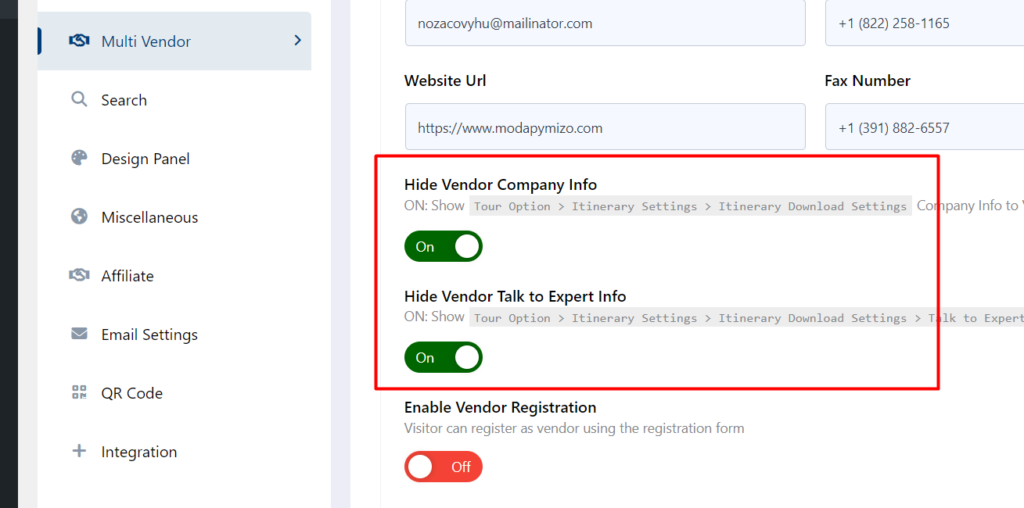
Automatic Location Suggestions on Archive Pages & Fixed Related Suggestions
When users visited the tours archive section on a website, they had to type in the locations of choice manually. On the new update, we’ve added the capability to show suggestions for locations to enhance the experience automatically.
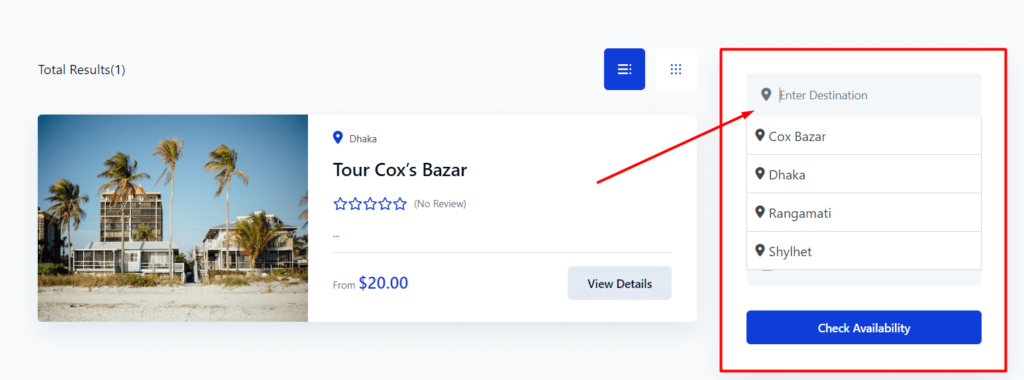
Additionally, issues with selected related tour suggestions have been fixed in this update. You can head over to the settings page, specify the Related tour display type to Selected, and select the ones you want to show as suggestions.
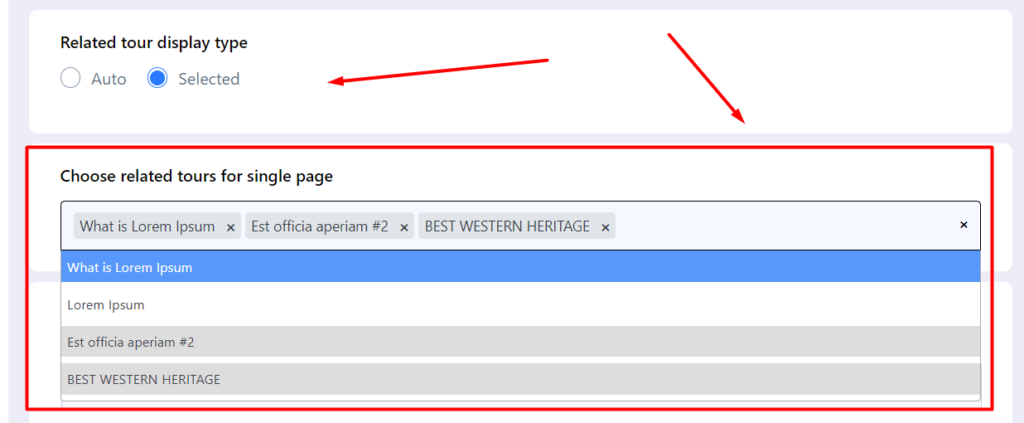
An Overhauled User Interface for the Booking Details Page
The booking detail section is absolutely vital for you, so we went ahead and redesigned the whole section from scratch! This applies to hotels, tours, and apartments alike.

The booking details are now much more concise and provide all the necessary details like customer or payment details in one place. Additionally, you can apply actions to each booking more efficiently.
Updated the Availability Repeater to an Improved Calendar
Previously, users had to use the repeater to add custom availability details from the backend. This took significantly more time, and users had to add custom dates one by one.
We’ve revamped the entire process and introduced a nifty calendar to make things streamlined! Now, all you have to do is visit the room management section and modify the Availability Calendar to add custom properties to your hotel listings.

There you have it! October was a huge month for Tourfic, and we hope you love the updates as much as we do.
Help us grow by sharing this Post!


