Time for some exciting news! We’re thrilled to introduce the latest release of Instantio – version 3.1.1. This update brings a host of new features and enhancements to elevate your experience with Woocommerce.
Here instantio brings three new features for enhanced experience — modify fields from the checkout editor, drag and drop them, and reset the fields(Pro) with a mere click.
Let’s delve into the update and discover the remarkable enhancements that Instantio has prepared for you today!
Accessible and Effortless Field Editing
Instantio checkout form field editor gives you the flexibility to edit the default Woocommerce Checkout form, the task we do the most is editing the fields. This includes the field’s Label, the placeholder it features, whether users are required to fill it, and Enable/Disable a field.
This update makes the above-mentioned actions quick and efficient with the field editor.
You’ll find the Field Name and Field Placeholder sections beneath every field to customize them from within reach.

In addition to enabling or disabling the field by toggling the status button, and the Required Status toggle also allows you to determine the required status of each field. Of course, all of these edits are separate for the billing and shipping addresses, allowing for granular control, no matter the purpose.
Resetting Form Fields with One Click (Pro)
Previously, any change to the fields had to be made manually, even if you wanted to restore their default values. And having to restore so many form fields one by one can be tedious.
Hence, the Reset Billing Fields button can help you cut down the time and effort required. You’ll now find two Reset Fields buttons within the Checkout Editor — one for the billing form and the other for the shipping form.
This allows you to reset one without affecting the other fields if necessary.
Once you hit the button, the fields will return to their default values that WooCommerce applies. Here’s a before and after demonstration, where the shipping fields are restored:
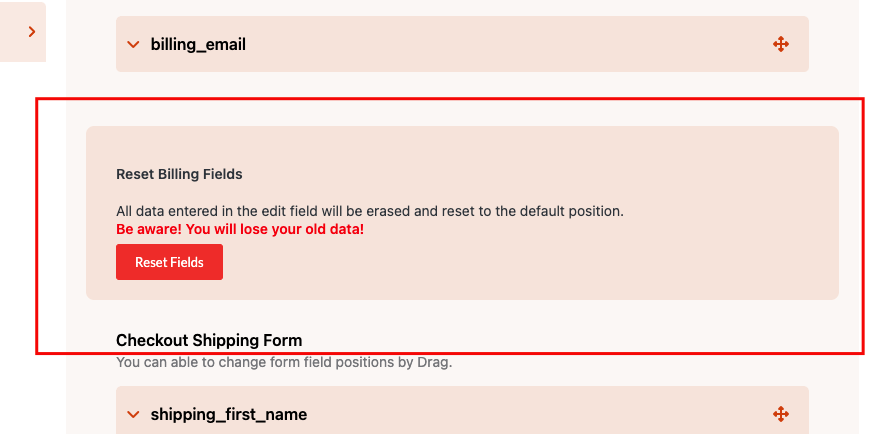
Note that hitting the Reset button will remove your old data; maintaining caution is therefore necessary.
Drag and Drop Fields in a Flash
Another quality-of-life improvement that this update brings is the ability to drag fields to whichever position you like. This makes modifying and experimenting with your billing and shipping fields infinitely easier.
Upon visiting the checkout editor, you should now see a draggable button next to each form field. Click and hold on the button to engage the drag and drop capabilities, and put the field to your desired position!
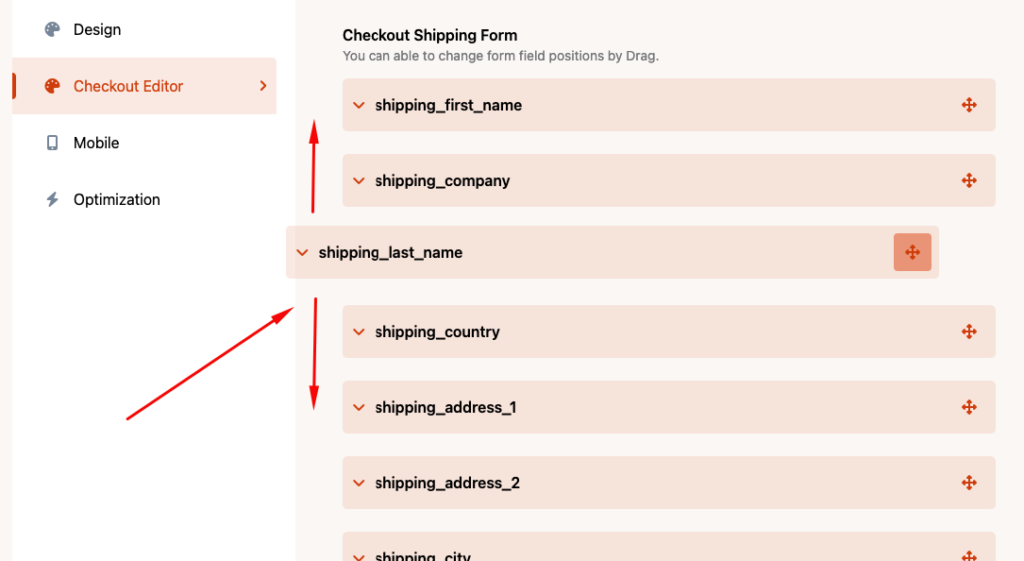
Additionally, you can create separate field orders for the billing and shipping addresses if necessary. This provides that extra bit of control in sculpting the user experience according to your needs.
These were the compact but significant feature updates to help your experience with Instantio — with more of them in line!
Help us grow by sharing this Post!


