Attention all WordPress users and website owners! Are you tired of being bombarded with customer support requests via email or phone?
Well, fear not, as there are live chat plugins available that can take your customer support game from “meh” to “yeah!” With the plethora of live chat plugins for WordPress, it can be overwhelming to choose the best one.
That’s why our article will guide you through the best options available to improve your customer support. So, get ready to impress your customers with lightning-fast responses and witty banter (okay, maybe just lightning-fast responses). Grab a cup of coffee, put on your customer service smile, and let’s dive into the world of live chat plugins for WordPress!
What Is WordPress Live Chat?
WordPress Live Chat is a powerful tool that enables website owners to communicate with their customers in real-time through a chat interface. This feature is increasingly becoming an essential tool for online businesses looking to provide exceptional customer service.
With WordPress Live Chat, you can quickly respond to customer queries, offer support, and troubleshoot issues, all while maintaining a professional and engaging rapport with your customers. This feature is especially useful for online stores, where customers may have questions about product availability, pricing, or shipping information.
WordPress Live Chat is typically available as a plugin that can be easily integrated into your website. Once installed, it allows you to customize the chat widget’s appearance to match your website’s branding and style. You can also choose to enable notifications, so you never miss a message from a customer.
In addition to providing a convenient and efficient way for customers to reach out for support, WordPress Live Chat can also help improve your website’s user experience. By providing real-time assistance, you can reduce the number of support emails and phone calls, which can improve customer satisfaction and reduce response times. Such an approach proves particularly beneficial for ecommerce sites. Thus, if your platform is based on WooCommerce and your aim is to slash cart abandonment rates while enriching the WooCommerce Checkout Experience for users, live chat plugins could be your go-to solution!
Overall, WordPress Live Chat is an excellent way to improve your website’s customer support capabilities and enhance your customers’ experience. By providing a direct line of communication with your customers, you can quickly address any concerns or issues they may have, leading to higher customer satisfaction and ultimately, increased revenue for your business.
Comparison Table of The 11 Best Live Chat Plugins for WordPress
| WordPress Live Chat Plugin | Free Trial | Starting price |
| ThriveDesk | 7 days | $6/month |
| LiveChat | 14 days | $20/month |
| Olark | 14 days | $29/month |
| Tidio | 7 days | $20/month |
| Sendinblue | 14 days | $15/month |
| Zendesk | 14 days | $49/month |
| Smartupp | 14 days | $19.5/month |
| Hubspot | 14 days | $18/month |
| JivoChat | 14 days | $19/month |
| Crisp | 14 days | $25/month |
| Intercom | 14 days | $74/month |
11 Best WordPress Live Chat Plugins
Using a live chat plugin can significantly increase client interaction on your WordPress website. To interact with website visitors and provide support in real-time.
It can be difficult to decide which live chat plugin for WordPress to use because there are so many options. So don’t worry, we’ve got you covered! We’ll be taking a deeper look at some of the best WordPress live chat plugins so you can choose wisely and begin having more meaningful conversations with your customers.
Some of the top WordPress plugins for live chat are listed below:

ThriveDesk
ThriveDesk is primarily a help desk solution with a powerful and intuitive live chat feature called Assistant. The Assistant widget has a range of features that make it an excellent all-round live chat solution for customer support teams.
One of its key features is instant reply, which allows customer support agents to respond to inquiries quickly and efficiently. The widget also enables file sharing, so agents can easily send files directly to customers during a chat.
Assistant is highly customizable allowing businesses to use their own brand colors, notifications etc. Businesses can also use surveys to gather valuable feedback from customers and improve their overall service. With the integration, businesses can manage all aspects of order processing, including shipping, cancellations, and refunds, directly from the Assistant widget.
Overall, if you’re looking for a comprehensive live chat solution, ThriveDesk’s Assistant is a great option. It’s available on popular platforms such as WordPress, WooCommerce, Shopify, Wix, Squarespace, Webflow, Weebly, Surecart, Envato, EDD, and Joomla.
Features
- Customizable colors, logo, and welcome message to match your brand
- Selectable notification sounds and agent/widget display settings
- No agents online: direct support requests to ThriveDesk email queue
- Busy agent bot and automated replies from documentation
- Email continuation for dropped offline conversations
- User choice: knowledge base, live chat, contact forms, community forum, integrated apps
- Transcripts: send chat transcripts to customers
- Attachments: easily share files in the chat widget
- Instant reply: save time with canned replies
- Emoji support: add a fun touch to conversations
- Satisfaction surveys: measure team success and identify areas for improvement
- Access control: granular control over agent access and actions
- Recent conversation tracking
- Tagging for better conversation management and discovery
- Reporting panel for comprehensive monitoring
- Multilingual support.
| Pros | Cons |
| Customizable branding, a range of communication channels, and a knowledge base provide a comprehensive support solution | Limited mobile functionality |
| Automated features such as canned responses and busy agent bots can improve efficiency | |
| Access control and tagging options improve management and discovery of support issues | |
| Reporting and metrics can help optimize resources | |
| Cost effective |
Pricing
| Basic | $8/month, billed monthly
$6/month, billed annually |
| Pro | $15/month, billed monthly
$12/month, billed annually |
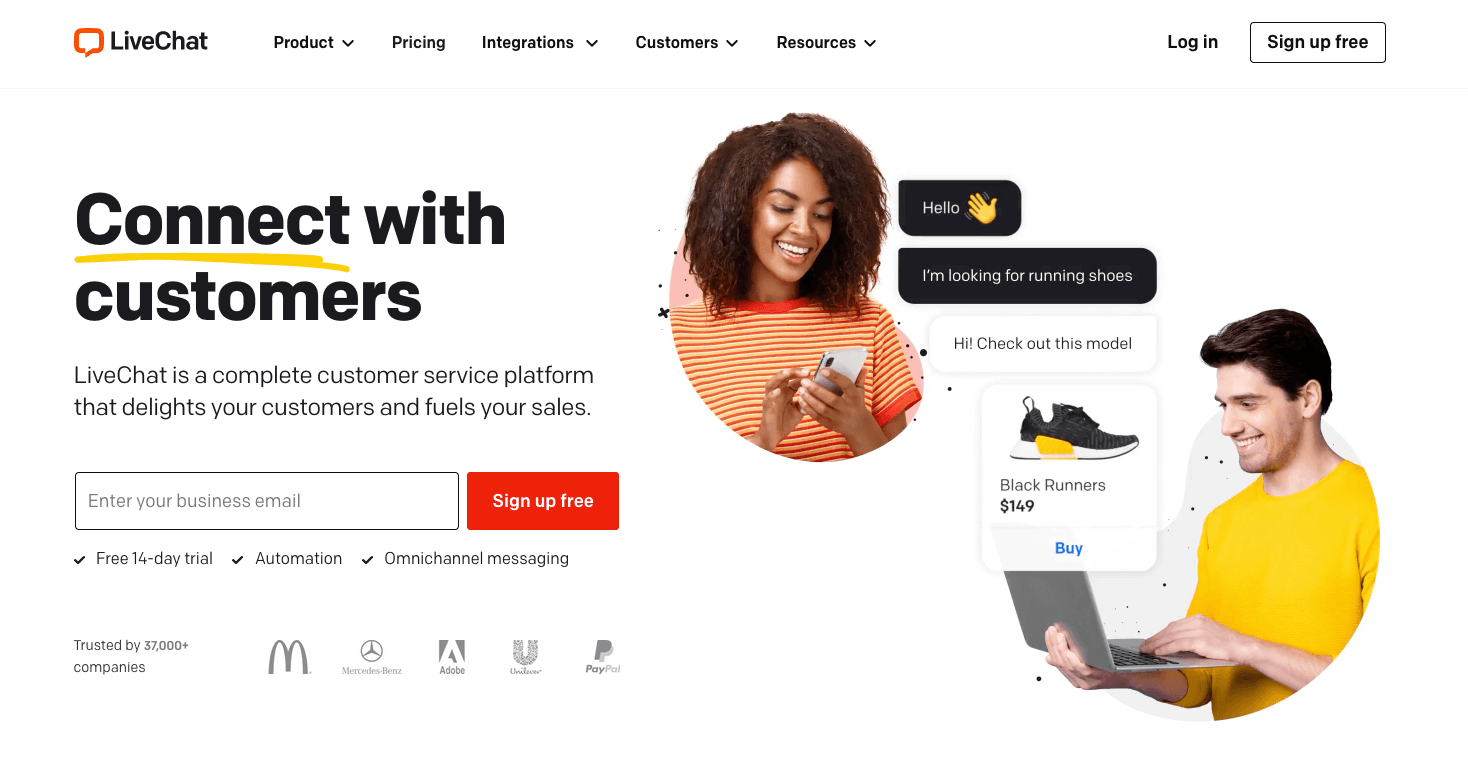
LiveChat
LiveChat is a chat and helpdesk tool designed for eCommerce stores and lead generation websites to improve customer service and boost sales. Its intuitive user interface, customizable design, and rich media messaging capabilities give businesses unprecedented control over how they communicate with customers. The LiveChat WordPress plugin seamlessly integrates LiveChat into WordPress websites and comes with analytics features that give marketers valuable insights into which conversations are converting into sales.
Features
- Chat embedded in mobile apps
- Direct chat links
- Canned responses
- Pre-chat and post-chat surveys
- Offline messaging
- Customizable design
- Integrated menus and carousels for product recommendations
- Powerful analytics features
| Pros | Cons |
| AI chatbots and rich messages through the Team and Business plans improve response time, accuracy, and effectiveness | No free plans available |
| Versatile way to interact with customers through text messages | Limited access to chat history within the starter plan (only 60 days) |
| Can turn one-off website visitors into loyal long-term customers |
Pricing
| Starter | $20 per agent/month, billed annually |
| Team | $41 per agent/month, billed annually |
| Business | $59 per agent/month, billed annually |
| Enterprise | Custom pricing |
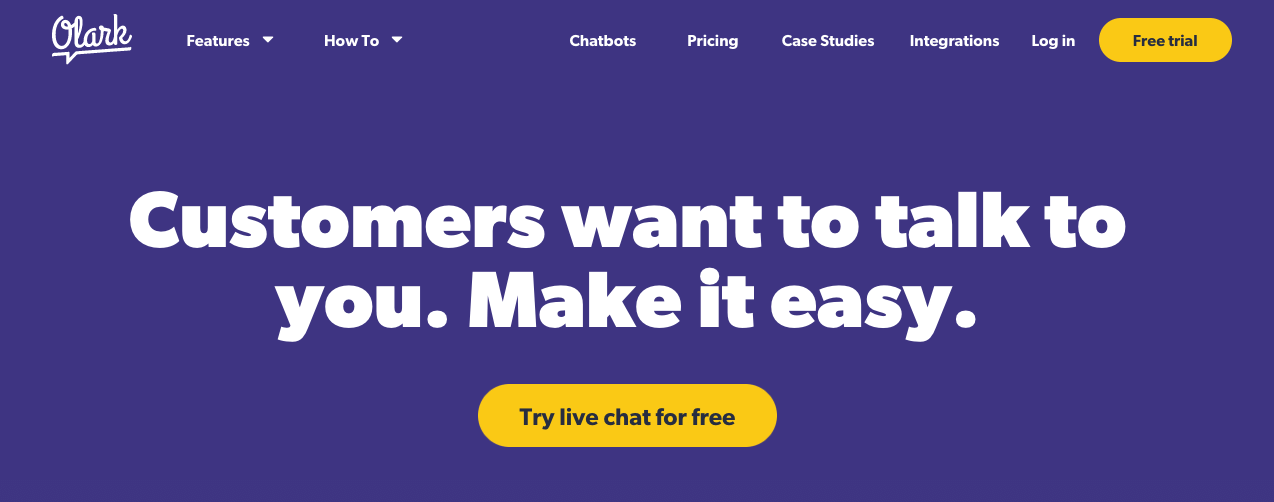
Olark
Olark is a WordPress live chat plugin that offers insightful data about customers to increase sales for established e-commerce businesses. The plugin offers a free version with limited functionality and paid plans with increasingly robust options. The mobile app allows real-time messaging on the go, making it an attractive option for merchants dedicated to providing fast and helpful customer service.
Features
- Provides insightful data about customers
- Analytics reports and automated messages
- Powerup feature to enrich conversations with visuals
- Mobile app for real-time messaging on the go
- Free plan offers up to 20 chats per month and one agent seat
- Visitor file upload chat clients
- No limit on the number of domains
- Attention grabbers for prompt response and increased engagement
| Pros | Cons |
| Free version available | Powerups are individually priced, resulting in an unplanned cost or expense |
| Real-time reporting dashboards provide useful insights quickly | May not be feasible for all organizations depending on their size and budget |
| Provides a convenient and efficient experience |
Pricing
| Olark | $29 per agent/month |
| Olark Pro | Custom pricing |

Tidio
Tidio is a live chat WordPress plugin that provides a simple and efficient way to access customer service. It is easy to install and integrate into any website, offering advanced customization options for larger teams. It also provides valuable insights into customer behavior and satisfaction levels, making it an excellent choice for businesses looking to provide stellar customer service.
Features:
- Third-party integrations
- Predefined templates for creating helpful bots
- Unlimited visitors & chats
- Desktop and mobile apps
- Live typing feature
- Quick response feature
| Pros | Cons |
| Minimal setup process | Lacks optimization abilities |
| Valuable data and analytics | No A/B testing available on the Communicator plan |
| Supports multiple languages | Can be expensive compared to other marketing plans |
| Visual chatbot builder for easy conversation tracking | |
| Open communication channel for engagement, growth, and brand awareness |
Pricing
| Free | $0 |
| Starter | $20/month |
| Communicator | $19 per seat/month |
| Chatbots | $19/month |
| Chatbots & Communicator bundle | $19/month + $19 per seat/month |
| Tidio+ | $329/month |

Brevo (formerly Sendinblue)
Brevo (formerly Sendinblue) is an online business marketing system that offers a live chat feature for quick communication with customers. It provides an almost instant installation process and a selection of options to benefit any website owner.
Features
- Chatbox customization feature lets users customize their chatbox interface.
- Agent organization platform provides agents with tools to better manage customer relationships.
- Tracking of customer conversations and internal communication for effective response to inquiries.
| Pros | Cons |
| Easy and quick setup process allows for testing of new business software without interruption. | Lack of a specialized chatbot system can negatively affect customer experience and lead to lost sales. |
| Available features such as analytics, marketing automation, and big data solutions can help businesses reach their goals and increase efficiency. | Customers may have difficulty navigating a company’s web page or physical location to figure out how to place orders or contact staff without a chatbot. |
| Integration of disparate systems into one platform enables companies to make smarter decisions about how to run their operations. | Without a dedicated chatbot system, business owners may have difficulty keeping up with their customers’ needs in an efficient manner. |
Pricing
| Free | $0, 1 user |
| Pro | $15 per user/month |

Zendesk
Zendesk is a customer service software designed to provide a personalized experience for customers. It enables businesses to connect with customers across multiple channels, including group messaging, automated proactive messaging, and advanced analytics capabilities. The platform also offers a suite of features, such as ticketing systems, customer self-service support, live chat, and reporting tools.
Features
- Personalized customer interactions
- Automated bots for tailored support and responses
- Proactive communication with customers
- Group messaging for efficient collaboration on customer problems
- Customer self-service support to reduce staff workload and increase productivity
- Ticketing systems for streamlined issue resolution
- Reporting tools for analyzing and adapting customer service to individual needs
| Pros | Cons |
| Intuitive platform for personalized customer interactions | Admin load time can be relatively slow compared to other systems, leading to delays in handling inquiries efficiently |
| Automated bots for tailored support and responses based on individual preferences | Managing multiple simultaneous conversations on different tickets can be challenging, making it hard to keep up with each request individually. |
| Proactive communication with customers to ensure no issue goes unnoticed or unresolved | |
| Group messaging capabilities for efficient collaboration on customer problems, resulting in improved customer satisfaction | |
| Customer self-service support to reduce staff workload and increase productivity, resulting in cost savings | |
| Ticketing systems for streamlined issue resolution | |
| Reporting tools for analyzing and adapting customer service to individual needs |
Pricing
| Suite Team | $59 per agent/month, billed monthly
$49 per agent/month, billed annually |
| Suite Growth | $99 per agent/month, billed monthly
$79 per agent/month, billed annually |
| Suite Professional | $125 per agent/month, billed monthly
$99 per agent/month, billed annually |
| Suite Enterprise | $199 per agent/month, billed monthly
$150 per agent/month, billed annually |
[Note: Number of agents considered = 5]
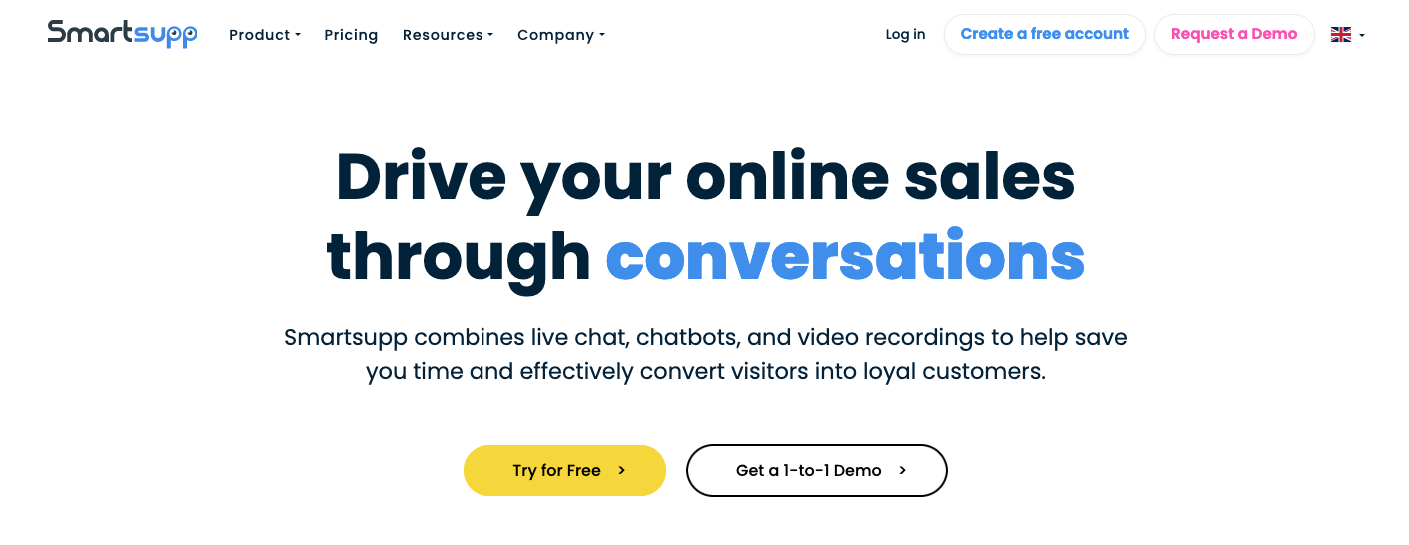
Smartupp
Smartsupp is a live chat plugin for WordPress that helps online businesses to provide excellent customer service. The tool offers personalized conversations, even when using chatbots, and provides a range of features to make customer interactions as efficient as possible.
Features
- Personalized conversations
- Video recordings and stats
- Automated routing capabilities
- GDPR compliance
- Supports 29 languages
- Free 1-agent plan
- User session tracking and recording
- Spam blocking
| Pros | Cons |
| Affordable pricing with a free 1-agent plan | The free version is quite limited in terms of features, and may not be sufficient for larger businesses or those with high traffic volumes. |
| Efficient customer support solution | Integration with platforms in America can be challenging, as Smartsupp is based in Europe. |
| GDPR compliant | Some users have reported difficulties setting up app notifications on smartphones, making it harder to respond quickly and efficiently. |
| Supports 29 languages for international usage | |
| User session tracking and recording to identify and resolve customer issues quickly | |
| Spam blocking to reduce unwanted messages |
Pricing
| Free | $0 |
| Standard | $25.5 per agent/month, billed monthly
$19.5 per agent/month, billed annually |
| Pro | $60 per agent/month, billed monthly
$48 per agent/month, billed annually |
| Ultimate | Custom Pricing |

Hubspot
HubSpot is an all-in-one marketing and sales platform that offers a range of features, including live chat, help ticketing, chatbots, popups, lead generation, and lead capture. Its free WordPress plugin has been highly rated by over 200,000 active users, making it a reliable tool for WordPress-based websites seeking more than just basic website building functions.
Features:
- Live chat
- Help ticketing
- Automated bots
- Chatbots
- Popups
- Lead generation
- Lead capture
| Pros | Cons |
| All-in-one marketing and sales platform | May be paying for more than needed when subscribing to its entire feature set |
| Provides multiple services and features to help businesses grow | Not the most cost-effective solution for less complex situations |
| Powerful tools for effective communication with potential customers | Switching out some features may be necessary for some organizations |
| Suite of digital marketing tools for lead generation and capture | |
| Optimizes website for higher conversions | |
| Reliable and adaptable tool for WordPress-based websites |
Pricing
| For individual and small teams | Free tools | 0 |
| Starter | $20/month, billed monthly
$18/month, billed yearly |
|
| Starter CRM | $50month, billed monthly
$30/month, billed yearly |
|
| Professional | $890month, billed monthly
$800/month, billed yearly |
|
| For businesses and enterprises | Professional | $890/month, billed monthly
$800/month, billed yearly |
| Enterprise | $3600/month, billed monthly |

JivoChat
JivoChat is a comprehensive plugin designed for business owners to enhance their customer service capabilities. This platform combines various communication channels, including live chat, phone, email, and social media, to provide customers with multiple ways to reach out and get a quick response. JivoChat is designed to ensure that your customers can receive personalized and prompt assistance even when agents are not available.
Features
- All-in-one business messenger with live chat, social media chat integration, and calling features
- Can be integrated with any website or app
- Provides real-time communication with customers through a live chat widget on your website or mobile app
- Allows integration with popular social media apps like Facebook and Twitter messenger
- Built-in voice and video call feature for quick customer support and product information
- Offline message option to let customers know when a response may be expected
- Multi-agent and team chats for covering more customers at once
- Live typing indicator to show when someone is typing
- Callback options for customers to request a call directly from your website
| Pros | Cons |
| Provides customers with multiple communication channels to reach out to the business | Some customers may prefer traditional communication channels such as email or phone calls rather than live chat or social media messaging |
| Allows businesses to provide prompt and personalized customer support even when agents are not available | The platform may require a learning curve for businesses new to the use of multiple communication channels |
| Provides an all-in-one platform to communicate with customers, saving time and effort | The pricing structure may be a bit expensive for small businesses with limited budgets |
| Integrates with popular social media apps for further messaging options | |
| The offline message option ensures that customers are informed of when they can expect a response | |
| The live typing indicator helps businesses manage customer conversations more efficiently | |
| Callback options give customers more control over when and how their issues are resolved |
Pricing
| Basic | $0 |
| Professional | $19 per agent/month, billed annually |
| Enterprise | $38 per agent/month, billed annually |

Crisp
Crisp is a customer service software that offers an innovative WordPress chat plugin. The plugin allows businesses to communicate with their visitors in real-time and generate leads. It comes with desktop and mobile applications, notifications, tagging capabilities, and an availability schedule. Crisp can be used to track visitors’ behavior by tracking what they type in real-time. Additionally, Crisp is highly extensible, allowing you to connect with other platforms such as Facebook, Twitter, or your own CRM system.
Features
- Desktop and mobile applications
- Tagging capabilities
- Availability schedule
- Real-time tracking of visitor behavior
- Chatbot builder
- Integration with other platforms
- Mobile and desktop apps for both iOS and Android devices
- Real-time notifications
- Team inbox system
Pros and cons:
| Pros | Cons |
| Enables businesses to communicate with visitors in real-time | Some users may find the tagging system overwhelming at first |
| Provides an easy way to capture contact information from the conversation | Integrating with other platforms may require some technical knowledge |
| Allows for efficient customer service record-keeping | |
| Expands the industry knowledge of business representatives | |
| Provides quick access to any platform without leaving the current program |
Pricing
| Basic | free |
| Pro | $25 per workspace/month |
| Unlimited | $95 per workspace/month |
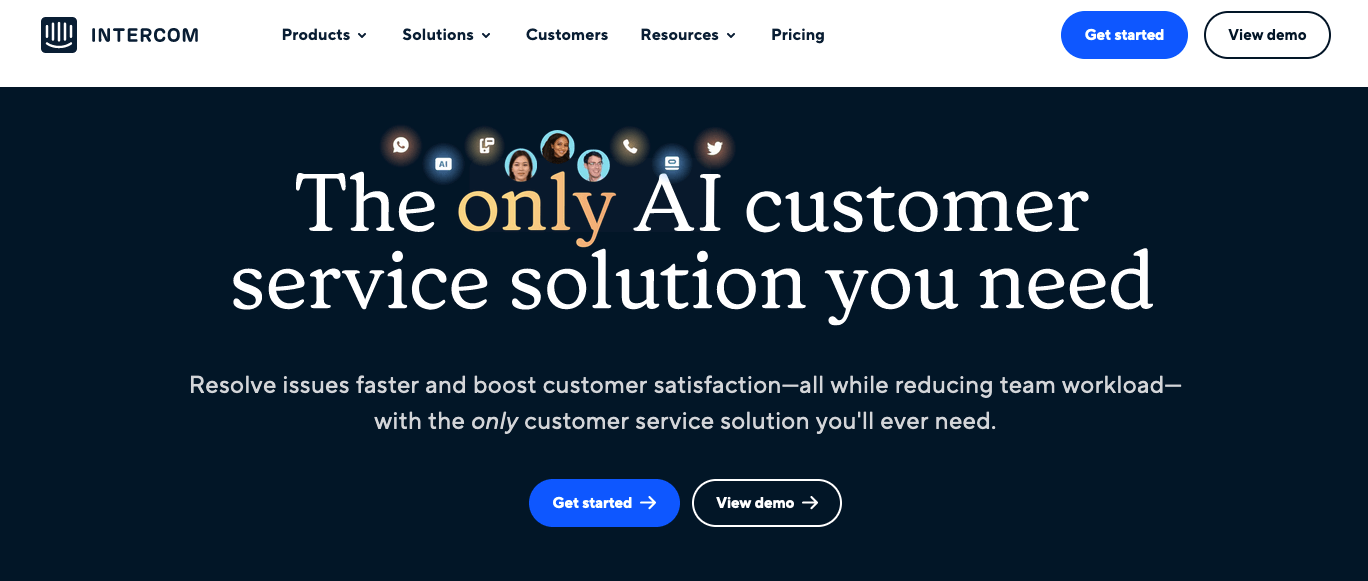
Intercom
Intercom is a powerful customer communication platform that provides tools for customer messaging, engagement, and support. It includes features such as real-time chat, in-app messaging, email marketing automation, and customizable chatbots.
Features
- Real-time chat and messaging
- Email marketing automation
- Customizable chatbots
- In-app messaging
- Team inbox for collaborative support
- Detailed customer profiles with behavior tracking
- Multi-channel support (email, chat, SMS)
- Automated lead qualification
- Mobile app for on-the-go support
| Pros | Cons |
| Allows for personalized and targeted messaging to customers | Can be expensive for small businesses or startups |
| Provides a unified platform for all customer communication channels | Some users report that the automation can be overly complex or difficult to set up |
| Offers detailed customer profiles with behavior tracking for better customer insights | Mobile app may not have all the same features as the desktop version |
| Provides a team inbox for collaborative support | May require some training or onboarding for new users |
| Offers an automated lead qualification feature for more efficient sales |
Pricing
| For most businesses | Support | Custom pricing |
| Engage | Custom pricing | |
| Convert | Custom pricing | |
| For small businesses | Starter | $74/month, billed annually |
What to Consider before Choosing a WordPress Live Chat Plugin?
More and more companies are using live chat plugins to engage with their customers online as the demand for real-time customer service rises. With a live chat plugin, you can instantly assist customers and respond to their questions in real time, increasing customer happiness and eventually increasing revenue.
But how do you decide which WordPress live chat plugin to use when there are so many options? When choosing a choice, think about the following:
Features:
The capabilities that a live chat plugin for WordPress has to offer are among the most crucial factors to take into account. Look for a plugin that offers options for customization, pre-written responses, chat history, and the capacity to move chats to additional agents. Additionally, some plugins might include more sophisticated functionality like chatbot integration, file sharing, and co-browsing. Choose a plugin that contains the features that are vital to you and your company’s requirements.
Ease of use:
The plugin’s simplicity of usage is another crucial aspect to take into account. Choose a plugin that has an easy-to-use user interface that makes managing customer dialogues simple. The chat window should be simple to personalize and reflect the aesthetic of your brand. Choose a live chat plugin that gives lessons or documentation to assist you get started if you’re new to utilizing them.
Pricing:
Another important aspect to think about when selecting a WordPress live chat plugin is the price. While some plugins are completely free, others need a one-time fee or a membership. You should also take into account any additional fees for using the plugin, such as purchasing more agent seats or integrations. Choose a plugin that offers a pricing structure that makes sense for your business demands and works within your budget.
Customer support:
Look for a live chat plugin provider that provides top-notch customer service when it comes to client support. Be sure they have a solid reputation for assisting consumers with any problems that may emerge and that they have quick response times. To determine the provider’s quality of help, think about reading reviews or getting in touch with them directly.
Integration:
Integrate your live chat plugin for WordPress with your current tools, such your help desk or customer relationship management (CRM) program. Choose a plugin with excellent integration features to help you streamline customer care and give your clients a seamless experience.
Security:
Finally, it’s crucial to think about the live chat plugin’s security. To safeguard consumer data and guarantee secrecy, look for a plugin that provides end-to-end encryption. Also, you should confirm that the plugin complies with data protection regulations like GDPR and CCPA.
Therefore, selecting the best WordPress live chat plugin requires careful consideration of several factors. Search for a plugin that has the functionality you require, is user-friendly, affordable, has excellent customer service, connects with your current tools, and is safe. You may locate a WordPress live chat plugin that suits your company’s demands and enables you to deliver first-rate customer care by taking the time to investigate and contrast various possibilities.
Why Should You Use a Live Chat Plugin?
If you’re running a business website, you know how important it is to engage with your customers in a timely and efficient manner. One way to achieve this is by using a live chat plugin on your website. Live chat plugins allow you to communicate with your website visitors in real-time, providing immediate support and assistance.
There are several benefits of using a live chat plugin for your website. First and foremost, it can help you improve customer satisfaction. By providing quick and personalized responses to customer inquiries, you can create a positive experience for them and build a strong relationship. This can lead to increased customer loyalty and retention.
Live chat plugins can help you increase sales and conversions. By addressing customer concerns and questions in real-time, you can help them make informed purchasing decisions. This can result in higher conversion rates and ultimately, more revenue for your business.
Another benefit of using a live chat plugin is that it can help you save time and resources. Instead of handling customer inquiries through phone or email, you can manage them through a single platform. This can streamline your customer support process and allow you to handle more inquiries simultaneously.
Finally, live chat plugins can also provide valuable insights into your customer base. By tracking customer conversations and analyzing chat data, you can gain insights into their preferences, pain points, and behavior. This can help you optimize your website and marketing strategies to better meet their needs.
Basically using a live chat plugin on your website can have numerous benefits for your business, including improved customer satisfaction, increased sales, streamlined support processes, and valuable customer insights. If you’re looking to take your customer engagement and support to the next level, consider incorporating a live chat plugin into your website.
How to install live chat on WordPress (Installation method of ThriveDesk)
There are a host of different live chat plugins currently on the market all with different implementation documentations. But for most of them all you will need to do is copy the particular script for your desired live chat plugin and paste it into the body section of the page where you want to show live chat as a feature. For example, for ThriveDesk we are going to guide you through a 7 step process on how to integrate live chat on your website using Code Snippets.
Step 1:
Install Code Snippets plugin from WordPress plugin collection and activate it.

Step 2:
Go to WordPress dashboard and find a new window called “Snippets”.

Step 3:
Go to app.thrivedesk => go to “Manage” => Assistant => Create a new Assistant.

Step 4:
Customize your live chat Assistant widget and save changes.

Step 5:
Copy the installation script.

Step 6:
Paste the script on the “code” box of the edit snippet tab => Press save and activate.

Step 7:
Refresh the site front end and you will find a live chat widget on the bottom right of your page.

For a more comprehensive guide watch the video posted below,
Wrapping Up!
The market is flooded with a plethora of Live chat plugins, each offering unique strengths. Some plugins offer customizable chat experiences, while others focus heavily on customer service or incorporate AI and machine learning to provide intuitive chatbots. It can be challenging to choose the right one for your website.
Our recommendation is ThriveDesk Live chat, which offers a wide range of features that prioritize a seamless customer service experience. It includes knowledge base integration to guide site visitors towards valuable content and extensive integration options for WordPress site owners. Moreover, it offers great value for its cost, making it an attractive choice for businesses.
Help us grow by sharing this Post!


