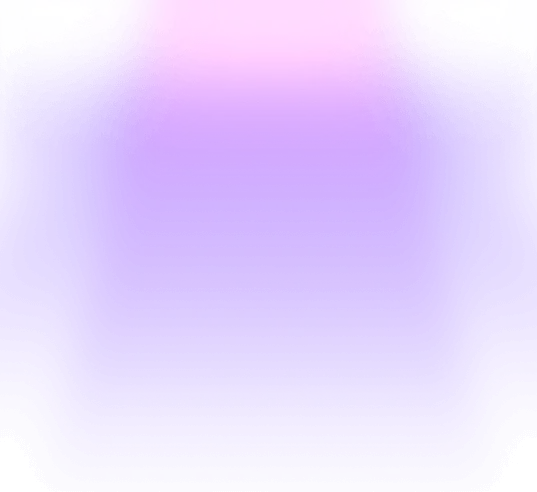Before-After with Single Image
Display a single image in a different filtered view using our Single Image Slider feature.
Trusted by 20000+ Customers Worldwide.
Reiner G. from Germany
We use the plugin at the homepage of our local photoclub to compare an image and its edited version. Works fine and helps to present different ways of image processing. A nice and helpful tool. We got great and fast support from the developers – thank you!
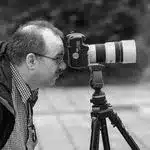
4 Different Filters
The Single Image Slider includes 4 different filters which can be combined with all 10 Preview Styles. In this demo, we are showing 4 Filters with 4 Preview Styles.
Grayscale Filter


Blur Filter


Saturate Filter


Sepia Filter


Preview Style (Auto Slide Mode)
All the above Preview Styles can be set as “Auto Slide Mode”. That means the handle will scroll automatically.


Multi-column Gallery
Create 2 Columns, 3 Columns and 4 Columns Before After Gallery with Single Image.
2 Columns Gallery




3 Columns Gallery






4 Columns Gallery








Filterable Single Image Gallery
Create 2 Columns, 3 Columns and 4 Columns Before After Filterable Gallery with Single Image. For Demo Purposes, we are just showing only 2 Columns.
Filter Gallery








Single Image BEAF with Titles, Description & Read More Button
You can add Title, Description & Read More button on all the Preview Styles. For Preview Purpose, only two examples is shown below. Note that, from backend, you can show/hide any/all of the 3 fields (title, description & read more). You can also edit styles (color, font size, alignment) of all 3 fields as shown below.


Timeless Charm: Creating a Vintage Look with Sepia-Toned Images
Rediscover the elegance of the past with sepia-toned photography, giving your images a classic, vintage feel.


Grayscale vs. Color: When Monochrome Speaks Louder
Understand why grayscale images are used to enhance focus on form, structure, and emotion, making them a preferred choice in certain types of photography and design.