Building beautiful, functional WordPress pages used to mean wrestling with glitchy page builders that slow down your site and complicate your workflow.
Even worse, many of these tools aren’t fully compatible with WordPress’s native block editor, leaving you juggling between interfaces and dealing with bloated code that drags down your performance. It’s frustrating, time-consuming, and far from the seamless experience modern creators deserve.
That’s where Gutenberg builders come in. These builders supercharge the WordPress block editor with powerful design features and drag-and-drop ease.
In this blog post, we’ll reveal the best Gutenberg builders available right now, so you can finally build faster, cleaner, and better websites without the usual hassle.
What is a Gutenberg Builder?
A Gutenberg builder is a WordPress plugin that enhances the native block editor, also known as Gutenberg. While the default WordPress editor offers basic blocks for text, images, and layouts, a Gutenberg Builder extends these capabilities by adding advanced blocks, design controls, and layout options.
These builders work seamlessly within the WordPress editor, meaning you don’t have to switch to external page builders like Elementor or Divi. They add extra features such as custom grids, pricing tables, form blocks, animation effects, and pre-designed templates — all while preserving fast load times and clean code that’s compatible with WordPress updates.
By using a Gutenberg Builder, you can create visually appealing, highly functional websites without touching a single line of code. It’s the perfect way to bridge the gap between simple blogging and professional web design, directly inside the WordPress block editor.
Why Use a Gutenberg Builder?
The Gutenberg builder—WordPress’s native block editor—has become a game-changer in website creation. It empowers users to design beautiful, responsive, and content-rich websites without needing extensive coding knowledge. Whether you’re a beginner or a seasoned developer, Gutenberg offers flexibility and efficiency that make it a go-to choice.
Visual editing made easy
Gutenberg uses a block-based system where every element—paragraphs, images, buttons, columns, and more—is a customizable block. This intuitive approach lets you build complex layouts visually, allowing for real-time editing and previewing without switching between the editor and front end.
Faster page building
With pre-designed blocks and reusable block patterns, Gutenberg speeds up the page-building process. You can quickly add, rearrange, or duplicate content without relying on third-party tools or writing shortcodes.
Clean and lightweight code
Unlike many third-party page builders that can add bloat, Gutenberg is optimized for performance. It generates cleaner HTML and is tightly integrated into WordPress core, ensuring faster load times and better compatibility with themes and plugins.
Consistent user experience
Since Gutenberg is part of the WordPress ecosystem, it offers a more consistent and predictable editing experience. You don’t need to learn an entirely new interface like you would with external builders (e.g., Elementor or Divi).
Full site editing (FSE) capability
With the evolution of Full Site Editing, Gutenberg now allows you to edit headers, footers, and templates—putting you in full control of your site’s design without touching a line of code.
Developer and SEO friendly
Gutenberg is extensible for developers who want to create custom blocks or modify behavior. Additionally, the clean code and semantic markup it produces help with SEO, ensuring better performance in search engine results.
Best Gutenberg Builders—Our Top 5 Picks
The Gutenberg editor has transformed the way we build pages in WordPress, introducing a block-based experience that’s fast, flexible, and user-friendly. While the native editor is powerful, Gutenberg builders enhance it by providing extended blocks, styling options, and advanced layout controls, all without requiring custom code.
If you’re ready to supercharge your WordPress design workflow, here are the top five Gutenberg builders worth considering.
1. Stackable
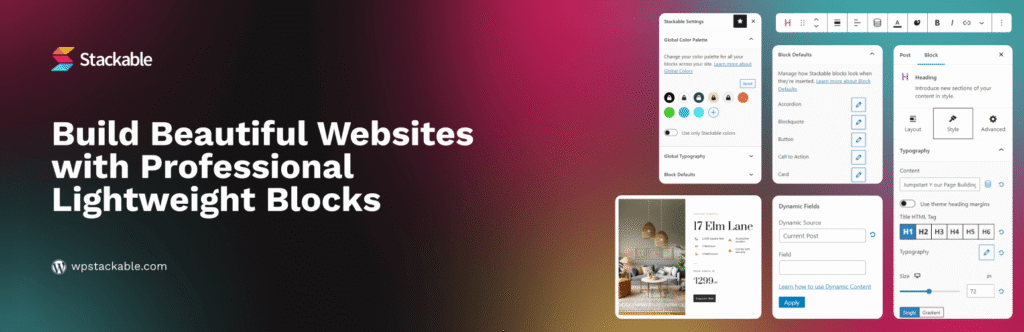
Stackable is a feature-rich Gutenberg plugin designed to supercharge the default WordPress editor. It’s built with both novice users and developers in mind, offering an elegant balance between visual design tools and performance. With its powerful blocks and UI kits, Stackable transforms Gutenberg into a full-fledged page builder.
The plugin focuses on design consistency and ease of use. You can build complex layouts using pre-designed sections or customize each block with advanced controls like gradients, hover effects, and visibility settings. This makes Stackable perfect for users who want more control over design without switching to a third-party page builder like Elementor.
Stackable also includes features like motion effects, global color and typography settings, and role-based block visibility. Whether you’re running a personal blog or an agency-level website, it’s engineered to deliver sleek design while maintaining excellent loading speed and responsiveness.
Key Features
- 40+ flexible Gutenberg blocks
- UI Kits and block designs
- Dynamic content support
- Motion effects and responsive controls
- Role management and block visibility
Pros
- Lightweight and performance-optimized
- Stylish, pre-designed blocks and layouts
- User-friendly customization features
Cons
- Premium version needed for full feature access
- Lacks advanced dynamic content compared to competitors
Best For
Design-focused creators who want polished, professional sites using the native block editor.
Final Verdict
Stackable is ideal for those who prioritize design freedom and sleek UI while staying fully within the Gutenberg ecosystem. It brings a design studio experience to WordPress without affecting performance.
2. Kadence Blocks
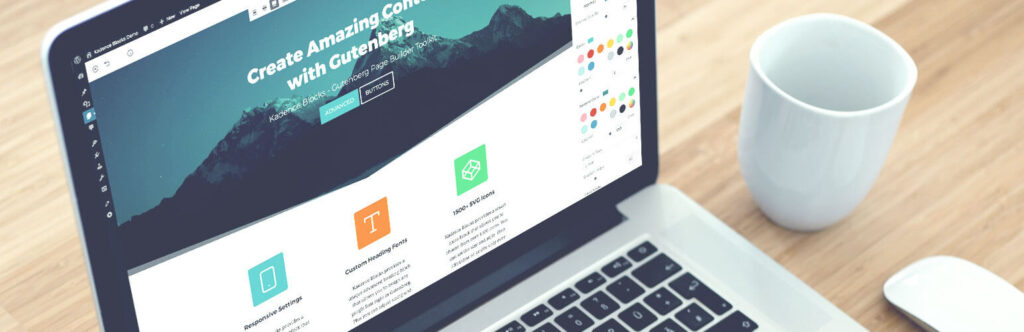
Kadence Blocks is built for users who prioritize clean design and fast-loading websites. It enhances the WordPress block editor with a powerful set of customizable blocks that help users build complex layouts without writing code. The plugin is also renowned for its seamless integration with the Kadence Theme, although it is compatible with other themes as well.
One of the standout features is its lean codebase and focus on performance. Unlike some heavier page builders, Kadence Blocks doesn’t slow down your site. Each block is lightweight yet powerful, offering fine-tuned control over padding, margins, device visibility, and more. It’s perfect for users who want deep customization without unnecessary bloat.
Kadence also supports dynamic content, making it a favorite for membership sites, eCommerce, and business websites. If you’re a developer or an advanced user looking for a block toolkit that respects your need for speed, Kadence Blocks is a top-tier choice.
Key Features
- 20+ responsive Gutenberg blocks
- Layout presets and section templates
- Dynamic content support
- Advanced visibility and spacing controls
- Tight integration with Kadence Theme and WooCommerce
Pros
- Extremely lightweight and optimized for performance
- Offers deep customization without code
- Good for dynamic content and marketing tools
Cons
- Limited visual flourish compared to other builders
- Works best when paired with Kadence Theme
Best For
Performance-minded creators and businesses seeking flexibility with minimal load time.
Final Verdict
Kadence Blocks offers a powerful, lightweight experience for building advanced WordPress sites. It’s perfect for users who want a clean, fast, and professional toolkit built for speed and control.
3. Spectra (formerly Ultimate Addons for Gutenberg)

Spectra is an excellent Gutenberg extension developed by the creators of Astra Theme. It brings an extensive library of new blocks and templates to the block editor, all while maintaining ease of use for beginners. Its seamless pairing with Astra makes it a go-to choice for quick, attractive site building.
The plugin emphasizes rapid development with high-quality starter templates and wireframes. Users can drag and drop blocks, tweak layout settings, and apply visual styles without needing technical knowledge. It’s one of the most beginner-friendly Gutenberg plugins available, making it ideal for non-developers.
While Spectra focuses on design flexibility, it also includes useful tools like schema support, responsive controls, and built-in performance enhancements. For users who want something more powerful than default Gutenberg but simpler than full-blown page builders, Spectra is a sweet spot.
Key Features
- 30+ customizable Gutenberg blocks
- Pre-built starter sites and wireframes
- Schema, marketing, and performance tools
- Seamless integration with Astra Theme
- User-friendly visual interface
Pros
- Ideal for beginners and small business owners
- Good mix of design and functionality
- Regular updates and strong community support
Cons
- Some features shine only when used with Astra
- Limited dynamic content options
Best For
Beginner web designers, freelancers, and anyone building websites using Astra.
Final Verdict
Spectra delivers an easy, flexible, and visually attractive Gutenberg experience. It’s an excellent entry point for WordPress users who want to build quality sites quickly with minimal learning curve.
4. GenerateBlocks
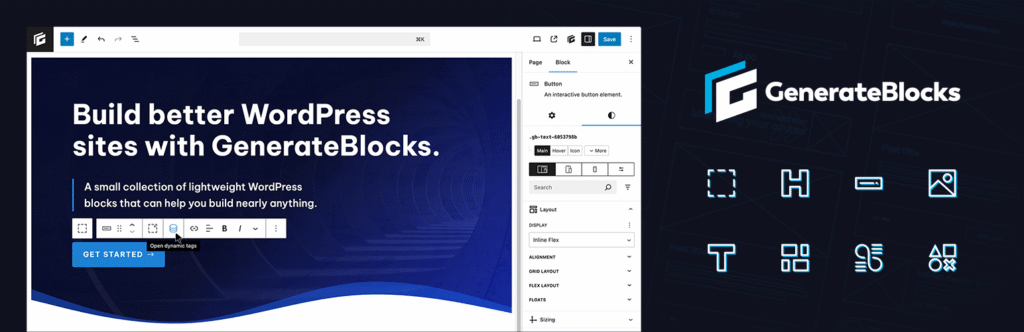
GenerateBlocks is a minimalist Gutenberg extension that emphasizes flexibility, speed, and precision. Instead of overwhelming users with dozens of blocks, it offers only six—but they’re highly customizable and versatile. This design philosophy appeals to those who prefer building layouts from scratch using building blocks.
GenerateBlocks shines in performance. It produces minimal, clean code and avoids unnecessary CSS or JavaScript, making it ideal for users who prioritize loading times and SEO. Every block offers granular control over spacing, alignment, typography, and visibility across breakpoints.
While it may not offer flashy animations or pre-designed templates, GenerateBlocks is incredibly powerful in the hands of a skilled user. It allows you to create anything from blog posts to custom landing pages, all while keeping your website lean and efficient.
Key Features
- 6 core Gutenberg blocks (including Grid, Container, Button)
- Fine-tuned layout and spacing controls
- Dynamic content and query loops
- SEO-friendly and ultra-lightweight output
- Deep GeneratePress integration
Pros
- Super clean and efficient code output
- Full layout control with minimal dependencies
- Great for custom design workflows
Cons
- Not beginner-friendly
- Requires strong design sense or CSS understanding
Best For
Developers, power users, and minimalists who want total control without the bulk.
Final Verdict
GenerateBlocks offers unmatched performance and flexibility for those comfortable with Gutenberg and CSS. It’s the perfect foundation for lean, professional websites where every kilobyte counts.
5. Qubely
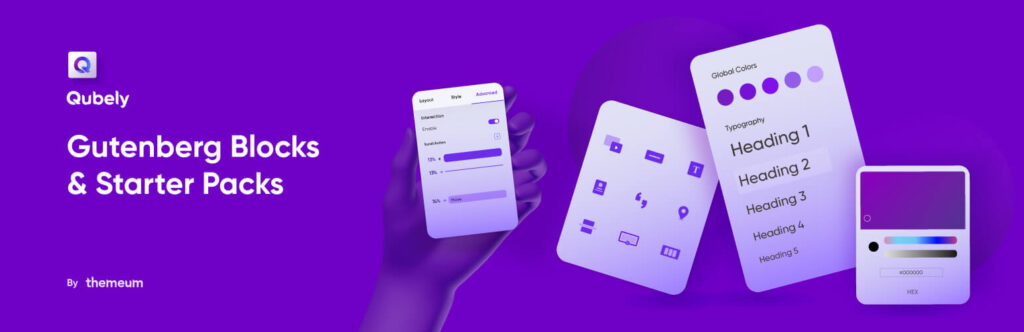
Qubely by Themeum is a feature-rich Gutenberg builder that brings a visual flair to the native WordPress editor. It includes a wide variety of blocks, shape dividers, animations, and layout options that resemble those found in drag-and-drop builders like Elementor or Divi.
Designed to add creative freedom to Gutenberg, Qubely offers dozens of blocks, a section builder, and pre-made starter packs. The interface is intuitive, making it easy for users to build pages with animations, forms, and visual transitions—all without needing to code.
Despite its richness in design features, Qubely maintains decent performance and is optimized for mobile responsiveness. It’s perfect for agencies or creatives who want dynamic and beautiful sites without abandoning the Gutenberg ecosystem.
Key Features
- 30+ advanced Gutenberg blocks
- Drag-and-drop section builder
- Pre-made templates and starter packs
- Built-in form builder and animation effects
- Mobile-friendly and highly customizable
Pros
- Visually rich and modern designs
- Strong design tools and layout flexibility
- Good value for design-heavy websites
Cons
- Can feel heavy with excessive block usage
- May require optimization on large websites
Best For
Designers and businesses that want creative control and aesthetic impact.
Final Verdict
Qubely delivers an impressive visual design experience within Gutenberg. It’s best suited for users who want powerful styling tools and a vibrant UI, without resorting to third-party page builders.
How to Choose the Right Gutenberg Builder
Choosing the right Gutenberg builder is crucial to creating a smooth and efficient WordPress design workflow. While all Gutenberg builders aim to enhance the native block editor, not all are created equal—and the right one for you depends on your goals, skill level, and project type.
Define your website’s purpose
Start by identifying the type of website you’re building. A personal blog, a WooCommerce store, a portfolio, or a corporate site will each have different demands.
For example, if you’re building an eCommerce store, a builder like Kadence Blocks with WooCommerce integration might be your best bet. On the other hand, if visual storytelling and design are a priority, Qubely or Stackable may serve you better.
Assess your technical skills
Your comfort level with design tools and coding will heavily influence your choice. If you’re a beginner, choose a builder with a user-friendly interface, ready-made templates, and minimal configuration—Spectra excels in this area.
If you’re more advanced or enjoy precise control over every design detail, a minimalist builder like GenerateBlocks may be more fitting.
Prioritize performance and speed
Speed is a ranking factor for SEO and crucial for user experience. Some Gutenberg builders, like GenerateBlocks and Kadence, are optimized for performance and write extremely clean code.
If your priority is building a fast, lightweight site, avoid overly flashy builders and opt for performance-first plugins.
Consider design flexibility
If your project demands a lot of visual flair—animations, interactive elements, or styled layouts—you’ll want a builder that delivers strong design features.
Qubely and Stackable provide advanced styling tools, motion effects, and pre-built sections that make creating standout pages easier without writing CSS.
Compatibility with themes and plugins
Ensure the Gutenberg builder you choose plays well with your existing theme and other plugins. For example, Spectra pairs perfectly with Astra, while Kadence Blocks integrates tightly with Kadence Theme. Also, check if the builder supports dynamic content or plugins you rely on (like ACF or WooCommerce).
Support and updates
Finally, consider the support quality and development activity of the plugin. Choose a Gutenberg builder that is actively maintained, regularly updated, and has a responsive support team.
This ensures compatibility with new WordPress versions and security improvements over time.
Final Thoughts
Choosing the right Gutenberg builder is about finding a balance between design freedom, ease of use, and reliable performance. The options we’ve covered each bring their own strengths to the table, making it easier for WordPress users to build beautiful, functional websites without heavy reliance on external page builders.
As the WordPress block editor continues to evolve, these Gutenberg builders stay ahead by offering powerful features, pre-designed blocks, and seamless integration with modern themes and plugins. Whether you’re building a personal blog, an agency portfolio, or a business site, trusting the right builder ensures your projects remain fast, flexible, and future-ready.
Frequently Asked Questions (FAQs)
Are Gutenberg builders better than Elementor or Divi?
For lightweight, performance-optimized sites, yes. Gutenberg Builders use native WordPress blocks, resulting in cleaner code and faster load times.
Will using too many block plugins slow down my site?
Yes — stick to one comprehensive builder to avoid duplicate scripts and styling conflicts.
Can I switch Gutenberg Builders later?
Technically yes, but designs and block layouts may break. It’s best to choose carefully before building a full site.



