Glimpse of Available Features
Discover the powerful Instantio features that revolutionized WooCommerce checkout. Instant, distraction-free checkout, seamless integration, and improved conversion rates – learn how Instantio can elevate your online store's shopping experience.
Checkout Experiences

WooCommerce Side Cart + Checkout
WooCommerce's Side Checkout allows customers to complete the process in the same window, using a side drawer. This multi-step checkout progresses from Cart to Checkout without any page reload.

WooCommerce Popup Cart + Checkout
WooCommerce's Popup Checkout facilitates the checkout process in the same window via a popup. This procedure is multi-step, transitioning from Cart to Checkout. Again, no page reload whatsoever!

Popup Cart
The popup cart for WooCommerce appears upon clicking, displaying a cart summary along with cart and checkout buttons. These buttons direct users to their respective pages.

Side Cart
The WooCommerce side cart appears upon clicking, showcasing a cart summary and buttons for the cart and checkout. These buttons navigate to their designated pages.

Floating Button
WooCommerce offers a floating cart that displays a Direct Checkout Button upon click or hover. Clicking this button takes you to the checkout page or any URL you specify.

WooCommerce Side Checkout (Single Step)
The checkout will be a single-step process displayed in a side drawer. Both the cart and checkout will appear in the same window, without any page reload.

WooCommerce Popup Checkout (Single Step)
The checkout will proceed in a single-step popup, with both the cart and checkout displayed in the same window, eliminating the need for a page reload.

Upsell
Instantio offer Ajax-based WooCommerce Upsell feature with which you can sell related or complementary products to a customer.

Cross-sell
With Instantio, you can also implement Ajax-based WooCommerce cross-sells, promoting related or complementary products to customers.

Checkout Field Editor
The WooCommerce Checkout Field Editor feature allows you to modify input labels, placeholders, rearrange fields via drag-and-drop, hide fields, alter required status, and more.

Right to Left (RTL) / Arabic Checkout
Instantio offers an RTL mode option. The cart drawer can slide from the Left to the Right direction.

Dedicated Mobile Layout
A dedicated mobile layout for smaller devices to make your checkout process much smoother for customers.
Common Instantio Features
Quick View on Variable Product


Direct Checkout
Instantio provides a direct checkout cart icon, allowing customers to immediately open it and proceed to checkout. The icon’s size and color can be customized through the options panel. See our changelog page to have idea how we improved over the years.
Ajax Cart on Single Product

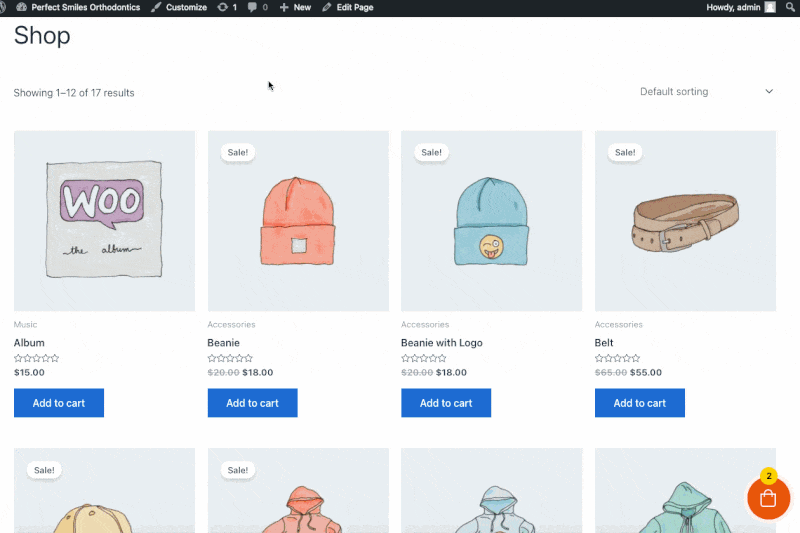
Ajax Cart Item Increment Decrement & Empty Cart
Multiple Themes
Instantio offers four different theme modes/styles for you to choose from to enhance your checkout experience. You can select from Lite, Dark, Glassmorphism, and Gradient modes.

Cart style and Custom Icon
Instantio offers four different cart icon styles, and you also have the option to add a custom icon for the cart.
Cart Fly Animation

More Features
Dedicated Mobile Layout
A dedicated mobile layout for smaller devices to make your checkout process much smoother for customers.
Upsell & Cross-Sell
Ajax-based Upsell feature on the cart page and Cross-sell feature on the checkout page to further boost your sales.
Auto Increment
Use Ajax for auto incrementing/decrementing cart items without any page reload. Items update instantly.
Ajax based Login
Ajax-enabled login feature in checkout with customizable message options. Toggle enable/disable as needed.
Cart Drawer Position
In the Side Cart & Floating Button option, you can set the cart drawer position to open from Left to Right or Right to Left.
Flyout Icon
After clicking the "Add to Cart" button, an animated flying icon appears. This can be configured as either a Cart Icon or a Product Thumbnail.
Toggler Design
From the Option panel, choose between two different Toggler Designs: Floating Toggler or Sidebar Toggler.
Toggler Position
The Toggler Position can be aligned to the Left or Right. Its vertical position can be set to Top, Middle, or Bottom.
Quick View on Variable Product
Utilize a quick view option to select variations of variable products and proceed to Cart-Checkout instantly.
Ajax Cart on Single
Experience Ajax Cart on the Single Product page, allowing customers to checkout in an instant.
Complete Style Panel
Take advantage of the built-in, user-friendly options and styling panel. Adjust features and modify colors for nearly all elements with ease.
No Page Reload
No page reloads! Customers will enjoy a hassle-free one-page checkout, completing their purchases in just 10-15 seconds.
Custom Icon
With Instantio, you can utilize Font Awesome and Remix Icons for the cart icon, or even upload a custom icon tailored to your brand.
Cart Icon Style
Instantio features four pre-built cart icon styles for the cart toggler, giving you diverse options to choose from.
Custom CSS
For those who wish for even more personalization, Instantio provides the ability to add custom CSS to add your own style.
Layout Animation
Additionally, a range of layout animations is available, enhancing both visual appeal and overall user experience.
Speed Optimized
Minify CSS and JS files with just one click. Plus, there's an option to enable Fanbox CDN.
Page Builder Support
Instantio seamlessly integrates with popular page builders such as Elementor, WP Bakery, DIVI, and Beaver.
Fully Responsive
Designed with a mobile-first approach, Instantio is fully responsive and offers touch support for mobile devices.
Browser Compatible
Stay assured, Instantio is compatible with all modern browsers including Edge, Chrome, Firefox, and Safari.
