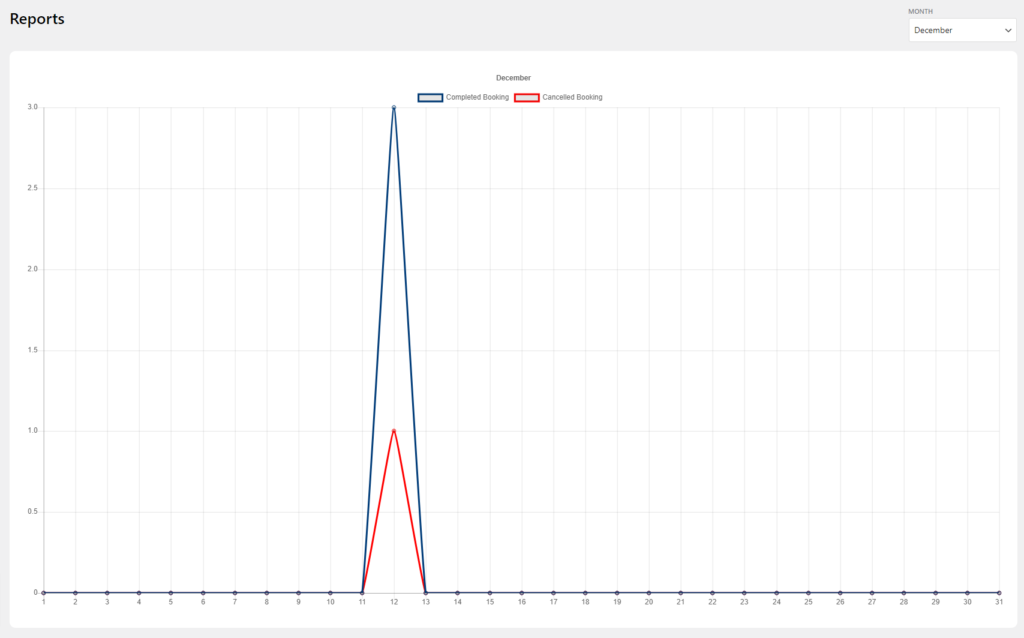Table of Contents
Dashboard ➜ Hotels ➜ Booking Details.
How to see Booking Details? #
This is a pro feature. To see the details of the hotel booking. All hotel booking details are available in the Booking Details section. You can see all the details of the hotel booking in this section. Admin can edit every booking detail from this section.

Video Preview #
Tourfic Booking data In woocommerce #
Dashboard ➜ WooCommerce ➜ Reports
To see the report of the hotel booking. You can see the booking report in many ways. You can see the report by date and by sales. Also, You can export the report in CSV format.
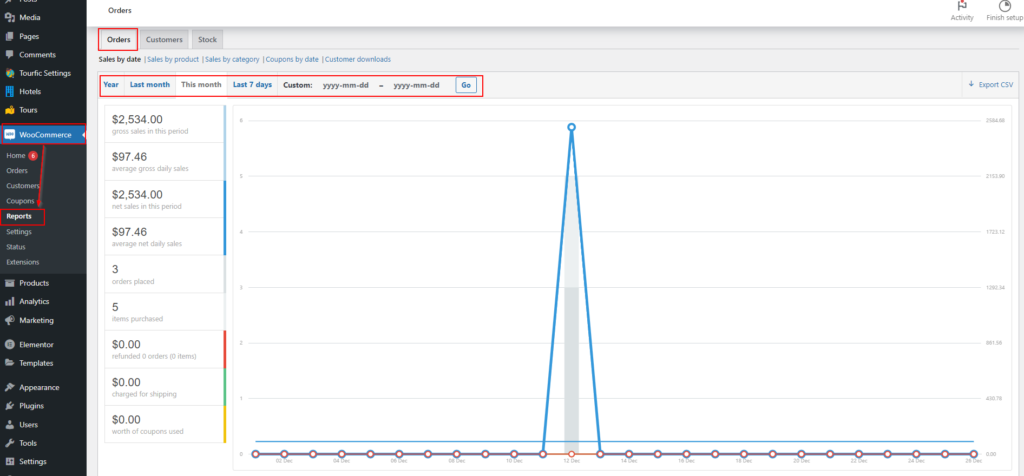

Tourfic Booking Data chart #
Dashboard ➜ Tourfic Settings ➜ Dashboard.
To see the report of the hotel booking in Tourfic Settings You can see the completed and canceled booking report in Tourfic Settings. Also, You can filter the information monthly.